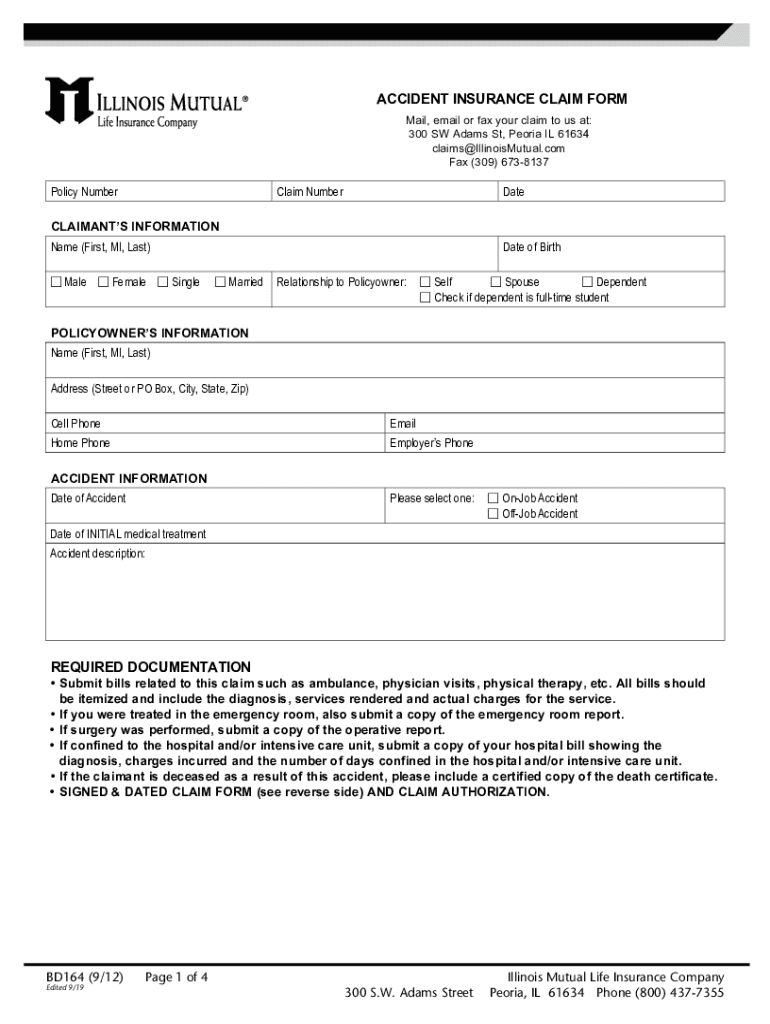
WELLNESS BENEFIT CLAIM FORM Illinois Mutual


Understanding the Illinois Accident Claim Form
The Illinois accident claim form is a crucial document used to initiate a claim for compensation following an accident. This form is essential for individuals seeking to recover damages from insurance companies or other parties responsible for the incident. The form typically requires detailed information about the accident, including the date, location, and circumstances surrounding the event. It also necessitates the inclusion of personal information, such as the claimant's name, contact details, and any relevant insurance policy numbers.
Steps to Complete the Illinois Accident Claim Form
Filling out the Illinois accident claim form involves several key steps to ensure accuracy and completeness. First, gather all necessary documentation, including accident reports, medical records, and any witness statements. Next, carefully fill out the form, providing clear and concise information in each section. It is important to double-check all entries for accuracy before submitting the form. If applicable, include any supporting documents that can substantiate your claim. Finally, submit the completed form to the appropriate insurance company or agency, either online or via mail.
Required Documents for the Illinois Accident Claim Form
When completing the Illinois accident claim form, certain documents are typically required to support your claim. These may include:
- Accident report from law enforcement
- Medical records and bills related to injuries
- Proof of lost wages, if applicable
- Witness statements or contact information
- Photos of the accident scene and damages
Having these documents ready can streamline the claims process and enhance the likelihood of a successful outcome.
Form Submission Methods
The Illinois accident claim form can be submitted through various methods, depending on the preferences of the claimant and the requirements of the insurance provider. Common submission methods include:
- Online submission through the insurance company's website
- Mailing a printed copy of the form to the designated claims department
- In-person delivery at a local insurance office
It is advisable to check with the specific insurance provider for their preferred submission method and any additional requirements.
Legal Use of the Illinois Accident Claim Form
The Illinois accident claim form holds legal significance as it serves as a formal request for compensation. Proper completion and submission of the form can initiate the claims process, allowing the claimant to seek financial recovery for damages incurred due to the accident. It is important to ensure that the form is filled out accurately and submitted within any applicable deadlines to avoid complications or denials of the claim.
Eligibility Criteria for Filing an Accident Claim
To file an Illinois accident claim, certain eligibility criteria must typically be met. Claimants usually need to demonstrate that they were involved in an accident that resulted in damages or injuries. Additionally, they must be able to provide evidence supporting their claim, such as medical records or accident reports. It is also important to be aware of any time limits for filing a claim, as these can vary based on the nature of the accident and the involved parties.
Quick guide on how to complete wellness benefit claim form illinois mutual
Complete WELLNESS BENEFIT CLAIM FORM Illinois Mutual smoothly on any device
Online document management has gained popularity among businesses and individuals. It serves as an ideal eco-friendly substitute for conventional printed and signed documents, allowing you to obtain the right form and securely store it online. airSlate SignNow provides all the necessary tools to create, modify, and eSign your documents quickly without delays. Manage WELLNESS BENEFIT CLAIM FORM Illinois Mutual on any device using airSlate SignNow Android or iOS applications and enhance any document-related procedure today.
How to alter and eSign WELLNESS BENEFIT CLAIM FORM Illinois Mutual effortlessly
- Obtain WELLNESS BENEFIT CLAIM FORM Illinois Mutual and then click Get Form to begin.
- Utilize the tools we provide to complete your document.
- Highlight pertinent sections of your documents or redact sensitive information with tools that airSlate SignNow offers specifically for that purpose.
- Create your signature using the Sign tool, which takes mere seconds and carries the same legal validity as a traditional handwritten signature.
- Review the information and then click on the Done button to save your changes.
- Select your preferred method of delivering your form, whether by email, SMS, invitation link, or download it to your computer.
Say goodbye to lost or misplaced files, tedious document searches, or mistakes that require reprinting new copies. airSlate SignNow meets your document management needs in just a few clicks from any device you choose. Modify and eSign WELLNESS BENEFIT CLAIM FORM Illinois Mutual and maintain outstanding communication throughout your document preparation process with airSlate SignNow.
Create this form in 5 minutes or less
Create this form in 5 minutes!
How to create an eSignature for the wellness benefit claim form illinois mutual
The best way to create an eSignature for your PDF file online
The best way to create an eSignature for your PDF file in Google Chrome
The best way to make an eSignature for signing PDFs in Gmail
How to make an eSignature right from your mobile device
The way to generate an electronic signature for a PDF file on iOS
How to make an eSignature for a PDF on Android devices
People also ask
-
What is an Illinois accident claim form?
An Illinois accident claim form is a legal document that allows you to report an accident and seek compensation for damages. This form includes necessary information about the accident, the involved parties, and any injuries sustained. Using the airSlate SignNow platform makes it easy to fill out and eSign this form online.
-
How can airSlate SignNow help with my Illinois accident claim form?
airSlate SignNow provides a user-friendly platform to complete and eSign your Illinois accident claim form efficiently. Our solution ensures that documents are securely signed and shared, reducing the hassle of paperwork. You can also track the status of your forms in real time.
-
Is there a cost associated with using airSlate SignNow for the Illinois accident claim form?
Yes, there is a cost for using airSlate SignNow's services, but it is designed to be cost-effective for businesses and individuals. Pricing plans are flexible and can cater to different needs, making it suitable for anyone needing to submit an Illinois accident claim form. You can find detailed pricing information on our website.
-
Can I integrate airSlate SignNow with other applications for my Illinois accident claim form?
Absolutely! airSlate SignNow offers integrations with various popular applications to streamline the process of filling out your Illinois accident claim form. Whether you use CRM systems or cloud storage solutions, our platform can fit seamlessly into your workflow.
-
What are the benefits of using airSlate SignNow for my Illinois accident claim form?
Using airSlate SignNow for your Illinois accident claim form ensures a secure and efficient process. You'll benefit from ease of use, faster processing times, and enhanced legal compliance, making your claims process smoother. Our electronic signature feature also eliminates the need for physical paperwork.
-
Is it safe to eSign my Illinois accident claim form using airSlate SignNow?
Yes, eSigning your Illinois accident claim form using airSlate SignNow is completely safe. We employ advanced encryption methods to protect your personal and sensitive data. Your signed documents are securely stored and easily retrievable whenever you need them.
-
How do I get started with filling out my Illinois accident claim form?
Getting started is easy! Simply create an account with airSlate SignNow, choose the Illinois accident claim form template, and begin filling it out. Our intuitive interface guides you through each step, ensuring you have all the necessary information to complete your claim.
Get more for WELLNESS BENEFIT CLAIM FORM Illinois Mutual
Find out other WELLNESS BENEFIT CLAIM FORM Illinois Mutual
- eSignature Idaho Real Estate Cease And Desist Letter Online
- eSignature Idaho Real Estate Cease And Desist Letter Simple
- eSignature Wyoming Plumbing Quitclaim Deed Myself
- eSignature Colorado Sports Living Will Mobile
- eSignature Iowa Real Estate Moving Checklist Simple
- eSignature Iowa Real Estate Quitclaim Deed Easy
- eSignature Real Estate Form Louisiana Simple
- eSignature Louisiana Real Estate LLC Operating Agreement Myself
- Can I eSignature Louisiana Real Estate Quitclaim Deed
- eSignature Hawaii Sports Living Will Safe
- eSignature Hawaii Sports LLC Operating Agreement Myself
- eSignature Maryland Real Estate Quitclaim Deed Secure
- eSignature Idaho Sports Rental Application Secure
- Help Me With eSignature Massachusetts Real Estate Quitclaim Deed
- eSignature Police Document Florida Easy
- eSignature Police Document Florida Safe
- How Can I eSignature Delaware Police Living Will
- eSignature Michigan Real Estate LLC Operating Agreement Mobile
- eSignature Georgia Police Last Will And Testament Simple
- How To eSignature Hawaii Police RFP