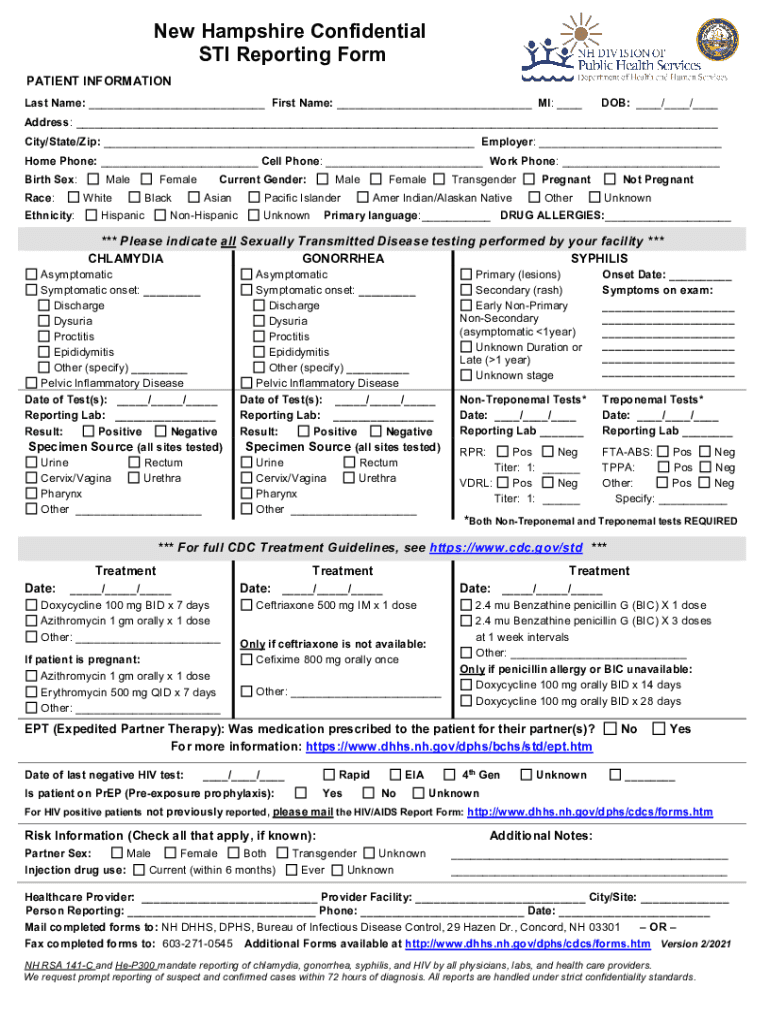
STI Reporting Form 2 FINAL


What is the STI Reporting Form?
The STI Reporting Form is a crucial document used for reporting sexually transmitted infections (STIs) to health authorities. This form plays a vital role in public health by ensuring that cases are tracked and managed effectively. It is designed to collect specific information about the infection, including patient demographics, diagnosis, and treatment details. The data gathered helps health departments implement strategies for prevention and control of STIs within communities.
How to Use the STI Reporting Form
Using the STI Reporting Form involves several straightforward steps. First, ensure you have the latest version of the form, which can typically be obtained from your local health department or online resources. Next, fill out the required fields accurately, providing all necessary patient information. Once completed, submit the form according to your state’s guidelines, which may include online submission, mailing, or in-person delivery. It is essential to follow the specific instructions provided to ensure compliance with reporting requirements.
Key Elements of the STI Reporting Form
The STI Reporting Form includes several key elements that must be accurately completed. These elements typically consist of:
- Patient Information: Name, date of birth, and contact details.
- Diagnosis: Specific STI diagnosed, date of diagnosis, and any relevant clinical details.
- Treatment Information: Details regarding the treatment provided, including medications prescribed.
- Reporting Provider Information: Name and contact information of the healthcare provider submitting the form.
Completing these elements thoroughly ensures that health authorities can effectively track and respond to STI cases.
Steps to Complete the STI Reporting Form
Completing the STI Reporting Form involves a series of steps to ensure accuracy and compliance:
- Obtain the latest version of the STI Reporting Form from your local health department.
- Gather all necessary patient information, including demographics and clinical data.
- Fill out each section of the form carefully, ensuring all fields are completed.
- Review the form for accuracy and completeness before submission.
- Submit the form according to your local health department's instructions.
Following these steps will help ensure that the reporting process is efficient and meets all regulatory requirements.
Legal Use of the STI Reporting Form
The legal use of the STI Reporting Form is governed by public health laws and regulations at both state and federal levels. Healthcare providers are required to report certain STIs to help monitor and control outbreaks. Failure to report can result in penalties, including fines or disciplinary action against the reporting provider. It is essential for providers to understand their legal obligations regarding patient confidentiality and data protection when submitting this form.
Form Submission Methods
Submitting the STI Reporting Form can typically be done through various methods, depending on state regulations:
- Online Submission: Many health departments offer secure portals for electronic submission.
- Mail: Forms can often be printed and mailed to the appropriate health authority.
- In-Person Submission: Some providers may choose to deliver the form directly to local health offices.
Choosing the correct submission method is crucial for ensuring that the report is received and processed in a timely manner.
Quick guide on how to complete sti reporting form 2 2021 final
Complete STI Reporting Form 2 FINAL effortlessly on any gadget
Digital document management has become increasingly favored by businesses and individuals. It serves as an ideal eco-friendly substitute for traditional printed and signed forms, allowing you to obtain the necessary document and securely store it online. airSlate SignNow provides all the resources required to create, modify, and eSign your documents promptly without any hold-ups. Handle STI Reporting Form 2 FINAL on any device using airSlate SignNow's Android or iOS applications and simplify any document-related task today.
The easiest method to modify and eSign STI Reporting Form 2 FINAL effortlessly
- Obtain STI Reporting Form 2 FINAL and click Get Form to begin.
- Utilize the instruments we offer to complete your document.
- Emphasize key sections of your documents or obscure confidential information with tools that airSlate SignNow provides specifically for that function.
- Create your eSignature using the Sign feature, which takes seconds and has the same legal validity as a conventional wet ink signature.
- Verify the details and click on the Done button to store your modifications.
- Select how you wish to send your form—via email, text message (SMS), invitation link, or download it to your computer.
Forget about lost or misfiled documents, frustrating form searches, or mistakes that necessitate printing new copies. airSlate SignNow meets all your document management needs in just a few clicks from any device you prefer. Alter and eSign STI Reporting Form 2 FINAL and ensure clear communication throughout your form preparation journey with airSlate SignNow.
Create this form in 5 minutes or less
Create this form in 5 minutes!
How to create an eSignature for the sti reporting form 2 2021 final
The best way to make an electronic signature for your PDF file online
The best way to make an electronic signature for your PDF file in Google Chrome
The best way to make an eSignature for signing PDFs in Gmail
The best way to generate an eSignature right from your mobile device
How to generate an electronic signature for a PDF file on iOS
The best way to generate an eSignature for a PDF on Android devices
People also ask
-
What is airSlate SignNow and how does it relate to nh std search?
airSlate SignNow is a platform that empowers businesses to send and electronically sign documents effortlessly. By incorporating tools like nh std search, users can streamline their document management processes and efficiently find information related to health screenings and other medical documents.
-
How much does airSlate SignNow cost?
airSlate SignNow offers a variety of pricing plans to meet different business needs. Our pricing is competitive and designed to provide great value, especially for those looking to easily manage their documents linked to nh std search functionalities.
-
What features does airSlate SignNow offer?
airSlate SignNow includes features like electronic signatures, document templates, and real-time collaboration. These functionalities enhance user experience and can be particularly effective when sharing information relevant to nh std search with partners and clients.
-
Can I integrate airSlate SignNow with other applications?
Yes, airSlate SignNow offers seamless integrations with various applications, enhancing your workflow. Whether you're using CRM tools or document storage systems, these integrations can help leverage nh std search capabilities easily.
-
Is airSlate SignNow secure for sensitive documents?
Absolutely! airSlate SignNow employs advanced encryption protocols to ensure that your documents, including those related to nh std search, are secure and protected from unauthorized access.
-
How can airSlate SignNow benefit my business?
By using airSlate SignNow, businesses can increase efficiency and reduce turnaround times for document signing. This is particularly beneficial for healthcare organizations managing nh std search documentation, leading to quicker patient processing and improved service delivery.
-
How do I get started with airSlate SignNow?
Getting started with airSlate SignNow is simple. You can sign up for a free trial and explore its features firsthand, including those geared towards optimizing nh std search processes for your team.
Get more for STI Reporting Form 2 FINAL
- Certificate of public liability insurance norfolk county form
- Lost item report form
- Islington discretionary housing payment form
- I 9 retention calculator excel form
- Notice of release of contract of apprenticeship form
- Death report form 81199242
- Wedding application form
- Use your mouse or tab key to move through the fiel 625205003 form
Find out other STI Reporting Form 2 FINAL
- How To Sign Arizona Courts Residential Lease Agreement
- How Do I Sign Arizona Courts Residential Lease Agreement
- Help Me With Sign Arizona Courts Residential Lease Agreement
- How Can I Sign Arizona Courts Residential Lease Agreement
- Sign Colorado Courts LLC Operating Agreement Mobile
- Sign Connecticut Courts Living Will Computer
- How Do I Sign Connecticut Courts Quitclaim Deed
- eSign Colorado Banking Rental Application Online
- Can I eSign Colorado Banking Medical History
- eSign Connecticut Banking Quitclaim Deed Free
- eSign Connecticut Banking Business Associate Agreement Secure
- Sign Georgia Courts Moving Checklist Simple
- Sign Georgia Courts IOU Mobile
- How Can I Sign Georgia Courts Lease Termination Letter
- eSign Hawaii Banking Agreement Simple
- eSign Hawaii Banking Rental Application Computer
- eSign Hawaii Banking Agreement Easy
- eSign Hawaii Banking LLC Operating Agreement Fast
- eSign Hawaii Banking Permission Slip Online
- eSign Minnesota Banking LLC Operating Agreement Online