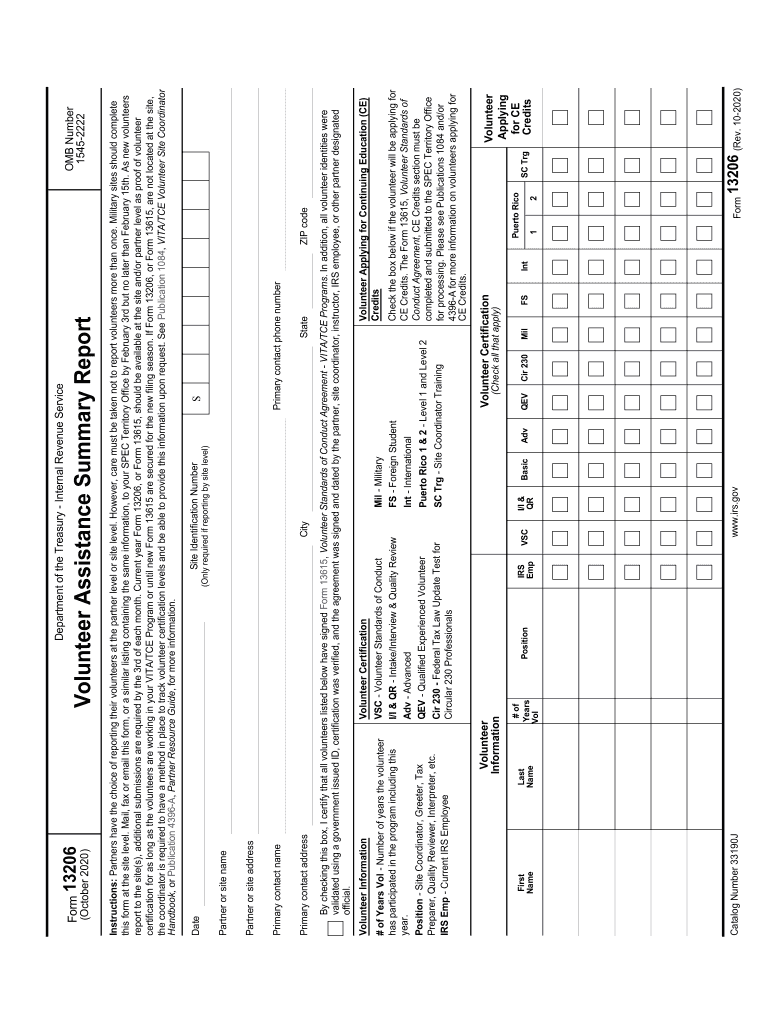
Irs PDF Internal Revenue Service 2020


What is the IRS PDF Internal Revenue Service?
The IRS PDF Internal Revenue Service refers to the official forms and documents provided by the Internal Revenue Service in a portable document format (PDF). These forms are essential for various tax-related activities, including filing income taxes, reporting earnings, and claiming deductions. The IRS ensures that these forms are accessible to taxpayers in a standardized format, facilitating easier completion and submission.
How to Use the IRS PDF Internal Revenue Service
Using the IRS PDF Internal Revenue Service forms involves downloading the appropriate document from the IRS website. Once downloaded, users can fill out the form digitally or print it for manual completion. It is crucial to follow the instructions provided with each form to ensure accurate and compliant submissions. After filling out the form, it can be submitted either electronically or via mail, depending on the specific requirements of the form.
Steps to Complete the IRS PDF Internal Revenue Service
Completing the IRS PDF Internal Revenue Service form involves several key steps:
- Identify the correct form for your tax situation, such as the 1040 for individual income tax returns.
- Download the form from the IRS website and open it using a PDF reader.
- Carefully read the instructions provided with the form to understand what information is required.
- Fill in the necessary fields, ensuring all information is accurate and complete.
- Review the form for any errors before submission.
- Submit the completed form electronically or by mailing it to the appropriate IRS address.
Legal Use of the IRS PDF Internal Revenue Service
The IRS PDF Internal Revenue Service forms are legally binding documents when filled out correctly and submitted according to IRS guidelines. To ensure legal compliance, it is important to use the most current version of the form and adhere to all instructions. Electronic submissions are accepted, provided they meet the requirements set forth by the IRS, including proper eSignature protocols.
Filing Deadlines / Important Dates
Filing deadlines for the IRS PDF Internal Revenue Service forms vary depending on the type of form and the taxpayer's situation. For individual income tax returns, the typical deadline is April fifteenth of each year. However, extensions may be available under certain circumstances. It is important to stay informed about these dates to avoid penalties and ensure timely submissions.
Examples of Using the IRS PDF Internal Revenue Service
Common examples of using the IRS PDF Internal Revenue Service forms include:
- Filing annual income tax returns using Form 1040.
- Claiming business expenses with Schedule C.
- Reporting capital gains or losses using Form 8949.
- Requesting an extension to file using Form 4868.
Quick guide on how to complete irs pdf internal revenue service
Complete Irs pdf Internal Revenue Service seamlessly on any device
Online document management has become popular among businesses and individuals alike. It offers a perfect eco-friendly substitute to traditional printed and signed documents, as you can access the necessary form and securely store it online. airSlate SignNow equips you with all the tools required to create, modify, and eSign your documents swiftly without delays. Manage Irs pdf Internal Revenue Service on any device using airSlate SignNow's Android or iOS applications and streamline any document-related process today.
The simplest way to modify and eSign Irs pdf Internal Revenue Service effortlessly
- Locate Irs pdf Internal Revenue Service and click Get Form to begin.
- Utilize the tools we provide to fill out your document.
- Highlight pertinent sections of the documents or obscure sensitive information using tools that airSlate SignNow provides specifically for that purpose.
- Create your signature with the Sign feature, which takes mere seconds and carries the same legal validity as a traditional handwritten signature.
- Review the information and click on the Done button to save your changes.
- Choose how you wish to send your form, whether via email, text message (SMS), invite link, or download it to your computer.
Eliminate worries about lost or mislaid files, tedious form searches, or errors that necessitate printing new document copies. airSlate SignNow addresses your document management needs with just a few clicks from your chosen device. Modify and eSign Irs pdf Internal Revenue Service and ensure effective communication at every step of your form preparation process with airSlate SignNow.
Create this form in 5 minutes or less
Find and fill out the correct irs pdf internal revenue service
Create this form in 5 minutes!
How to create an eSignature for the irs pdf internal revenue service
How to make an electronic signature for your PDF document in the online mode
How to make an electronic signature for your PDF document in Chrome
The best way to make an electronic signature for putting it on PDFs in Gmail
The best way to create an eSignature from your mobile device
The best way to generate an electronic signature for a PDF document on iOS devices
The best way to create an eSignature for a PDF file on Android devices
People also ask
-
What is airSlate SignNow and how does it relate to the Irs pdf Internal Revenue Service?
airSlate SignNow is an e-signature solution that allows you to send and sign documents easily. It simplifies the process of handling forms required by the Irs pdf Internal Revenue Service, ensuring compliance and efficient documentation management.
-
How can airSlate SignNow help with Irs pdf Internal Revenue Service documentation?
Using airSlate SignNow, businesses can quickly prepare, send, and eSign critical documents related to the Irs pdf Internal Revenue Service. This streamlines tax documentation processes, making it easier to stay organized and compliant with IRS requirements.
-
What pricing plans does airSlate SignNow offer for users dealing with Irs pdf Internal Revenue Service forms?
airSlate SignNow offers various pricing plans tailored to the needs of different users, including individuals and businesses managing Irs pdf Internal Revenue Service forms. Each plan provides essential features that make eSigning efficient and cost-effective.
-
Are there any features specifically designed for handling Irs pdf Internal Revenue Service documents?
Yes, airSlate SignNow includes features such as document templates, audit trails, and secure storage, all essential for managing Irs pdf Internal Revenue Service documents. These tools enhance the efficiency and security of your tax documentation process.
-
What are the benefits of using airSlate SignNow for IRS-related documents?
By using airSlate SignNow for IRS-related documents, users benefit from increased efficiency, reduced processing time, and enhanced security. This helps ensure that all Irs pdf Internal Revenue Service requirements are met promptly and accurately.
-
Can airSlate SignNow integrate with other software for IRS documentation?
Indeed, airSlate SignNow integrates seamlessly with various applications, allowing users to streamline their workflow involving IRS documentation. These integrations help enhance productivity and ensure that all documents related to the Irs pdf Internal Revenue Service are managed effectively.
-
How does airSlate SignNow ensure the security of Irs pdf Internal Revenue Service documents?
Security is a top priority for airSlate SignNow, particularly for sensitive documents related to the Irs pdf Internal Revenue Service. The platform employs advanced encryption methods, secure data storage, and strict access controls to keep your documents safe.
Get more for Irs pdf Internal Revenue Service
- Riai blue form of contract
- Mn crash report form
- As2545 form
- Liuna local 183 claiim forms
- Sensory details worksheet form
- E file signature authorization for rct 101 pa corporate net income tax report pa 8879 c pa department of revenue form
- Pa corporate net income tax declaration for a state e file report pa 8453 c pa department of revenue 732621542 form
- Declaration of estimated personal income tax form
Find out other Irs pdf Internal Revenue Service
- How To Integrate Sign in Banking
- How To Use Sign in Banking
- Help Me With Use Sign in Banking
- Can I Use Sign in Banking
- How Do I Install Sign in Banking
- How To Add Sign in Banking
- How Do I Add Sign in Banking
- How Can I Add Sign in Banking
- Can I Add Sign in Banking
- Help Me With Set Up Sign in Government
- How To Integrate eSign in Banking
- How To Use eSign in Banking
- How To Install eSign in Banking
- How To Add eSign in Banking
- How To Set Up eSign in Banking
- How To Save eSign in Banking
- How To Implement eSign in Banking
- How To Set Up eSign in Construction
- How To Integrate eSign in Doctors
- How To Use eSign in Doctors