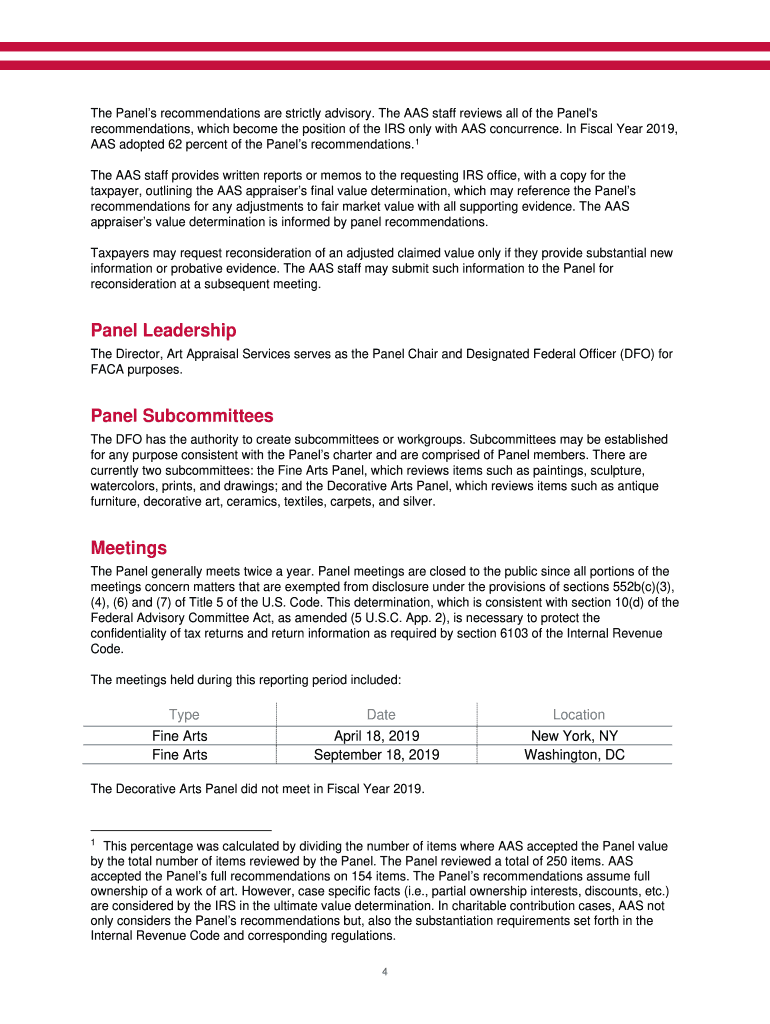
Annual Summary Report 2020


What is the annual summary report?
The annual summary report is a comprehensive document that provides a detailed overview of a business's financial performance and activities over the past year. This report typically includes key metrics such as revenue, expenses, and profit margins, as well as insights into operational achievements and challenges faced during the year. It serves as a valuable tool for stakeholders, including management, investors, and regulatory bodies, to assess the overall health and direction of the business.
How to use the annual summary report
The annual summary report can be utilized in various ways within an organization. It can guide strategic planning by identifying trends and areas for improvement. Management can use it to communicate performance to stakeholders, ensuring transparency and accountability. Additionally, it can assist in preparing for audits and regulatory compliance, as it consolidates essential financial data in one document.
Steps to complete the annual summary report
Completing the annual summary report involves several key steps:
- Gather financial data: Collect all relevant financial documents, including income statements, balance sheets, and cash flow statements.
- Analyze performance: Review the data to identify trends, variances, and key performance indicators.
- Draft the report: Organize the findings into a structured format, including sections for financial performance, operational highlights, and future outlook.
- Review and revise: Have the report reviewed by relevant stakeholders to ensure accuracy and completeness.
- Finalize and distribute: Once approved, finalize the document and distribute it to all necessary parties.
Legal use of the annual summary report
The annual summary report holds significant legal importance as it often serves as a formal record of a company's financial status. It may be required for compliance with federal and state regulations, particularly for publicly traded companies. Accurate reporting is essential to avoid legal penalties and maintain trust with investors and regulatory agencies. Ensuring that the report adheres to Generally Accepted Accounting Principles (GAAP) is crucial for its legal validity.
Key elements of the annual summary report
Several key elements should be included in an annual summary report to ensure it is comprehensive and informative:
- Executive summary: A brief overview of the report's contents and key findings.
- Financial statements: Detailed income statements, balance sheets, and cash flow statements.
- Management discussion: Insights from management regarding performance and strategic direction.
- Future outlook: Projections and goals for the upcoming year.
- Compliance statements: Affirmations regarding adherence to relevant laws and regulations.
Filing deadlines / important dates
Filing deadlines for the annual summary report can vary based on the type of business entity and regulatory requirements. Typically, businesses must submit their reports within a specified timeframe after the end of their fiscal year. It is essential to be aware of these deadlines to ensure compliance and avoid potential penalties. Keeping a calendar of important dates related to financial reporting can help streamline this process.
Quick guide on how to complete 2020 annual summary report
Handle Annual Summary Report with ease on any device
Managing documents online has become increasingly favored among enterprises and individuals. It offers an ideal eco-friendly substitute for conventional printed and signed documents, allowing you to find the right form and securely store it online. airSlate SignNow provides you with all the resources necessary to create, modify, and eSign your documents rapidly without interruptions. Manage Annual Summary Report on any platform using airSlate SignNow's Android or iOS applications and enhance any document-driven process today.
How to modify and eSign Annual Summary Report effortlessly
- Find Annual Summary Report and click Get Form to begin.
- Utilize the tools we offer to complete your document.
- Emphasize important sections of your documents or conceal sensitive information with tools that airSlate SignNow provides specifically for that purpose.
- Generate your signature using the Sign feature, which takes mere seconds and holds the same legal validity as a conventional wet ink signature.
- Review the information and click the Done button to save your modifications.
- Select your preferred method for sending your form, whether by email, SMS, or invitation link, or download it to your computer.
Eliminate concerns about lost or misfiled documents, tedious form searches, or errors that require printing new copies. airSlate SignNow caters to your document management needs in just a few clicks from any device you choose. Modify and eSign Annual Summary Report and guarantee excellent communication at every stage of the document preparation process with airSlate SignNow.
Create this form in 5 minutes or less
Find and fill out the correct 2020 annual summary report
Create this form in 5 minutes!
How to create an eSignature for the 2020 annual summary report
The best way to create an electronic signature for a PDF file online
The best way to create an electronic signature for a PDF file in Google Chrome
How to create an electronic signature for signing PDFs in Gmail
The best way to generate an eSignature right from your mobile device
The way to create an eSignature for a PDF file on iOS
The best way to generate an eSignature for a PDF on Android devices
People also ask
-
What is an annual summary report in airSlate SignNow?
An annual summary report in airSlate SignNow refers to a comprehensive document that encapsulates all electronic signatures and transaction records for the year. This report assists businesses in tracking their signing activities and ensures compliance with regulatory requirements. By providing a clear overview of all signed documents, it simplifies audit processes and boosts organizational transparency.
-
How can I access my annual summary report?
To access your annual summary report in airSlate SignNow, you need to log into your account and navigate to the 'Reports' section. Here, you'll find options to generate and download your annual summary report easily. It’s designed to be user-friendly, allowing you to view the necessary data quickly.
-
Is there a cost associated with generating an annual summary report?
In airSlate SignNow, generating an annual summary report is included in your subscription plan. Regardless of your tier, you can create and download your report without any additional fees. This cost-effective solution ensures that all essential reporting features are readily available to your business.
-
What are the benefits of using airSlate SignNow for my annual summary report?
Using airSlate SignNow for your annual summary report brings several benefits, including enhanced accuracy and time-saving automation. The platform generates reports that compile all your eSignature data effortlessly, allowing for better decision-making. Additionally, it aids in compliance and audits by providing clear and organized documentation.
-
Can I customize my annual summary report?
Yes, airSlate SignNow allows you to customize your annual summary report to some extent. You can choose which data points to include or exclude, ensuring that the report meets your specific business needs. Customization enhances the relevance of the report, making it a more powerful tool for analysis.
-
Does airSlate SignNow integrate with other software for report generation?
Yes, airSlate SignNow offers integrations with various software applications, facilitating seamless data exchange for report generation. Integrations with popular tools like CRM and project management systems enhance your ability to create comprehensive annual summary reports. These features ensure that your report captures all the critical information accurately.
-
How often should I review my annual summary report?
It is advisable to review your annual summary report regularly, ideally at the end of each fiscal year. This practice helps identify trends in your eSigning processes and areas for improvement. Regular reviews also ensure that your business remains compliant and can prepare for audits effectively.
Get more for Annual Summary Report
- Formato tdf r 17 editable
- Flu shot record form 29665697
- Everest bank internet banking form
- Butchery invoices form
- 1 declaration of self supported christian church ministry form
- Et 706 new york state estate tax return form
- Form st 13 contractors exempt purchase certificate form st 13 contractors exempt purchase certificate
- New jersey sales tax exempt use certificate st 4 form
Find out other Annual Summary Report
- Can I eSignature Utah Charity Document
- How Do I eSignature Utah Car Dealer Presentation
- Help Me With eSignature Wyoming Charity Presentation
- How To eSignature Wyoming Car Dealer PPT
- How To eSignature Colorado Construction PPT
- How To eSignature New Jersey Construction PDF
- How To eSignature New York Construction Presentation
- How To eSignature Wisconsin Construction Document
- Help Me With eSignature Arkansas Education Form
- Can I eSignature Louisiana Education Document
- Can I eSignature Massachusetts Education Document
- Help Me With eSignature Montana Education Word
- How To eSignature Maryland Doctors Word
- Help Me With eSignature South Dakota Education Form
- How Can I eSignature Virginia Education PDF
- How To eSignature Massachusetts Government Form
- How Can I eSignature Oregon Government PDF
- How Can I eSignature Oklahoma Government Document
- How To eSignature Texas Government Document
- Can I eSignature Vermont Government Form