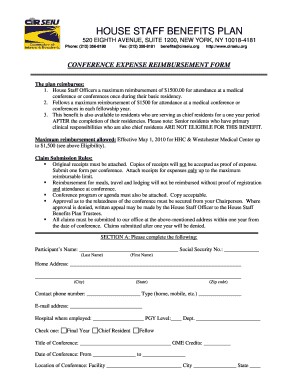
Cir Reimbursement Form


What is the Cir Reimbursement Form
The Cir Reimbursement Form is a document used primarily for requesting reimbursement for specific expenses incurred by employees or contractors. This form is essential for ensuring that all claims for reimbursement are documented and processed in a consistent manner. It typically includes details about the expenses, the purpose of the expenses, and the amount being claimed. Understanding this form is crucial for both employees and employers to maintain accurate financial records and ensure compliance with company policies.
How to use the Cir Reimbursement Form
Using the Cir Reimbursement Form involves several key steps. First, gather all necessary receipts and documentation that support your claim. Next, complete the form by providing accurate information regarding the expenses, including dates, amounts, and descriptions. Once the form is filled out, submit it to the appropriate department for approval. It is important to keep copies of both the completed form and any supporting documents for your records.
Steps to complete the Cir Reimbursement Form
Completing the Cir Reimbursement Form requires attention to detail. Follow these steps to ensure accuracy:
- Gather all relevant receipts and documentation.
- Fill in your personal information, including your name and department.
- List each expense, providing the date, description, and amount for each.
- Attach copies of all receipts to the form.
- Review the form for completeness and accuracy.
- Submit the form to your supervisor or the finance department.
Legal use of the Cir Reimbursement Form
The legal use of the Cir Reimbursement Form is guided by various regulations and company policies. To ensure compliance, it is important to follow the established procedures for submitting the form. This includes providing accurate information and retaining receipts. Inaccuracies or fraudulent claims can lead to serious consequences, including disciplinary action or legal repercussions. Therefore, understanding the legal implications of your submission is essential.
Required Documents
When submitting the Cir Reimbursement Form, certain documents are typically required to support your claim. These may include:
- Original receipts for all expenses claimed.
- A detailed explanation of the purpose of each expense.
- Any prior approvals or correspondence related to the expenses.
Having these documents ready can expedite the reimbursement process and ensure compliance with company policies.
Form Submission Methods
The Cir Reimbursement Form can usually be submitted through various methods, depending on company policy. Common submission methods include:
- Online submission via a designated company portal.
- Mailing a physical copy to the finance department.
- In-person delivery to your supervisor or the finance office.
Choosing the appropriate method can help ensure timely processing of your reimbursement request.
Quick guide on how to complete cir reimbursement form
Effortlessly Prepare Cir Reimbursement Form on Any Device
Digital document management has become increasingly popular among businesses and individuals. It offers an ideal eco-conscious alternative to traditional printed and signed documents, as you can obtain the necessary form and securely keep it online. airSlate SignNow provides all the tools you need to create, edit, and electronically sign your documents swiftly and without delays. Manage Cir Reimbursement Form on any device using the airSlate SignNow Android or iOS applications and streamline any document-based task today.
How to Edit and eSign Cir Reimbursement Form with Ease
- Obtain Cir Reimbursement Form and click on Get Form to begin.
- Utilize the tools we provide to fill out your document.
- Emphasize pertinent sections of the documents or conceal sensitive information with tools that airSlate SignNow offers specifically for that purpose.
- Generate your signature using the Sign tool, which takes mere seconds and holds the same legal validity as a traditional handwritten signature.
- Review the details and click on the Done button to save your changes.
- Choose your preferred method for sending your form, whether by email, SMS, invitation link, or downloading it to your computer.
Eliminate the hassle of lost or misplaced documents, tedious form retrieval, or errors that require reprinting new document copies. airSlate SignNow fulfills all your document management needs in just a few clicks from any device you select. Edit and eSign Cir Reimbursement Form to ensure exceptional communication throughout your form preparation process with airSlate SignNow.
Create this form in 5 minutes or less
Create this form in 5 minutes!
How to create an eSignature for the cir reimbursement form
How to create an electronic signature for a PDF online
How to create an electronic signature for a PDF in Google Chrome
How to create an e-signature for signing PDFs in Gmail
How to create an e-signature right from your smartphone
How to create an e-signature for a PDF on iOS
How to create an e-signature for a PDF on Android
People also ask
-
What is cir reimbursement and how does it work?
CIR reimbursement refers to the process of reimbursing employees for business-related expenses incurred during travel or work activities. With airSlate SignNow, you can streamline your CIR reimbursement processes by using our eSignature features to quickly approve and manage expense reports digitally.
-
How does airSlate SignNow facilitate cir reimbursement?
AirSlate SignNow simplifies cir reimbursement by allowing you to send, sign, and store documents securely in one platform. Our easy-to-use interface supports fast processing of reimbursement requests, ensuring employees receive their reimbursements on time, with fewer administrative hurdles.
-
Can I integrate airSlate SignNow with other accounting software for cir reimbursement?
Yes, airSlate SignNow can be seamlessly integrated with various accounting and financial software to enhance your cir reimbursement workflows. This integration allows for automatic synchronization of data, reducing the chances of errors and speeding up the reimbursement process.
-
What are the benefits of using airSlate SignNow for cir reimbursement?
Using airSlate SignNow for cir reimbursement offers numerous benefits including increased efficiency, reduced paperwork, and improved tracking of expense claims. Our solution allows for quick approvals, saving both time and resources, while ensuring compliance with company policies.
-
What features does airSlate SignNow provide for managing cir reimbursement?
AirSlate SignNow provides features such as customizable templates, automated workflows, and secure eSignatures specifically designed for managing cir reimbursement. These features facilitate smooth communication between employees and management, optimizing the reimbursement process.
-
Is there a cost associated with using airSlate SignNow for cir reimbursement?
Yes, airSlate SignNow offers a variety of pricing plans that cater to different business needs and sizes, making it a cost-effective solution for cir reimbursement. Our pricing structure ensures you get the features you need without incurring unnecessary expenses.
-
How secure is airSlate SignNow for handling cir reimbursement documents?
AirSlate SignNow prioritizes security and compliance when it comes to handling cir reimbursement documents. Our platform employs advanced encryption methods and adheres to industry standards to protect sensitive information during the reimbursement process.
Get more for Cir Reimbursement Form
Find out other Cir Reimbursement Form
- Electronic signature Insurance Document California Computer
- Electronic signature Texas Education Separation Agreement Fast
- Electronic signature Idaho Insurance Letter Of Intent Free
- How To Electronic signature Idaho Insurance POA
- Can I Electronic signature Illinois Insurance Last Will And Testament
- Electronic signature High Tech PPT Connecticut Computer
- Electronic signature Indiana Insurance LLC Operating Agreement Computer
- Electronic signature Iowa Insurance LLC Operating Agreement Secure
- Help Me With Electronic signature Kansas Insurance Living Will
- Electronic signature Insurance Document Kentucky Myself
- Electronic signature Delaware High Tech Quitclaim Deed Online
- Electronic signature Maine Insurance Quitclaim Deed Later
- Electronic signature Louisiana Insurance LLC Operating Agreement Easy
- Electronic signature West Virginia Education Contract Safe
- Help Me With Electronic signature West Virginia Education Business Letter Template
- Electronic signature West Virginia Education Cease And Desist Letter Easy
- Electronic signature Missouri Insurance Stock Certificate Free
- Electronic signature Idaho High Tech Profit And Loss Statement Computer
- How Do I Electronic signature Nevada Insurance Executive Summary Template
- Electronic signature Wisconsin Education POA Free