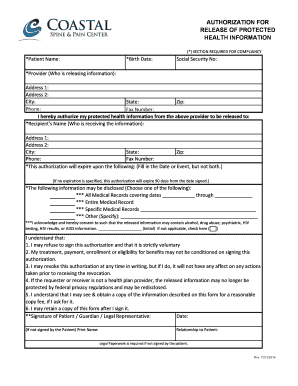
Consent for Release of Information Ticket to Work Social Security


Understanding the Consent for Release of Information
The Consent for Release of Information is a crucial document that allows individuals to authorize the sharing of their personal health information, particularly in contexts like the Ticket to Work program under Social Security. This consent ensures that relevant parties, such as healthcare providers and social service agencies, can access necessary information to support the individual's health and employment needs. It is important to understand that this consent must be explicit, detailing what information can be shared, who it can be shared with, and the purpose of sharing it.
Steps to Complete the Consent for Release of Information
Completing the Consent for Release of Information involves several key steps to ensure clarity and compliance. First, the individual must fill out their personal details, including name, address, and Social Security number. Next, they should specify the information they are consenting to share, such as medical records or treatment history. It is essential to identify the recipients of this information, which may include specific healthcare providers or agencies involved in the Ticket to Work program. Finally, the individual must sign and date the document, indicating their understanding and agreement to the terms outlined.
Legal Use of the Consent for Release of Information
The legal framework surrounding the Consent for Release of Information is governed by various privacy laws, including HIPAA (Health Insurance Portability and Accountability Act). These laws protect personal health information while allowing for necessary disclosures when consent is provided. It is important for individuals to understand their rights regarding their health information and the implications of granting consent. This ensures that their information is shared appropriately and only with authorized parties, maintaining their privacy and security.
Key Elements of the Consent for Release of Information
Several key elements must be included in the Consent for Release of Information to ensure it is valid and legally binding. These elements include:
- Identification of the individual: Full name and contact information.
- Details of the information being released: Specific health records or data types.
- Recipients of the information: Names and contact details of individuals or organizations receiving the information.
- Purpose of the release: Clearly state why the information is being shared.
- Expiration date: Specify when the consent will no longer be valid.
- Signature: The individual’s signature and date to confirm consent.
How to Obtain the Consent for Release of Information
Obtaining the Consent for Release of Information typically involves accessing the form through healthcare providers, social service agencies, or online resources. Many organizations provide templates that can be filled out and customized to meet individual needs. It is advisable to ensure that the form complies with any specific requirements related to the Ticket to Work program or other relevant legal frameworks. After obtaining the form, individuals can complete it and submit it to the designated parties for processing.
Examples of Using the Consent for Release of Information
There are various scenarios in which the Consent for Release of Information may be utilized. For instance, an individual participating in the Ticket to Work program may need to share their medical records with a vocational rehabilitation counselor to secure appropriate job training. Another example could involve a healthcare provider needing to communicate treatment plans to a social security office to facilitate benefits. In both cases, having a signed consent form ensures that information is shared legally and ethically, supporting the individual's health and employment goals.
Quick guide on how to complete consent for release of information ticket to work social security
Prepare Consent For Release Of Information Ticket To Work Social Security effortlessly on any device
Web-based document management has gained traction among businesses and individuals alike. It serves as an ideal environmentally friendly alternative to conventional printed and signed documents, allowing you to access the right template and securely save it online. airSlate SignNow equips you with all the necessary tools to create, modify, and electronically sign your documents promptly without delays. Handle Consent For Release Of Information Ticket To Work Social Security on any platform with airSlate SignNow's Android or iOS applications and enhance any document-driven procedure today.
How to modify and electronically sign Consent For Release Of Information Ticket To Work Social Security effortlessly
- Find Consent For Release Of Information Ticket To Work Social Security and click on Get Form to initiate the process.
- Use the provided tools to fill out your form.
- Highlight important sections of the documents or obscure sensitive information with the tools specifically designed for that purpose by airSlate SignNow.
- Create your signature using the Sign feature, which takes mere seconds and holds the same legal validity as a traditional wet ink signature.
- Verify the information and click on the Done button to save your updates.
- Choose your preferred method to send your form, whether by email, SMS, or invitation link, or download it to your computer.
Forget about misplaced or lost files, tedious form-hunting, or mistakes that require printing new document copies. airSlate SignNow addresses all your document management needs in just a few clicks from any device you prefer. Edit and electronically sign Consent For Release Of Information Ticket To Work Social Security and maintain effective communication at every step of the form preparation process with airSlate SignNow.
Create this form in 5 minutes or less
Create this form in 5 minutes!
How to create an eSignature for the consent for release of information ticket to work social security
The way to generate an eSignature for your PDF document online
The way to generate an eSignature for your PDF document in Google Chrome
How to make an electronic signature for signing PDFs in Gmail
The best way to generate an electronic signature right from your smart phone
The way to create an electronic signature for a PDF document on iOS
The best way to generate an electronic signature for a PDF on Android OS
People also ask
-
What is the coastal spine feature in airSlate SignNow?
The coastal spine feature in airSlate SignNow refers to a streamlined process that allows users to easily manage their document workflows. It enhances the user experience by providing intuitive navigation and integration options tailored for efficient eSigning.
-
How does the coastal spine improve document management?
With the coastal spine, airSlate SignNow optimizes document management by facilitating easy access to essential tools and features. This approach reduces the time spent on handling documents and streamlines the signing process, making it ideal for businesses looking to improve efficiency.
-
What are the pricing options for using airSlate SignNow with the coastal spine?
AirSlate SignNow offers a variety of pricing plans tailored to suit different business needs. Each plan integrates the coastal spine features, allowing for an economical yet robust eSigning solution that enhances productivity.
-
Are there any additional costs associated with the coastal spine features?
No, there are no hidden fees for using the coastal spine features within airSlate SignNow. The pricing plans are transparent and include all functionalities, ensuring that users can take full advantage of the coastal spine without incurring additional costs.
-
Can I integrate airSlate SignNow with other software using the coastal spine?
Yes, airSlate SignNow's coastal spine supports integration with various business applications. This feature ensures seamless connectivity and enhances your document signing workflows by allowing you to incorporate your existing tools effortlessly.
-
What benefits does the coastal spine offer for small businesses?
The coastal spine provides small businesses with easy-to-use eSigning solutions, enabling them to streamline document management. Additionally, its cost-effective features allow small businesses to save time and resources while improving overall efficiency.
-
How secure is the coastal spine in airSlate SignNow?
Security is paramount with the coastal spine in airSlate SignNow. The platform employs state-of-the-art encryption and complies with industry-leading security standards to ensure that all documents signed are safe and protected.
Get more for Consent For Release Of Information Ticket To Work Social Security
Find out other Consent For Release Of Information Ticket To Work Social Security
- How To Integrate Sign in Banking
- How To Use Sign in Banking
- Help Me With Use Sign in Banking
- Can I Use Sign in Banking
- How Do I Install Sign in Banking
- How To Add Sign in Banking
- How Do I Add Sign in Banking
- How Can I Add Sign in Banking
- Can I Add Sign in Banking
- Help Me With Set Up Sign in Government
- How To Integrate eSign in Banking
- How To Use eSign in Banking
- How To Install eSign in Banking
- How To Add eSign in Banking
- How To Set Up eSign in Banking
- How To Save eSign in Banking
- How To Implement eSign in Banking
- How To Set Up eSign in Construction
- How To Integrate eSign in Doctors
- How To Use eSign in Doctors