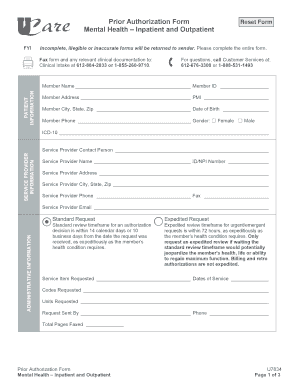
Prior Authorization Form Mental Health Inpatient and


What is the Prior Authorization Form for Mental Health Inpatient and Outpatient Care?
The Prior Authorization Form for Mental Health Inpatient and Outpatient Care is a crucial document used to obtain approval from insurance providers before a patient can receive specific mental health services. This form ensures that the treatment is medically necessary and aligns with the patient's health plan. It typically includes essential information about the patient, the proposed treatment, and the healthcare provider's details. Understanding this form is vital for both patients and providers to navigate the complexities of mental health care effectively.
Steps to Complete the Prior Authorization Form for Mental Health Inpatient and Outpatient Care
Completing the Prior Authorization Form involves several key steps to ensure accuracy and compliance. First, gather all necessary patient information, including demographics and insurance details. Next, provide a comprehensive description of the proposed treatment, including diagnosis codes and the rationale for inpatient or outpatient care. It is also essential to include any supporting documentation, such as previous treatment records or assessments. Finally, review the form for completeness and accuracy before submission to avoid delays in approval.
Legal Use of the Prior Authorization Form for Mental Health Inpatient and Outpatient Care
The legal use of the Prior Authorization Form is governed by regulations that ensure patient rights and the integrity of the healthcare system. This form must comply with federal and state laws, including HIPAA, which protects patient privacy. Additionally, it should meet the specific requirements set forth by the insurance provider to be considered valid. Understanding these legal frameworks is essential for healthcare providers to ensure that they are operating within the law while providing necessary care to patients.
Key Elements of the Prior Authorization Form for Mental Health Inpatient and Outpatient Care
Several key elements must be included in the Prior Authorization Form to facilitate the approval process. These elements typically consist of:
- Patient Information: Full name, date of birth, and insurance details.
- Provider Information: Name, contact details, and credentials of the healthcare provider.
- Treatment Details: Description of the proposed treatment, including diagnosis and codes.
- Supporting Documentation: Any relevant medical records or assessments that justify the need for treatment.
Including these elements ensures that the form is comprehensive and increases the likelihood of timely approval.
How to Obtain the Prior Authorization Form for Mental Health Inpatient and Outpatient Care
The Prior Authorization Form can typically be obtained through various channels. Healthcare providers often have access to these forms via their electronic health record (EHR) systems or directly from the insurance provider's website. Patients may also request a copy from their provider's office or the insurance company. It is important to ensure that the correct version of the form is used, as requirements may vary between different insurers.
Examples of Using the Prior Authorization Form for Mental Health Inpatient and Outpatient Care
Understanding practical examples of the Prior Authorization Form can help clarify its use. For instance, a patient seeking inpatient treatment for severe depression may need to fill out this form to justify the necessity of hospitalization. Similarly, a request for outpatient therapy sessions for anxiety may also require prior authorization to ensure coverage. These examples illustrate the form's role in facilitating access to necessary mental health services while adhering to insurance protocols.
Quick guide on how to complete prior authorization form mental health inpatient and
Effortlessly Prepare Prior Authorization Form Mental Health Inpatient And on Any Device
Digital document management has become increasingly favored by companies and individuals alike. It offers a fantastic environmentally friendly alternative to conventional printed and signed paperwork, allowing you to locate the appropriate template and securely preserve it online. airSlate SignNow equips you with all the necessary tools to generate, modify, and electronically sign your documents swiftly without any holdups. Manage Prior Authorization Form Mental Health Inpatient And on any device using airSlate SignNow's Android or iOS applications and enhance any document-related process today.
How to Edit and Electronically Sign Prior Authorization Form Mental Health Inpatient And with Ease
- Locate Prior Authorization Form Mental Health Inpatient And and then click Get Form to begin.
- Utilize the tools we offer to complete your form.
- Emphasize pertinent sections of your documents or conceal confidential information using tools that airSlate SignNow uniquely provides for this purpose.
- Generate your signature with the Sign tool, which takes mere seconds and holds the same legal validity as a conventional handwritten signature.
- Review all the details and then click on the Done button to save your changes.
- Choose how you wish to share your form, by email, SMS, or invitation link, or download it to your computer.
Eliminate worries about lost or misplaced paperwork, tedious form searches, or errors that require reprinting document copies. airSlate SignNow fulfills all your document management needs with just a few clicks from your chosen device. Edit and eSign Prior Authorization Form Mental Health Inpatient And to ensure excellent communication at every stage of the form preparation process with airSlate SignNow.
Create this form in 5 minutes or less
Create this form in 5 minutes!
How to create an eSignature for the prior authorization form mental health inpatient and
How to create an electronic signature for a PDF file in the online mode
How to create an electronic signature for a PDF file in Chrome
How to create an electronic signature for putting it on PDFs in Gmail
The way to create an eSignature from your smartphone
How to create an eSignature for a PDF file on iOS devices
The way to create an eSignature for a PDF file on Android
People also ask
-
What is the difference between inpatient and outpatient services?
Inpatient services typically involve overnight stays in a medical facility, whereas outpatient services allow patients to receive care without being admitted. Understanding these differences is crucial when determining the most suitable care options for your needs. At airSlate SignNow, we streamline the documentation processes for both inpatient and outpatient services.
-
How does airSlate SignNow support healthcare practices managing inpatient and outpatient records?
airSlate SignNow provides an efficient way to manage and eSign documents related to inpatient and outpatient care. Our solution enhances the workflow by allowing for easy document sharing and signing, reducing administrative burdens, and ensuring compliance with healthcare regulations. This ensures both inpatient and outpatient practices run smoothly.
-
What are the pricing plans for airSlate SignNow?
airSlate SignNow offers flexible pricing plans tailored to various business needs, inclusive of services associated with both inpatient and outpatient care. You can choose from several plans based on the number of users and features required. Each plan is designed to be cost-effective, providing valuable tools to streamline healthcare documentation.
-
Does airSlate SignNow integrate with other healthcare software?
Yes, airSlate SignNow seamlessly integrates with various healthcare systems to enhance the management of inpatient and outpatient documentation. These integrations allow healthcare providers to efficiently connect their existing workflows with our eSigning solution. This compatibility helps streamline operations, ensuring that records are easily accessible.
-
What features does airSlate SignNow offer for inpatient and outpatient documentation?
airSlate SignNow offers several features tailored for inpatient and outpatient documentation, including customizable templates, real-time tracking, and secure cloud storage. Our platform ensures that both inpatient and outpatient documents are easily managed and signed, providing a comprehensive solution for healthcare providers. This enhances efficiency and compliance in handling sensitive patient information.
-
How does airSlate SignNow ensure the security of inpatient and outpatient data?
Security is a top priority at airSlate SignNow, especially when managing inpatient and outpatient data. We employ advanced encryption technologies and comply with HIPAA regulations to protect sensitive information. This commitment to data security ensures that both inpatient and outpatient records remain confidential and secure while using our platform.
-
Can airSlate SignNow help improve patient experience in outpatient care?
Absolutely! airSlate SignNow improves the outpatient care experience by simplifying the document signing process for patients. This means less waiting time for forms to be completed, allowing for a smoother and more efficient patient journey. Enhanced communication and faster document access directly contribute to an improved experience for outpatient services.
Get more for Prior Authorization Form Mental Health Inpatient And
- Truth to tell form and function in newspaper unisi it
- Monkey joes waiver form
- Electronic ticket itinerary and receipt form
- Completion exam answer sheet form
- Indemnity format for bank
- Loan appliacation form for agericulture credit for pm kisan
- Ccc 10 form
- Background investigation procedure and documents background form
Find out other Prior Authorization Form Mental Health Inpatient And
- Can I Sign Iowa Courts Form
- Help Me With eSign Montana Banking Form
- Can I Sign Kentucky Courts Document
- How To eSign New York Banking Word
- Can I eSign South Dakota Banking PPT
- How Can I eSign South Dakota Banking PPT
- How Do I eSign Alaska Car Dealer Form
- How To eSign California Car Dealer Form
- Can I eSign Colorado Car Dealer Document
- How Can I eSign Colorado Car Dealer Document
- Can I eSign Hawaii Car Dealer Word
- How To eSign Hawaii Car Dealer PPT
- How To eSign Hawaii Car Dealer PPT
- How Do I eSign Hawaii Car Dealer PPT
- Help Me With eSign Hawaii Car Dealer PPT
- How Can I eSign Hawaii Car Dealer Presentation
- How Do I eSign Hawaii Business Operations PDF
- How Can I eSign Hawaii Business Operations PDF
- How To eSign Hawaii Business Operations Form
- How Do I eSign Hawaii Business Operations Form