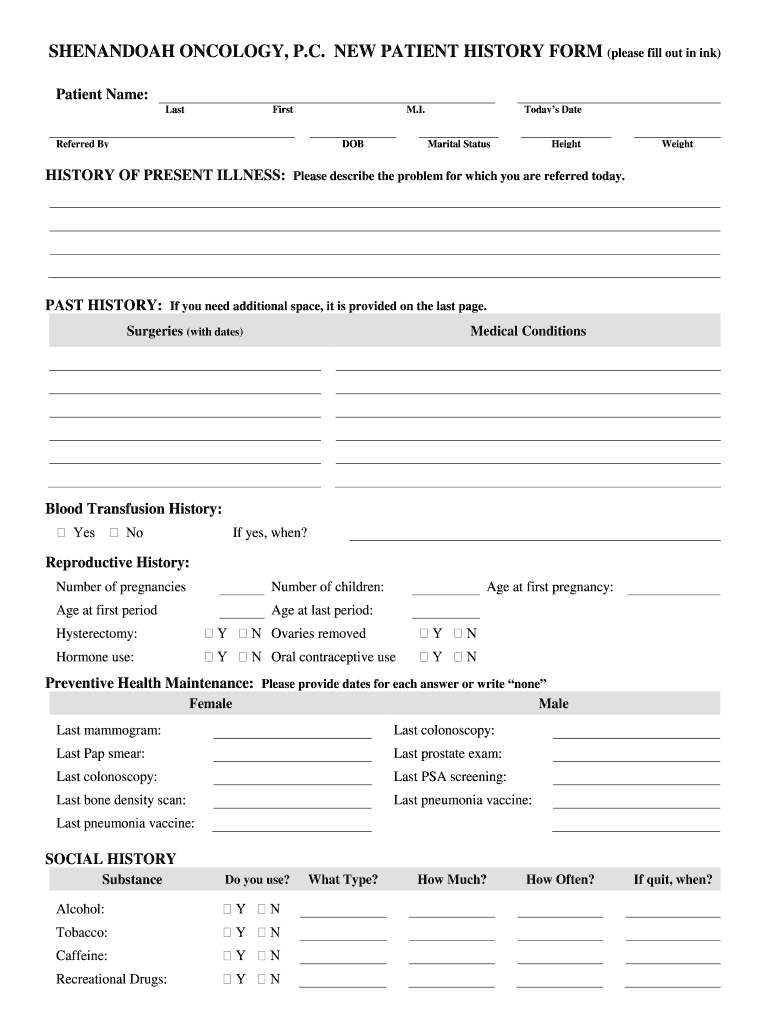
SHENANDOAH ONCOLOGY PC NEW PATIENT HISTORY FORM Please


What is the Shenandoah Oncology Patient Portal?
The Shenandoah Oncology Patient Portal is a secure online platform designed to enhance communication between patients and healthcare providers. It allows patients to access their medical records, schedule appointments, and manage their healthcare information conveniently. This portal plays a crucial role in streamlining administrative tasks, ensuring that patients can focus more on their health rather than paperwork.
How to Use the Shenandoah Oncology Patient Portal
To use the Shenandoah Oncology Patient Portal effectively, patients should first create an account by providing necessary personal information and verifying their identity. Once registered, users can log in to access various features, including:
- Viewing test results and medical history
- Requesting prescription refills
- Communicating with healthcare providers through secure messaging
- Updating personal information and insurance details
This user-friendly interface ensures that patients can easily navigate the portal and utilize its features to manage their healthcare efficiently.
Steps to Complete the Shenandoah Oncology Patient History Form
Completing the Shenandoah Oncology Patient History Form is a straightforward process. Patients should follow these steps:
- Log in to the Shenandoah Oncology Patient Portal.
- Locate the Patient History Form within the portal's resources.
- Fill out the form with accurate personal and medical information.
- Review the information for completeness and accuracy.
- Submit the form electronically through the portal.
By following these steps, patients ensure that their health records are up-to-date and that healthcare providers have the necessary information for effective treatment.
Legal Use of the Shenandoah Oncology Patient History Form
The Shenandoah Oncology Patient History Form is considered legally binding when completed and submitted through the appropriate channels. For an electronic version to be valid, it must comply with regulations such as the ESIGN Act and UETA, which govern the use of electronic signatures. This compliance ensures that the form holds the same legal weight as a traditional paper document.
Key Elements of the Shenandoah Oncology Patient History Form
Key elements of the Shenandoah Oncology Patient History Form include:
- Personal identification details such as name, date of birth, and contact information
- Medical history, including previous diagnoses and treatments
- Current medications and allergies
- Family medical history that may impact treatment decisions
These components are essential for healthcare providers to understand a patient’s background and tailor treatment plans accordingly.
How to Obtain the Shenandoah Oncology Patient History Form
Patients can obtain the Shenandoah Oncology Patient History Form directly through the Shenandoah Oncology Patient Portal. After logging in, users can navigate to the forms section where the patient history form is available for download or online completion. Alternatively, patients may request a physical copy during their next visit to the clinic.
Quick guide on how to complete shenandoah oncology pc new patient history form please
Effortlessly prepare SHENANDOAH ONCOLOGY PC NEW PATIENT HISTORY FORM Please on any device
Web-based document management has gained traction among businesses and individuals alike. It offers an ideal environmentally friendly substitute for conventional printed and signed papers, allowing you to locate the appropriate form and securely keep it online. airSlate SignNow equips you with all the tools necessary to create, modify, and electronically sign your documents swiftly without any delays. Manage SHENANDOAH ONCOLOGY PC NEW PATIENT HISTORY FORM Please on any device using airSlate SignNow's Android or iOS applications and enhance any document-oriented workflow today.
How to modify and eSign SHENANDOAH ONCOLOGY PC NEW PATIENT HISTORY FORM Please effortlessly
- Obtain SHENANDOAH ONCOLOGY PC NEW PATIENT HISTORY FORM Please and click Get Form to begin.
- Utilize the tools we provide to fill out your document.
- Emphasize pertinent sections of the documents or obscure confidential information with tools specifically designed for that purpose by airSlate SignNow.
- Create your eSignature using the Sign feature, which takes just seconds and holds the same legal validity as a conventional ink signature.
- Review all the details and click on the Done button to save your modifications.
- Choose how you wish to share your form, whether by email, text message (SMS), invitation link, or download it to your computer.
Eliminate worries about lost or misfiled documents, tedious form searching, or errors that necessitate printing new copies. airSlate SignNow fulfills your document management needs in just a few clicks from any device you prefer. Adjust and eSign SHENANDOAH ONCOLOGY PC NEW PATIENT HISTORY FORM Please to ensure exceptional communication throughout your form preparation process with airSlate SignNow.
Create this form in 5 minutes or less
Create this form in 5 minutes!
How to create an eSignature for the shenandoah oncology pc new patient history form please
How to make an eSignature for your PDF online
How to make an eSignature for your PDF in Google Chrome
The way to generate an electronic signature for signing PDFs in Gmail
How to create an electronic signature from your smartphone
The best way to make an electronic signature for a PDF on iOS
How to create an electronic signature for a PDF file on Android
People also ask
-
What is the shenandoah oncology patient portal?
The shenandoah oncology patient portal is a secure online platform that allows patients to access their health information, schedule appointments, and communicate with their healthcare providers. It streamlines the management of your oncology care and offers features tailored to meet the unique needs of patients.
-
How do I access the shenandoah oncology patient portal?
You can access the shenandoah oncology patient portal by visiting our website and clicking on the portal link. You will need to log in using your credentials, which allows you to view your medical records and upcoming appointments securely.
-
What features are available in the shenandoah oncology patient portal?
The shenandoah oncology patient portal offers features such as appointment scheduling, medication management, lab results access, and secure messaging with your healthcare team. These features enhance the patient experience by facilitating efficient communication and management of your oncology care.
-
Is there a cost associated with using the shenandoah oncology patient portal?
No, there is no additional cost for using the shenandoah oncology patient portal. It is provided free of charge to patients to ensure they have easy access to their health information and can manage their oncology care effectively.
-
How does the shenandoah oncology patient portal benefit patients?
The shenandoah oncology patient portal benefits patients by providing 24/7 access to their health information, enabling them to manage appointments and medications with ease. This convenience helps patients stay proactive in their care and fosters better communication with their healthcare providers.
-
Can I use the shenandoah oncology patient portal on my mobile device?
Yes, the shenandoah oncology patient portal is mobile-friendly, allowing you to access it from your smartphone or tablet. This feature makes it easy for patients to manage their oncology-related tasks on the go.
-
What should I do if I forget my shenandoah oncology patient portal password?
If you forget your shenandoah oncology patient portal password, you can easily reset it by clicking on the 'Forgot Password' link on the login page. Follow the prompts to receive a password reset link via your registered email.
Get more for SHENANDOAH ONCOLOGY PC NEW PATIENT HISTORY FORM Please
- Form 6 dplk revisi astra life
- Form i 197 download
- Arkansas small claims court forms
- Changes to the instructions for form 1040 c rev january
- New york state trauma program new york state department form
- Xxxxxxxinline form
- Form dc 630 motion to amend or review order
- Financial documents cover sheet form
Find out other SHENANDOAH ONCOLOGY PC NEW PATIENT HISTORY FORM Please
- How To eSignature Vermont Education Residential Lease Agreement
- eSignature Alabama Finance & Tax Accounting Quitclaim Deed Easy
- eSignature West Virginia Education Quitclaim Deed Fast
- eSignature Washington Education Lease Agreement Form Later
- eSignature Missouri Doctors Residential Lease Agreement Fast
- eSignature Wyoming Education Quitclaim Deed Easy
- eSignature Alaska Government Agreement Fast
- How Can I eSignature Arizona Government POA
- How Do I eSignature Nevada Doctors Lease Agreement Template
- Help Me With eSignature Nevada Doctors Lease Agreement Template
- How Can I eSignature Nevada Doctors Lease Agreement Template
- eSignature Finance & Tax Accounting Presentation Arkansas Secure
- eSignature Arkansas Government Affidavit Of Heirship Online
- eSignature New Jersey Doctors Permission Slip Mobile
- eSignature Colorado Government Residential Lease Agreement Free
- Help Me With eSignature Colorado Government Medical History
- eSignature New Mexico Doctors Lease Termination Letter Fast
- eSignature New Mexico Doctors Business Associate Agreement Later
- eSignature North Carolina Doctors Executive Summary Template Free
- eSignature North Dakota Doctors Bill Of Lading Online