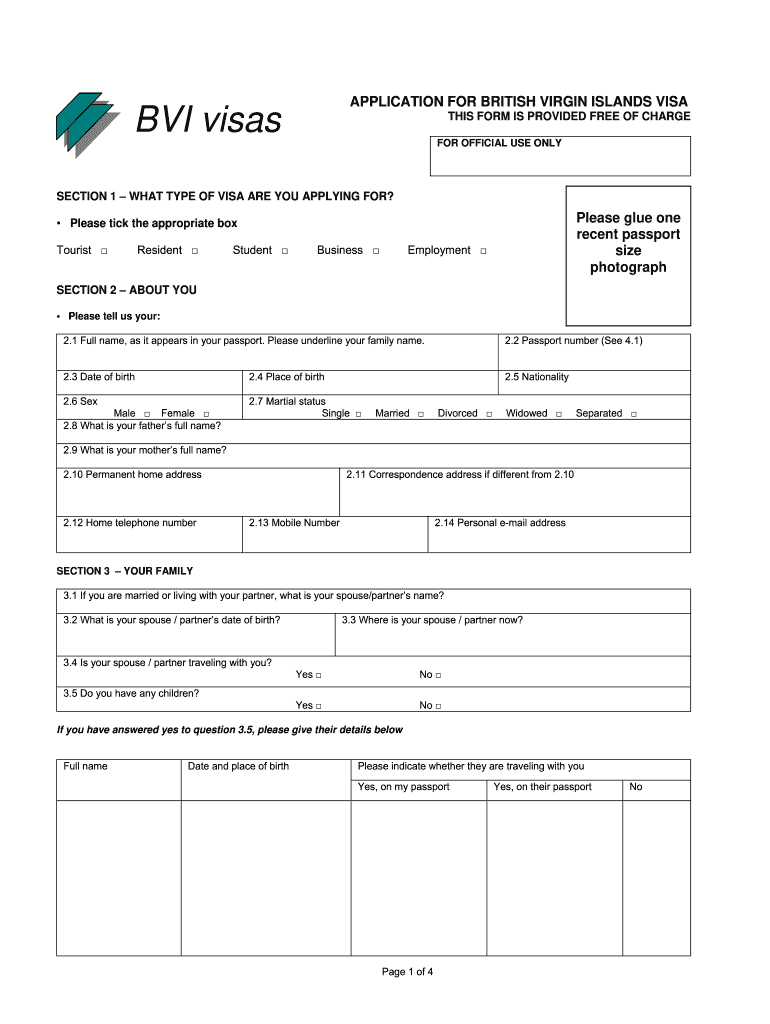
Bvi Visa Application Form 2007-2026


What is the BVI Visa Application Form
The BVI visa application form is a legal document required for individuals seeking to enter the British Virgin Islands (BVI) for various purposes, including tourism, business, or residency. This form collects essential personal information, travel details, and the purpose of the visit. It serves as a formal request for permission to enter the territory and is a critical step in the immigration process.
How to Use the BVI Visa Application Form
Using the BVI visa application form involves several steps. First, obtain the form from an official source, ensuring it is the most current version. Next, fill out the form accurately, providing all required information, such as personal identification details and travel plans. After completing the form, review it for accuracy and completeness before submission. It is important to follow any specific instructions provided for the form to ensure a smooth application process.
Steps to Complete the BVI Visa Application Form
Completing the BVI visa application form requires careful attention to detail. Here are the steps to follow:
- Download the form from an official source or access it online.
- Fill in your personal information, including your name, date of birth, and nationality.
- Provide details about your travel itinerary, including arrival and departure dates.
- Specify the purpose of your visit, such as tourism or business.
- Include any additional required information, such as accommodation details.
- Review the form for any errors or omissions.
- Submit the completed form according to the instructions provided.
Required Documents
When submitting the BVI visa application form, several supporting documents are typically required. These may include:
- A valid passport with at least six months of validity remaining.
- Passport-sized photographs that meet specific requirements.
- Proof of travel arrangements, such as flight itineraries.
- Evidence of accommodation bookings during your stay.
- Financial statements to demonstrate your ability to support yourself during your visit.
Eligibility Criteria
Eligibility for a BVI visa varies based on the purpose of the visit. Generally, applicants must meet certain criteria, including:
- Having a valid passport.
- Providing a clear purpose for the visit.
- Demonstrating sufficient financial resources for the duration of the stay.
- Not having a criminal record that would prevent entry.
Form Submission Methods
The BVI visa application form can typically be submitted through various methods, including:
- Online submission via the official immigration website.
- Mailing the completed form and supporting documents to the appropriate immigration office.
- In-person submission at designated immigration offices or consulates.
Quick guide on how to complete bvi visa application form pdf
A concise manual on how to assemble your Bvi Visa Application Form
Finding the appropriate template can turn into a hurdle when you are required to submit official international documents. Even if you possess the necessary form, it might be tricky to promptly fill it out in accordance with all the specifications if you use paper documents instead of handling everything digitally. airSlate SignNow serves as the web-based eSignature platform that assists you in navigating through all of that. It enables you to obtain your Bvi Visa Application Form and swiftly fill it in and sign it on-site without needing to reprint papers each time you make a typographical error.
Below are the actions you must take to prepare your Bvi Visa Application Form with airSlate SignNow:
- Press the Get Form button to instantly insert your document into our editor.
- Begin with the first vacant section, enter your information, and move forward with the Next button.
- Complete the empty fields with the Cross and Check tools located on the toolbar above.
- Choose the Highlight or Line options to emphasize the most critical details.
- Click on Image and upload one if your Bvi Visa Application Form requires it.
- Take advantage of the panel on the right to add extra fields for you or others to fill out, if necessary.
- Review your inputs and validate the template by selecting Date, Initials, and Sign.
- Create, type, upload your eSignature, or capture it using a camera or QR code.
- Conclude your editing by pressing the Done button and choosing your sharing preferences.
Once your Bvi Visa Application Form is ready, you can distribute it however you prefer - send it to your recipients via email, SMS, fax, or even print it straight from the editor. You can also safely save all your completed documents in your account, organized in folders according to your liking. Don’t squander time on manual document completion; give airSlate SignNow a try!
Create this form in 5 minutes or less
FAQs
-
How do I fill out the application for a Schengen visa?
Dear Rick,A Schengen visa application form requires the information about your passport, intended dates and duration of visit, sponsor’s or inviting person's details, previous schengen visa history etc. If you have these details with you, it is very easy to fill out the visa application.
-
How can I fill out a Schengen visa application form online?
you can fill out online.no all embassy ask for online form filling, most of the embassy is asking for filled application, hand writteni gave a written application for swiss embassy and online application for France embassyonline application can be found in respective embassy sites.
-
How do I fill a form which is PDF?
You can try out Fill which had a free forever plan and requires no download. You simply upload your PDF and then fill it in within the browser:UploadFillDownloadIf the fields are live, as in the example above, simply fill them in. If the fields are not live you can drag on the fields to complete it quickly. Once you have completed the form click the download icon in the toolbar to download a copy of the finished PDF. Or send it for signing.Open a free account on Fill here
-
Are we required to fill out the Visa Application Form for Thailand although the visa arrival fee is waived off?
Just you need to fill up visa on arrival form and immigration form and be ready with your documents like returns tickets and hotel booking and photograph which you have put on visa on arrival form and just be honest while they ask anything.
-
How can I electronically fill out a PDF form?
You’ll need a PDF editor to fill out forms. I recommend you PDF Expert, it’s a great solution for Mac.What forms it supports:Acro forms created in signNow or similar programs.Static XFA forms created in signNow LiveCycle.PDF Expert supports checkboxes and text fields. Just click them and type what you need.If your form is non-interactive, you can type on it using the ‘Text’ tool (go to the ‘Annotate’ tab > ‘Text’).For a non-interactive checkbox, you can use the ‘Stamp’ tool or just type ‘x’ on it.For a more detailed tutorial, check the article “How to fill out a PDF form on Mac”. And here are the guides on how to fill out different tax forms.Hopefully, this helps!
-
How do I apply for a Schengen visa in the USA as an Indian?
Choose a country you want to visit , and apply for a tourist visa. Pls note if you are on B1/B2 visa then you should apply from your home country and you should avoid applying from usa.
-
How do I fill out the New Zealand visa form?
Hi,Towards the front of your Immigration Form there is a check list. This check list explains the documents you will need to include with your form (i.e. passport documents, proof of funds, medical information etc). With any visa application it’s important to ensure that you attach all the required information or your application may be returned to you.The forms themselves will guide you through the process, but you must ensure you have the correct form for the visa you want to apply for. Given that some visa applications can carry hefty fees it may also be wise to check with an Immigration Adviser or Lawyer as to whether you qualify for that particular visa.The form itself will explain which parts you need to fill out and which parts you don’t. If you don’t understand the form you may wish to get a friend or a family member to explain it to you. There is a part at the back of the form for them to complete saying that they have assisted you in the completion of it.If all else fails you may need to seek advice from a Immigration Adviser or Lawyer. However, I always suggest calling around so you can ensure you get the best deal.
Create this form in 5 minutes!
How to create an eSignature for the bvi visa application form pdf
How to generate an electronic signature for the Bvi Visa Application Form Pdf in the online mode
How to create an eSignature for the Bvi Visa Application Form Pdf in Google Chrome
How to create an electronic signature for signing the Bvi Visa Application Form Pdf in Gmail
How to generate an eSignature for the Bvi Visa Application Form Pdf right from your smart phone
How to create an electronic signature for the Bvi Visa Application Form Pdf on iOS
How to create an eSignature for the Bvi Visa Application Form Pdf on Android OS
People also ask
-
What is the BVI visa application form?
The BVI visa application form is a document required for individuals seeking to obtain a visa for the British Virgin Islands. It includes personal information, travel details, and the purpose of your visit. Completing the form accurately is crucial for your visa approval process.
-
How can airSlate SignNow help with the BVI visa application form?
airSlate SignNow offers a streamlined process for electronically signing and sending the BVI visa application form. Our platform allows you to manage your documents with ease, ensuring that your application is submitted quickly and securely. You can track the status of your form, making it easier to keep up with your visa progress.
-
Is there a cost associated with using airSlate SignNow for the BVI visa application form?
Yes, airSlate SignNow offers various pricing plans depending on your business needs. Our plans are designed to be cost-effective while providing excellent features for managing your documents, including the BVI visa application form. You can select the plan that fits your budget and requirements.
-
What features does airSlate SignNow provide for document management?
airSlate SignNow provides a variety of features for efficient document management, including eSignature, templates, document sharing, and secure cloud storage. These features ensure that you can handle the BVI visa application form and any other documents seamlessly. Our user-friendly interface makes it easy for anyone to navigate.
-
Can I track the status of my BVI visa application form through airSlate SignNow?
Absolutely! With airSlate SignNow, you can easily track the status of your BVI visa application form once it's sent. You will receive notifications regarding its progress, so you can stay informed about your visa application at all times. This feature helps ensure you are prepared for any upcoming steps in the process.
-
Does airSlate SignNow offer integrations with other tools for the BVI visa application process?
Yes, airSlate SignNow offers integrations with a variety of tools and applications that can enhance your experience while completing the BVI visa application form. These integrations allow for a smoother workflow, enabling you to connect your existing systems for better efficiency in managing your documents.
-
What benefits does using airSlate SignNow provide for submitting the BVI visa application form?
Using airSlate SignNow for the BVI visa application form offers numerous benefits, including increased efficiency, easier document management, and enhanced security. Our platform simplifies the signing process, speeds up submissions, and provides a secure environment for your sensitive information, ensuring peace of mind throughout your visa application journey.
Get more for Bvi Visa Application Form
Find out other Bvi Visa Application Form
- eSignature Oklahoma Insurance Warranty Deed Safe
- eSignature Pennsylvania High Tech Bill Of Lading Safe
- eSignature Washington Insurance Work Order Fast
- eSignature Utah High Tech Warranty Deed Free
- How Do I eSignature Utah High Tech Warranty Deed
- eSignature Arkansas Legal Affidavit Of Heirship Fast
- Help Me With eSignature Colorado Legal Cease And Desist Letter
- How To eSignature Connecticut Legal LLC Operating Agreement
- eSignature Connecticut Legal Residential Lease Agreement Mobile
- eSignature West Virginia High Tech Lease Agreement Template Myself
- How To eSignature Delaware Legal Residential Lease Agreement
- eSignature Florida Legal Letter Of Intent Easy
- Can I eSignature Wyoming High Tech Residential Lease Agreement
- eSignature Connecticut Lawers Promissory Note Template Safe
- eSignature Hawaii Legal Separation Agreement Now
- How To eSignature Indiana Legal Lease Agreement
- eSignature Kansas Legal Separation Agreement Online
- eSignature Georgia Lawers Cease And Desist Letter Now
- eSignature Maryland Legal Quitclaim Deed Free
- eSignature Maryland Legal Lease Agreement Template Simple