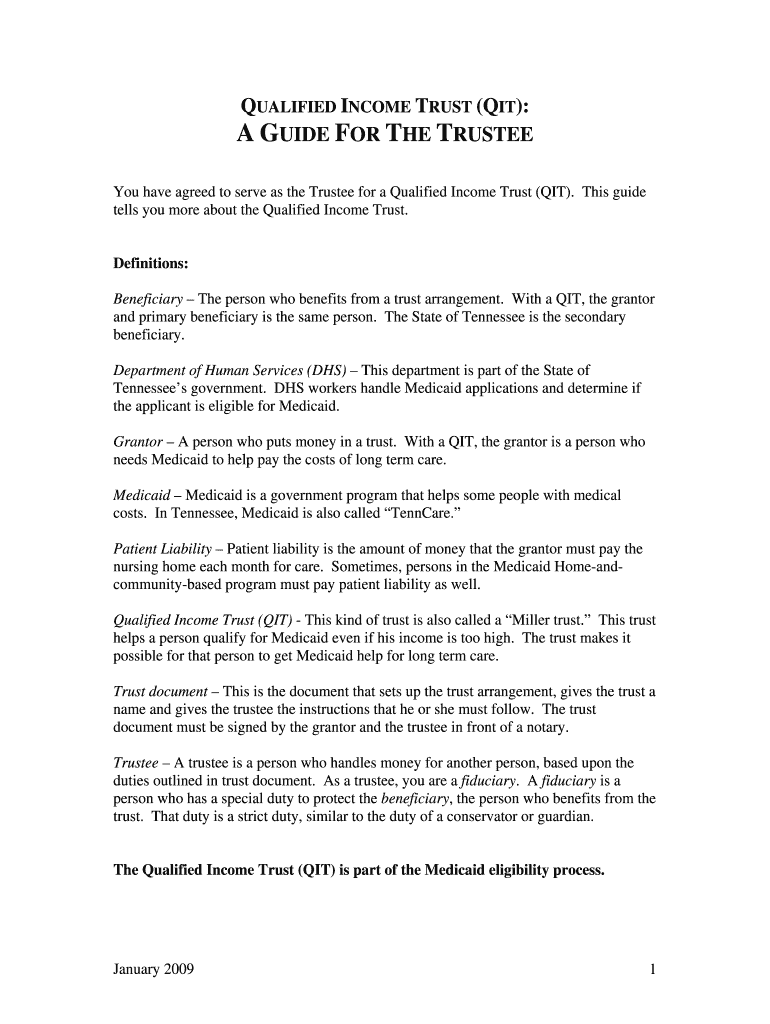
Tennessee Qit Form


What is the Tennessee QIT?
A Qualified Income Trust (QIT) in Tennessee is a specific legal arrangement designed to allow individuals to qualify for Medicaid benefits while maintaining a higher income level than typically permitted. This type of trust is particularly beneficial for those who require long-term care services but have income that exceeds the Medicaid eligibility threshold. By placing excess income into a QIT, individuals can meet the financial requirements for Medicaid, thereby gaining access to necessary healthcare services.
How to use the Tennessee QIT
Using a Tennessee QIT involves several key steps. First, the individual must establish the trust, which requires drafting a legal document that outlines the terms and conditions of the trust. Once established, the individual can deposit their excess income into the trust. The funds within the QIT can only be used for specific expenses, such as medical care, housing, and other allowable costs. It is important to adhere to these guidelines to ensure compliance with Medicaid regulations.
Steps to complete the Tennessee QIT
Completing a Tennessee QIT involves a series of structured steps:
- Consult with a legal professional to draft the trust document.
- Identify the income that exceeds the Medicaid threshold.
- Open a bank account specifically for the QIT.
- Deposit the excess income into the QIT bank account monthly.
- Maintain accurate records of all transactions and expenditures from the trust.
Following these steps carefully is crucial for ensuring that the QIT functions as intended and complies with state regulations.
Legal use of the Tennessee QIT
The legal use of a Tennessee QIT is governed by specific state regulations and Medicaid guidelines. To ensure that the trust is legally compliant, it must be irrevocable, meaning that once assets are placed in the trust, they cannot be removed. Additionally, the trust must be set up in accordance with Tennessee law, and all expenditures must align with Medicaid's approved uses. It is essential for individuals to work with knowledgeable legal advisors to navigate these requirements effectively.
Eligibility Criteria
To qualify for a Tennessee QIT, individuals must meet certain eligibility criteria. Primarily, they must have income that exceeds the Medicaid income limits set by the state. Additionally, the individual must require long-term care services and be a resident of Tennessee. It is also important to note that the QIT must be established before applying for Medicaid benefits to ensure that the individual's income is properly accounted for during the application process.
Required Documents
Establishing a Tennessee QIT requires several important documents, including:
- A completed trust agreement outlining the terms of the QIT.
- Proof of income, such as pay stubs or tax returns.
- Identification documents, such as a driver's license or Social Security card.
- Bank statements for the trust account to track deposits and expenditures.
Gathering these documents prior to initiating the QIT process can streamline the application for Medicaid benefits.
Quick guide on how to complete tennessee qit
Easily Prepare Tennessee Qit on Any Device
Digital document management has gained traction among businesses and individuals. It serves as a perfect environmentally friendly alternative to conventional printed and signed paperwork, allowing you to access the necessary form and securely store it online. airSlate SignNow provides all the tools required to swiftly create, modify, and eSign your documents without delays. Manage Tennessee Qit on any platform using the airSlate SignNow Android or iOS applications and enhance any document-related procedure today.
The Easiest Way to Alter and eSign Tennessee Qit Effortlessly
- Find Tennessee Qit and click on Get Form to begin.
- Utilize the tools we provide to complete your document.
- Emphasize pertinent sections of your documents or redact sensitive information using the tools that airSlate SignNow offers specifically for this purpose.
- Create your signature with the Sign feature, which takes mere seconds and carries the same legal significance as a traditional wet ink signature.
- Verify all details and click the Done button to save your modifications.
- Choose how you would like to share your form, whether by email, text message (SMS), invitation link, or download it to your computer.
Eliminate concerns about lost or misfiled documents, tedious form searching, or mistakes that necessitate printing new copies. airSlate SignNow addresses your document management needs in just a few clicks from any device you prefer. Edit and eSign Tennessee Qit to ensure excellent communication at any stage of your form preparation process with airSlate SignNow.
Create this form in 5 minutes or less
Create this form in 5 minutes!
How to create an eSignature for the tennessee qit
The best way to generate an electronic signature for your PDF document online
The best way to generate an electronic signature for your PDF document in Google Chrome
The way to make an electronic signature for signing PDFs in Gmail
The best way to make an electronic signature straight from your smart phone
The way to make an electronic signature for a PDF document on iOS
The best way to make an electronic signature for a PDF document on Android OS
People also ask
-
What is a qualified income trust in Tennessee?
A qualified income trust in Tennessee is a financial tool that allows individuals to qualify for Medicaid benefits despite having income that exceeds the eligibility limits. By placing excess income into this trust, applicants can ensure they meet Medicaid's income requirements while managing their financial resources effectively. Understanding how a qualified income trust works is crucial for those seeking assistance with long-term care costs.
-
How does a qualified income trust benefit residents of Tennessee?
The primary benefit of a qualified income trust in Tennessee is that it helps eligible individuals qualify for Medicaid. This trust allows them to access necessary medical care and services without depleting their personal assets. Additionally, it provides peace of mind knowing that assets are protected while still receiving vital healthcare assistance.
-
What are the costs associated with setting up a qualified income trust in Tennessee?
The costs for establishing a qualified income trust in Tennessee can vary based on legal fees and financial advisory services you may require. Typically, expenses may range from a few hundred to several thousand dollars, depending on the complexity of your financial situation. It's crucial to consult with a professional to ensure your trust is set up correctly and optimally.
-
Can I integrate a qualified income trust with other estate planning tools in Tennessee?
Yes, a qualified income trust in Tennessee can be integrated with other estate planning tools to create a comprehensive financial strategy. This may include wills, living trusts, and powers of attorney, all aimed at protecting your assets while ensuring compliance with Medicaid regulations. Professional guidance is recommended to maximize benefits and streamline the integration process.
-
What documentation is required to create a qualified income trust in Tennessee?
To establish a qualified income trust in Tennessee, you'll need several documents, including proof of income, financial account statements, and identification. A legal professional can assist in gathering the necessary documentation to ensure your trust meets state-specific requirements. Proper documentation is vital for the successful setup and effectiveness of the trust.
-
Can I change the terms of my qualified income trust in Tennessee later?
Yes, you can modify the terms of your qualified income trust in Tennessee, but certain conditions may apply. Changes are subject to state regulations and should be executed with legal assistance to ensure compliance with Medicaid guidelines. Keeping your trust updated reflects your changing circumstances and needs.
-
How long does it take to establish a qualified income trust in Tennessee?
The timeline for establishing a qualified income trust in Tennessee can vary, but it typically takes a few weeks to complete all necessary steps. Engaging with a qualified attorney can expedite the process by ensuring all documentation is correctly prepared and submitted. Planning ahead is essential to avoid delays in Medicaid eligibility.
Get more for Tennessee Qit
- Lowveld high school application form
- No change affidavit nca state of illinois www2 illinois form
- Law office service request moving hydro one form
- Weekly reading log pdf form
- City of clewiston building department form
- Kansas disability form
- M500 reporting of jobz tax benefits for tax year revenue state mn form
- 425 i st form
Find out other Tennessee Qit
- eSignature Utah Legal Promissory Note Template Free
- eSignature Louisiana Lawers Living Will Free
- eSignature Louisiana Lawers Last Will And Testament Now
- How To eSignature West Virginia Legal Quitclaim Deed
- eSignature West Virginia Legal Lease Agreement Template Online
- eSignature West Virginia Legal Medical History Online
- eSignature Maine Lawers Last Will And Testament Free
- eSignature Alabama Non-Profit Living Will Free
- eSignature Wyoming Legal Executive Summary Template Myself
- eSignature Alabama Non-Profit Lease Agreement Template Computer
- eSignature Arkansas Life Sciences LLC Operating Agreement Mobile
- eSignature California Life Sciences Contract Safe
- eSignature California Non-Profit LLC Operating Agreement Fast
- eSignature Delaware Life Sciences Quitclaim Deed Online
- eSignature Non-Profit Form Colorado Free
- eSignature Mississippi Lawers Residential Lease Agreement Later
- How To eSignature Mississippi Lawers Residential Lease Agreement
- Can I eSignature Indiana Life Sciences Rental Application
- eSignature Indiana Life Sciences LLC Operating Agreement Fast
- eSignature Kentucky Life Sciences Quitclaim Deed Fast