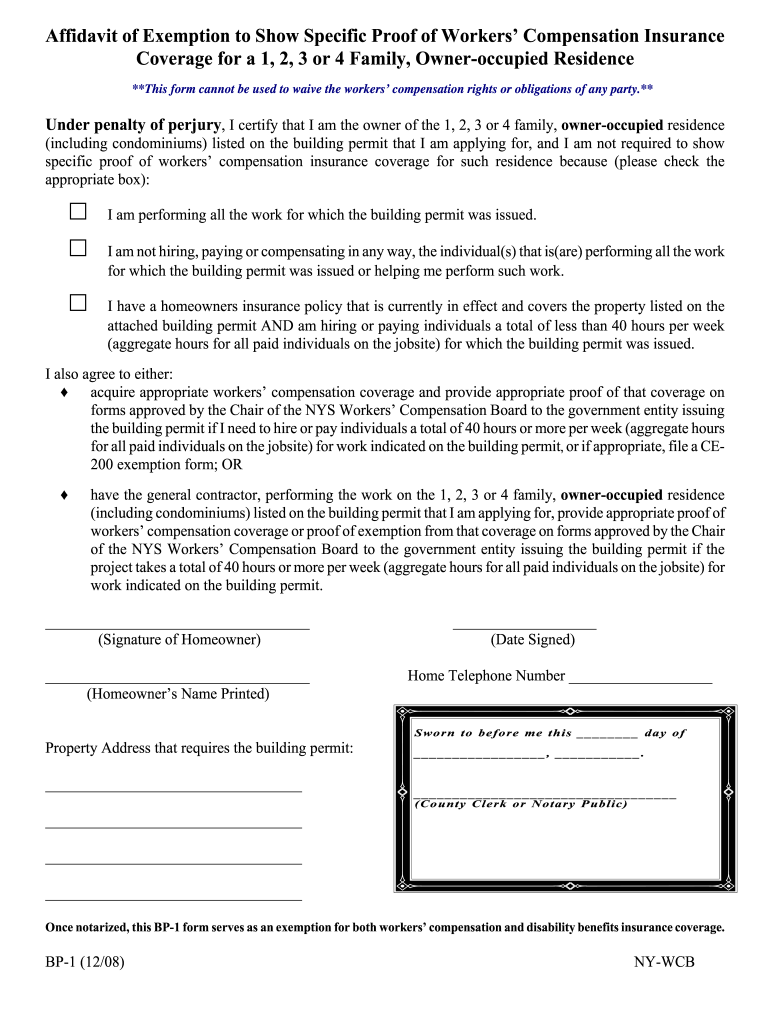
Bp 1 Form


What is the BP 1 Form?
The BP 1 form, also known as the BP 1 NYS 2017, is a crucial document used in New York State for workers' compensation purposes. This form is designed for individuals who are claiming an exemption from workers' compensation insurance coverage. It serves as a declaration that the individual meets specific criteria to be exempt from the requirements of the New York State Workers' Compensation Law. Understanding the BP 1 form is essential for both employers and employees to ensure compliance with state regulations.
How to Use the BP 1 Form
Using the BP 1 form involves several steps to ensure it is completed correctly. First, individuals must determine their eligibility for exemption from workers' compensation coverage. Once eligibility is confirmed, they should fill out the form with accurate personal and business information. It is important to review the completed form for any errors before submission. After filling it out, the BP 1 form can be submitted to the appropriate state agency or kept for personal records, depending on the specific requirements of the situation.
Steps to Complete the BP 1 Form
Completing the BP 1 form requires careful attention to detail. Here are the steps to follow:
- Gather necessary information, including your personal details and business information.
- Check the eligibility criteria for exemption from workers' compensation.
- Fill out the form accurately, ensuring all sections are completed.
- Review the form for any mistakes or missing information.
- Submit the form as required, either online or via mail.
Legal Use of the BP 1 Form
The BP 1 form has legal significance as it serves as a formal declaration of exemption from workers' compensation insurance. For it to be legally binding, it must be filled out correctly and submitted according to New York State regulations. Failure to comply with the legal requirements associated with this form can result in penalties or loss of exemption status. Therefore, understanding the legal implications of the BP 1 form is vital for all parties involved.
Key Elements of the BP 1 Form
Several key elements must be included in the BP 1 form to ensure its validity. These include:
- Personal identification information, such as name and address.
- Business details, including the nature of the business and its location.
- A clear statement of eligibility for exemption from workers' compensation.
- Signature and date to validate the form.
Required Documents
When filling out the BP 1 form, certain documents may be required to support the exemption claim. These may include proof of business ownership, tax identification numbers, and any prior correspondence with the New York State Workers' Compensation Board. Having these documents ready can facilitate a smoother completion process and ensure compliance with state regulations.
Quick guide on how to complete bp 1 form
Complete Bp 1 Form effortlessly on any gadget
Digital document management has gained traction among businesses and individuals alike. It offers a fantastic eco-friendly substitute for traditional printed and signed documents, allowing you to access the right form and securely store it online. airSlate SignNow equips you with all the tools necessary to generate, modify, and eSign your documents swiftly without any delays. Handle Bp 1 Form across any device using airSlate SignNow's Android or iOS applications and streamline any document-related process today.
How to alter and eSign Bp 1 Form with ease
- Locate Bp 1 Form and click Get Form to initiate.
- Utilize the tools we provide to complete your document.
- Emphasize important sections of the documents or redact sensitive information with tools that airSlate SignNow offers specifically for that task.
- Generate your signature using the Sign feature, which takes mere seconds and holds the same legal validity as a conventional handwritten signature.
- Review the details and click on the Done button to save your modifications.
- Choose how you want to send your form, whether by email, SMS, invitation link, or download it to your computer.
Eliminate concerns about lost or misfiled documents, tedious form searches, or errors that necessitate printing new copies. airSlate SignNow addresses all your document management requirements in just a few clicks from any device you prefer. Modify and eSign Bp 1 Form to ensure excellent communication throughout the form preparation process with airSlate SignNow.
Create this form in 5 minutes or less
Create this form in 5 minutes!
How to create an eSignature for the bp 1 form
The way to create an electronic signature for a PDF file in the online mode
The way to create an electronic signature for a PDF file in Chrome
How to create an electronic signature for putting it on PDFs in Gmail
The way to make an eSignature from your smartphone
The best way to create an eSignature for a PDF file on iOS devices
The way to make an eSignature for a PDF file on Android
People also ask
-
What is the bp 1 nys 2017 form used for?
The bp 1 nys 2017 form is commonly utilized in New York State for various business and tax purposes. This form allows businesses to report important financial information to the state efficiently. Understanding this form is crucial for compliance and proper business operations.
-
How can airSlate SignNow assist with the bp 1 nys 2017 form?
airSlate SignNow provides businesses with the tools to easily eSign and send the bp 1 nys 2017 form digitally. This streamlines the submission process, reducing paperwork and saving time. The platform ensures that your documents are secure and compliant with state regulations.
-
What are the pricing options for airSlate SignNow related to the bp 1 nys 2017?
airSlate SignNow offers competitive pricing plans that can fit various business needs for handling documents like the bp 1 nys 2017. Whether you are a small business or an enterprise, there is a plan tailored for your requirements. Opting for a cost-effective solution means you can manage your eSigning needs without overspending.
-
What features does airSlate SignNow offer for managing the bp 1 nys 2017 form?
With airSlate SignNow, you have access to essential features for managing the bp 1 nys 2017 form, including customizable templates, in-person signing, and automated workflows. These features enhance productivity and ensure that your documents are processed swiftly and accurately. Plus, the intuitive interface makes navigation easy for users of all levels.
-
Can I integrate airSlate SignNow with other software for the bp 1 nys 2017?
Yes, airSlate SignNow offers seamless integrations with various software, allowing you to manage the bp 1 nys 2017 form alongside your existing tools. Integrating with CRM systems or project management software enhances your workflow, making it even easier to handle business documents. This connectivity ensures you have a robust system in place for your document processes.
-
What benefits does using airSlate SignNow bring when dealing with the bp 1 nys 2017?
Utilizing airSlate SignNow for the bp 1 nys 2017 form provides signNow benefits, such as increased efficiency in signing and sending documents. The platform reduces the need for physical paperwork, allowing for faster turnaround times. Moreover, the security features ensure that your sensitive information remains protected throughout the process.
-
Is airSlate SignNow user-friendly for handling forms like bp 1 nys 2017?
Absolutely! airSlate SignNow is designed with user-friendliness in mind, making it easy for anyone to handle forms like the bp 1 nys 2017. The platform offers a straightforward interface, guiding users through the eSigning process effortlessly. You'll find that managing your documents becomes a hassle-free experience, regardless of your tech-savviness.
Get more for Bp 1 Form
Find out other Bp 1 Form
- Can I Install Electronic signature in Box
- How To Implement eSignature in Oracle
- How Do I Install Electronic signature in Google Drive
- How Can I Implement eSignature in Oracle
- Help Me With Install Electronic signature in Google Drive
- Can I Implement eSignature in Oracle
- How Can I Install Electronic signature in Google Drive
- How To Install Electronic signature in ServiceNow
- Help Me With Install Electronic signature in ServiceNow
- Can I Install Electronic signature in Google Drive
- Help Me With Install Electronic signature in WorkDay
- How Can I Install Electronic signature in ServiceNow
- Can I Install Electronic signature in ServiceNow
- How Can I Install Electronic signature in WorkDay
- How To Use Electronic signature in SalesForce
- How Do I Use Electronic signature in SalesForce
- How Can I Use Electronic signature in SalesForce
- How To Implement eSignature in Word
- How Do I Implement eSignature in Word
- How To Use Electronic signature in DropBox