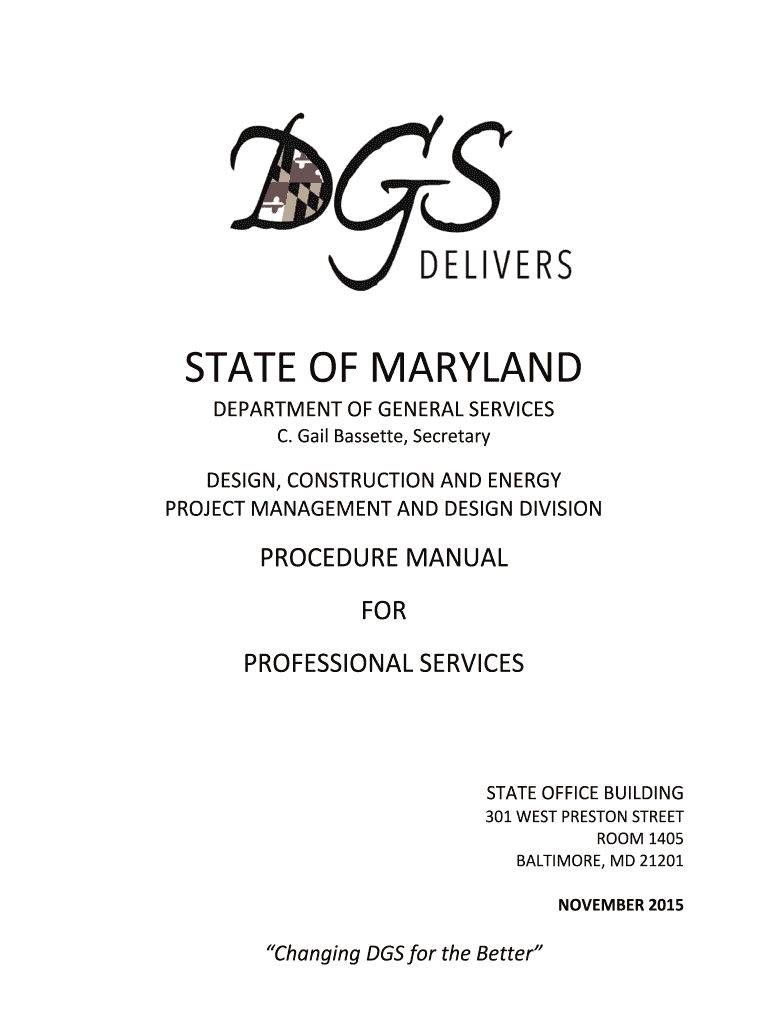
Md Dgs Office Inspections Form


What is the Md Dgs Office Inspections
The Md Dgs office inspections form is a crucial document used in various regulatory and compliance contexts within the state of Maryland. This form is primarily utilized for inspections related to building codes, safety regulations, and environmental standards. It serves as a formal request for inspection and is essential for ensuring that properties meet the necessary legal requirements before occupancy or use. The completion of this form is vital for both property owners and inspectors, as it helps facilitate a structured and transparent inspection process.
How to Use the Md Dgs Office Inspections
Using the Md Dgs office inspections form involves several key steps. First, ensure that you have the correct version of the form, as different inspections may require specific documents. Fill out the form with accurate information regarding the property, including its location and any relevant details about the inspection type. Once completed, submit the form to the appropriate regulatory body, either online or via traditional mail. It is important to keep a copy of the submitted form for your records, as it may be needed for follow-up or future reference.
Steps to Complete the Md Dgs Office Inspections
Completing the Md Dgs office inspections form requires careful attention to detail. Follow these steps for a smooth process:
- Gather all necessary information about the property and inspection type.
- Download or obtain the latest version of the Md Dgs office inspections form.
- Fill in the required fields, ensuring accuracy and completeness.
- Review the form for any errors or omissions before submission.
- Submit the form to the appropriate agency, either electronically or by mail.
- Retain a copy of the submitted form for your records.
Legal Use of the Md Dgs Office Inspections
The legal use of the Md Dgs office inspections form is governed by state regulations that outline the requirements for inspections and compliance. For the form to be considered valid, it must be completed accurately and submitted to the designated authority. Additionally, any signatures or initials on the form must comply with electronic signature laws to ensure that the document is legally binding. Understanding these legal frameworks is essential for both property owners and inspectors to avoid potential disputes or compliance issues.
Key Elements of the Md Dgs Office Inspections
Several key elements are essential for the proper completion of the Md Dgs office inspections form. These include:
- Property Information: Accurate details about the property being inspected.
- Inspection Type: Clear identification of the type of inspection requested.
- Contact Information: Up-to-date contact details for the property owner or representative.
- Signature: A valid signature or electronic signature to authenticate the request.
Form Submission Methods
The Md Dgs office inspections form can be submitted through various methods, depending on the requirements of the local regulatory body. Common submission methods include:
- Online Submission: Many agencies offer electronic submission options for convenience.
- Mail: Physical copies of the form can be mailed to the appropriate office.
- In-Person Submission: Some inspections may require direct submission at local offices.
Quick guide on how to complete manual dgs
Effortlessly Prepare manual dgs on Any Device
Digital document management has gained traction among companies and individuals. It serves as an excellent eco-friendly substitute for traditional printed and signed documents, allowing you to obtain the necessary form and securely archive it online. airSlate SignNow provides you with all the tools required to create, modify, and eSign your documents quickly and without delays. Manage manual dgs on any device with airSlate SignNow Android or iOS applications and enhance any document-based process today.
The easiest way to modify and eSign md dgs office inspections with ease
- Find manual dgs and click on Get Form to begin.
- Utilize the tools we provide to complete your form.
- Emphasize pertinent sections of your documents or redact sensitive information with tools specifically offered by airSlate SignNow for that purpose.
- Create your signature using the Sign tool, which takes moments and carries the same legal validity as a conventional wet ink signature.
- Review the details and click on the Done button to save your changes.
- Choose your preferred method to send your form, whether by email, text message (SMS), invite link, or download it to your computer.
Say goodbye to lost or misplaced documents, tedious form searches, or mistakes that necessitate printing new document copies. airSlate SignNow addresses all your document management needs in just a few clicks from any device of your preference. Adjust and eSign md dgs office inspections while ensuring outstanding communication throughout your form preparation journey with airSlate SignNow.
Create this form in 5 minutes or less
Related searches to manual dgs
Create this form in 5 minutes!
How to create an eSignature for the md dgs office inspections
The way to generate an electronic signature for a PDF file online
The way to generate an electronic signature for a PDF file in Google Chrome
The way to create an electronic signature for signing PDFs in Gmail
How to create an eSignature straight from your mobile device
The best way to make an eSignature for a PDF file on iOS
How to create an eSignature for a PDF document on Android devices
People also ask md dgs office inspections
-
What is a manual dgs and how can it benefit my business?
A manual dgs is a comprehensive guide that outlines the procedures for using digital signature solutions effectively. By utilizing a manual dgs, businesses can streamline their document signing process, enhance compliance, and reduce turnaround times for important transactions.
-
How much does airSlate SignNow cost and what does the manual dgs include?
airSlate SignNow offers a variety of pricing plans that cater to businesses of all sizes. Each plan comes with access to the manual dgs, which includes detailed instructions on features, integration options, and best practices to maximize efficiency and cost savings.
-
What key features are highlighted in the manual dgs for airSlate SignNow?
The manual dgs for airSlate SignNow highlights features such as customizable templates, in-person signing, and robust security measures. These features are designed to simplify the eSigning process and ensure that documents are signed quickly and securely.
-
Can I integrate airSlate SignNow with other software using the manual dgs?
Yes, the manual dgs provides straightforward instructions for integrating airSlate SignNow with various software applications. This allows businesses to enhance their workflows by connecting their eSigning capabilities with CRM systems, document management tools, and other applications.
-
Is the manual dgs easy to follow for new users of airSlate SignNow?
Absolutely! The manual dgs is designed with clarity in mind, making it easy for new users to navigate. Step-by-step instructions and helpful visuals ensure that anyone can quickly learn how to leverage airSlate SignNow's features to their advantage.
-
How can the manual dgs help improve document security with airSlate SignNow?
The manual dgs outlines the essential security features of airSlate SignNow, such as encryption and auditing. By following these guidelines, businesses can effectively protect their documents and ensure compliance with legal standards, enhancing overall trust.
-
What support options are available alongside the manual dgs?
In addition to the comprehensive manual dgs, airSlate SignNow offers various support options, including live chat, email support, and a resource center for additional guidance. This ensures that users can receive help whenever they need it while navigating the tool.
Get more for manual dgs
Find out other md dgs office inspections
- How Can I Sign Louisiana High Tech LLC Operating Agreement
- Sign Louisiana High Tech Month To Month Lease Myself
- How To Sign Alaska Insurance Promissory Note Template
- Sign Arizona Insurance Moving Checklist Secure
- Sign New Mexico High Tech Limited Power Of Attorney Simple
- Sign Oregon High Tech POA Free
- Sign South Carolina High Tech Moving Checklist Now
- Sign South Carolina High Tech Limited Power Of Attorney Free
- Sign West Virginia High Tech Quitclaim Deed Myself
- Sign Delaware Insurance Claim Online
- Sign Delaware Insurance Contract Later
- Sign Hawaii Insurance NDA Safe
- Sign Georgia Insurance POA Later
- How Can I Sign Alabama Lawers Lease Agreement
- How Can I Sign California Lawers Lease Agreement
- Sign Colorado Lawers Operating Agreement Later
- Sign Connecticut Lawers Limited Power Of Attorney Online
- Sign Hawaii Lawers Cease And Desist Letter Easy
- Sign Kansas Insurance Rental Lease Agreement Mobile
- Sign Kansas Insurance Rental Lease Agreement Free