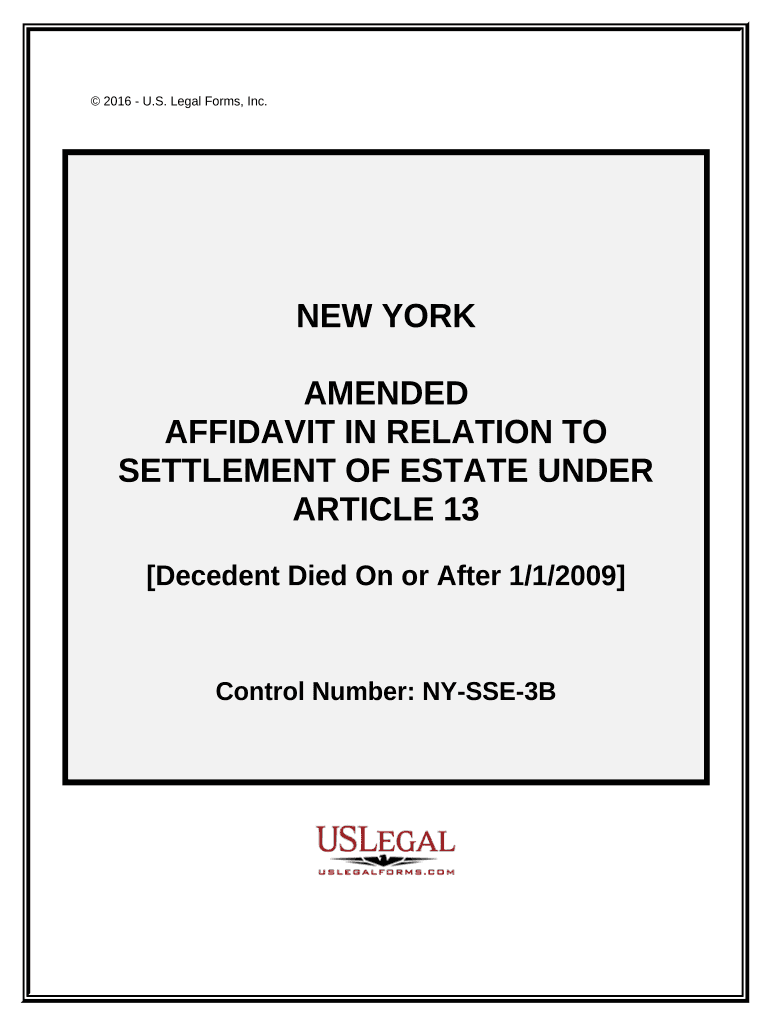
Amended Affidavit Form


What is the amended affidavit?
An amended affidavit is a legal document that modifies or updates a previous affidavit. It serves to correct errors, add new information, or address changes in circumstances that affect the original affidavit's content. This document is often used in estate matters, particularly when there are updates regarding beneficiaries, asset valuations, or other relevant details following a death or a change in estate management. The amended affidavit must be executed with the same formalities as the original, ensuring it is legally binding and recognized by courts.
Steps to complete the amended affidavit
Completing an amended affidavit involves several key steps to ensure accuracy and compliance with legal standards. Here is a straightforward process to follow:
- Review the original affidavit: Start by examining the initial affidavit to identify what needs to be amended.
- Gather necessary information: Collect any new documents or evidence that supports the amendments you wish to make.
- Draft the amended affidavit: Clearly state the changes being made. Use precise language and ensure that all relevant details are included.
- Sign and date: The amended affidavit must be signed in the presence of a notary public to validate the document.
- File with the appropriate authority: Submit the amended affidavit to the relevant court or agency, ensuring compliance with any local rules regarding filing.
Legal use of the amended affidavit
The amended affidavit is a critical tool in legal proceedings, particularly in estate management and probate cases. It is legally recognized when properly executed and can be used to clarify or rectify information in the original affidavit. Courts may require an amended affidavit if there are significant changes in the estate's circumstances or if new information comes to light that affects the distribution of assets. It is essential to adhere to state-specific regulations to ensure the amended affidavit's validity.
Required documents for the amended affidavit
When preparing an amended affidavit, certain documents may be necessary to support the changes being made. Commonly required documents include:
- Original affidavit
- Death certificates, if applicable
- Updated asset valuations or appraisals
- Documentation of any changes in beneficiary designations
- Proof of identity for all signers
Having these documents ready will facilitate the accurate completion and submission of the amended affidavit.
State-specific rules for the amended affidavit
Each state may have unique requirements regarding amended affidavits. It is crucial to understand the specific rules that apply in your jurisdiction, as they can dictate how the affidavit should be formatted, the information that must be included, and the filing procedures. For example, some states may require additional notarization or witness signatures, while others might have specific forms that must be used. Checking with local probate courts or legal resources can provide clarity on these regulations.
Examples of using the amended affidavit
Amended affidavits can be utilized in various scenarios, particularly in estate management. Common examples include:
- Updating beneficiary information after a family member's death.
- Correcting asset descriptions or valuations that were inaccurately stated in the original affidavit.
- Addressing changes in the estate's management, such as appointing a new executor.
These examples illustrate the versatility and necessity of amended affidavits in ensuring that estate matters are accurately represented and legally compliant.
Quick guide on how to complete amended affidavit
Complete Amended Affidavit effortlessly on any device
Digital document management has gained traction among companies and individuals. It serves as an ideal eco-friendly alternative to traditional printed and signed paperwork, allowing you to access the right form and securely save it online. airSlate SignNow provides all the resources necessary to create, modify, and electronically sign your documents quickly and efficiently. Manage Amended Affidavit on any device with airSlate SignNow applications for Android or iOS and enhance any document-related task today.
How to edit and electronically sign Amended Affidavit without effort
- Locate Amended Affidavit and then click Get Form to begin.
- Utilize the tools we offer to complete your form.
- Emphasize important sections of your documents or redact confidential information using tools that airSlate SignNow specifically provides for that purpose.
- Create your electronic signature with the Sign feature, which takes just a few seconds and carries the same legal validity as a conventional ink signature.
- Review the details and then click on the Done button to save your changes.
- Select your preferred method for delivering your form, whether by email, text message (SMS), or invitation link, or download it to your computer.
Eliminate concerns about lost or misplaced documents, time-consuming form searches, or mistakes that necessitate printing new document copies. airSlate SignNow meets your document management needs in just a few clicks from a device of your preference. Modify and electronically sign Amended Affidavit and ensure effective communication at every stage of the form preparation process with airSlate SignNow.
Create this form in 5 minutes or less
Create this form in 5 minutes!
People also ask
-
What is an amended affidavit estate?
An amended affidavit estate is a legal document that allows individuals to make changes to a previously filed affidavit regarding an estate. This amended document ensures that any alterations in the estate's details, beneficiaries, or terms are officially recognized. Understanding how to prepare an amended affidavit estate properly is crucial for maintaining legal accuracy.
-
How can airSlate SignNow help with amended affidavit estate documents?
airSlate SignNow provides a user-friendly platform for creating, sending, and signing amended affidavit estate documents effortlessly. Our service streamlines the entire process, allowing users to edit and finalize their affidavits digitally, ensuring efficiency and compliance with legal standards. This makes managing your estate documents simpler and less time-consuming.
-
Is there a cost associated with creating an amended affidavit estate on airSlate SignNow?
Yes, there is a cost associated with using airSlate SignNow, but we offer various pricing plans to suit different needs. Our packages are competitively priced, providing excellent value for the features offered, including unlimited document signing and storage for amended affidavit estate documents. You can easily choose a plan that fits your budget.
-
What features does airSlate SignNow offer for managing amended affidavit estate documents?
airSlate SignNow offers a range of features, including customizable templates, e-signature capabilities, and document tracking for amended affidavit estate documents. These tools enhance the user experience by providing flexibility in document creation and ensuring secure transactions. You can also collaborate with multiple parties in real-time.
-
Can I integrate airSlate SignNow with other software for managing my amended affidavit estate?
Absolutely! airSlate SignNow seamlessly integrates with popular business software, enhancing your workflow for managing amended affidavit estate documents. You can connect with solutions like Google Workspace, Salesforce, and more, making it easy to incorporate document management into your existing processes. This integration helps streamline your operations.
-
What are the benefits of using airSlate SignNow for my amended affidavit estate needs?
Using airSlate SignNow for your amended affidavit estate needs offers signNow benefits, including enhanced security, ease of use, and faster turnaround times for document completion. Our platform ensures that sensitive information is protected while making it convenient to share and sign documents electronically. This promotes efficiency and reliability in handling legal documents.
-
How secure is my amended affidavit estate information with airSlate SignNow?
airSlate SignNow prioritizes the security of your amended affidavit estate information with advanced encryption and secure storage options. We are committed to protecting your data against unauthorized access while complying with legal regulations. This ensures that your sensitive documents are handled with care and integrity.
Get more for Amended Affidavit
- Fillable online occupancy and waitlist reporting fax email print form
- Health and safety inspection requirements form
- Win loss fillable printable ampamp blank pdf form for
- Alabama fiduciary income tax return form
- Form 41 fiduciary income tax return
- Form 41 97302
- Dss 1432 form
- Nc approves payments to unlicensed kin providing foster form
Find out other Amended Affidavit
- How To Integrate Sign in Banking
- How To Use Sign in Banking
- Help Me With Use Sign in Banking
- Can I Use Sign in Banking
- How Do I Install Sign in Banking
- How To Add Sign in Banking
- How Do I Add Sign in Banking
- How Can I Add Sign in Banking
- Can I Add Sign in Banking
- Help Me With Set Up Sign in Government
- How To Integrate eSign in Banking
- How To Use eSign in Banking
- How To Install eSign in Banking
- How To Add eSign in Banking
- How To Set Up eSign in Banking
- How To Save eSign in Banking
- How To Implement eSign in Banking
- How To Set Up eSign in Construction
- How To Integrate eSign in Doctors
- How To Use eSign in Doctors