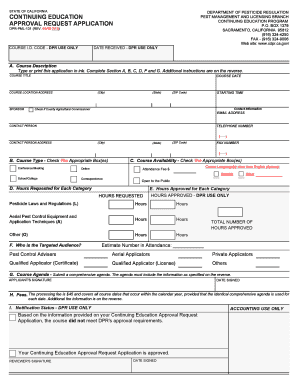
Ca Dpr Request Application Form


What is the CA DPR Request Application?
The CA DPR Request Application is a formal document used to request specific information or services from the California Department of Pesticide Regulation (DPR). This application is essential for individuals or businesses seeking to comply with state regulations regarding pesticide use, safety, and environmental protection. It serves as a means to ensure that applicants are informed about their responsibilities and the proper protocols for pesticide management.
Steps to Complete the CA DPR Request Application
Completing the CA DPR Request Application involves several key steps to ensure accuracy and compliance with state regulations. Follow these steps:
- Gather Required Information: Collect all necessary details, including personal identification, business information, and specific requests related to pesticide use.
- Fill Out the Application: Carefully complete the application form, ensuring that all fields are filled out accurately to avoid delays.
- Review for Accuracy: Double-check all entries for correctness and completeness before submission.
- Submit the Application: Choose your preferred submission method, whether online, by mail, or in person, and ensure it is sent to the correct department.
Legal Use of the CA DPR Request Application
The CA DPR Request Application must be used in accordance with California state laws and regulations governing pesticide use. This legal framework ensures that all applications are processed fairly and that the information provided is used solely for regulatory purposes. Compliance with these laws is crucial for maintaining public safety and environmental health.
Required Documents for the CA DPR Request Application
When submitting the CA DPR Request Application, certain documents may be required to support your request. Common documents include:
- Proof of identification, such as a driver's license or state ID.
- Business licenses or permits, if applicable.
- Previous correspondence with the DPR, if relevant to your request.
Having these documents ready can expedite the processing of your application.
Form Submission Methods
The CA DPR Request Application can be submitted through various methods to accommodate different preferences. These methods include:
- Online Submission: Many applicants prefer to submit their forms electronically through the DPR's official website.
- Mail: Completed forms can be sent via postal service to the designated DPR office.
- In-Person Submission: Applicants can also deliver their forms directly to a DPR office during business hours.
Eligibility Criteria for the CA DPR Request Application
To be eligible to submit the CA DPR Request Application, applicants must meet specific criteria set forth by the California Department of Pesticide Regulation. Generally, eligibility includes:
- Being a resident or business operating within California.
- Having a valid reason for the request, such as seeking information on pesticide regulations or compliance.
Meeting these criteria ensures that the application process is streamlined and effective.
Quick guide on how to complete ca dpr request application
Prepare Ca Dpr Request Application effortlessly on any device
Online document management has become increasingly popular among businesses and individuals. It offers an ideal eco-friendly alternative to traditional printed and signed documents, enabling you to find the right form and securely store it online. airSlate SignNow provides all the tools you require to create, modify, and eSign your documents quickly and without delays. Manage Ca Dpr Request Application on any device with airSlate SignNow’s Android or iOS applications and enhance any document-based workflow today.
The easiest way to modify and eSign Ca Dpr Request Application without any hassle
- Obtain Ca Dpr Request Application and click Get Form to begin.
- Utilize the tools we provide to complete your form.
- Highlight important sections of the documents or redact sensitive information with tools that airSlate SignNow offers specifically for that purpose.
- Create your signature with the Sign tool, which takes mere seconds and holds the same legal validity as a conventional wet ink signature.
- Review the details and click on the Done button to save your modifications.
- Select how you wish to send your form, via email, text message (SMS), or invitation link, or download it to your computer.
Eliminate concerns about lost or misplaced documents, laborious form searches, or mistakes that necessitate printing new document copies. airSlate SignNow meets your document management needs in just a few clicks from a device of your choosing. Modify and eSign Ca Dpr Request Application and ensure optimal communication at every stage of the form preparation process with airSlate SignNow.
Create this form in 5 minutes or less
Create this form in 5 minutes!
How to create an eSignature for the ca dpr request application
How to create an eSignature for a PDF online
How to create an eSignature for a PDF in Google Chrome
The best way to create an eSignature for signing PDFs in Gmail
The best way to create an electronic signature from your smartphone
How to generate an eSignature for a PDF on iOS
The best way to create an electronic signature for a PDF file on Android
People also ask
-
What are DPR forms and how can airSlate SignNow help in managing them?
DPR forms, or Daily Progress Report forms, are essential for tracking project progress in various industries. airSlate SignNow provides a streamlined solution to create, send, and eSign DPR forms, ensuring timely updates and approvals. With its user-friendly interface, you can efficiently manage all your DPR documentation.
-
Are there any costs associated with using airSlate SignNow for DPR forms?
Yes, airSlate SignNow offers various pricing plans tailored to your needs, including features specifically designed for managing DPR forms. The pricing is competitive, providing a cost-effective solution for businesses looking to streamline their document processes. Explore the plan details to find the one that best suits your requirements.
-
What features does airSlate SignNow offer for handling DPR forms?
airSlate SignNow enhances the management of DPR forms with features such as eSigning, customizable templates, and real-time document tracking. These tools make it easy to collaborate on DPR forms while maintaining compliance and security. Plus, the platform's automation capabilities save time and reduce errors in document handling.
-
How can airSlate SignNow improve the efficiency of submitting DPR forms?
Utilizing airSlate SignNow signNowly improves the efficiency of submitting DPR forms by simplifying the signing process. With electronic signatures, you eliminate delays associated with paper, allowing for quicker approvals and processing. This leads to enhanced productivity and timely project updates.
-
Can airSlate SignNow integrate with other software for managing DPR forms?
Yes, airSlate SignNow seamlessly integrates with various third-party applications, including CRMs and project management tools, to enhance the handling of DPR forms. These integrations facilitate a smoother workflow by syncing data across platforms. You can connect airSlate SignNow with the tools you already use for improved efficiency.
-
Is it easy to create custom DPR forms using airSlate SignNow?
Absolutely! airSlate SignNow provides user-friendly tools for creating custom DPR forms tailored to your specific project's requirements. You can easily design templates that include all necessary fields and automate repetitive tasks, making form creation a breeze.
-
What security measures does airSlate SignNow implement for DPR forms?
airSlate SignNow prioritizes security by employing robust encryption protocols to protect your DPR forms and sensitive data. Access controls and audit trails ensure that only authorized users can interact with the documents. This level of security helps you maintain compliance and safeguard your information.
Get more for Ca Dpr Request Application
- World history and you book 1 answers form
- Dd2579 fillable form
- Sample ambulance signatureclaim submission authorization form version 2
- Three states of matter by leslie cargile form
- Online services authorization letter dubai chamber form
- Ls54 spanish form
- Orea form 801 389713422
- A la corte no entregue informacin solo para california courts
Find out other Ca Dpr Request Application
- How To eSignature Rhode Island Orthodontists LLC Operating Agreement
- Can I eSignature West Virginia Lawers Cease And Desist Letter
- eSignature Alabama Plumbing Confidentiality Agreement Later
- How Can I eSignature Wyoming Lawers Quitclaim Deed
- eSignature California Plumbing Profit And Loss Statement Easy
- How To eSignature California Plumbing Business Letter Template
- eSignature Kansas Plumbing Lease Agreement Template Myself
- eSignature Louisiana Plumbing Rental Application Secure
- eSignature Maine Plumbing Business Plan Template Simple
- Can I eSignature Massachusetts Plumbing Business Plan Template
- eSignature Mississippi Plumbing Emergency Contact Form Later
- eSignature Plumbing Form Nebraska Free
- How Do I eSignature Alaska Real Estate Last Will And Testament
- Can I eSignature Alaska Real Estate Rental Lease Agreement
- eSignature New Jersey Plumbing Business Plan Template Fast
- Can I eSignature California Real Estate Contract
- eSignature Oklahoma Plumbing Rental Application Secure
- How Can I eSignature Connecticut Real Estate Quitclaim Deed
- eSignature Pennsylvania Plumbing Business Plan Template Safe
- eSignature Florida Real Estate Quitclaim Deed Online