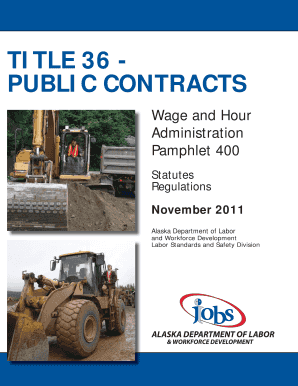
Pamphlet 400 2011


What is the Pamphlet 400
The Pamphlet 400, also known as the Alaska 400 form, is a critical document used in the context of public contracts within the state of Alaska. This form serves as a guide for contractors and public agencies, outlining the necessary procedures and requirements for compliance with Alaska's Title 36 regulations. It is essential for ensuring that all parties involved in public contracts understand their rights and obligations, promoting transparency and accountability in government dealings.
How to use the Pamphlet 400
Using the Pamphlet 400 involves several key steps to ensure compliance with state regulations. First, familiarize yourself with the contents of the pamphlet, which includes guidelines on bidding, contract execution, and performance standards. Next, complete the required sections of the form accurately, providing all necessary information to avoid delays. It is also advisable to consult with legal counsel or a compliance expert to ensure that your submission meets all legal requirements.
Steps to complete the Pamphlet 400
Completing the Pamphlet 400 requires careful attention to detail. Follow these steps:
- Review the Pamphlet 400 thoroughly to understand its requirements.
- Gather all necessary documentation, including identification and financial information.
- Fill out the form accurately, ensuring all fields are completed as required.
- Sign the document electronically or physically, depending on your submission method.
- Submit the form through the appropriate channel, whether online, by mail, or in person.
Legal use of the Pamphlet 400
The legal use of the Pamphlet 400 is governed by Alaska's Title 36, which outlines the framework for public contracting. To ensure that the form is legally binding, it must be completed in accordance with state laws. This includes obtaining the necessary signatures and adhering to submission timelines. Compliance with these regulations not only protects the interests of the contractor but also upholds the integrity of public procurement processes.
Key elements of the Pamphlet 400
Several key elements are essential to the Pamphlet 400. These include:
- Contractor identification information.
- Details of the public contract being pursued.
- Compliance statements regarding state regulations.
- Signature lines for all parties involved.
- Submission instructions and deadlines.
State-specific rules for the Pamphlet 400
Each state may have specific rules governing the use of the Pamphlet 400. In Alaska, it is crucial to adhere to Title 36 regulations, which dictate the requirements for public contracts. This includes understanding the bidding process, ensuring compliance with local laws, and maintaining proper documentation throughout the contract lifecycle. Familiarity with these state-specific rules is vital for successful contract execution.
Quick guide on how to complete pamphlet 400
Easily Prepare Pamphlet 400 on Any Device
Digital document management has surged in popularity among businesses and individuals alike. It serves as an ideal eco-friendly alternative to traditional printed and signed paperwork, allowing you to access the necessary form and securely store it online. airSlate SignNow provides you with all the resources required to create, modify, and eSign your documents swiftly without delays. Manage Pamphlet 400 on any device using the airSlate SignNow Android or iOS applications and simplify any document-related task today.
How to Modify and eSign Pamphlet 400 Effortlessly
- Find Pamphlet 400 and click on Get Form to begin.
- Utilize the tools we offer to complete your document.
- Highlight essential sections of your documents or obscure sensitive information with tools specifically designed for that purpose by airSlate SignNow.
- Create your signature using the Sign feature, which takes mere seconds and carries the same legal validity as a conventional wet ink signature.
- Review all the details and click the Done button to save your changes.
- Choose how you want to send your form, whether by email, text message (SMS), invite link, or download it to your computer.
Eliminate concerns about lost or misplaced documents, tedious form searching, or mistakes that necessitate printing new document copies. airSlate SignNow fulfills your document management requirements in just a few clicks from any device you prefer. Alter and eSign Pamphlet 400 and guarantee seamless communication throughout the preparation of your form with airSlate SignNow.
Create this form in 5 minutes or less
Find and fill out the correct pamphlet 400
Create this form in 5 minutes!
How to create an eSignature for the pamphlet 400
How to generate an eSignature for your PDF online
How to generate an eSignature for your PDF in Google Chrome
How to generate an electronic signature for signing PDFs in Gmail
The best way to make an eSignature straight from your smartphone
The best way to create an electronic signature for a PDF on iOS
The best way to make an eSignature for a PDF document on Android
People also ask
-
What is the Alaska pamphlet 400?
The Alaska pamphlet 400 is a specialized document designed to facilitate various business processes in Alaska. It streamlines the signing and management of important paperwork, making it easier for businesses to operate efficiently in the region.
-
How does the Alaska pamphlet 400 improve document management?
By utilizing the Alaska pamphlet 400 through airSlate SignNow, businesses can enhance their document management with features that allow for easy eSigning and tracking. This ensures that all parties are on the same page, reducing paperwork errors and increasing productivity.
-
What are the pricing options for the Alaska pamphlet 400 service?
AirSlate SignNow offers competitive pricing for the Alaska pamphlet 400, tailored to suit businesses of all sizes. Different subscription plans are available, allowing users to select the option that best fits their operational needs and budget.
-
Can the Alaska pamphlet 400 be integrated with other software?
Yes, the Alaska pamphlet 400 can be easily integrated with a variety of software applications. This allows businesses to enhance their existing workflows and improves the overall efficiency of their document signing processes.
-
What are the main benefits of using the Alaska pamphlet 400?
The Alaska pamphlet 400 provides several benefits, including increased efficiency, reduced turnaround times for document approval, and enhanced security for sensitive documents. These advantages make it an invaluable tool for businesses operating in Alaska.
-
Is the Alaska pamphlet 400 suitable for all types of businesses?
Absolutely! The Alaska pamphlet 400 is designed to cater to a wide range of industries, making it suitable for both small and large businesses. Its versatility ensures that it meets various documentation needs effectively.
-
How do I get started with the Alaska pamphlet 400?
To get started with the Alaska pamphlet 400, simply sign up for an account on airSlate SignNow and explore the user-friendly interface. You can upload your templates, customize your documents, and send them for eSigning in just a few clicks.
Get more for Pamphlet 400
Find out other Pamphlet 400
- Can I Electronic signature Florida High Tech Document
- Can I Electronic signature Minnesota Insurance PDF
- How Do I Electronic signature Minnesota Insurance Document
- How To Electronic signature Missouri Insurance Form
- How Can I Electronic signature New Jersey Insurance Document
- How To Electronic signature Indiana High Tech Document
- How Do I Electronic signature Indiana High Tech Document
- How Can I Electronic signature Ohio Insurance Document
- Can I Electronic signature South Dakota Insurance PPT
- How Can I Electronic signature Maine Lawers PPT
- How To Electronic signature Maine Lawers PPT
- Help Me With Electronic signature Minnesota Lawers PDF
- How To Electronic signature Ohio High Tech Presentation
- How Can I Electronic signature Alabama Legal PDF
- How To Electronic signature Alaska Legal Document
- Help Me With Electronic signature Arkansas Legal PDF
- How Can I Electronic signature Arkansas Legal Document
- How Can I Electronic signature California Legal PDF
- Can I Electronic signature Utah High Tech PDF
- How Do I Electronic signature Connecticut Legal Document