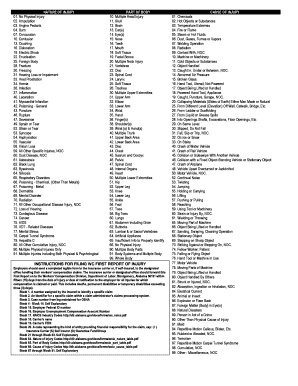
First Report of Injury Alabama Form


What is the First Report Of Injury Alabama
The First Report of Injury Alabama is a crucial document used in the workers' compensation process. It serves as the initial notification to the employer and the Alabama Workers' Compensation Division regarding an employee's work-related injury. This report must be completed accurately and submitted promptly to ensure that the injured worker receives appropriate benefits and medical care.
This form collects essential information, including the employee's personal details, the nature of the injury, the circumstances surrounding the incident, and any witnesses present. Proper completion of this form is vital for establishing the legitimacy of the workers' compensation claim.
How to use the First Report Of Injury Alabama
Using the First Report of Injury Alabama involves several steps to ensure that the form is filled out correctly and submitted on time. First, the injured employee or a representative must gather all necessary information, including the date and time of the injury, a description of the incident, and any medical treatment received.
Next, the form should be filled out completely, ensuring that all sections are addressed. Once completed, the report must be submitted to the employer and the relevant workers' compensation authorities. It is advisable to keep a copy of the submitted form for personal records.
Steps to complete the First Report Of Injury Alabama
Completing the First Report of Injury Alabama involves a systematic approach to ensure accuracy. Follow these steps:
- Gather all relevant information about the injury, including details about the incident and any medical treatment.
- Access the First Report of Injury form, which can typically be obtained from the employer or the Alabama Workers' Compensation Division.
- Fill out the form, providing clear and concise information in each section.
- Review the completed form for any errors or omissions.
- Submit the form to the employer and the appropriate workers' compensation office.
Key elements of the First Report Of Injury Alabama
The First Report of Injury Alabama includes several key elements that must be accurately documented. These elements comprise:
- Employee Information: Name, address, and contact details of the injured worker.
- Employer Information: Name and address of the employer.
- Incident Details: Date, time, and location of the injury, along with a description of how the injury occurred.
- Medical Treatment: Information about any medical care received following the injury.
- Witnesses: Names and contact information of any witnesses present during the incident.
Legal use of the First Report Of Injury Alabama
The legal use of the First Report of Injury Alabama is essential for both employers and employees. This document serves as the official record of the injury and initiates the workers' compensation process. It must be filed within a specific timeframe to comply with Alabama's workers' compensation laws.
Failure to submit this report in a timely manner can result in delays in benefits or denial of the claim altogether. Therefore, understanding the legal implications of this form is crucial for ensuring that all parties fulfill their obligations under the law.
Form Submission Methods (Online / Mail / In-Person)
The First Report of Injury Alabama can be submitted through various methods, depending on the employer's preferences and the specific circumstances of the injury. Common submission methods include:
- Online: Some employers may offer a digital platform for submitting the report electronically.
- Mail: The completed form can be mailed to the employer's human resources department or the appropriate workers' compensation office.
- In-Person: The report can also be submitted in person at the employer's office or the local workers' compensation office.
Quick guide on how to complete first report of injury alabama
Complete First Report Of Injury Alabama effortlessly on any device
Online document management has gained popularity among businesses and individuals. It serves as an ideal eco-friendly substitute for traditional printed and signed paperwork, allowing you to acquire the appropriate form and securely store it online. airSlate SignNow provides you with all the tools necessary to create, modify, and electronically sign your documents swiftly and without delays. Handle First Report Of Injury Alabama on any device utilizing airSlate SignNow's Android or iOS applications and simplify any document-related task today.
The easiest way to modify and electronically sign First Report Of Injury Alabama with ease
- Locate First Report Of Injury Alabama and click on Get Form to begin.
- Make use of the tools we provide to fill out your form.
- Highlight important sections of your documents or obscure sensitive information using the tools specifically offered by airSlate SignNow for that purpose.
- Create your electronic signature with the Sign tool, which takes a few seconds and carries the same legal validity as a conventional handwritten signature.
- Review the information and click on the Done button to save your changes.
- Select your preferred method for sending your form, whether by email, SMS, or invitation link, or download it to your computer.
Eliminate concerns about lost or misfiled documents, tedious form searching, or mistakes that necessitate printing new document copies. airSlate SignNow meets all your document management requirements in just a few clicks from a device of your choice. Modify and electronically sign First Report Of Injury Alabama to ensure exceptional communication at any stage of the form preparation journey with airSlate SignNow.
Create this form in 5 minutes or less
Create this form in 5 minutes!
How to create an eSignature for the first report of injury alabama
How to make an electronic signature for your PDF file online
How to make an electronic signature for your PDF file in Google Chrome
The best way to make an eSignature for signing PDFs in Gmail
The way to create an eSignature right from your mobile device
The best way to generate an electronic signature for a PDF file on iOS
The way to create an eSignature for a PDF on Android devices
People also ask
-
What is airSlate SignNow and how can it help with Alabama injury claims?
airSlate SignNow is a document management and e-signature solution that simplifies the process of handling Alabama injury claims. By allowing users to send, sign, and store documents electronically, it streamlines communication and improves efficiency, making it an essential tool for personal injury attorneys and their clients.
-
How much does airSlate SignNow cost for managing Alabama injury documentation?
airSlate SignNow offers various pricing plans to fit different business needs. These plans are cost-effective, especially for managing Alabama injury documentation, ensuring that businesses can budget accordingly while accessing powerful e-signature features.
-
What features does airSlate SignNow offer for Alabama injury cases?
Key features of airSlate SignNow for managing Alabama injury cases include customizable templates, in-person signing options, secure cloud storage, and real-time tracking. These features enable businesses to handle documents efficiently and maintain compliance with Alabama laws.
-
Can airSlate SignNow integrate with other software systems used in Alabama injury cases?
Yes, airSlate SignNow can integrate seamlessly with numerous software systems commonly used in personal injury cases, such as CRM tools and case management platforms. This integration enhances workflow efficiency and allows for cohesive management of Alabama injury documentation.
-
What are the benefits of using airSlate SignNow for Alabama injury claims?
Using airSlate SignNow for Alabama injury claims offers numerous benefits, including improved turnaround time for document processing and enhanced client satisfaction. The platform ensures that all documents are securely signed and stored, facilitating easier access during the claims process.
-
Is airSlate SignNow user-friendly for clients involved in Alabama injury claims?
Yes, airSlate SignNow is designed to be user-friendly, making it easy for clients involved in Alabama injury claims to sign documents without needing technical expertise. This accessibility helps facilitate smoother interactions between attorneys and their clients.
-
How does airSlate SignNow ensure the security of Alabama injury documents?
airSlate SignNow prioritizes document security through features like end-to-end encryption, secure cloud storage, and detailed audit trails. This level of security is crucial for protecting sensitive information related to Alabama injury cases.
Get more for First Report Of Injury Alabama
- Sglv 8721 65553478 form
- Bupa cash plan claim 15212790 form
- Da form 3294
- Kiwisaver form 14396029
- Maine income tax withholding business change notification form
- Compiling a four year high school plan dual credit at home form
- Form t2125 statement of business or professional activities
- Schedule ct 1040aw part year resident income allocation form
Find out other First Report Of Injury Alabama
- eSign North Dakota Courts Quitclaim Deed Safe
- How To eSign Rhode Island Sports Quitclaim Deed
- Help Me With eSign Oregon Courts LLC Operating Agreement
- eSign North Dakota Police Rental Lease Agreement Now
- eSign Tennessee Courts Living Will Simple
- eSign Utah Courts Last Will And Testament Free
- eSign Ohio Police LLC Operating Agreement Mobile
- eSign Virginia Courts Business Plan Template Secure
- How To eSign West Virginia Courts Confidentiality Agreement
- eSign Wyoming Courts Quitclaim Deed Simple
- eSign Vermont Sports Stock Certificate Secure
- eSign Tennessee Police Cease And Desist Letter Now
- Help Me With eSign Texas Police Promissory Note Template
- eSign Utah Police LLC Operating Agreement Online
- eSign West Virginia Police Lease Agreement Online
- eSign Wyoming Sports Residential Lease Agreement Online
- How Do I eSign West Virginia Police Quitclaim Deed
- eSignature Arizona Banking Moving Checklist Secure
- eSignature California Banking Warranty Deed Later
- eSignature Alabama Business Operations Cease And Desist Letter Now