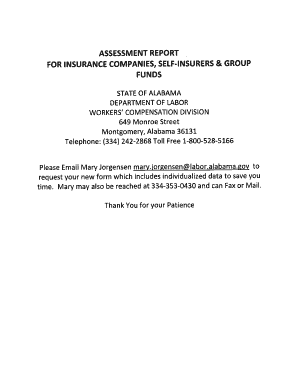
Wc Assessment Alabama Form


What is the WC Assessment Alabama
The WC Assessment Alabama refers to the Workers' Compensation Assessment in the state of Alabama. This assessment is a crucial component of the workers' compensation system, which provides financial benefits to employees who suffer work-related injuries or illnesses. The assessment is designed to ensure that employers contribute fairly to the funding of the workers' compensation program, which in turn protects employees and promotes workplace safety. Understanding this assessment is essential for both employers and employees to navigate their rights and responsibilities under Alabama law.
How to Use the WC Assessment Alabama
Using the WC Assessment Alabama involves understanding the requirements and processes associated with it. Employers must calculate their assessment based on their payroll and the nature of their business. This assessment is typically paid annually and contributes to the overall funding of the state's workers' compensation system. Employers should maintain accurate records of their payroll and any work-related injuries to ensure compliance and proper reporting. Familiarity with the assessment process helps employers fulfill their obligations while also protecting their employees.
Steps to Complete the WC Assessment Alabama
Completing the WC Assessment Alabama involves several key steps:
- Gather payroll information for the assessment period.
- Determine the appropriate classification codes for your business, which reflect the nature of your work and associated risks.
- Calculate the assessment amount based on payroll figures and classification codes.
- Complete the necessary forms, ensuring all information is accurate and up to date.
- Submit the completed assessment form along with payment to the appropriate state agency.
Following these steps ensures compliance with Alabama's workers' compensation laws and helps maintain a safe working environment.
Legal Use of the WC Assessment Alabama
The legal use of the WC Assessment Alabama is governed by state laws that outline the responsibilities of employers in contributing to the workers' compensation fund. Employers must adhere to the regulations set forth by the Alabama Department of Labor, ensuring that they complete the assessment accurately and on time. Non-compliance can result in penalties, including fines or increased liability for workplace injuries. Understanding the legal framework surrounding the assessment is essential for employers to protect their business and employees.
Required Documents for the WC Assessment Alabama
To complete the WC Assessment Alabama, employers must prepare several key documents:
- Payroll records for the assessment period.
- Classification codes that correspond to the type of work performed.
- Previous assessment forms, if applicable, to ensure consistency and accuracy.
- Any additional documentation requested by the Alabama Department of Labor.
Having these documents ready facilitates a smooth assessment process and helps ensure compliance with state regulations.
Form Submission Methods for the WC Assessment Alabama
Employers can submit the WC Assessment Alabama through various methods, including:
- Online submission via the Alabama Department of Labor's official website.
- Mailing the completed form to the designated office.
- In-person submission at local Alabama Department of Labor offices.
Choosing the appropriate submission method can help streamline the assessment process and ensure timely compliance.
Quick guide on how to complete wc assessment alabama
Easily Prepare Wc Assessment Alabama on Any Device
Managing documents online has become increasingly popular among businesses and individuals. It serves as an excellent eco-friendly alternative to traditional printed and signed papers, allowing you to find the correct form and securely store it online. airSlate SignNow provides all the tools necessary to create, edit, and electronically sign your documents quickly and without delays. Manage Wc Assessment Alabama on any device with airSlate SignNow's Android or iOS applications and enhance any document-centered workflow today.
How to Edit and Electronically Sign Wc Assessment Alabama Effortlessly
- Find Wc Assessment Alabama and select Get Form to begin.
- Utilize the tools we offer to complete your form.
- Highlight important sections of your documents or obscure sensitive information with tools that airSlate SignNow specifically provides for these tasks.
- Generate your signature using the Sign tool, which takes seconds and carries the same legal validity as a conventional wet ink signature.
- Review all the details and click on the Done button to save your modifications.
- Select your preferred method to share your form, whether by email, SMS, invite link, or download it to your computer.
Eliminate concerns about lost or misplaced documents, tedious form searching, or errors requiring the printing of new document copies. airSlate SignNow addresses your document management needs in just a few clicks from any device you choose. Edit and electronically sign Wc Assessment Alabama and ensure exceptional communication throughout your document preparation process with airSlate SignNow.
Create this form in 5 minutes or less
Create this form in 5 minutes!
How to create an eSignature for the wc assessment alabama
The best way to create an electronic signature for your PDF document in the online mode
The best way to create an electronic signature for your PDF document in Chrome
How to make an electronic signature for putting it on PDFs in Gmail
The way to generate an electronic signature right from your mobile device
The way to create an electronic signature for a PDF document on iOS devices
The way to generate an electronic signature for a PDF on Android devices
People also ask
-
What is a WC assessment in Alabama?
A WC assessment in Alabama refers to the evaluation of a business's workers' compensation insurance needs and compliance with state regulations. This assessment helps businesses ensure they are properly covered for workplace injuries, minimizing financial risks associated with employee-related incidents.
-
How does airSlate SignNow facilitate the WC assessment process in Alabama?
airSlate SignNow streamlines the WC assessment process in Alabama by enabling businesses to easily send and eSign relevant documents required for compliance. This not only saves time but also ensures that all paperwork related to the assessment is securely managed and accessible.
-
What are the pricing options for services related to WC assessment Alabama?
Pricing for airSlate SignNow's services related to the WC assessment in Alabama varies based on the plan chosen. The solution offers flexible pricing tiers designed to accommodate businesses of all sizes, ensuring cost-effective options for managing your WC assessment needs.
-
Are there any specific features that support WC assessments in Alabama?
Yes, airSlate SignNow includes features such as customizable document templates, secure eSigning, and automated workflows that specifically support the WC assessment process in Alabama. These tools help streamline documentation and enhance accuracy and compliance.
-
What benefits does airSlate SignNow offer for WC assessments in Alabama?
The primary benefits of using airSlate SignNow for WC assessments in Alabama include increased efficiency, reduced paperwork, and enhanced document security. By automating the eSigning process, businesses can focus more on their core operations while ensuring compliance.
-
Can airSlate SignNow integrate with other tools for WC assessments in Alabama?
Absolutely! airSlate SignNow seamlessly integrates with various business applications, which can enhance the WC assessment process in Alabama. These integrations allow for better data management and collaboration across different platforms used in your business.
-
Is airSlate SignNow compliant with Alabama's WC assessment regulations?
Yes, airSlate SignNow is designed to comply with Alabama's regulations regarding WC assessments. The platform keeps you informed about any regulatory changes, ensuring your document practices remain compliant and up-to-date.
Get more for Wc Assessment Alabama
- Modelo 950 ayuntamiento leganes form
- Spiritual gifts test pdf 437393845 form
- Presentation evaluation form ohio pharmacy resident conference
- Wells fargo affidavit of domicile form
- Modello 600 13 ama editabile form
- Ps form 8191
- Fl 356 form
- Fl 356 confidential request for special immigrant juvenile findings family law judicial council forms
Find out other Wc Assessment Alabama
- How To Electronic signature New Jersey Education Permission Slip
- Can I Electronic signature New York Education Medical History
- Electronic signature Oklahoma Finance & Tax Accounting Quitclaim Deed Later
- How To Electronic signature Oklahoma Finance & Tax Accounting Operating Agreement
- Electronic signature Arizona Healthcare / Medical NDA Mobile
- How To Electronic signature Arizona Healthcare / Medical Warranty Deed
- Electronic signature Oregon Finance & Tax Accounting Lease Agreement Online
- Electronic signature Delaware Healthcare / Medical Limited Power Of Attorney Free
- Electronic signature Finance & Tax Accounting Word South Carolina Later
- How Do I Electronic signature Illinois Healthcare / Medical Purchase Order Template
- Electronic signature Louisiana Healthcare / Medical Quitclaim Deed Online
- Electronic signature Louisiana Healthcare / Medical Quitclaim Deed Computer
- How Do I Electronic signature Louisiana Healthcare / Medical Limited Power Of Attorney
- Electronic signature Maine Healthcare / Medical Letter Of Intent Fast
- How To Electronic signature Mississippi Healthcare / Medical Month To Month Lease
- Electronic signature Nebraska Healthcare / Medical RFP Secure
- Electronic signature Nevada Healthcare / Medical Emergency Contact Form Later
- Electronic signature New Hampshire Healthcare / Medical Credit Memo Easy
- Electronic signature New Hampshire Healthcare / Medical Lease Agreement Form Free
- Electronic signature North Dakota Healthcare / Medical Notice To Quit Secure