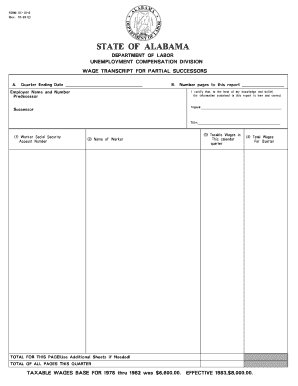
Form Uc Alabama Form


What is the Form UC Alabama?
The Form UC Alabama is a critical document used for unemployment compensation in the state of Alabama. This form serves as an application for individuals seeking unemployment benefits after losing their job. It collects essential information about the applicant's employment history, reasons for unemployment, and personal details necessary for processing claims. Understanding the purpose and requirements of this form is crucial for anyone navigating the unemployment benefits system in Alabama.
How to Obtain the Form UC Alabama
To obtain the Form UC Alabama, individuals can visit the official Alabama Department of Labor website. The form is available for download in PDF format, making it easy to access and print. Additionally, applicants can request a physical copy by contacting their local unemployment office. Ensuring that you have the most current version of the form is important, as outdated forms may not be accepted.
Steps to Complete the Form UC Alabama
Completing the Form UC Alabama involves several key steps to ensure accuracy and compliance. First, gather all necessary personal information, including Social Security number, employment history, and reasons for unemployment. Next, carefully fill out each section of the form, ensuring that all information is complete and accurate. After filling out the form, review it for any errors before submitting it. Finally, submit the completed form either online through the Alabama Department of Labor's website or by mailing it to the appropriate office.
Legal Use of the Form UC Alabama
The legal use of the Form UC Alabama is governed by state laws regarding unemployment benefits. This form must be filled out accurately to ensure that applicants receive the benefits they are entitled to. Misrepresentation or incomplete information can lead to delays or denials of benefits. It is essential to understand the legal implications of the information provided on the form, as it may be subject to verification by the Alabama Department of Labor.
Key Elements of the Form UC Alabama
Key elements of the Form UC Alabama include personal identification details, employment history, and the reason for unemployment. Applicants must provide their full name, address, and Social Security number. The employment history section requires details about previous employers, job titles, and dates of employment. Additionally, applicants must clearly state the reason for their unemployment, which can affect eligibility for benefits.
Form Submission Methods
The Form UC Alabama can be submitted through multiple methods to accommodate different preferences. Applicants can complete the form online via the Alabama Department of Labor's website, which offers a streamlined process for submission. Alternatively, the completed form can be mailed to the appropriate unemployment office or submitted in person at designated locations. Each submission method has its own processing times, so applicants should consider their urgency when choosing how to submit the form.
Quick guide on how to complete form uc alabama form
Effortlessly prepare Form Uc Alabama Form on any gadget
Digital document management has gained traction among businesses and individuals alike. It serves as an ideal eco-friendly alternative to traditional printed and signed documents, allowing you to access the necessary form and securely keep it online. airSlate SignNow equips you with all the tools essential for creating, editing, and eSigning your documents swiftly without delays. Manage Form Uc Alabama Form on any gadget with airSlate SignNow's Android or iOS applications and simplify your document-related tasks today.
How to edit and eSign Form Uc Alabama Form with ease
- Find Form Uc Alabama Form and click Get Form to begin.
- Utilize the tools we provide to complete your form.
- Emphasize important sections of the documents or redact sensitive information with tools specifically designed for that purpose by airSlate SignNow.
- Generate your eSignature using the Sign tool, which takes seconds and has the same legal validity as a conventional handwritten signature.
- Review all the details and click the Done button to save your modifications.
- Choose how you wish to send your form: via email, SMS, invite link, or download it to your computer.
Say goodbye to lost or misplaced documents, tedious form searches, or errors that require printing new copies. airSlate SignNow addresses your document management needs in just a few clicks from any device you prefer. Edit and eSign Form Uc Alabama Form and guarantee outstanding communication at every stage of your form preparation process with airSlate SignNow.
Create this form in 5 minutes or less
Create this form in 5 minutes!
How to create an eSignature for the form uc alabama form
The best way to create an eSignature for a PDF online
The best way to create an eSignature for a PDF in Google Chrome
The best way to create an eSignature for signing PDFs in Gmail
The way to generate an electronic signature from your smartphone
The way to generate an eSignature for a PDF on iOS
The way to generate an electronic signature for a PDF file on Android
People also ask
-
What is the form uc alabama pdf, and why do I need it?
The form uc alabama pdf is a crucial document used for unemployment claims in Alabama. It's designed to streamline the filing process and ensure that your application is complete and compliant with state requirements. With airSlate SignNow, you can easily fill out and eSign this form for a hassle-free experience.
-
How can airSlate SignNow help me with the form uc alabama pdf?
airSlate SignNow simplifies the process of completing and submitting the form uc alabama pdf. Our platform allows you to fill out the form electronically, add your signature, and send it securely to the appropriate agency. This saves time and minimizes the risk of errors in your submission.
-
Is there a cost associated with using airSlate SignNow for the form uc alabama pdf?
Yes, airSlate SignNow offers various pricing plans to cater to different needs, allowing you to choose the best fit for your business. The cost is competitive and can actually save you money compared to traditional methods of handling the form uc alabama pdf. Check our pricing page for more details.
-
Are there any features specifically designed for handling the form uc alabama pdf?
Absolutely! airSlate SignNow provides features like customizable templates, helpful prompts, and collaborative tools to assist you in completing the form uc alabama pdf. These features enhance the user experience and ensure that you submit a well-prepared application without delays.
-
Can I integrate airSlate SignNow with other tools for processing the form uc alabama pdf?
Yes, airSlate SignNow offers seamless integrations with popular applications and software, making it easier to manage your workflows including the form uc alabama pdf. You can connect it with tools like Google Drive, Dropbox, and more to streamline your document management effectively.
-
What benefits does eSigning the form uc alabama pdf provide?
eSigning the form uc alabama pdf through airSlate SignNow enhances security, reduces processing time, and ensures that all parties receive the completed document promptly. This method also provides a clear audit trail for your records, ensuring that you maintain compliance throughout the process.
-
Is it easy to use airSlate SignNow for newcomers handling the form uc alabama pdf?
Yes! airSlate SignNow is designed with user-friendliness in mind, making it accessible for newcomers. With intuitive navigation and step-by-step instructions, you can quickly learn how to fill out and eSign the form uc alabama pdf without any technical challenges.
Get more for Form Uc Alabama Form
- Change of family compositionadd member san antonio housing saha form
- Hb3560 3 appendix 4 letter 304 fiilable form
- Pizza hut book it reading log form
- Indiana gaming commission forms
- Cna application form 100018956
- Family day care application package nyc 16811237 form
- This bformb must be bsecuredb inside the loft do not remove ofgem ofgem gov
- Gv 020 response to gun violence emergency protective order judicial council forms
Find out other Form Uc Alabama Form
- How Can I eSignature Colorado Courts PDF
- Can I eSignature Louisiana Courts Document
- How To Electronic signature Arkansas Banking Document
- How Do I Electronic signature California Banking Form
- How Do I eSignature Michigan Courts Document
- Can I eSignature Missouri Courts Document
- How Can I Electronic signature Delaware Banking PDF
- Can I Electronic signature Hawaii Banking Document
- Can I eSignature North Carolina Courts Presentation
- Can I eSignature Oklahoma Courts Word
- How To Electronic signature Alabama Business Operations Form
- Help Me With Electronic signature Alabama Car Dealer Presentation
- How Can I Electronic signature California Car Dealer PDF
- How Can I Electronic signature California Car Dealer Document
- How Can I Electronic signature Colorado Car Dealer Form
- How To Electronic signature Florida Car Dealer Word
- How Do I Electronic signature Florida Car Dealer Document
- Help Me With Electronic signature Florida Car Dealer Presentation
- Can I Electronic signature Georgia Car Dealer PDF
- How Do I Electronic signature Georgia Car Dealer Document