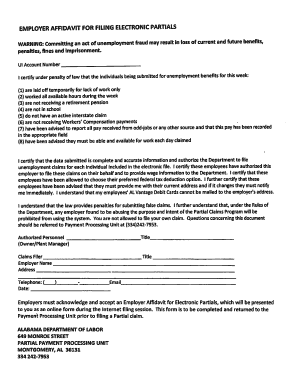
Alabama Partials Form


What is the Alabama affidavit electronic form?
The Alabama affidavit electronic form serves as a legally binding document used to affirm specific facts or statements in various legal contexts. This form is essential for individuals and businesses in Alabama who need to provide official declarations for purposes such as employment verification, property transactions, or legal proceedings. By utilizing an electronic format, users can efficiently complete and submit the affidavit while ensuring compliance with state regulations.
Steps to complete the Alabama affidavit electronic form
Completing the Alabama affidavit electronic form involves several straightforward steps:
- Access the electronic form through a reliable platform.
- Fill in the required fields with accurate information, including personal details and the specific statements being affirmed.
- Review the completed form for accuracy and completeness.
- Sign the document electronically, ensuring that the signature meets legal requirements.
- Submit the form electronically to the designated recipient or agency.
Legal use of the Alabama affidavit electronic form
The Alabama affidavit electronic form is legally recognized when it adheres to specific regulations governing electronic signatures and document submissions. Compliance with the ESIGN Act and UETA ensures that electronic affidavits hold the same legal weight as traditional paper documents. Users should ensure that their electronic signatures are verified and that the affidavit is stored securely to maintain its validity.
Key elements of the Alabama affidavit electronic form
Understanding the key elements of the Alabama affidavit electronic form is crucial for its effective use. Important components include:
- Affiant Information: The name and contact details of the person making the affidavit.
- Statement of Facts: A clear and concise declaration of the facts being affirmed.
- Signature: An electronic signature that verifies the authenticity of the document.
- Date: The date on which the affidavit is completed and signed.
Examples of using the Alabama affidavit electronic form
The Alabama affidavit electronic form can be utilized in various scenarios, including:
- Employment verification for job applicants.
- Affirmations of identity for legal proceedings.
- Declarations for property transactions, such as confirming ownership or residency.
Required documents for the Alabama affidavit electronic form
When preparing to complete the Alabama affidavit electronic form, certain documents may be required to support the statements made within the affidavit. Commonly needed documents include:
- Identification documents, such as a driver’s license or passport.
- Supporting evidence relevant to the facts being affirmed.
- Any prior legal documents that may be referenced in the affidavit.
Quick guide on how to complete alabama partials
Effortlessly Prepare Alabama Partials on Any Device
Online document management has gained traction among businesses and individuals alike. It offers an excellent eco-friendly substitute for traditional printed and signed documents, allowing you to find the appropriate form and securely keep it online. airSlate SignNow equips you with all the necessary tools to create, edit, and eSign your documents swiftly without delays. Manage Alabama Partials on any platform with airSlate SignNow's Android or iOS applications and simplify any document-related process today.
How to Modify and eSign Alabama Partials with Ease
- Locate Alabama Partials and click on Get Form to begin.
- Utilize the tools we offer to complete your form.
- Emphasize pertinent sections of the documents or obscure confidential information with tools that airSlate SignNow offers specifically for this purpose.
- Create your signature using the Sign tool, which takes just a few seconds and holds the same legal significance as a conventional wet ink signature.
- Review all the details and click on the Done button to save your modifications.
- Select your preferred method to send your form, whether by email, text message (SMS), invitation link, or download it to your computer.
Say goodbye to lost or misfiled documents, tedious form navigation, or errors that require printing new copies. airSlate SignNow fulfills all your document management needs in just a few clicks from any device of your choice. Modify and eSign Alabama Partials to ensure effective communication at every stage of the form preparation process with airSlate SignNow.
Create this form in 5 minutes or less
Create this form in 5 minutes!
How to create an eSignature for the alabama partials
The best way to create an eSignature for a PDF file in the online mode
The best way to create an eSignature for a PDF file in Chrome
The best way to create an electronic signature for putting it on PDFs in Gmail
The way to generate an electronic signature straight from your smartphone
The way to generate an eSignature for a PDF file on iOS devices
The way to generate an electronic signature for a PDF document on Android
People also ask
-
What is an Alabama affidavit electronic form?
An Alabama affidavit electronic form is a digital document used to create legal affidavits in Alabama. This form allows users to provide sworn statements under oath in an efficient manner. With airSlate SignNow, you can easily generate and manage these forms online, ensuring legal compliance and convenience.
-
How does airSlate SignNow facilitate the creation of Alabama affidavit electronic forms?
airSlate SignNow provides an intuitive platform that allows users to create Alabama affidavit electronic forms quickly. You can customize templates, drag and drop fields, and add your signature. This streamlined process helps you complete affidavits without needing to print or scan documents.
-
Is there a cost associated with using the Alabama affidavit electronic form on airSlate SignNow?
Yes, using the Alabama affidavit electronic form on airSlate SignNow comes with a subscription fee. However, the service is cost-effective, especially for businesses that frequently need to prepare and sign documents. You can choose from various plans that suit your needs and budget.
-
What are the benefits of using an Alabama affidavit electronic form?
Using an Alabama affidavit electronic form streamlines the process of preparing legal documents. It saves time, reduces paperwork, and eliminates the need for in-person signings. Additionally, it enhances security and accessibility, making it easier to store and share documents.
-
Can I integrate the Alabama affidavit electronic form with other tools?
Absolutely! airSlate SignNow seamlessly integrates with a variety of third-party applications. Whether you use CRM systems, cloud storage services, or project management tools, you can easily incorporate Alabama affidavit electronic forms into your existing workflows.
-
Is it easy to eSign an Alabama affidavit electronic form?
Yes, eSigning an Alabama affidavit electronic form is straightforward with airSlate SignNow. Users can sign documents electronically in just a few clicks, enhancing efficiency and eliminating the hassle of printing and scanning. The process is secure and legally binding.
-
What security measures are in place for Alabama affidavit electronic forms?
airSlate SignNow prioritizes the security of your Alabama affidavit electronic forms. The platform employs advanced encryption protocols and complies with industry standards to protect your data. You can rest assured that your legal documents are secure while being managed online.
Get more for Alabama Partials
Find out other Alabama Partials
- eSign Alaska Legal Contract Safe
- How To eSign Alaska Legal Warranty Deed
- eSign Alaska Legal Cease And Desist Letter Simple
- eSign Arkansas Legal LLC Operating Agreement Simple
- eSign Alabama Life Sciences Residential Lease Agreement Fast
- How To eSign Arkansas Legal Residential Lease Agreement
- Help Me With eSign California Legal Promissory Note Template
- eSign Colorado Legal Operating Agreement Safe
- How To eSign Colorado Legal POA
- eSign Insurance Document New Jersey Online
- eSign Insurance Form New Jersey Online
- eSign Colorado Life Sciences LLC Operating Agreement Now
- eSign Hawaii Life Sciences Letter Of Intent Easy
- Help Me With eSign Hawaii Life Sciences Cease And Desist Letter
- eSign Hawaii Life Sciences Lease Termination Letter Mobile
- eSign Hawaii Life Sciences Permission Slip Free
- eSign Florida Legal Warranty Deed Safe
- Help Me With eSign North Dakota Insurance Residential Lease Agreement
- eSign Life Sciences Word Kansas Fast
- eSign Georgia Legal Last Will And Testament Fast