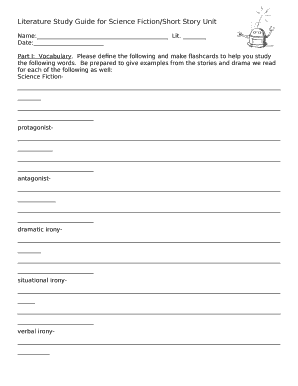
Study Guide Template PDF Form


What is the college study guide template pdf?
The college study guide template pdf is a structured document designed to help students organize their study materials effectively. This template typically includes sections for key concepts, summaries, and important dates, allowing students to compile information in a clear and concise manner. By using a standardized format, students can enhance their study sessions and ensure they cover all necessary topics before exams. The pdf format ensures compatibility across various devices, making it easy to access and fill out on the go.
How to use the college study guide template pdf
Using the college study guide template pdf involves several straightforward steps. First, download the template from a reliable source. Next, open the document in a compatible PDF reader that allows editing. Begin filling in the sections with relevant information, such as lecture notes, textbook summaries, and practice questions. It is beneficial to use bullet points for clarity and organization. Once completed, save the document to ensure your changes are preserved. This template can be printed or shared digitally with classmates for collaborative study sessions.
Key elements of the college study guide template pdf
A well-designed college study guide template pdf typically includes several key elements that enhance its utility. These may consist of:
- Title Section: A space to write the subject or course name.
- Table of Contents: An organized list of topics covered in the guide.
- Key Concepts: Sections for summarizing important theories and principles.
- Practice Questions: Areas for students to jot down potential exam questions.
- Visual Aids: Spaces for diagrams or charts that aid in understanding complex topics.
Steps to complete the college study guide template pdf
Completing the college study guide template pdf involves a series of methodical steps to ensure thorough preparation. Begin by reviewing your course materials, including lectures, textbooks, and any supplementary resources. Identify the main topics and concepts that need to be included. Fill in each section of the template, ensuring to summarize information succinctly. Incorporate visual aids where necessary to enhance understanding. After completing the document, review it for accuracy and completeness, making any necessary adjustments before finalizing it.
Legal use of the college study guide template pdf
The legal use of the college study guide template pdf is straightforward, as it primarily serves as a personal study tool. However, it is important to ensure that any content included from textbooks or other resources adheres to copyright laws. When utilizing information from published works, proper citations should be included to give credit to original authors. Additionally, if the template is shared with peers, it is advisable to do so in a way that respects intellectual property rights.
Examples of using the college study guide template pdf
Examples of using the college study guide template pdf can vary depending on the subject matter. For instance, in a biology course, students might use the template to outline key processes such as photosynthesis and cellular respiration. In a history class, the template could be employed to summarize significant events and their impacts. By tailoring the template to specific subjects, students can create customized study aids that cater to their unique learning needs and preferences.
Quick guide on how to complete study guide template pdf
Effortlessly Complete Study Guide Template Pdf on Any Device
Managing documents online has gained traction among businesses and individuals. It offers an excellent eco-conscious substitute to conventional printed and signed documents, as you can easily locate the appropriate form and securely keep it online. airSlate SignNow provides you with all the resources necessary to create, modify, and electronically sign your documents swiftly without interruptions. Administer Study Guide Template Pdf on any device with airSlate SignNow's Android or iOS applications and streamline any document-related tasks today.
The Simplest Way to Modify and Electrically Sign Study Guide Template Pdf with Ease
- Find Study Guide Template Pdf and click Get Form to commence.
- Take advantage of the tools we offer to fill out your form.
- Emphasize important sections of the documents or conceal sensitive details using tools that airSlate SignNow specifically offers for that function.
- Create your signature with the Sign feature, which takes just seconds and carries the same legal validity as a conventional wet-ink signature.
- Review the information and then select the Done button to save your changes.
- Decide how you wish to send your form, whether by email, SMS, or invitation link, or download it to your computer.
Eliminate concerns about lost or misplaced documents, the frustration of searching for forms, or errors that necessitate printing new copies. airSlate SignNow takes care of all your document management needs in a few clicks from any device of your choice. Alter and electronically sign Study Guide Template Pdf to guarantee exceptional communication at every step of the form preparation process with airSlate SignNow.
Create this form in 5 minutes or less
Create this form in 5 minutes!
How to create an eSignature for the study guide template pdf
How to create an electronic signature for a PDF online
How to create an electronic signature for a PDF in Google Chrome
How to create an e-signature for signing PDFs in Gmail
How to create an e-signature right from your smartphone
How to create an e-signature for a PDF on iOS
How to create an e-signature for a PDF on Android
People also ask
-
What is a study guide template and how does it work?
A study guide template is a structured document designed to help learners organize their study materials effectively. It typically includes sections for key concepts, summaries, and review questions, making studying more efficient. By using a study guide template, students can streamline their study process and enhance retention of information.
-
How can a study guide template benefit my studying?
Using a study guide template can improve focus and comprehension by presenting information in an organized manner. It helps break down complex topics into manageable sections, which enhances learning. Additionally, it encourages active engagement with the material, leading to better academic performance.
-
Are there customizable study guide templates available?
Yes, there are many customizable study guide templates available to suit different subjects and learning styles. Users can modify content, layouts, and designs to fit their specific needs. This flexibility ensures that the study guide template effectively supports individual learning preferences.
-
What features should I look for in a good study guide template?
A good study guide template should include clear headings, bullet points for ease of reading, and sections for key concepts and revision questions. Additionally, features like collaboration tools and the ability to include multimedia resources enhance the learning experience. These features help make the study guide template more interactive and useful.
-
Is the study guide template available for different subjects?
Absolutely! Study guide templates are available for a wide range of subjects, including math, science, literature, and more. This variety allows students to find a study guide template that aligns perfectly with their academic needs, making it easier to focus on subject-specific content.
-
Can I integrate a study guide template with other software tools?
Many study guide templates can be integrated with various software tools, enhancing their functionality. For instance, they can connect with note-taking apps or project management tools to create a seamless study workflow. This integration capability makes the study guide template a versatile resource for students.
-
What is the pricing structure for a study guide template?
The pricing for a study guide template can vary based on the provider and features included. Some templates are available for free, while others may require a subscription or one-time purchase. It's essential to compare options to find a study guide template that fits both your budget and needs.
Get more for Study Guide Template Pdf
Find out other Study Guide Template Pdf
- How To eSignature North Carolina Sales Receipt Template
- Can I Electronic signature Arizona LLC Operating Agreement
- Electronic signature Louisiana LLC Operating Agreement Myself
- Can I Electronic signature Michigan LLC Operating Agreement
- How Can I Electronic signature Nevada LLC Operating Agreement
- Electronic signature Ohio LLC Operating Agreement Now
- Electronic signature Ohio LLC Operating Agreement Myself
- How Do I Electronic signature Tennessee LLC Operating Agreement
- Help Me With Electronic signature Utah LLC Operating Agreement
- Can I Electronic signature Virginia LLC Operating Agreement
- Electronic signature Wyoming LLC Operating Agreement Mobile
- Electronic signature New Jersey Rental Invoice Template Computer
- Electronic signature Utah Rental Invoice Template Online
- Electronic signature Louisiana Commercial Lease Agreement Template Free
- eSignature Delaware Sales Invoice Template Free
- Help Me With eSignature Oregon Sales Invoice Template
- How Can I eSignature Oregon Sales Invoice Template
- eSignature Pennsylvania Sales Invoice Template Online
- eSignature Pennsylvania Sales Invoice Template Free
- eSignature Pennsylvania Sales Invoice Template Secure