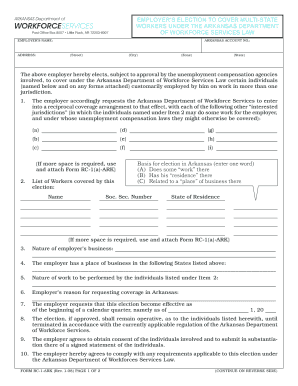
Form Rc 1 Ark


What is the Form Rc 1 Ark
The Form Rc 1 Ark, also known as the Arkansas Employer Election document, is a crucial form used by employers in Arkansas to report their election status regarding unemployment insurance. This form is essential for businesses to comply with state regulations and to ensure proper handling of unemployment claims. By submitting the Rc 1 document, employers can indicate their choice of coverage and manage their responsibilities concerning unemployment benefits for their employees.
How to use the Form Rc 1 Ark
To effectively use the Form Rc 1 Ark, employers need to complete the document accurately and submit it to the Arkansas Division of Workforce Services. The form typically requires basic information about the business, including the employer's name, address, and federal Employer Identification Number (EIN). It is important to follow the instructions provided with the form to ensure all sections are filled out correctly. Employers may also need to provide additional documentation to support their election status.
Steps to complete the Form Rc 1 Ark
Completing the Form Rc 1 Ark involves several key steps:
- Gather necessary information, including business details and EIN.
- Fill out the form, ensuring all required fields are completed.
- Review the form for accuracy and completeness.
- Submit the form either electronically or via mail to the appropriate state office.
Employers should keep a copy of the completed form for their records and confirm receipt with the state agency.
Legal use of the Form Rc 1 Ark
The legal use of the Form Rc 1 Ark is governed by Arkansas state law regarding unemployment insurance. When properly completed and submitted, the form serves as a legal declaration of an employer's election status. It is important for employers to understand that providing false information on this form can lead to penalties and legal repercussions. Compliance with the requirements outlined in the form is essential to maintain good standing with state regulations.
Form Submission Methods
The Form Rc 1 Ark can be submitted through various methods to accommodate different preferences. Employers can choose to:
- Submit the form online through the Arkansas Division of Workforce Services website.
- Mail the completed form to the designated state office.
- Deliver the form in person at a local office.
Each method has its own processing times, so employers should consider their needs when choosing how to submit the form.
Key elements of the Form Rc 1 Ark
Key elements of the Form Rc 1 Ark include:
- Employer identification information, such as name and address.
- Federal Employer Identification Number (EIN).
- Election status options, allowing employers to choose their coverage type.
- Signature of the employer or authorized representative.
These elements are critical for the form to be valid and accepted by the state.
Quick guide on how to complete form rc 1 ark
Complete Form Rc 1 Ark effortlessly on any device
Digital document management has become increasingly popular among businesses and individuals. It offers an excellent eco-friendly substitute for conventional printed and signed documents, allowing you to find the appropriate form and securely store it online. airSlate SignNow provides you with all the necessary tools to create, edit, and eSign your documents quickly without delays. Manage Form Rc 1 Ark on any device using the airSlate SignNow Android or iOS applications and simplify any document-related procedure today.
How to edit and eSign Form Rc 1 Ark without hassle
- Obtain Form Rc 1 Ark and click on Get Form to begin.
- Utilize the tools we offer to complete your document.
- Emphasize pertinent sections of your documents or obscure sensitive details with tools that airSlate SignNow specifically offers for that purpose.
- Create your eSignature using the Sign tool, which takes seconds and holds the same legal validity as a traditional ink signature.
- Review all the details and click on the Done button to save your modifications.
- Choose how you want to share your form, via email, text message (SMS), or invitation link, or download it to your computer.
Say goodbye to lost or misplaced documents, tedious form searches, or mistakes that necessitate printing new document copies. airSlate SignNow addresses all your document management needs in just a few clicks from any device you prefer. Edit and eSign Form Rc 1 Ark and ensure exceptional communication at any point of your form preparation process with airSlate SignNow.
Create this form in 5 minutes or less
Create this form in 5 minutes!
How to create an eSignature for the form rc 1 ark
The best way to generate an eSignature for a PDF file in the online mode
The best way to generate an eSignature for a PDF file in Chrome
How to create an electronic signature for putting it on PDFs in Gmail
How to create an eSignature from your smartphone
How to create an eSignature for a PDF file on iOS devices
How to create an eSignature for a PDF file on Android
People also ask
-
What is an rc1 document in airSlate SignNow?
An rc1 document in airSlate SignNow refers to a specific type of document that can be created, sent, and signed electronically. This document type is crucial for streamlining business processes and ensuring compliance with digital signature regulations.
-
How does airSlate SignNow handle rc1 document security?
airSlate SignNow takes rc1 document security seriously by implementing advanced encryption and robust authentication measures. This ensures that your sensitive documents are protected from unauthorized access and fully compliant with legal standards.
-
Can I integrate other applications with rc1 documents in airSlate SignNow?
Yes, airSlate SignNow allows seamless integrations with various applications, making it easy to manage your rc1 documents. You can integrate with tools like CRM systems, project management software, and cloud storage solutions to enhance workflow efficiency.
-
What are the pricing options for using rc1 documents with airSlate SignNow?
airSlate SignNow offers flexible pricing plans tailored to fit the needs of different businesses, including those needing to manage rc1 documents. You can choose a plan that best suits your volume of document transactions and feature requirements.
-
What features does airSlate SignNow provide for rc1 document management?
With airSlate SignNow, you can enjoy features like customizable templates, automatic reminders, and real-time tracking for rc1 documents. These features help you manage your documents efficiently and keep all parties informed throughout the signing process.
-
What are the benefits of using rc1 documents in airSlate SignNow?
The primary benefits of using rc1 documents in airSlate SignNow include increased efficiency, reduced processing time, and enhanced collaboration. By digitizing your document workflows, you can save resources and improve overall productivity.
-
Is it easy to get started with rc1 documents in airSlate SignNow?
Absolutely! Getting started with rc1 documents in airSlate SignNow is straightforward and user-friendly, even for those new to electronic signatures. You can quickly set up your account, create documents, and start sending them for signing within minutes.
Get more for Form Rc 1 Ark
Find out other Form Rc 1 Ark
- Sign California Government Job Offer Now
- How Do I Sign Colorado Government Cease And Desist Letter
- How To Sign Connecticut Government LLC Operating Agreement
- How Can I Sign Delaware Government Residential Lease Agreement
- Sign Florida Government Cease And Desist Letter Online
- Sign Georgia Government Separation Agreement Simple
- Sign Kansas Government LLC Operating Agreement Secure
- How Can I Sign Indiana Government POA
- Sign Maryland Government Quitclaim Deed Safe
- Sign Louisiana Government Warranty Deed Easy
- Sign Government Presentation Massachusetts Secure
- How Can I Sign Louisiana Government Quitclaim Deed
- Help Me With Sign Michigan Government LLC Operating Agreement
- How Do I Sign Minnesota Government Quitclaim Deed
- Sign Minnesota Government Affidavit Of Heirship Simple
- Sign Missouri Government Promissory Note Template Fast
- Can I Sign Missouri Government Promissory Note Template
- Sign Nevada Government Promissory Note Template Simple
- How To Sign New Mexico Government Warranty Deed
- Help Me With Sign North Dakota Government Quitclaim Deed