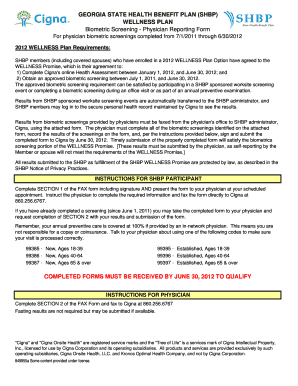
Bewellshbp Form


What is the Bewellshbp
The Bewellshbp refers to the Be Well SHBP biometric screening form, which is utilized by participants in the State Health Benefit Plan (SHBP) in the United States. This form is essential for documenting biometric screening results, which may include measurements such as blood pressure, cholesterol levels, and body mass index (BMI). Completing this form is often a requirement for maintaining eligibility for certain health benefits and wellness programs associated with SHBP.
How to use the Bewellshbp
Using the Bewellshbp form involves several straightforward steps. First, individuals must obtain the form, which can typically be accessed through the official SHBP website or related portals. After acquiring the form, participants should fill it out with accurate biometric data, which can be collected during a health screening event or through a healthcare provider. Once completed, the form must be submitted according to the guidelines provided, ensuring that all necessary information is included to avoid delays in processing.
Steps to complete the Bewellshbp
To successfully complete the Bewellshbp form, follow these steps:
- Access the form from the appropriate SHBP website or portal.
- Gather necessary biometric data, including measurements from a recent health screening.
- Fill out the form accurately, ensuring all required fields are completed.
- Review the form for any errors or omissions.
- Submit the completed form through the designated submission method, such as online upload or mail.
Legal use of the Bewellshbp
The Bewellshbp form is legally recognized when completed in compliance with relevant regulations governing health benefit documentation. It is crucial for participants to ensure that their submissions adhere to the guidelines set forth by the SHBP. This includes maintaining accurate records and ensuring that biometric data is collected in a manner consistent with privacy laws and health regulations. Proper use of the form can help prevent issues related to eligibility for health benefits.
Key elements of the Bewellshbp
Key elements of the Bewellshbp form include:
- Participant Information: Personal details such as name, address, and contact information.
- Biometric Data: Measurements including blood pressure, cholesterol levels, and BMI.
- Healthcare Provider Information: Details of the provider who conducted the screening.
- Signature: Required to validate the authenticity of the information provided.
Form Submission Methods (Online / Mail / In-Person)
The Bewellshbp form can be submitted through various methods to accommodate participant preferences. Common submission methods include:
- Online Submission: Participants can often upload their completed forms directly through the SHBP portal.
- Mail: Forms can be printed and sent via postal service to the designated SHBP address.
- In-Person: Some participants may have the option to submit their forms in person at designated health facilities or SHBP offices.
Quick guide on how to complete bewellshbp
Complete Bewellshbp effortlessly on any device
Digital document management has become favored by both businesses and individuals. It offers an ideal eco-friendly substitute for conventional printed and signed paperwork, allowing you to acquire the necessary form and securely save it online. airSlate SignNow provides you with all the tools required to create, modify, and eSign your documents swiftly without delays. Manage Bewellshbp on any platform using airSlate SignNow Android or iOS applications and streamline any document-related process today.
The easiest way to modify and eSign Bewellshbp without effort
- Find Bewellshbp and click on Get Form to begin.
- Utilize the tools available to fill out your form.
- Emphasize important sections of your documents or obscure sensitive details with tools that airSlate SignNow provides specifically for that purpose.
- Generate your eSignature using the Sign tool, which takes just seconds and carries the same legal validity as a traditional handwritten signature.
- Verify all the information and click on the Done button to save your modifications.
- Select how you wish to send your form, whether via email, text message (SMS), invitation link, or download it to your PC.
Eliminate issues with lost or misplaced documents, tedious form searching, or errors that necessitate reprinting new document copies. airSlate SignNow caters to all your document management needs in a few clicks from any device of your choosing. Edit and eSign Bewellshbp to ensure excellent communication at every stage of the form preparation process with airSlate SignNow.
Create this form in 5 minutes or less
Create this form in 5 minutes!
How to create an eSignature for the bewellshbp
How to create an electronic signature for a PDF online
How to create an electronic signature for a PDF in Google Chrome
How to create an e-signature for signing PDFs in Gmail
How to create an e-signature right from your smartphone
How to create an e-signature for a PDF on iOS
How to create an e-signature for a PDF on Android
People also ask
-
What is bewellshbp and how does it work with airSlate SignNow?
Bewellshbp is a comprehensive health benefits program that integrates seamlessly with airSlate SignNow. By utilizing this solution, businesses can effortlessly manage their document workflows while ensuring all health-related documents are securely signed and stored. The user-friendly interface makes it easy to get started, enhancing overall efficiency.
-
What features does airSlate SignNow offer for bewellshbp users?
AirSlate SignNow provides a range of features tailored for bewellshbp users, including customizable templates, real-time tracking, and robust security measures. These features ensure that sensitive health benefit documents are handled with care and compliance. Additionally, eSignature capabilities streamline the signing process, making it faster and more efficient.
-
How much does airSlate SignNow cost for bewellshbp integration?
The pricing for airSlate SignNow varies depending on the plan you choose, but it is designed to be cost-effective, especially for businesses utilizing bewellshbp. Typically, you can expect various subscription options that scale based on the number of documents and users. This flexibility allows businesses to select a plan that best suits their needs.
-
What are the benefits of using airSlate SignNow with bewellshbp?
Using airSlate SignNow in conjunction with bewellshbp offers numerous benefits, including improved workflow efficiency and enhanced document security. This integration allows businesses to manage health-related documents electronically, reducing paper use and minimizing errors. Overall, it promotes a more streamlined approach to managing employee health benefits.
-
Can airSlate SignNow integrate with other software tools alongside bewellshbp?
Yes, airSlate SignNow offers compatibility with various software tools to enhance your experience with bewellshbp. With integrations available for popular platforms like Google Drive, Salesforce, and Microsoft Office, users can easily connect their workflows. This ensures that all business processes involving health documentation are synchronized seamlessly.
-
Is airSlate SignNow user-friendly for bewellshbp customers?
Absolutely! AirSlate SignNow is designed with user-friendliness in mind, making it accessible for bewellshbp customers, regardless of technical expertise. The intuitive interface and straightforward navigation simplify the eSigning process, allowing users to quickly send and manage their health-related documents.
-
What support is available for bewellshbp users of airSlate SignNow?
AirSlate SignNow provides comprehensive support options for bewellshbp users, including a dedicated help center, live chat, and email support. This ensures that any questions or issues can be addressed promptly. Additionally, there are numerous online resources, such as tutorials and webinars, to help users optimize their experience.
Get more for Bewellshbp
- Ng teng fong medical report form
- Job card template 403791001 form
- Form rd 4280 3a 382987397
- Metlife payment instruction form
- Iep withdrawal letter form
- Pre operative history amp physical examination form lifebridge health lifebridgehealth
- San jose police department property report instruction form
- Downtown permit parking city of champaign form
Find out other Bewellshbp
- How Can I Electronic signature Massachusetts Sports Presentation
- How To Electronic signature Colorado Courts PDF
- How To Electronic signature Nebraska Sports Form
- How To Electronic signature Colorado Courts Word
- How To Electronic signature Colorado Courts Form
- How To Electronic signature Colorado Courts Presentation
- Can I Electronic signature Connecticut Courts PPT
- Can I Electronic signature Delaware Courts Document
- How Do I Electronic signature Illinois Courts Document
- How To Electronic signature Missouri Courts Word
- How Can I Electronic signature New Jersey Courts Document
- How Can I Electronic signature New Jersey Courts Document
- Can I Electronic signature Oregon Sports Form
- How To Electronic signature New York Courts Document
- How Can I Electronic signature Oklahoma Courts PDF
- How Do I Electronic signature South Dakota Courts Document
- Can I Electronic signature South Dakota Sports Presentation
- How To Electronic signature Utah Courts Document
- Can I Electronic signature West Virginia Courts PPT
- Send Sign PDF Free