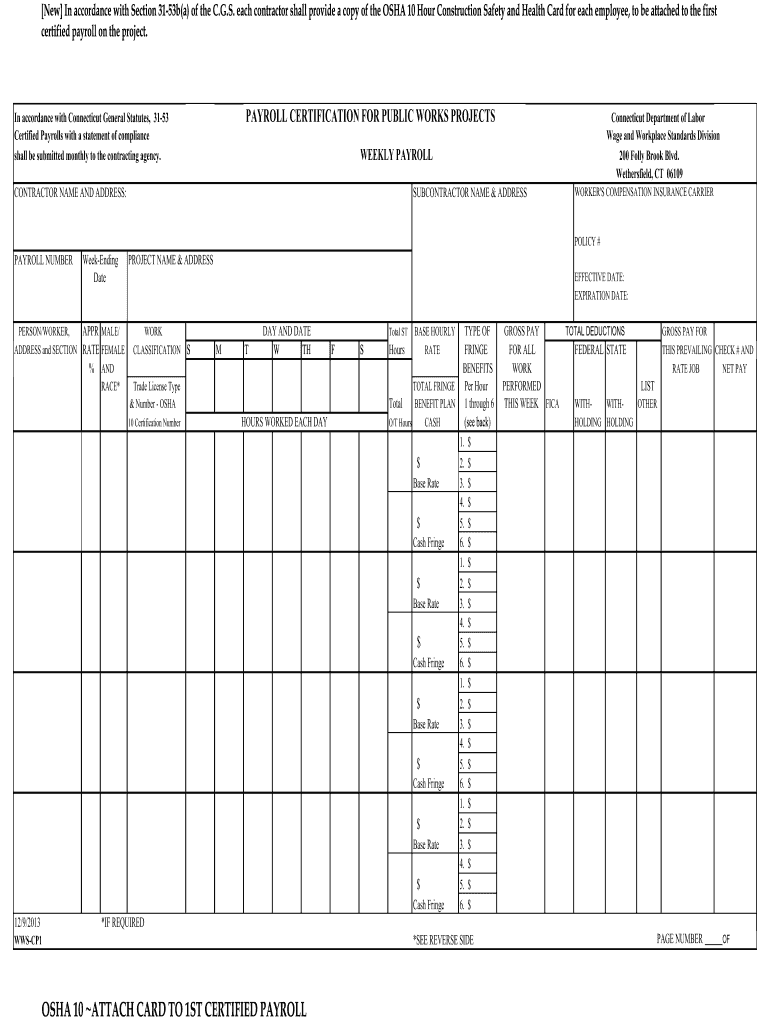
Ct Payroll Certification Form


What is the Ct Payroll Certification
The Connecticut Payroll Certification is a formal document required for contractors and subcontractors working on public projects in Connecticut. This certification verifies that all payrolls are accurate and compliant with state labor laws. It ensures that workers are paid appropriately according to prevailing wage laws, which are critical for maintaining fair labor standards. The certification process involves submitting detailed payroll records that reflect the wages paid to employees on public works projects.
Steps to complete the Ct Payroll Certification
Completing the Connecticut Payroll Certification involves several key steps:
- Gather all necessary payroll records, including employee hours worked and wages paid.
- Ensure that all payroll information complies with the state’s prevailing wage laws.
- Fill out the Ct Payroll Certification form accurately, including all required details about the project and employees.
- Submit the completed form along with any supporting documentation to the appropriate state agency.
It is essential to double-check all entries for accuracy to avoid delays in processing.
How to obtain the Ct Payroll Certification
To obtain the Connecticut Payroll Certification, contractors must first ensure they are registered with the state. Once registered, they can access the certification form through the Connecticut state website or through designated state offices. The form must be filled out completely and submitted along with the required payroll documentation. It is advisable to keep copies of all submitted forms for future reference and compliance checks.
Legal use of the Ct Payroll Certification
The legal use of the Connecticut Payroll Certification is crucial for compliance with state labor laws. The certification serves as proof that a contractor has adhered to wage laws and has accurately reported payroll information. This document is often required during audits or inspections by state agencies to ensure that public funds are being used appropriately and that workers are receiving fair compensation. Failure to provide this certification when required can result in penalties or disqualification from future contracts.
Key elements of the Ct Payroll Certification
Key elements of the Connecticut Payroll Certification include:
- Project Information: Details about the public project, including location and contract number.
- Employee Details: Names, job classifications, and wages of all employees working on the project.
- Hours Worked: Accurate records of hours worked by each employee during the pay period.
- Signature: The certification must be signed by an authorized representative of the contractor.
These elements ensure transparency and compliance with state regulations, protecting both workers and contractors.
Quick guide on how to complete ct payroll certification
Effortlessly prepare Ct Payroll Certification on any device
The management of documents online has become increasingly favored by organizations and individuals alike. It presents an ideal eco-conscious alternative to traditional printed and signed documents, allowing you to access the necessary form and securely store it in the cloud. airSlate SignNow equips you with all the tools required to create, modify, and electronically sign your documents swiftly and without delays. Oversee Ct Payroll Certification on any platform using airSlate SignNow's Android or iOS applications and enhance any document-based process today.
How to edit and electronically sign Ct Payroll Certification with ease
- Obtain Ct Payroll Certification and click on Get Form to begin.
- Utilize the tools we provide to complete your form.
- Select important sections of the documents or obscure sensitive information using tools that airSlate SignNow specifically provides for this purpose.
- Create your signature with the Sign tool, which takes just seconds and holds the same legal validity as a conventional handwritten signature.
- Review the information and click the Done button to save your changes.
- Decide how you wish to send your form, whether by email, text message (SMS), invitation link, or download it to your computer.
Eliminate concerns about lost or misplaced documents, tiring form searches, or errors that necessitate printing new copies. airSlate SignNow meets all your document management requirements in just a few clicks from any device you prefer. Modify and electronically sign Ct Payroll Certification to ensure excellent communication at every step of your form preparation process with airSlate SignNow.
Create this form in 5 minutes or less
Create this form in 5 minutes!
How to create an eSignature for the ct payroll certification
The way to create an eSignature for a PDF document in the online mode
The way to create an eSignature for a PDF document in Chrome
The best way to generate an eSignature for putting it on PDFs in Gmail
How to make an electronic signature straight from your mobile device
The best way to generate an eSignature for a PDF document on iOS devices
How to make an electronic signature for a PDF document on Android devices
People also ask
-
What is airSlate SignNow and how can it help my business on Affix Payrolls Blvd?
airSlate SignNow is a powerful eSignature solution that allows businesses on Affix Payrolls Blvd to streamline their document signing processes. It simplifies the workflow by letting you send and sign documents electronically, saving time and reducing paper usage. Whether you need contracts, proposals, or payroll documents signed, this tool is designed to enhance efficiency.
-
How much does airSlate SignNow cost for businesses located on Affix Payrolls Blvd?
Pricing for airSlate SignNow is competitive and tailored to fit the needs of businesses on Affix Payrolls Blvd. We offer various plans, including basic options for startups and advanced features for larger organizations. For specific pricing details, you can visit our pricing page or contact our sales team directly.
-
What features does airSlate SignNow offer for companies on Affix Payrolls Blvd?
airSlate SignNow provides a range of features tailored for businesses on Affix Payrolls Blvd, including customizable templates, real-time document tracking, and multi-party signing. These features help you manage your documents more effectively, allowing you to maintain professionalism while optimizing the signing experience. Integration with popular tools is also available to streamline your workflow.
-
Can airSlate SignNow integrate with other software used by businesses on Affix Payrolls Blvd?
Yes, airSlate SignNow offers seamless integrations with a variety of software that businesses on Affix Payrolls Blvd might already be using. This includes CRM systems, cloud storage services, and productivity tools, which help you keep your workflow intact. Integrating these applications ensures that document management remains efficient and user-friendly.
-
What are the benefits of using airSlate SignNow for my payroll documents on Affix Payrolls Blvd?
Using airSlate SignNow for payroll documents on Affix Payrolls Blvd brings numerous benefits, including expedited processing times and improved security. eSignatures comply with legal standards and provide a safe way to handle sensitive information. Moreover, this solution enhances team collaboration by allowing multiple users to sign documents quickly and efficiently.
-
Is airSlate SignNow secure for sensitive documents exchanged on Affix Payrolls Blvd?
Absolutely! airSlate SignNow employs industry-leading security features to ensure that all documents, including sensitive ones exchanged on Affix Payrolls Blvd, are protected. This includes encryption, secure cloud storage, and multi-factor authentication. You can trust that your documents will remain confidential and secure throughout the signing process.
-
How user-friendly is airSlate SignNow for those located on Affix Payrolls Blvd?
airSlate SignNow is designed with user-friendliness in mind, making it accessible for businesses on Affix Payrolls Blvd. The intuitive interface allows users to navigate effortlessly, whether they are tech-savvy or new to electronic signatures. Tutorials and customer support are also available to assist users in maximizing the software's capabilities.
Get more for Ct Payroll Certification
- Proof of residency affidavit form
- Functional behavior assessment interview fbai form lausd
- Stroke clinical pathway checklist acute gbhnca form
- Birt ez form
- Ps form 3602 n
- Cbp form 7509 air cargo manifest
- Cic citizenship application guide pdf smc form
- Application for receipt of usda foods fd 15a part 2 form
Find out other Ct Payroll Certification
- Can I eSignature Oregon Legal Limited Power Of Attorney
- eSignature South Dakota Legal Limited Power Of Attorney Now
- eSignature Texas Legal Affidavit Of Heirship Easy
- eSignature Utah Legal Promissory Note Template Free
- eSignature Louisiana Lawers Living Will Free
- eSignature Louisiana Lawers Last Will And Testament Now
- How To eSignature West Virginia Legal Quitclaim Deed
- eSignature West Virginia Legal Lease Agreement Template Online
- eSignature West Virginia Legal Medical History Online
- eSignature Maine Lawers Last Will And Testament Free
- eSignature Alabama Non-Profit Living Will Free
- eSignature Wyoming Legal Executive Summary Template Myself
- eSignature Alabama Non-Profit Lease Agreement Template Computer
- eSignature Arkansas Life Sciences LLC Operating Agreement Mobile
- eSignature California Life Sciences Contract Safe
- eSignature California Non-Profit LLC Operating Agreement Fast
- eSignature Delaware Life Sciences Quitclaim Deed Online
- eSignature Non-Profit Form Colorado Free
- eSignature Mississippi Lawers Residential Lease Agreement Later
- How To eSignature Mississippi Lawers Residential Lease Agreement