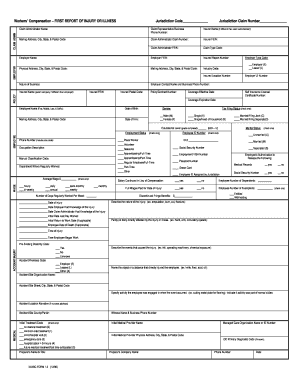
Iowa First Report of Injury Form


What is the Iowa First Report of Injury
The Iowa First Report of Injury is a crucial document used in the state's workers' compensation system. It serves as the initial notification of a work-related injury or illness, allowing employers and insurance carriers to begin the claims process. This form is essential for ensuring that employees receive the necessary medical care and benefits associated with their injuries. By accurately reporting the incident, both employees and employers can fulfill their legal obligations and protect their rights under Iowa law.
Steps to Complete the Iowa First Report of Injury
Completing the Iowa First Report of Injury involves several key steps to ensure accuracy and compliance. First, gather all relevant information regarding the injured employee, including their name, address, and job title. Next, document the details of the injury, such as the date, time, and location of the incident. It is also important to describe the nature of the injury and any immediate medical treatment provided. Once all information is collected, review the form for completeness and accuracy before submission. This thorough approach helps prevent delays in processing the claim.
How to Use the Iowa First Report of Injury
The Iowa First Report of Injury is utilized by employers to formally notify the Iowa Workers' Compensation Division of an employee's work-related injury. This form must be submitted within a specific timeframe to ensure compliance with state regulations. Employers can fill out the form electronically or in paper format, depending on their preference. Once completed, the form should be sent to the appropriate insurance carrier and a copy retained for the employer's records. Proper use of this form is vital for initiating the workers' compensation process and ensuring that employees receive their entitled benefits.
Legal Use of the Iowa First Report of Injury
The legal use of the Iowa First Report of Injury is governed by state workers' compensation laws. This document must be filed within a specific period following the injury to comply with Iowa regulations. Failure to submit the form on time can result in penalties and delays in benefits for the injured employee. The form serves as a legal record of the injury and is essential for establishing the employer's liability and the employee's eligibility for workers' compensation benefits. Understanding the legal implications of this form is crucial for both employers and employees.
Required Documents for the Iowa First Report of Injury
When filing the Iowa First Report of Injury, certain documents may be required to support the claim. These typically include the completed report itself, any medical records related to the injury, and documentation of the employee's work history. Employers may also need to provide additional information regarding their workers' compensation insurance coverage. Ensuring that all necessary documents are included with the report can help facilitate a smoother claims process and reduce the likelihood of disputes.
Form Submission Methods for the Iowa First Report of Injury
The Iowa First Report of Injury can be submitted through various methods to accommodate different preferences. Employers have the option to file the form electronically through the Iowa Workers' Compensation Division's online portal, which can expedite processing. Alternatively, the form can be mailed directly to the appropriate insurance carrier or submitted in person at their office. Regardless of the submission method chosen, it is important to keep a copy of the completed form for the employer's records.
Penalties for Non-Compliance with the Iowa First Report of Injury
Non-compliance with the requirements for filing the Iowa First Report of Injury can lead to significant penalties for employers. Failing to submit the form within the designated timeframe may result in fines and potential legal repercussions. Additionally, delays in filing can hinder the injured employee's access to necessary medical treatment and benefits. Understanding the importance of timely and accurate reporting is essential for employers to avoid these consequences and ensure compliance with Iowa's workers' compensation laws.
Quick guide on how to complete iowa first report of injury
Complete Iowa First Report Of Injury seamlessly on any device
Managing documents online has gained immense traction among organizations and individuals alike. It offers an ideal eco-friendly substitute for conventional printed and signed documents, as you can access the relevant form and securely store it online. airSlate SignNow provides you with all the necessary tools to create, edit, and eSign your documents swiftly without interruptions. Manage Iowa First Report Of Injury on any device with airSlate SignNow's Android or iOS applications and simplify any document-based procedure today.
The easiest way to modify and eSign Iowa First Report Of Injury effortlessly
- Locate Iowa First Report Of Injury and click on Get Form to begin.
- Utilize the tools we offer to complete your document.
- Mark important sections of the documents or obscure sensitive information with tools that airSlate SignNow supplies specifically for this function.
- Generate your eSignature using the Sign tool, which takes mere seconds and carries the same legal validity as a conventional wet ink signature.
- Review the information and click on the Done button to save your changes.
- Select your preferred method for sharing your form, whether by email, text message (SMS), invite link, or downloading it to your computer.
Say goodbye to lost or misplaced files, tedious form searching, or mistakes that necessitate printing new document copies. airSlate SignNow fulfills your document management needs in just a few clicks from any device you choose. Edit and eSign Iowa First Report Of Injury to ensure seamless communication throughout your form preparation process with airSlate SignNow.
Create this form in 5 minutes or less
Create this form in 5 minutes!
How to create an eSignature for the iowa first report of injury
The way to generate an eSignature for a PDF document online
The way to generate an eSignature for a PDF document in Google Chrome
How to generate an eSignature for signing PDFs in Gmail
The best way to generate an eSignature from your smart phone
The way to create an eSignature for a PDF document on iOS
The best way to generate an eSignature for a PDF file on Android OS
People also ask
-
What is a first report injury and why is it important?
A first report injury is a document that provides detailed information about an employee's workplace injury. It is crucial for managing claims, ensuring regulatory compliance, and protecting both the employer and the employee's rights. Using airSlate SignNow, businesses can easily create and send these reports securely.
-
How can airSlate SignNow help streamline the first report injury process?
airSlate SignNow simplifies the process by allowing businesses to eSign and send the first report injury document electronically. This reduces paperwork, speeds up the submission process, and ensures that all necessary parties receive the report without delays. The user-friendly platform enhances efficiency and accuracy.
-
Is there a cost associated with using airSlate SignNow for first report injury forms?
Yes, there is a cost associated with using airSlate SignNow, but the platform offers a cost-effective solution for businesses of all sizes. Pricing is competitive, and you can choose a plan that fits your needs, ensuring you get the best value while managing first report injury documents efficiently.
-
What features does airSlate SignNow offer for managing first report injury documents?
airSlate SignNow includes features such as customizable templates, secure eSigning, real-time tracking, and automated reminders for first report injury documents. These features help businesses maintain compliance and improve turnaround time for injury reports, enhancing overall workflow.
-
Can I integrate airSlate SignNow with other systems for handling first report injury?
Absolutely! airSlate SignNow can seamlessly integrate with various business systems and tools. This means you can connect it with your HR, payroll, or incident management systems to ensure that the first report injury process is part of your wider operational workflow.
-
How does airSlate SignNow ensure the security of first report injury documents?
Security is a top priority for airSlate SignNow. The platform uses advanced encryption and compliance with industry standards to protect all first report injury documents. This ensures that sensitive information remains confidential and secure throughout the signing process.
-
What benefits does airSlate SignNow provide for managing first report injury?
Using airSlate SignNow for first report injury management enhances accuracy, reduces processing time, and improves compliance with legal requirements. The ease of use and digital tracking capabilities save businesses time and resources, ultimately leading to better employee management and safety practices.
Get more for Iowa First Report Of Injury
- Safety patrol pledge form
- Family central recertification packet form 55596051
- Pet application form 19196771
- Fd258 form
- Patient encounter form delta dental insurance
- Anexo 8812 del irs formulario de crdito tributario por hijos
- New york city department of education division of human resources form
- Cowork space contract template form
Find out other Iowa First Report Of Injury
- How To Sign Montana Business Operations Warranty Deed
- Sign Nevada Business Operations Emergency Contact Form Simple
- Sign New Hampshire Business Operations Month To Month Lease Later
- Can I Sign New York Business Operations Promissory Note Template
- Sign Oklahoma Business Operations Contract Safe
- Sign Oregon Business Operations LLC Operating Agreement Now
- Sign Utah Business Operations LLC Operating Agreement Computer
- Sign West Virginia Business Operations Rental Lease Agreement Now
- How To Sign Colorado Car Dealer Arbitration Agreement
- Sign Florida Car Dealer Resignation Letter Now
- Sign Georgia Car Dealer Cease And Desist Letter Fast
- Sign Georgia Car Dealer Purchase Order Template Mobile
- Sign Delaware Car Dealer Limited Power Of Attorney Fast
- How To Sign Georgia Car Dealer Lease Agreement Form
- How To Sign Iowa Car Dealer Resignation Letter
- Sign Iowa Car Dealer Contract Safe
- Sign Iowa Car Dealer Limited Power Of Attorney Computer
- Help Me With Sign Iowa Car Dealer Limited Power Of Attorney
- Sign Kansas Car Dealer Contract Fast
- Sign Kansas Car Dealer Agreement Secure