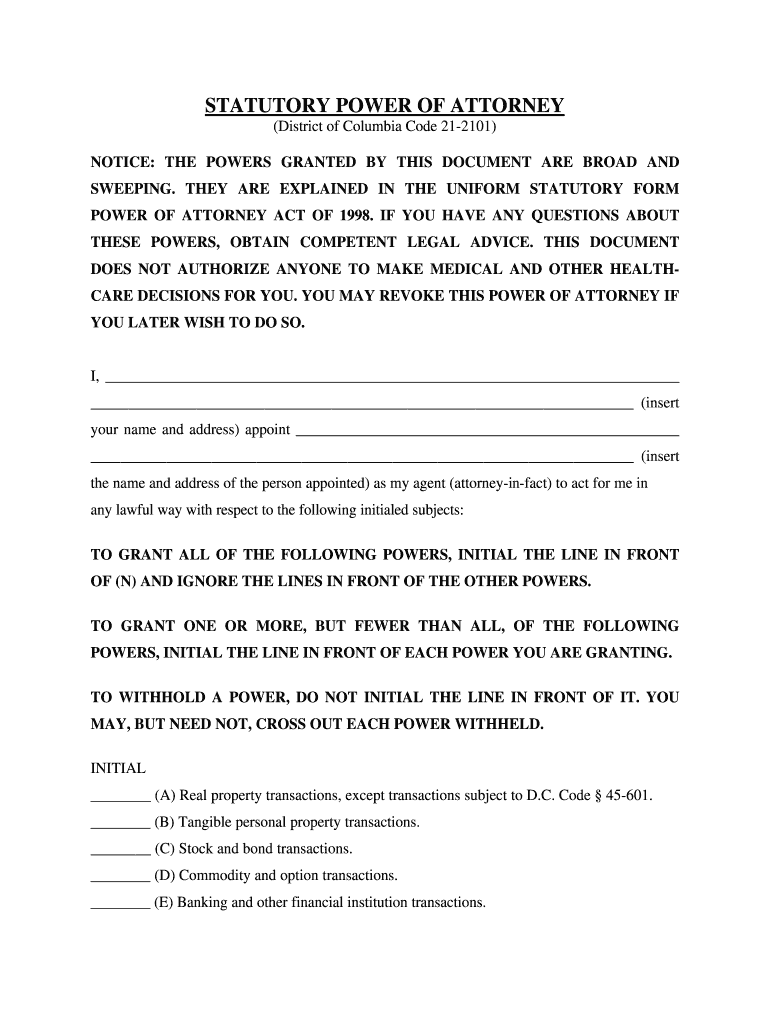
Dc 21 2101 Form


What is the DC power of attorney?
The DC power of attorney is a legal document that allows an individual, known as the principal, to designate another person, referred to as the agent or attorney-in-fact, to make decisions on their behalf. This document can cover a wide range of powers, including financial, legal, and medical decisions. In Washington, DC, the power of attorney must comply with specific state laws to be considered valid and enforceable.
Key elements of the DC power of attorney
When creating a DC power of attorney, several key elements must be included to ensure its legality and effectiveness:
- Principal's Information: Full name and address of the principal.
- Agent's Information: Full name and address of the designated agent.
- Powers Granted: A clear description of the powers being granted to the agent, which may include financial management, property transactions, or healthcare decisions.
- Effective Date: Specify when the power of attorney becomes effective, whether immediately or upon a certain event, such as the principal's incapacitation.
- Signatures: The document must be signed by the principal and may require notarization or witnesses to be legally binding.
Steps to complete the DC power of attorney
Completing a DC power of attorney involves several important steps:
- Gather necessary information about the principal and agent.
- Decide on the specific powers to grant and any limitations.
- Obtain a DC power of attorney form, which can be found online or through legal resources.
- Fill out the form accurately, ensuring all required elements are included.
- Sign the document in the presence of a notary public or witnesses, if required.
- Distribute copies of the signed document to relevant parties, including the agent and any institutions that may require it.
Legal use of the DC power of attorney
The legal use of the DC power of attorney is governed by the power of attorney statute in Washington, DC. This document can be utilized for various purposes, such as managing financial affairs, making healthcare decisions, or handling real estate transactions. It is essential for the agent to act in the best interest of the principal and adhere to any limitations set forth in the document. Failure to do so may result in legal repercussions.
How to obtain the DC power of attorney
Obtaining a DC power of attorney form is straightforward. Individuals can access the form through various channels:
- Online legal resources that provide downloadable templates.
- Consulting with an attorney who specializes in estate planning or family law.
- Visiting local government offices or legal aid organizations that may offer the form.
Digital vs. paper version of the DC power of attorney
Both digital and paper versions of the DC power of attorney can be legally binding, provided they meet the necessary requirements. Digital forms may offer convenience and ease of access, especially when using secure eSignature platforms. However, it is crucial to ensure that the digital version complies with the Electronic Signatures in Global and National Commerce (ESIGN) Act and any relevant state laws. Paper versions may still be preferred by some institutions, so it is advisable to check specific requirements before submission.
Quick guide on how to complete district of columbia statutory general power of attorney general durable limited
Complete Dc 21 2101 effortlessly on any device
The management of documents online has become increasingly popular with companies and individuals. It offers an ideal environmentally friendly alternative to traditional printed and signed documents, as you can obtain the correct version and securely keep it online. airSlate SignNow provides you with all the tools required to create, modify, and electronically sign your documents swiftly without delays. Manage Dc 21 2101 on any platform using airSlate SignNow's Android or iOS applications and enhance any document-related workflow today.
How to adjust and eSign Dc 21 2101 with ease
- Locate Dc 21 2101 and click Get Form to begin.
- Utilize the tools we offer to complete your form.
- Emphasize important sections of the documents or obscure sensitive information with tools specifically designed by airSlate SignNow for this purpose.
- Create your eSignature using the Sign feature, which takes mere seconds and carries the same legal validity as a conventional wet ink signature.
- Verify all the details and click on the Done button to save your modifications.
- Select how you would like to send your form, either via email, text message (SMS), invitation link, or download it to your computer.
Eliminate concerns about lost or misplaced documents, tedious form searches, or mistakes that necessitate printing new copies. airSlate SignNow satisfies your document management needs in just a few clicks from your chosen device. Adjust and eSign Dc 21 2101 and ensure excellent communication at every stage of the form preparation process with airSlate SignNow.
Create this form in 5 minutes or less
FAQs
-
How can the powers of immigration courts and judges be limited by the Attorney General? Isn't the US Judiciary independent?
Immigration courts are not independent article three courts. They are actually position in the Department of Justice. The immigration “judges” are actually DoJ employees who are under the control of the Attorney General.
-
How safe is it to buy a flat with a general power of attorney in South Delhi?
Broadly saying about GPA (General Power of Attorney) is the authority given to other person to do some legal work on behalf/absence of principle person. Whereas Sale Deed is the Transfer Deed of the Land or Property to be signed after completion of total transaction ie. Payment, transfer of possession, & other issues regarding sale deed. Here both the documents (GPA & Sale Deed) must be registered in court. There are Lacs of people living in illegal colonies. These all colonies are authorised very soon. This is the best time to invest, once these all colonies are authorised, price going hire. The Delhi government has lifted the ban on registration of property.
-
Does the Attorney General has the power to waive deportation of a felon in the U.S? How does he/she do it?
The Attorney General can only make sentencing recommendations, and the presiding judge can either accept them, modify them, or reject them outright.You may, however, find this interesting: Office of the Pardon Attorney — an office at the Department of Justice that handles clemency cases to be passed to the President, who has the authority under the Constitution to grant pardons or commute sentences.
-
Is it possible to change categories from OBC NCL to general at the time of filling out the JEE (Advanced) form?
Please see page 8 of the JEE Advanced 2017 info brochure."The category of a candidate as entered in the database, which will be made available by the JEE Apex Board [which conducts JEE (Main) 2017 examination], will be final and requests for change of category will NOT be entertained."So, I guess that the category can’t be changed.All the best!
Create this form in 5 minutes!
How to create an eSignature for the district of columbia statutory general power of attorney general durable limited
How to generate an electronic signature for the District Of Columbia Statutory General Power Of Attorney General Durable Limited in the online mode
How to create an electronic signature for your District Of Columbia Statutory General Power Of Attorney General Durable Limited in Google Chrome
How to generate an electronic signature for putting it on the District Of Columbia Statutory General Power Of Attorney General Durable Limited in Gmail
How to make an electronic signature for the District Of Columbia Statutory General Power Of Attorney General Durable Limited from your mobile device
How to create an electronic signature for the District Of Columbia Statutory General Power Of Attorney General Durable Limited on iOS devices
How to create an electronic signature for the District Of Columbia Statutory General Power Of Attorney General Durable Limited on Android devices
People also ask
-
What is the DC 21 2101 and how does it work with airSlate SignNow?
The DC 21 2101 is a document classification standard that can help streamline your document management processes. With airSlate SignNow, you can easily upload, send, and eSign documents that comply with the DC 21 2101 standard, ensuring your business operations are efficient and compliant.
-
How can airSlate SignNow help my business with DC 21 2101 compliance?
airSlate SignNow provides customizable templates and workflows that can be tailored to meet the DC 21 2101 compliance requirements. This allows your business to ensure that all eSigned documents adhere to necessary regulations, thereby reducing the risk of non-compliance and enhancing your operational efficiency.
-
What pricing plans does airSlate SignNow offer for DC 21 2101 users?
airSlate SignNow offers flexible pricing plans that cater to businesses of all sizes needing DC 21 2101 compliance. These plans are designed to be cost-effective while providing comprehensive features that support document management and eSigning processes tailored to your needs.
-
Are there any specific features in airSlate SignNow that support DC 21 2101 documentation?
Yes, airSlate SignNow includes features like customizable workflows, document templates, and secure cloud storage that directly support the management of DC 21 2101 documentation. These features ensure that your documents are not only compliant but also easily accessible and manageable.
-
Can I integrate airSlate SignNow with other tools for DC 21 2101 document management?
Absolutely! airSlate SignNow offers seamless integrations with various business tools and platforms, enhancing your document management processes for DC 21 2101 compliance. This allows you to streamline workflows and improve collaboration across your organization.
-
What benefits does airSlate SignNow provide for handling DC 21 2101 documents?
Using airSlate SignNow for DC 21 2101 documents offers several benefits including improved compliance, enhanced security, and increased efficiency. The platform simplifies the eSigning process, enabling faster turnaround times and reducing administrative burdens associated with traditional document handling.
-
Is there a trial available for using airSlate SignNow for DC 21 2101?
Yes, airSlate SignNow offers a free trial that allows you to explore its features for managing DC 21 2101 documents. This trial period gives you the opportunity to assess how the platform can meet your specific needs without any initial investment.
Get more for Dc 21 2101
Find out other Dc 21 2101
- eSignature Idaho Education Lease Termination Letter Secure
- eSignature Colorado Doctors Business Letter Template Now
- eSignature Iowa Education Last Will And Testament Computer
- How To eSignature Iowa Doctors Business Letter Template
- Help Me With eSignature Indiana Doctors Notice To Quit
- eSignature Ohio Education Purchase Order Template Easy
- eSignature South Dakota Education Confidentiality Agreement Later
- eSignature South Carolina Education Executive Summary Template Easy
- eSignature Michigan Doctors Living Will Simple
- How Do I eSignature Michigan Doctors LLC Operating Agreement
- How To eSignature Vermont Education Residential Lease Agreement
- eSignature Alabama Finance & Tax Accounting Quitclaim Deed Easy
- eSignature West Virginia Education Quitclaim Deed Fast
- eSignature Washington Education Lease Agreement Form Later
- eSignature Missouri Doctors Residential Lease Agreement Fast
- eSignature Wyoming Education Quitclaim Deed Easy
- eSignature Alaska Government Agreement Fast
- How Can I eSignature Arizona Government POA
- How Do I eSignature Nevada Doctors Lease Agreement Template
- Help Me With eSignature Nevada Doctors Lease Agreement Template