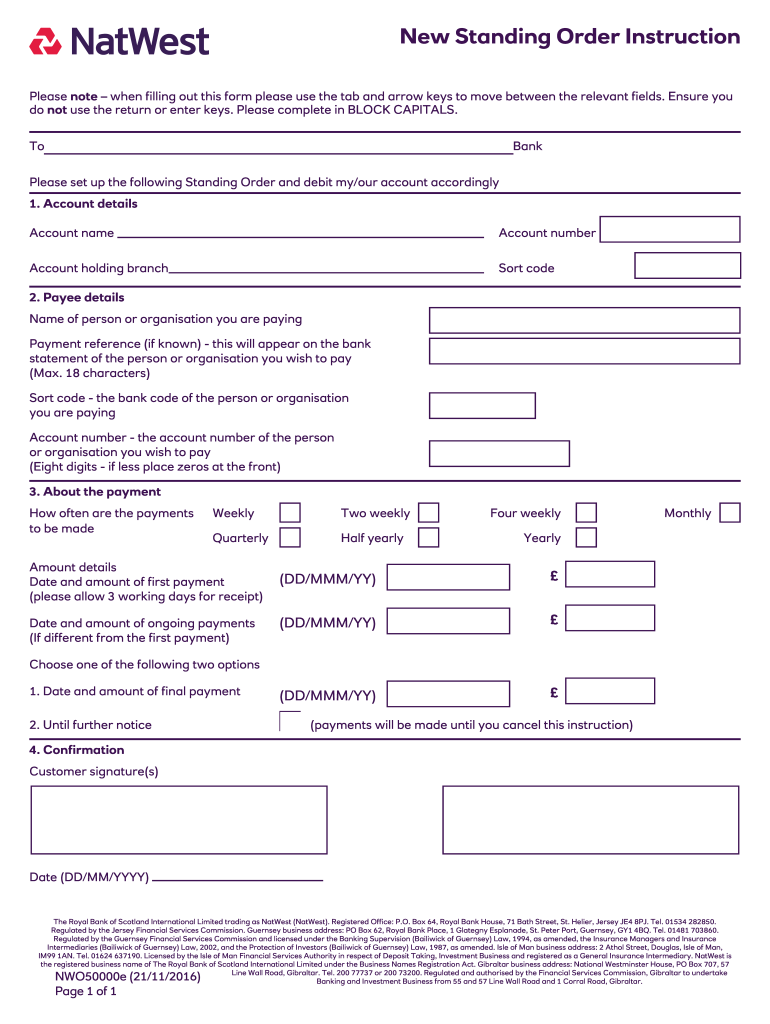
Natwest Standing Order Form 2014


What is the Natwest Standing Order Form
The Natwest standing order form is a financial document that enables account holders to set up automatic payments from their bank account to another account. This form is commonly used for recurring payments, such as rent, subscriptions, or loan repayments. By completing this form, customers can ensure that their payments are made on time and without the need for manual intervention each month.
How to use the Natwest Standing Order Form
Using the Natwest standing order form involves several straightforward steps. First, you need to download the form, which is typically available in PDF format. Once you have the form, fill in the required details, including your account information, the recipient's details, the amount to be transferred, and the frequency of the payments. After completing the form, you can submit it to your bank either online or in person, depending on your preference.
Steps to complete the Natwest Standing Order Form
Completing the Natwest standing order form requires attention to detail. Follow these steps for accurate submission:
- Download the Natwest standing order form PDF from the official website.
- Fill in your personal information, including your name, address, and account number.
- Provide the recipient's name and account details.
- Specify the amount to be transferred and the frequency of payments (weekly, monthly, etc.).
- Sign and date the form to authorize the standing order.
Legal use of the Natwest Standing Order Form
The Natwest standing order form is legally binding once it is completed and submitted to the bank. It is essential to ensure that all information provided is accurate to avoid any potential legal issues. The form serves as an agreement between the account holder and the bank, allowing for the automatic transfer of funds as specified. Compliance with relevant banking regulations is crucial to maintain the legality of the standing order.
Key elements of the Natwest Standing Order Form
Several key elements must be included in the Natwest standing order form for it to be valid:
- Account Holder Information: Your full name, address, and account number.
- Recipient Details: The name and account number of the person or business receiving the payments.
- Payment Amount: The specific amount to be transferred at each interval.
- Payment Frequency: How often the payments should occur (e.g., weekly, monthly).
- Authorization: Your signature and the date to confirm your consent.
How to obtain the Natwest Standing Order Form
The Natwest standing order form can be easily obtained through various channels. Customers can visit the Natwest website to download the form in PDF format. Alternatively, you can request a physical copy at any Natwest branch. Ensure you have the latest version of the form to avoid any discrepancies during the submission process.
Quick guide on how to complete natwest standing order form
Effortlessly Prepare Natwest Standing Order Form on Any Device
Digital document management has become increasingly popular among businesses and individuals. It offers an ideal eco-friendly substitute for traditional printed and signed documents, enabling you to find the necessary form and securely store it online. airSlate SignNow provides you with all the tools required to create, modify, and electronically sign your documents swiftly without any delays. Manage Natwest Standing Order Form across any platform using airSlate SignNow's Android or iOS applications and streamline your document-related processes today.
The Easiest Way to Edit and Electronically Sign Natwest Standing Order Form with Ease
- Find Natwest Standing Order Form and click on Get Form to begin.
- Utilize the tools we offer to fill out your document.
- Highlight necessary sections of your documents or redact sensitive information with tools specifically designed for that purpose by airSlate SignNow.
- Create your signature using the Sign tool, which takes seconds and carries the same legal validity as a conventional wet ink signature.
- Review the details and click on the Done button to save your modifications.
- Choose your delivery method for your form, whether by email, SMS, or an invitation link, or download it to your computer.
Eliminate concerns about lost or misplaced documents, tedious form searches, or errors that necessitate printing new copies. airSlate SignNow fulfills all your document management requirements in just a few clicks from any device you prefer. Modify and electronically sign Natwest Standing Order Form and ensure excellent communication at every stage of your form preparation journey with airSlate SignNow.
Create this form in 5 minutes or less
Find and fill out the correct natwest standing order form
Create this form in 5 minutes!
How to create an eSignature for the natwest standing order form
The best way to make an electronic signature for your PDF document in the online mode
The best way to make an electronic signature for your PDF document in Chrome
The best way to make an electronic signature for putting it on PDFs in Gmail
The way to generate an eSignature from your mobile device
How to generate an electronic signature for a PDF document on iOS devices
The way to generate an eSignature for a PDF file on Android devices
People also ask
-
What is a NatWest standing order form?
A NatWest standing order form is a document that allows you to set up automatic payments from your bank account to another. This is a convenient way to ensure regular payments, such as rent or subscriptions, are made on time without manual intervention. With airSlate SignNow, you can easily complete and eSign your NatWest standing order form online.
-
How can I fill out a NatWest standing order form using airSlate SignNow?
Using airSlate SignNow, you can upload your NatWest standing order form and fill it out electronically. The platform offers intuitive tools to ensure you can enter all necessary information accurately. Once completed, you can securely eSign the document, making the process quick and efficient.
-
Is there a cost associated with using airSlate SignNow for NatWest standing order forms?
airSlate SignNow offers various pricing plans to cater to different business needs. You can use the platform to manage your NatWest standing order forms efficiently, often at a lower cost compared to traditional methods. Visit our pricing page to find the plan that best suits your requirements.
-
What are the benefits of using airSlate SignNow for managing NatWest standing order forms?
Using airSlate SignNow to manage your NatWest standing order forms offers several benefits, including streamlined workflows, enhanced security, and ease of use. You can quickly create, edit, and eSign your forms, saving time and reducing errors. Plus, all your documents are stored securely in the cloud, accessible from anywhere.
-
Can I integrate airSlate SignNow with my existing accounting software for NatWest standing order forms?
Yes, airSlate SignNow supports numerous integrations with popular accounting and financial software. This means you can seamlessly connect your existing systems to manage NatWest standing order forms more effectively. Check our integration options to see how we can help optimize your workflow.
-
What types of documents can I send for eSigning apart from the NatWest standing order form?
Besides the NatWest standing order form, airSlate SignNow allows you to send a variety of documents for eSigning, including contracts, agreements, and invoices. The platform is versatile and designed to cater to different business documentation needs. You can easily create, sign, and store all your essential documents in one place.
-
How secure is airSlate SignNow for handling my NatWest standing order forms?
Security is a top priority at airSlate SignNow. We utilize advanced encryption and security measures to ensure that your NatWest standing order forms and all other documents are protected. You can have peace of mind knowing that your personal and financial information is safe with us.
Get more for Natwest Standing Order Form
- Texas pllc 481369911 form
- Texas managing conservator form
- Florida trust search form
- Utah wills last form
- New jersey mutual wills package with last wills and testaments for married couple with minor children form
- Arizona mutual wills package with last wills and testaments for married couple with adult children form
- Idaho mutual wills package with last wills and testaments for married couple with adult children form
- Blank bill of sale form
Find out other Natwest Standing Order Form
- How Can I eSignature Vermont Police Presentation
- How Do I eSignature Pennsylvania Real Estate Document
- How Do I eSignature Texas Real Estate Document
- How Can I eSignature Colorado Courts PDF
- Can I eSignature Louisiana Courts Document
- How To Electronic signature Arkansas Banking Document
- How Do I Electronic signature California Banking Form
- How Do I eSignature Michigan Courts Document
- Can I eSignature Missouri Courts Document
- How Can I Electronic signature Delaware Banking PDF
- Can I Electronic signature Hawaii Banking Document
- Can I eSignature North Carolina Courts Presentation
- Can I eSignature Oklahoma Courts Word
- How To Electronic signature Alabama Business Operations Form
- Help Me With Electronic signature Alabama Car Dealer Presentation
- How Can I Electronic signature California Car Dealer PDF
- How Can I Electronic signature California Car Dealer Document
- How Can I Electronic signature Colorado Car Dealer Form
- How To Electronic signature Florida Car Dealer Word
- How Do I Electronic signature Florida Car Dealer Document