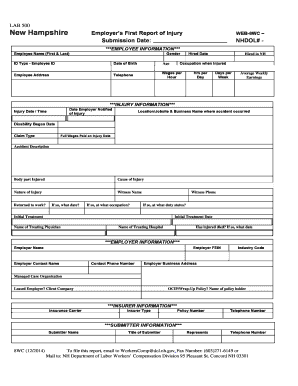
Nh Injury Form


What is the NH Injury?
The NH injury refers to the process of reporting workplace injuries in New Hampshire. Specifically, it involves the completion of the New Hampshire Employer First Report of Injury, commonly known as the form 8wc. This form is crucial for documenting incidents that occur in the workplace, ensuring that employees receive the necessary workers' compensation benefits. The form captures essential details about the injury, including the nature of the injury, the circumstances surrounding it, and the affected employee's information.
Steps to Complete the NH Injury
Completing the NH first report injury form involves several key steps to ensure accuracy and compliance. First, gather all relevant information about the injured employee, including their name, address, and job title. Next, document the details of the injury, such as the date, time, and location of the incident. It is also important to describe the nature of the injury and any medical treatment received. Once all information is collected, fill out the form 8wc carefully, ensuring that all sections are completed. Finally, submit the form to the appropriate workers' compensation insurance carrier within the required timeframe.
Legal Use of the NH Injury
The legal framework surrounding the NH injury reporting process is governed by state laws that mandate employers to report workplace injuries. The form 8wc serves as an official document that initiates the workers' compensation claim process. It is essential for employers to complete and submit this form accurately and promptly to comply with New Hampshire's workers' compensation laws. Failure to do so may result in penalties and could affect the injured employee's ability to receive benefits.
Key Elements of the NH Injury
Several key elements must be included in the NH first report injury form to ensure it is valid. These elements include:
- Employee Information: Name, address, and job title of the injured employee.
- Incident Details: Date, time, and location of the injury.
- Nature of Injury: Description of the injury and any medical treatment provided.
- Witness Information: Names and contact information of any witnesses to the incident.
Including these elements helps create a comprehensive report that supports the employee's claim for benefits.
Form Submission Methods
The NH first report injury form can be submitted through various methods, allowing flexibility for employers. The primary submission methods include:
- Online Submission: Many employers choose to submit the form 8wc electronically through their workers' compensation insurance provider's online portal.
- Mail: The form can also be printed and mailed to the appropriate insurance carrier.
- In-Person: Employers may opt to deliver the form in person to their insurance provider or relevant state agency.
Choosing the right submission method can help ensure that the form is processed efficiently.
Filing Deadlines / Important Dates
Timeliness is critical when submitting the NH first report injury form. Employers are generally required to file the form within five days of learning about the injury. Adhering to this deadline is essential to avoid penalties and ensure that the injured employee can access their benefits without unnecessary delays. Additionally, keeping track of any follow-up deadlines related to the workers' compensation claim process is important for compliance and effective communication with the insurance provider.
Quick guide on how to complete nh injury
Complete Nh Injury effortlessly on any device
Online document management has become increasingly popular with businesses and individuals. It serves as an excellent eco-friendly substitute for traditional printed and signed documents, allowing you to access the necessary form and securely store it online. airSlate SignNow provides all the tools you need to create, edit, and eSign your documents swiftly without delays. Manage Nh Injury on any platform using the airSlate SignNow apps for Android or iOS and simplify any document-related process today.
The easiest way to modify and eSign Nh Injury without hassle
- Locate Nh Injury and click on Get Form to begin.
- Utilize the tools we provide to fill out your document.
- Highlight important sections of the documents or obscure sensitive information with tools that airSlate SignNow offers specifically for that purpose.
- Create your signature using the Sign feature, which takes just seconds and carries the same legal validity as a traditional wet ink signature.
- Review all the details and click on the Done button to preserve your modifications.
- Choose how you want to send your form, either by email, text message (SMS), or invitation link, or download it to your computer.
Say goodbye to lost or misplaced files, cumbersome form navigation, or mistakes that require printing new document copies. airSlate SignNow addresses your document management needs in just a few clicks from a device of your choice. Edit and eSign Nh Injury and guarantee exceptional communication at any stage of the form preparation process with airSlate SignNow.
Create this form in 5 minutes or less
Create this form in 5 minutes!
How to create an eSignature for the nh injury
How to create an electronic signature for your PDF document in the online mode
How to create an electronic signature for your PDF document in Chrome
How to make an electronic signature for putting it on PDFs in Gmail
The way to create an electronic signature right from your mobile device
How to create an electronic signature for a PDF document on iOS devices
The way to create an electronic signature for a PDF on Android devices
People also ask
-
What is the NH first report injury?
The NH first report injury is an essential document required by New Hampshire law to report workplace injuries. Filling out this report thoroughly helps ensure compliance with regulations and allows for timely processing of benefits. Using airSlate SignNow can streamline this process, making it easier to submit and manage these reports.
-
How can airSlate SignNow help with NH first report injury submissions?
airSlate SignNow provides a user-friendly platform to create, send, and sign NH first report injury documents electronically. This not only saves time but also reduces errors associated with manual paperwork. With our service, you can easily track the status of submissions to ensure they are processed promptly.
-
Is there a cost associated with using airSlate SignNow for NH first report injury?
airSlate SignNow offers a variety of pricing plans tailored to meet the needs of businesses of all sizes. Depending on the features you choose, pricing can be very cost-effective compared to traditional methods of handling NH first report injury documentation. We provide transparent pricing with no hidden fees, so you can budget effectively.
-
What features does airSlate SignNow offer for managing NH first report injury documents?
With airSlate SignNow, you can create templates for NH first report injury documents, automate workflows, and securely store signed files. Our platform also includes advanced tracking features to monitor the progress of your reports and reminders to ensure all deadlines are met. This comprehensive set of tools simplifies the injury reporting process signNowly.
-
Can airSlate SignNow integrate with other tools for handling NH first report injury?
Yes, airSlate SignNow can seamlessly integrate with various third-party applications, which enhances its utility for managing NH first report injury documents. This means you can connect it with your HR software or other document management systems, ensuring a smooth flow of information. These integrations help streamline workflows and improve efficiency.
-
What benefits can businesses expect when using airSlate SignNow for NH first report injury?
Businesses using airSlate SignNow for NH first report injury will benefit from increased efficiency, reduced paperwork, and faster processing times. Our electronic signature capability allows for immediate approvals, which is crucial for time-sensitive injury reports. Additionally, compliance is maintained through accurate, easily accessible records stored securely in the cloud.
-
Is airSlate SignNow compliant with New Hampshire regulations for NH first report injury?
Absolutely, airSlate SignNow is designed to comply with New Hampshire regulations for NH first report injury documentation. Our platform is continuously updated to reflect any changes in legal requirements, helping businesses avoid potential compliance issues. Trust us to help you stay aligned with state mandates while efficiently managing your reports.
Get more for Nh Injury
- Delray beach landlord permit form
- Mkak result form
- International contract no 7 finished leather form
- Landmark credit union direct deposit form
- St elizabeth healthcare medical records release form
- Medical form for lacrosse athletes
- Taufschein katholisches pfarramt taufregister nr form
- Open court reading 2nd grade pdf form
Find out other Nh Injury
- Sign Nebraska Non-Profit Residential Lease Agreement Easy
- Sign Nevada Non-Profit LLC Operating Agreement Free
- Sign Non-Profit Document New Mexico Mobile
- Sign Alaska Orthodontists Business Plan Template Free
- Sign North Carolina Life Sciences Purchase Order Template Computer
- Sign Ohio Non-Profit LLC Operating Agreement Secure
- Can I Sign Ohio Non-Profit LLC Operating Agreement
- Sign South Dakota Non-Profit Business Plan Template Myself
- Sign Rhode Island Non-Profit Residential Lease Agreement Computer
- Sign South Carolina Non-Profit Promissory Note Template Mobile
- Sign South Carolina Non-Profit Lease Agreement Template Online
- Sign Oregon Life Sciences LLC Operating Agreement Online
- Sign Texas Non-Profit LLC Operating Agreement Online
- Can I Sign Colorado Orthodontists Month To Month Lease
- How Do I Sign Utah Non-Profit Warranty Deed
- Help Me With Sign Colorado Orthodontists Purchase Order Template
- Sign Virginia Non-Profit Living Will Fast
- How To Sign Virginia Non-Profit Lease Agreement Template
- How To Sign Wyoming Non-Profit Business Plan Template
- How To Sign Wyoming Non-Profit Credit Memo