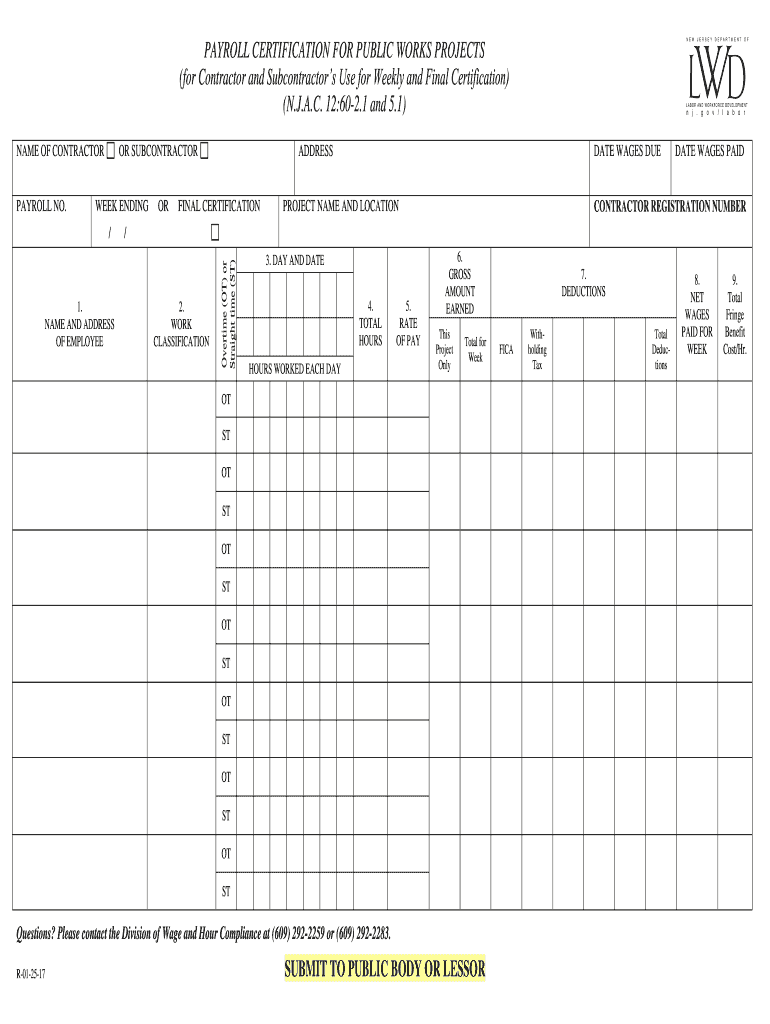
Nj Certified Payroll Form


What is the NJ Certified Payroll?
The NJ Certified Payroll is a specific form used by contractors and subcontractors working on public works projects in New Jersey. This form is essential for documenting the wages paid to workers and ensuring compliance with state prevailing wage laws. It serves as a certification that the payroll records accurately reflect the payments made to employees, aligning with the regulations set forth by the New Jersey Department of Labor and Workforce Development.
Steps to Complete the NJ Certified Payroll
Completing the NJ Certified Payroll involves several key steps to ensure accuracy and compliance. Follow these guidelines:
- Gather necessary employee information, including names, addresses, and Social Security numbers.
- Document the hours worked by each employee, including regular and overtime hours.
- Calculate the total wages paid, ensuring they meet the prevailing wage rates for the specific project.
- Complete the certified payroll form, ensuring all fields are filled out accurately.
- Sign and date the form, certifying that the information provided is true and complete.
Legal Use of the NJ Certified Payroll
The NJ Certified Payroll is legally binding and must be completed in accordance with New Jersey's prevailing wage laws. This form is critical for compliance during audits and inspections by state authorities. Failing to adhere to the legal requirements can result in penalties, including fines and disqualification from future public contracts. It is essential to maintain accurate records and submit the form within the required timelines.
Required Documents
When preparing to submit the NJ Certified Payroll, several documents are necessary to support the information provided on the form. These include:
- Employee timecards or timesheets documenting hours worked.
- Payroll records showing wages paid to employees.
- Records of any deductions made from employee wages.
- Copies of any relevant contracts or agreements related to the public works project.
Form Submission Methods
The NJ Certified Payroll can be submitted through various methods, depending on the requirements of the contracting agency. Common submission methods include:
- Online submission via the agency's designated portal.
- Mailing the completed form to the appropriate agency office.
- In-person delivery to the agency's office for direct processing.
Penalties for Non-Compliance
Non-compliance with the NJ Certified Payroll requirements can lead to significant penalties. These penalties may include:
- Fines imposed by the New Jersey Department of Labor.
- Disqualification from bidding on future public works projects.
- Legal action taken against the contractor or subcontractor.
Quick guide on how to complete nj certified payroll
Effortlessly prepare Nj Certified Payroll on any device
Digital document management has become increasingly popular among businesses and individuals. It offers an excellent environmentally friendly alternative to conventional printed and signed documents, allowing you to obtain the necessary form and securely keep it online. airSlate SignNow provides you with all the resources you need to create, modify, and electronically sign your documents quickly and efficiently. Handle Nj Certified Payroll on any platform with airSlate SignNow's Android or iOS applications and enhance any document-driven process today.
How to edit and electronically sign Nj Certified Payroll effortlessly
- Find Nj Certified Payroll and click Get Form to begin.
- Utilize the tools we offer to fill out your document.
- Mark important sections of the documents or obscure sensitive information using tools specifically designed by airSlate SignNow for that purpose.
- Create your signature with the Sign tool, which takes moments and has the same legal validity as a traditional wet ink signature.
- Verify all the details and click on the Done button to save your changes.
- Select how you wish to share your form, whether by email, text message (SMS), or invite link, or download it to your computer.
Eliminate concerns about lost or misplaced documents, tedious form searching, or errors that require printing new document copies. airSlate SignNow meets your document management needs in just a few clicks from any device you prefer. Edit and electronically sign Nj Certified Payroll and ensure outstanding communication at every stage of the form preparation process with airSlate SignNow.
Create this form in 5 minutes or less
Create this form in 5 minutes!
How to create an eSignature for the nj certified payroll
How to create an eSignature for a PDF file online
How to create an eSignature for a PDF file in Google Chrome
The best way to create an electronic signature for signing PDFs in Gmail
The way to create an electronic signature from your mobile device
How to generate an eSignature for a PDF file on iOS
The way to create an electronic signature for a PDF file on Android devices
People also ask
-
What is the nj certified payroll form?
The nj certified payroll form is a document required by the state of New Jersey for contractors and subcontractors engaged in public work projects. It ensures that workers are paid the prevailing wage rates set by the state. Using airSlate SignNow, you can easily complete and eSign your nj certified payroll form to stay compliant with state regulations.
-
How can airSlate SignNow help with the nj certified payroll form?
airSlate SignNow simplifies the process of completing and submitting the nj certified payroll form by providing an easy-to-use platform for eSigning documents. With our intuitive features, you can quickly assemble, fill out, and securely send your nj certified payroll form. This saves time and ensures compliance with New Jersey's labor laws.
-
Is there a cost associated with using airSlate SignNow for the nj certified payroll form?
Yes, airSlate SignNow offers various pricing plans tailored to different business needs. Our plans are designed to be cost-effective, ensuring that you can easily manage your nj certified payroll form and other documents without breaking the bank. You'll find that the investment can save you time and reduce paperwork hassles.
-
What features does airSlate SignNow offer for the nj certified payroll form?
Our platform includes essential features like document templates, customizable fields, eSignature capabilities, and cloud storage. These features make completing the nj certified payroll form straightforward and efficient. Additionally, you can track document status and receive notifications when forms have been signed or updated.
-
Can I integrate airSlate SignNow with other applications for the nj certified payroll form?
Yes, airSlate SignNow supports integration with various applications, allowing you to streamline your workflow for the nj certified payroll form. This means you can easily connect with popular tools like Google Drive, Dropbox, or Microsoft Office to manage and share your documents efficiently. Integration helps reduce manual data entry and improves overall productivity.
-
What are the benefits of using airSlate SignNow for the nj certified payroll form?
Using airSlate SignNow for your nj certified payroll form offers signNow benefits, such as increased efficiency and reduced administrative burdens. Our platform enables faster processing of documents, ensuring you meet compliance deadlines effortlessly. Additionally, the eSignature feature eliminates the need for printing and scanning, making it eco-friendly and cost-effective.
-
Is airSlate SignNow compliant with New Jersey's regulations for the nj certified payroll form?
Absolutely! airSlate SignNow is designed to comply with New Jersey's regulations surrounding the nj certified payroll form. Our platform is regularly updated to meet legal requirements, ensuring that your documents are both accurate and compliant. You can focus on your work, knowing that your payroll submissions are in good hands.
Get more for Nj Certified Payroll
Find out other Nj Certified Payroll
- eSign Wisconsin Car Dealer Resignation Letter Myself
- eSign Wisconsin Car Dealer Warranty Deed Safe
- eSign Business Operations PPT New Hampshire Safe
- Sign Rhode Island Courts Warranty Deed Online
- Sign Tennessee Courts Residential Lease Agreement Online
- How Do I eSign Arkansas Charity LLC Operating Agreement
- eSign Colorado Charity LLC Operating Agreement Fast
- eSign Connecticut Charity Living Will Later
- How Can I Sign West Virginia Courts Quitclaim Deed
- Sign Courts Form Wisconsin Easy
- Sign Wyoming Courts LLC Operating Agreement Online
- How To Sign Wyoming Courts Quitclaim Deed
- eSign Vermont Business Operations Executive Summary Template Mobile
- eSign Vermont Business Operations Executive Summary Template Now
- eSign Virginia Business Operations Affidavit Of Heirship Mobile
- eSign Nebraska Charity LLC Operating Agreement Secure
- How Do I eSign Nevada Charity Lease Termination Letter
- eSign New Jersey Charity Resignation Letter Now
- eSign Alaska Construction Business Plan Template Mobile
- eSign Charity PPT North Carolina Now