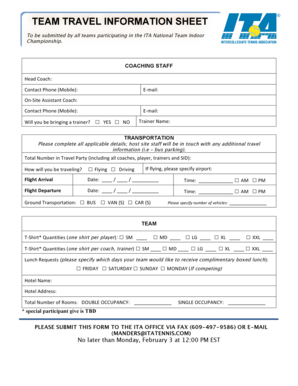
Travel Information Form


What is the Travel Information Form
The travel information form is a document used to collect essential details about travelers. It typically includes personal information such as name, contact details, travel itinerary, and any special requirements. This form is crucial for organizations that need to manage travel arrangements efficiently, ensuring all necessary information is gathered to facilitate smooth travel experiences.
How to use the Travel Information Form
Using the travel information form involves several straightforward steps. First, ensure you have the latest version of the form, which can often be obtained from your organization or relevant travel authority. Next, fill out all required fields accurately, providing clear and concise information. Once completed, submit the form according to your organization's guidelines, whether that is electronically or via traditional mail.
Steps to complete the Travel Information Form
Completing the travel information form involves a few key steps:
- Gather necessary information: Collect all relevant details, including personal identification, travel dates, and destination.
- Fill out the form: Enter the information in the designated fields, ensuring accuracy and clarity.
- Review your entries: Double-check for any errors or omissions that may affect your travel arrangements.
- Submit the form: Follow your organization’s submission process, whether online or by mail.
Key elements of the Travel Information Form
Several key elements are typically included in the travel information form. These may consist of:
- Traveler’s full name: Essential for identification purposes.
- Contact information: Phone number and email address for communication.
- Travel dates: Start and end dates of the trip.
- Destination: Where the traveler will be going.
- Special requirements: Any specific needs, such as dietary restrictions or mobility assistance.
Legal use of the Travel Information Form
The travel information form is subject to various legal considerations, particularly regarding data privacy. Organizations must ensure that they comply with applicable laws, such as the Privacy Act, when collecting and storing personal information. This includes obtaining consent from travelers and ensuring that data is securely handled and only used for its intended purpose.
Form Submission Methods
Submitting the travel information form can typically be done through multiple methods. These may include:
- Online submission: Many organizations provide an electronic platform for completing and submitting the form.
- Mail: The form can be printed and sent via postal service to the designated department.
- In-person submission: Travelers may also have the option to deliver the form directly to an office or representative.
Create this form in 5 minutes or less
Create this form in 5 minutes!
How to create an eSignature for the travel information form
How to create an electronic signature for a PDF online
How to create an electronic signature for a PDF in Google Chrome
How to create an e-signature for signing PDFs in Gmail
How to create an e-signature right from your smartphone
How to create an e-signature for a PDF on iOS
How to create an e-signature for a PDF on Android
People also ask
-
What is a travel information form?
A travel information form is a document used to collect essential details from travelers, such as personal information, travel itinerary, and emergency contacts. This form helps streamline the travel process and ensures that all necessary information is gathered efficiently. With airSlate SignNow, you can easily create and manage your travel information forms.
-
How can airSlate SignNow help with travel information forms?
airSlate SignNow provides a user-friendly platform to create, send, and eSign travel information forms. Our solution simplifies the process, allowing you to gather information quickly and securely. You can customize your forms to meet specific needs, ensuring that you capture all relevant data from travelers.
-
Is there a cost associated with using airSlate SignNow for travel information forms?
Yes, airSlate SignNow offers various pricing plans to accommodate different business needs. Our plans are designed to be cost-effective, providing excellent value for the features offered. You can choose a plan that best fits your requirements for managing travel information forms.
-
What features does airSlate SignNow offer for travel information forms?
airSlate SignNow includes features such as customizable templates, electronic signatures, and secure document storage for travel information forms. Additionally, you can track the status of your forms and receive notifications when they are completed. These features enhance the efficiency of managing travel-related documentation.
-
Can I integrate airSlate SignNow with other tools for travel information forms?
Absolutely! airSlate SignNow offers integrations with various applications, allowing you to streamline your workflow for travel information forms. You can connect with tools like CRM systems, project management software, and more to ensure seamless data transfer and management.
-
What are the benefits of using airSlate SignNow for travel information forms?
Using airSlate SignNow for travel information forms provides numerous benefits, including increased efficiency, reduced paperwork, and enhanced security. Our platform allows you to collect and manage information digitally, minimizing errors and saving time. This leads to a smoother travel experience for both businesses and travelers.
-
How secure is the data collected through travel information forms?
Data security is a top priority at airSlate SignNow. We implement robust security measures, including encryption and secure access controls, to protect the information collected through travel information forms. You can trust that your data is safe and compliant with industry standards.
Get more for Travel Information Form
Find out other Travel Information Form
- eSignature Michigan Startup Cost Estimate Simple
- eSignature New Hampshire Invoice for Services (Standard Format) Computer
- eSignature Arkansas Non-Compete Agreement Later
- Can I eSignature Arizona Non-Compete Agreement
- How Do I eSignature New Jersey Non-Compete Agreement
- eSignature Tennessee Non-Compete Agreement Myself
- How To eSignature Colorado LLC Operating Agreement
- Help Me With eSignature North Carolina LLC Operating Agreement
- eSignature Oregon LLC Operating Agreement Online
- eSignature Wyoming LLC Operating Agreement Online
- eSignature Wyoming LLC Operating Agreement Computer
- eSignature Wyoming LLC Operating Agreement Later
- eSignature Wyoming LLC Operating Agreement Free
- How To eSignature Wyoming LLC Operating Agreement
- eSignature California Commercial Lease Agreement Template Myself
- eSignature California Commercial Lease Agreement Template Easy
- eSignature Florida Commercial Lease Agreement Template Easy
- eSignature Texas Roommate Contract Easy
- eSignature Arizona Sublease Agreement Template Free
- eSignature Georgia Sublease Agreement Template Online