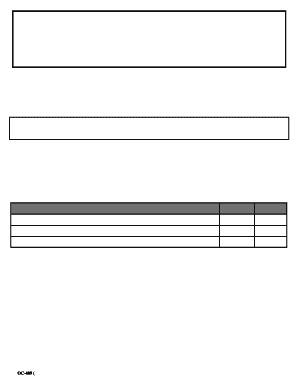
Oc 409 Form


What is the OC 409?
The OC 409 is a form used in New York for workers' compensation claims. It is specifically designed to document mileage incurred by employees when traveling for medical appointments related to their work injuries. This form plays a crucial role in ensuring that workers are reimbursed for their travel expenses, which can accumulate over time, especially for those requiring ongoing medical treatment.
How to Use the OC 409
To use the OC 409, employees must fill out the form accurately, detailing their travel dates, destinations, and the mileage driven for each trip. It is essential to keep a record of the starting and ending odometer readings for each journey. After completing the form, submit it to the appropriate workers' compensation board or insurance carrier for reimbursement consideration. Proper documentation helps facilitate a smoother claims process.
Steps to Complete the OC 409
Completing the OC 409 involves several key steps:
- Gather all necessary information, including dates of travel, destinations, and odometer readings.
- Fill out the OC 409 form, ensuring all fields are completed accurately.
- Attach any supporting documents, such as appointment confirmations or receipts.
- Review the completed form for accuracy before submission.
- Submit the form to your employer or the workers' compensation insurance provider.
Legal Use of the OC 409
The OC 409 is legally binding when filled out correctly and submitted according to the regulations set forth by the New York State Workers' Compensation Board. It is essential that the information provided is truthful and accurate, as any discrepancies could lead to delays in reimbursement or potential penalties. Understanding the legal implications of this form helps ensure compliance and protects the rights of the employee.
Key Elements of the OC 409
Several key elements must be included in the OC 409 for it to be valid:
- Employee Information: Name, address, and contact details.
- Travel Details: Dates, destinations, and total mileage for each trip.
- Signature: The employee must sign and date the form to certify its accuracy.
- Supporting Documentation: Any relevant documents that substantiate the travel claims.
State-Specific Rules for the OC 409
New York has specific rules governing the use of the OC 409. Employees should be aware of the current mileage reimbursement rate set by the state, which can change annually. Additionally, it is important to follow any specific submission guidelines provided by the New York State Workers' Compensation Board to ensure compliance and timely processing of claims.
Quick guide on how to complete oc 409
Complete Oc 409 effortlessly on any device
Online document management has gained traction among organizations and individuals. It offers a stellar eco-friendly substitute for traditional printed and signed paperwork, allowing you to find the appropriate form and securely store it online. airSlate SignNow equips you with all the tools necessary to create, modify, and electronically sign your documents promptly without delays. Manage Oc 409 on any platform using airSlate SignNow's Android or iOS applications and simplify any document-related process today.
The most efficient way to alter and eSign Oc 409 with ease
- Find Oc 409 and click Get Form to begin.
- Utilize the tools we offer to fill out your form.
- Select important portions of your documents or redact sensitive information using tools that airSlate SignNow provides specifically for that purpose.
- Create your signature with the Sign tool, which takes mere seconds and holds the same legal validity as a conventional wet ink signature.
- Verify the details and click on the Done button to finalize your changes.
- Select your preferred method to share your form, via email, SMS, invite link, or download it to your computer.
Eliminate concerns about lost or misfiled documents, tedious form navigation, or errors that necessitate printing new copies. airSlate SignNow meets all your document management needs in just a few clicks from your chosen device. Edit and eSign Oc 409 and ensure outstanding communication at every stage of the form preparation process with airSlate SignNow.
Create this form in 5 minutes or less
Create this form in 5 minutes!
How to create an eSignature for the oc 409
The best way to create an eSignature for your PDF document online
The best way to create an eSignature for your PDF document in Google Chrome
The best way to make an electronic signature for signing PDFs in Gmail
How to make an eSignature from your smart phone
The way to generate an electronic signature for a PDF document on iOS
How to make an eSignature for a PDF file on Android OS
People also ask
-
What is the compensation board initial form?
The compensation board initial form is a document used to report a workplace injury to the relevant compensation board. This form is essential for initiating the claims process and ensuring that workers receive the benefits they are entitled to. With airSlate SignNow, you can easily fill out and eSign the compensation board initial form online.
-
How does airSlate SignNow streamline the submission of the compensation board initial form?
airSlate SignNow offers a user-friendly platform that allows you to fill out and submit the compensation board initial form electronically. This eliminates the need for paper documents and in-person visits. The eSigning feature ensures that you can get the required signatures quickly and securely.
-
Is there a cost associated with using airSlate SignNow for the compensation board initial form?
Yes, airSlate SignNow offers various pricing plans that are both flexible and cost-effective for businesses. You can choose a plan that suits your needs and budget, which allows you to efficiently manage documents like the compensation board initial form. Most plans include unlimited eSigning capabilities.
-
What features does airSlate SignNow provide for managing the compensation board initial form?
airSlate SignNow includes advanced features such as templates, automated workflows, and secure cloud storage for your compensation board initial form. It also offers real-time tracking and notifications to keep you informed about the status of your documents. These features make the entire process streamlined and efficient.
-
Can I integrate airSlate SignNow with other software for managing the compensation board initial form?
Yes, airSlate SignNow supports integration with various third-party applications such as CRMs, document management systems, and cloud storage services. This makes it easy to manage the compensation board initial form along with other documents in one cohesive system, enhancing productivity.
-
What benefits does using airSlate SignNow offer for the compensation board initial form?
Using airSlate SignNow for the compensation board initial form provides several benefits, including faster processing times and reduced paperwork. The ability to eSign securely online means you can finalize and submit your forms quickly, leading to quicker claims resolutions. This efficiency helps minimize workplace disruptions.
-
How secure is the information submitted with the compensation board initial form on airSlate SignNow?
airSlate SignNow prioritizes security and employs advanced encryption to protect all documents, including the compensation board initial form. This ensures that sensitive information remains confidential and secure throughout the submission process. Regular security audits further reinforce the platform's commitment to data safety.
Get more for Oc 409
- Soccer formation lineup sheet 6v6 221
- Roundup time in virginia form
- Measurement form imported international optimist dinghy optisa org
- Supportive supervision checklist for imci timor leste basics form
- Di 1175 1282939 form
- Atf e file form
- Get the how to complete the application for ec licence form
- Electrical contractor ec form
Find out other Oc 409
- How To eSignature South Carolina Real estate document
- eSignature Florida Real estate investment proposal template Free
- How To eSignature Utah Real estate forms
- How Do I eSignature Washington Real estate investment proposal template
- Can I eSignature Kentucky Performance Contract
- eSignature Nevada Performance Contract Safe
- eSignature California Franchise Contract Secure
- How To eSignature Colorado Sponsorship Proposal Template
- eSignature Alabama Distributor Agreement Template Secure
- eSignature California Distributor Agreement Template Later
- eSignature Vermont General Power of Attorney Template Easy
- eSignature Michigan Startup Cost Estimate Simple
- eSignature New Hampshire Invoice for Services (Standard Format) Computer
- eSignature Arkansas Non-Compete Agreement Later
- Can I eSignature Arizona Non-Compete Agreement
- How Do I eSignature New Jersey Non-Compete Agreement
- eSignature Tennessee Non-Compete Agreement Myself
- How To eSignature Colorado LLC Operating Agreement
- Help Me With eSignature North Carolina LLC Operating Agreement
- eSignature Oregon LLC Operating Agreement Online