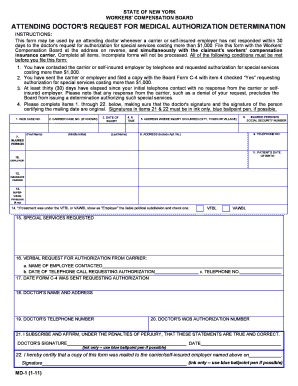
Md1 Form


What is the Md1 Form
The Md1 form is a crucial document used in the Maryland medical licensing process. It serves as an application for individuals seeking to obtain or renew their medical license in the state of Maryland. This form collects essential information about the applicant, including personal details, educational background, and professional experience. It is designed to ensure that all candidates meet the necessary qualifications and standards set by the Maryland Board of Physicians.
How to Use the Md1 Form
Using the Md1 form involves several steps to ensure proper completion and submission. First, applicants should download the form from the official Maryland Board of Physicians website or access it through authorized platforms. After obtaining the form, carefully fill out all required fields, ensuring that all information is accurate and up to date. Once completed, the form must be submitted along with any necessary supporting documents, such as proof of education and identification, to the appropriate licensing authority.
Steps to Complete the Md1 Form
Completing the Md1 form requires careful attention to detail. Follow these steps:
- Download the form: Access the Md1 form from the Maryland Board of Physicians website.
- Fill in personal information: Provide your full name, contact details, and social security number.
- Detail your education: List all medical schools attended, including dates of attendance and degrees obtained.
- Document professional experience: Include details of your residency, internships, and any other relevant work experience.
- Sign and date the form: Ensure you provide your signature and the date of completion to validate the application.
Legal Use of the Md1 Form
The Md1 form is legally binding when completed and submitted according to the regulations set forth by the Maryland Board of Physicians. To ensure its legal validity, applicants must provide truthful and accurate information. Misrepresentation or falsification of information can lead to severe penalties, including denial of the application or revocation of an existing license. Compliance with all state laws and regulations is essential for the legal use of the Md1 form.
Required Documents
When submitting the Md1 form, applicants must include several supporting documents to complete their application. These typically include:
- Proof of education: Transcripts or diplomas from accredited medical schools.
- Identification: A valid government-issued ID, such as a driver's license or passport.
- Professional references: Letters of recommendation from licensed physicians or medical professionals.
- Background check authorization: Consent forms for conducting background checks as required by the Maryland Board of Physicians.
Form Submission Methods
The Md1 form can be submitted through various methods to accommodate applicants' preferences. These methods include:
- Online submission: Many applicants choose to submit the form electronically through the Maryland Board of Physicians' online portal.
- Mail: The completed form can be mailed to the designated address provided by the Board.
- In-person submission: Applicants may also deliver the form directly to the Board's office during business hours.
Quick guide on how to complete md1 form
Handle Md1 Form effortlessly on any device
Digital document management has gained immense traction among businesses and individuals. It offers an ideal environmentally friendly substitute for conventional printed and signed documents, as you can obtain the correct form and securely preserve it online. airSlate SignNow equips you with all the tools necessary to create, modify, and eSign your documents swiftly without delays. Manage Md1 Form on any device using airSlate SignNow's Android or iOS applications and simplify any document-related task today.
The easiest way to modify and eSign Md1 Form effortlessly
- Obtain Md1 Form and then click Get Form to begin.
- Utilize the tools we provide to fill out your form.
- Emphasize important sections of your documents or redact sensitive information with tools that airSlate SignNow specifically provides for that purpose.
- Create your signature using the Sign tool, which takes seconds and holds the same legal validity as a traditional wet ink signature.
- Review all the information thoroughly and then click the Done button to save your changes.
- Select how you would like to send your form, whether by email, SMS, or invitation link, or download it to your computer.
Eliminate concerns over lost or misplaced documents, tedious form searching, or errors that necessitate printing new document copies. airSlate SignNow meets your document management needs in just a few clicks from any device you prefer. Modify and eSign Md1 Form and ensure outstanding communication at every stage of the form preparation process with airSlate SignNow.
Create this form in 5 minutes or less
Create this form in 5 minutes!
How to create an eSignature for the md1 form
The best way to generate an electronic signature for a PDF document online
The best way to generate an electronic signature for a PDF document in Google Chrome
The way to generate an eSignature for signing PDFs in Gmail
How to make an electronic signature right from your smart phone
The way to make an eSignature for a PDF document on iOS
How to make an electronic signature for a PDF on Android OS
People also ask
-
What is an md1 form?
The md1 form is a vital document used for various official processes that require signatures. It facilitates clear communication between parties and streamlines approval workflows. Understanding its significance can enhance document management efficiency.
-
How can airSlate SignNow help with md1 form management?
AirSlate SignNow provides an intuitive platform for creating, sending, and signing md1 forms electronically. Users can easily track the status of documents and ensure all parties are informed in real-time. This enhances productivity and reduces administrative burdens.
-
Is there a cost associated with using airSlate SignNow for md1 forms?
Yes, airSlate SignNow offers various pricing plans to suit different business needs, including the management of md1 forms. Users can evaluate the plans based on their usage requirements and budget. A free trial is also available for new users to explore the features firsthand.
-
What features does airSlate SignNow offer for md1 forms?
AirSlate SignNow includes features like customizable templates, multi-party signing, and audit trails specifically for md1 forms. Additionally, users can integrate with other software for seamless workflow management. These features all contribute to a more efficient document processing experience.
-
Can I integrate airSlate SignNow with other applications for md1 form processing?
Absolutely! AirSlate SignNow integrates with numerous business applications, enhancing the management of md1 forms across platforms. This interoperability ensures that you can streamline workflows and improve overall productivity by connecting with tools you already use.
-
What are the benefits of using airSlate SignNow for the md1 form?
Using airSlate SignNow for the md1 form offers numerous benefits, including increased efficiency, improved accuracy, and the ability to keep documents secure. The platform's eSignature capabilities ensure that your md1 forms are signed promptly, reducing turnaround times signNowly. Moreover, it simplifies compliance with legal standards.
-
How secure is airSlate SignNow when handling md1 forms?
AirSlate SignNow employs advanced security protocols to protect md1 forms during transmission and storage. Features like multi-factor authentication and encryption ensure that sensitive information remains confidential. Trust us to keep your documents secure while you manage your signing processes effectively.
Get more for Md1 Form
- Trec form 1 tn gov tn
- Nj lease agreement pdf filler form
- Proceed patient assistance program viekira pak form
- Informal observation form
- Physicians statement of examination 16670887 form
- Medical emergency contacts list names and phone s form
- Month rental agreement template form
- Month to month room rental agreement template form
Find out other Md1 Form
- eSignature California Banking Warranty Deed Later
- eSignature Alabama Business Operations Cease And Desist Letter Now
- How To eSignature Iowa Banking Quitclaim Deed
- How To eSignature Michigan Banking Job Description Template
- eSignature Missouri Banking IOU Simple
- eSignature Banking PDF New Hampshire Secure
- How Do I eSignature Alabama Car Dealer Quitclaim Deed
- eSignature Delaware Business Operations Forbearance Agreement Fast
- How To eSignature Ohio Banking Business Plan Template
- eSignature Georgia Business Operations Limited Power Of Attorney Online
- Help Me With eSignature South Carolina Banking Job Offer
- eSignature Tennessee Banking Affidavit Of Heirship Online
- eSignature Florida Car Dealer Business Plan Template Myself
- Can I eSignature Vermont Banking Rental Application
- eSignature West Virginia Banking Limited Power Of Attorney Fast
- eSignature West Virginia Banking Limited Power Of Attorney Easy
- Can I eSignature Wisconsin Banking Limited Power Of Attorney
- eSignature Kansas Business Operations Promissory Note Template Now
- eSignature Kansas Car Dealer Contract Now
- eSignature Iowa Car Dealer Limited Power Of Attorney Easy