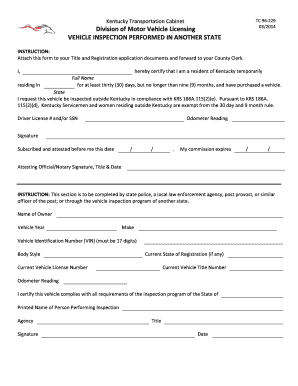
Tc 96 229 2014


What is the TC 96 229?
The TC 96 229 is a form used in Kentucky for vehicle registration and title transfer. This document is essential for individuals or businesses looking to register a vehicle or transfer ownership legally. It includes vital information such as the vehicle identification number (VIN), the owner's details, and any liens against the vehicle. Proper completion of this form ensures compliance with state regulations, facilitating smooth processing by the Kentucky Transportation Cabinet.
How to Use the TC 96 229
Using the TC 96 229 form involves several straightforward steps. First, gather all necessary information, including the vehicle's VIN, title details, and personal identification. Next, accurately fill out the form, ensuring that all sections are completed to avoid delays. Once the form is filled, it must be submitted to the appropriate local county clerk’s office for processing. Understanding the specific requirements for your situation, such as whether you are registering a new vehicle or transferring an existing title, is crucial for successful submission.
Steps to Complete the TC 96 229
Completing the TC 96 229 form requires careful attention to detail. Follow these steps for accurate submission:
- Obtain the TC 96 229 form from the Kentucky Transportation Cabinet website or your local county clerk’s office.
- Fill in the vehicle identification number (VIN) and other required vehicle details.
- Provide the owner's information, including name, address, and contact details.
- Indicate any liens on the vehicle, if applicable.
- Sign and date the form, confirming that all information provided is accurate.
- Submit the completed form to your local county clerk's office, along with any required fees and additional documentation.
Legal Use of the TC 96 229
The TC 96 229 form serves a crucial legal function in Kentucky by formalizing the registration and ownership transfer of vehicles. When properly executed, it provides proof of ownership and is essential for legal compliance with state motor vehicle laws. The form must be filled out accurately, as any discrepancies can lead to delays or legal issues regarding vehicle ownership. Ensuring that the form is completed in accordance with Kentucky law is vital for its legal validity.
State-Specific Rules for the TC 96 229
In Kentucky, specific rules govern the use of the TC 96 229 form. These include requirements for notarization in certain cases, submission deadlines, and applicable fees. Additionally, the form must be submitted to the local county clerk’s office, which may have its own regulations regarding processing times and additional documentation needed. Familiarizing yourself with these state-specific rules can help ensure a smooth registration or title transfer process.
Who Issues the TC 96 229?
The TC 96 229 form is issued by the Kentucky Transportation Cabinet, specifically through local county clerk offices. These offices are responsible for processing vehicle registrations and title transfers, ensuring that all submitted forms meet state requirements. It is essential to obtain the form from an official source to ensure that you are using the most current version and that you comply with all necessary regulations.
Quick guide on how to complete tc 96 229
Complete Tc 96 229 effortlessly on any device
Digital document management has gained traction among businesses and individuals. It offers an ideal environmentally friendly substitute for conventional printed and signed documents, as you can locate the necessary form and securely save it online. airSlate SignNow provides all the tools required to create, modify, and electronically sign your documents quickly without any holdups. Manage Tc 96 229 on any device using airSlate SignNow's Android or iOS applications and enhance any document-related process today.
How to modify and eSign Tc 96 229 with ease
- Find Tc 96 229 and click Get Form to begin.
- Utilize the tools we offer to fill out your form.
- Emphasize relevant sections of the documents or redact sensitive information with tools that airSlate SignNow provides specifically for that purpose.
- Create your signature using the Sign tool, which takes seconds and carries the same legal validity as a traditional handwritten signature.
- Review the details and click the Done button to save your changes.
- Select how you would like to send your form, via email, SMS, or invitation link, or download it to your computer.
Say goodbye to lost or misplaced documents, tedious form searches, or errors that require reprinting new document copies. airSlate SignNow fulfills your document management needs in just a few clicks from any device you prefer. Modify and eSign Tc 96 229 and ensure excellent communication at every stage of your form preparation process with airSlate SignNow.
Create this form in 5 minutes or less
Find and fill out the correct tc 96 229
Create this form in 5 minutes!
How to create an eSignature for the tc 96 229
How to create an electronic signature for a PDF online
How to create an electronic signature for a PDF in Google Chrome
How to create an e-signature for signing PDFs in Gmail
How to create an e-signature right from your smartphone
How to create an e-signature for a PDF on iOS
How to create an e-signature for a PDF on Android
People also ask
-
What is tc 96 229 and how does it relate to airSlate SignNow?
tc 96 229 is a reference to the specific compliance and security standards that airSlate SignNow adheres to. Understanding tc 96 229 is essential for businesses looking to ensure that their eSignature solutions meet regulatory requirements. With airSlate SignNow, you can trust that your documents are managed securely and in compliance with essential standards.
-
How does airSlate SignNow facilitate document signing for tc 96 229 compliance?
airSlate SignNow provides a streamlined platform that simplifies the signing process while ensuring compliance with tc 96 229. Our solution includes advanced security features, such as encryption and audit trails, to help businesses maintain compliance. This way, you can focus on your core activities while we take care of your document security.
-
What are the pricing options for airSlate SignNow?
Our pricing plans for airSlate SignNow are designed to be cost-effective while providing value to businesses needing tc 96 229 compliance. We offer various tiers based on features and usage, allowing you to choose a plan that fits your business size and document signing needs. You can easily scale your plan as your requirements grow, ensuring you always have the right tools.
-
What features does airSlate SignNow offer to enhance productivity?
airSlate SignNow includes a range of features that improve productivity, especially for those needing tc 96 229 compliance. Key features include customizable templates, bulk sending capabilities, and mobile access, allowing users to sign documents anytime and anywhere. These tools help streamline workflows and reduce the time spent on document management.
-
How does airSlate SignNow ensure the security of documents signed under tc 96 229?
Security is a priority for airSlate SignNow, especially for users concerned about tc 96 229 compliance. Our platform employs bank-level encryption, secure storage, and comprehensive audit trails to ensure that all documents are safe from unauthorized access. You can have peace of mind knowing your documents are protected at every stage of the signing process.
-
Can airSlate SignNow integrate with other software applications?
Yes, airSlate SignNow offers extensive integration options with various software applications, enhancing its utility for businesses needing tc 96 229 compliance. You can seamlessly connect with CRM systems, cloud storage solutions, and other tools to create a more cohesive workflow. These integrations help to automate tasks and enhance efficiency across your organization.
-
What benefits does airSlate SignNow provide for small businesses?
For small businesses, airSlate SignNow offers a reliable and affordable solution for eSigning documents, which is particularly beneficial for those focused on tc 96 229 compliance. By utilizing our platform, small businesses can save on operational costs, improve turnaround times, and enhance customer satisfaction. With user-friendly features, even non-technical users can quickly adapt to our system.
Get more for Tc 96 229
Find out other Tc 96 229
- Electronic signature West Virginia Orthodontists Living Will Online
- Electronic signature Legal PDF Vermont Online
- How Can I Electronic signature Utah Legal Separation Agreement
- Electronic signature Arizona Plumbing Rental Lease Agreement Myself
- Electronic signature Alabama Real Estate Quitclaim Deed Free
- Electronic signature Alabama Real Estate Quitclaim Deed Safe
- Electronic signature Colorado Plumbing Business Plan Template Secure
- Electronic signature Alaska Real Estate Lease Agreement Template Now
- Electronic signature Colorado Plumbing LLC Operating Agreement Simple
- Electronic signature Arizona Real Estate Business Plan Template Free
- Electronic signature Washington Legal Contract Safe
- How To Electronic signature Arkansas Real Estate Contract
- Electronic signature Idaho Plumbing Claim Myself
- Electronic signature Kansas Plumbing Business Plan Template Secure
- Electronic signature Louisiana Plumbing Purchase Order Template Simple
- Can I Electronic signature Wyoming Legal Limited Power Of Attorney
- How Do I Electronic signature Wyoming Legal POA
- How To Electronic signature Florida Real Estate Contract
- Electronic signature Florida Real Estate NDA Secure
- Can I Electronic signature Florida Real Estate Cease And Desist Letter