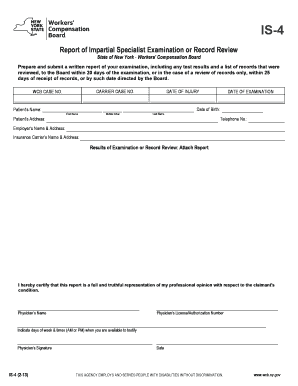
New York Workers Compensation Board Forms


What is the New York Workers Compensation Board Forms
The New York Workers Compensation Board forms are essential documents used in the process of filing for workers' compensation claims in New York State. These forms facilitate the reporting of workplace injuries, ensuring that employees receive the necessary benefits and medical care. Among these forms, the is4 form is specifically designed to capture detailed information about the injured worker, the nature of the injury, and the circumstances surrounding the incident. Understanding these forms is crucial for both employees and employers to navigate the workers' compensation system effectively.
How to use the New York Workers Compensation Board Forms
Using the New York Workers Compensation Board forms involves several key steps. First, it is important to identify the correct form needed for your specific situation, such as the is4 form for reporting injuries. After obtaining the form, carefully fill it out with accurate information, ensuring that all required fields are completed. Once the form is filled, it can be submitted electronically or via mail, depending on the specific guidelines provided by the Workers Compensation Board. Proper usage of these forms helps streamline the claims process and ensures timely access to benefits.
Steps to complete the New York Workers Compensation Board Forms
Completing the New York Workers Compensation Board forms, including the is4 form, requires attention to detail. Here are the steps to follow:
- Gather all necessary information, including personal details, injury specifics, and employer information.
- Carefully read the instructions accompanying the form to understand what information is required.
- Fill out the form accurately, ensuring that all sections are completed without leaving any blanks.
- Review the completed form for accuracy and completeness before submission.
- Submit the form according to the guidelines, either online or by mailing it to the appropriate office.
Legal use of the New York Workers Compensation Board Forms
The legal use of the New York Workers Compensation Board forms, such as the is4 form, is critical in ensuring compliance with state regulations. These forms must be completed accurately and submitted within specified timelines to avoid penalties. Additionally, they serve as official documentation of the injury and the claim process, which can be vital in legal proceedings or disputes regarding compensation. Understanding the legal implications of these forms helps protect the rights of both employees and employers within the workers' compensation framework.
Key elements of the New York Workers Compensation Board Forms
Key elements of the New York Workers Compensation Board forms include essential information that must be provided for a successful claim. This typically encompasses:
- The injured worker's personal details, including name, address, and social security number.
- A detailed description of the injury, including the date, time, and location of the incident.
- Information about medical treatment received and any ongoing care needs.
- Employer information, including the business name and contact details.
These elements are crucial for the processing of claims and the determination of benefits.
Form Submission Methods (Online / Mail / In-Person)
Submitting the New York Workers Compensation Board forms can be done through various methods, providing flexibility for users. The available submission methods include:
- Online: Many forms can be submitted electronically through the Workers Compensation Board's online portal, ensuring quick processing.
- Mail: Completed forms can be printed and mailed to the appropriate office, though this method may take longer for processing.
- In-Person: Some users may choose to deliver forms in person at designated Workers Compensation Board offices for immediate assistance.
Choosing the right submission method can help expedite the claims process and ensure timely access to benefits.
Quick guide on how to complete new york workers compensation board forms
Complete New York Workers Compensation Board Forms effortlessly on any device
Managing documents online has become increasingly popular among businesses and individuals. It offers an ideal eco-friendly substitute to conventional printed and signed documents, enabling you to access the necessary form and securely store it online. airSlate SignNow equips you with all the resources required to create, modify, and electronically sign your paperwork quickly without delays. Handle New York Workers Compensation Board Forms on any device using airSlate SignNow's Android or iOS applications and streamline any document-related process today.
How to modify and electronically sign New York Workers Compensation Board Forms with ease
- Find New York Workers Compensation Board Forms and click Get Form to begin.
- Utilize the tools we provide to fill out your document.
- Select important sections of the documents or obscure sensitive information using tools that airSlate SignNow offers specifically for this purpose.
- Generate your signature with the Sign tool, which only takes seconds and carries the same legal validity as a traditional ink signature.
- Review all the details and click the Done button to save your modifications.
- Decide how you wish to send your form, via email, SMS, or invite link, or download it to your computer.
Forget about lost or misfiled documents, tedious form searches, or errors that necessitate reprinting new copies. airSlate SignNow addresses all your document management needs in just a few clicks from a device of your preference. Modify and eSign New York Workers Compensation Board Forms and guarantee effective communication at any stage of the form preparation process with airSlate SignNow.
Create this form in 5 minutes or less
Create this form in 5 minutes!
How to create an eSignature for the new york workers compensation board forms
The best way to make an electronic signature for a PDF online
The best way to make an electronic signature for a PDF in Google Chrome
The best way to create an eSignature for signing PDFs in Gmail
The best way to create an electronic signature from your smartphone
How to generate an eSignature for a PDF on iOS
The best way to create an electronic signature for a PDF file on Android
People also ask
-
What is airSlate SignNow and how does it relate to is4?
airSlate SignNow is a user-friendly eSigning platform that allows businesses to send, sign, and manage documents online. The term is4 refers to the specific functionality and benefits offered by SignNow, such as streamlined workflows and improved document management. With is4, users can efficiently handle all their signing needs.
-
How much does airSlate SignNow cost, and is there a pricing option for is4?
airSlate SignNow offers various pricing plans tailored to different business needs, ensuring accessibility for organizations of all sizes. The is4 solution is integrated into these plans, providing robust features at competitive prices. Customers can choose the best plan that includes is4 capabilities.
-
What features does airSlate SignNow offer under the is4 solution?
The is4 features of airSlate SignNow include customizable templates, remote signing options, and secure document storage. These functionalities are designed to enhance efficiency and ensure compliance, making the eSigning process smooth and straightforward for users. airSlate SignNow is perfect for businesses looking to streamline their document workflows.
-
Can I integrate airSlate SignNow with other applications using is4?
Yes, airSlate SignNow offers seamless integrations with various applications through its is4 capabilities. Users can connect SignNow with popular tools like Google Drive, Salesforce, and Zapier, which facilitates easy data transfer and workflow automation. This versatility helps businesses maximize their productivity.
-
What are the benefits of using airSlate SignNow's is4 solution?
Using airSlate SignNow's is4 solution provides numerous benefits, including increased efficiency in document processing and enhanced security features for sensitive information. Businesses can reduce turnaround times for contracts and agreements by using is4. Additionally, it ensures legal compliance, which is essential for protecting your organization.
-
How can airSlate SignNow help improve my business processes with is4?
airSlate SignNow improves business processes by offering automated workflows and reducing the need for physical document handling through its is4 solution. This digital transformation fosters agility and responsiveness, allowing teams to focus on core activities rather than administrative tasks. Streamlined communication and fast eSigning help boost overall productivity.
-
Is it easy to use airSlate SignNow's is4 features for new users?
Absolutely! airSlate SignNow is designed with a user-friendly interface, making it easy for new users to navigate and utilize the is4 features. With simple tutorials and dedicated support, anyone can quickly learn how to send and eSign documents seamlessly. The platform prioritizes user experience, ensuring a smooth onboarding process.
Get more for New York Workers Compensation Board Forms
Find out other New York Workers Compensation Board Forms
- Help Me With eSign South Carolina Car Dealer Document
- How To eSign Texas Car Dealer Document
- How Can I Sign South Carolina Courts Document
- How Do I eSign New Jersey Business Operations Word
- How Do I eSign Hawaii Charity Document
- Can I eSign Hawaii Charity Document
- How Can I eSign Hawaii Charity Document
- Can I eSign Hawaii Charity Document
- Help Me With eSign Hawaii Charity Document
- How Can I eSign Hawaii Charity Presentation
- Help Me With eSign Hawaii Charity Presentation
- How Can I eSign Hawaii Charity Presentation
- How Do I eSign Hawaii Charity Presentation
- How Can I eSign Illinois Charity Word
- How To eSign Virginia Business Operations Presentation
- How To eSign Hawaii Construction Word
- How Can I eSign Hawaii Construction Word
- How Can I eSign Hawaii Construction Word
- How Do I eSign Hawaii Construction Form
- How Can I eSign Hawaii Construction Form