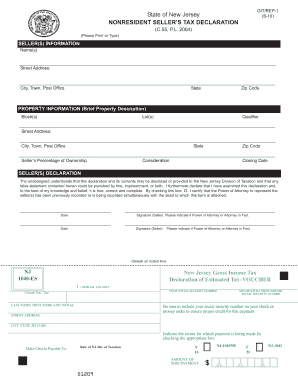
Nj Non Resident Certification Form


What is the certification of non residency?
The certification of non residency is an official document that verifies an individual's status as a non-resident for tax purposes. This certification is often required by various institutions, such as banks or government agencies, to confirm that the individual does not reside in a particular state or jurisdiction. In the context of New Jersey, this document is essential for non-resident sellers who need to prove their residency status when engaging in financial transactions or property sales.
How to obtain the certification of non residency
To obtain the certification of non residency, individuals must typically complete a specific application form, which may vary by state. In New Jersey, the form can often be accessed through the state’s Department of Treasury website or relevant tax authority. Required information usually includes personal identification details, proof of non-residency, and any applicable tax identification numbers. After filling out the form, it must be submitted to the appropriate agency for processing.
Steps to complete the certification of non residency
Completing the certification of non residency involves several key steps:
- Gather necessary documents, including proof of residency in another state or country.
- Obtain the correct form from the state’s tax authority or relevant agency.
- Fill out the form accurately, ensuring all required fields are completed.
- Submit the form along with any supporting documentation, either online or by mail.
- Wait for confirmation of your application and ensure you receive the certification.
Legal use of the certification of non residency
The certification of non residency is legally recognized and can be used in various scenarios, such as when selling property or applying for loans. It serves to protect non-residents from being taxed by a state where they do not reside. To ensure its legal validity, the certification must be properly filled out and submitted in accordance with state regulations. It is advisable to retain a copy of the certification for personal records.
Key elements of the certification of non residency
Key elements of the certification of non residency typically include:
- Full name and contact information of the applicant.
- Tax identification number or Social Security number.
- Address of the applicant's permanent residence outside the state.
- Signature of the applicant, verifying the information provided is accurate.
- Date of application submission.
Required documents for the certification of non residency
When applying for the certification of non residency, individuals may need to provide several supporting documents, including:
- Proof of residency in another state or country, such as a utility bill or lease agreement.
- Identification documents, like a driver's license or passport.
- Tax returns from the previous year, if applicable.
Quick guide on how to complete nj non resident certification
Complete Nj Non Resident Certification effortlessly on any device
Digital document management has become favored by businesses and individuals alike. It offers an ideal eco-friendly substitute for traditional printed and signed documents, as you can obtain the correct format and securely store it online. airSlate SignNow provides you with all the tools necessary to create, edit, and eSign your documents rapidly without delays. Manage Nj Non Resident Certification on any device with the airSlate SignNow Android or iOS applications and enhance any document-centric process today.
How to edit and eSign Nj Non Resident Certification effortlessly
- Locate Nj Non Resident Certification and click Get Form to begin.
- Utilize the tools we offer to fill out your form.
- Highlight important sections of your documents or mask sensitive information with tools that airSlate SignNow provides specifically for that purpose.
- Create your signature with the Sign tool, which takes seconds and holds the same legal significance as a conventional wet ink signature.
- Verify the details and click the Done button to save your modifications.
- Select your preferred method of delivering your form, whether by email, SMS, invitation link, or downloading it to your computer.
Forget about lost or misplaced documents, cumbersome form navigation, or errors that necessitate printing new copies. airSlate SignNow caters to all your document management needs in just a few clicks from any device you prefer. Edit and eSign Nj Non Resident Certification and ensure exceptional communication at any stage of the form preparation process with airSlate SignNow.
Create this form in 5 minutes or less
Create this form in 5 minutes!
How to create an eSignature for the nj non resident certification
How to create an electronic signature for a PDF online
How to create an electronic signature for a PDF in Google Chrome
How to create an e-signature for signing PDFs in Gmail
How to create an e-signature right from your smartphone
How to create an e-signature for a PDF on iOS
How to create an e-signature for a PDF on Android
People also ask
-
What is a certification of non residency?
A certification of non residency is a formal document that proves an individual is not a resident of a specific jurisdiction for tax purposes. This document is essential for ensuring compliance with tax laws and can help in avoiding unnecessary taxation. With airSlate SignNow, obtaining this certification becomes seamless and efficient, allowing you to focus on your core activities.
-
How can I obtain a certification of non residency using airSlate SignNow?
Obtaining a certification of non residency through airSlate SignNow is straightforward. You can easily fill out the required forms digitally, which speeds up the process signNowly. Once completed, you'll be able to eSign and send the documents securely, ensuring a hassle-free experience throughout.
-
What are the benefits of using airSlate SignNow for certification of non residency?
Using airSlate SignNow for your certification of non residency offers numerous benefits, including improved efficiency and reduced paperwork. Our platform enables you to manage documents from anywhere, making it easier to stay compliant with tax regulations. Additionally, electronic signatures enhance security and speed in document processing.
-
Is there a cost associated with obtaining a certification of non residency through airSlate SignNow?
Yes, there is a cost associated with obtaining a certification of non residency using airSlate SignNow. Pricing plans can vary based on your specific usage needs and the volume of documents you send. However, airSlate SignNow's pricing is designed to be cost-effective, offering excellent value for the features you receive.
-
Does airSlate SignNow provide templates for certification of non residency?
Yes, airSlate SignNow offers customizable templates for certification of non residency, which simplifies the document creation process. You can tailor these templates to meet your unique requirements, ensuring that all necessary information is included. This feature saves time and helps maintain consistency in your documentation.
-
Can I integrate airSlate SignNow with other software for my certification of non residency?
Absolutely! airSlate SignNow provides integrations with various software applications, allowing you to streamline your workflow when working on certification of non residency. This includes popular platforms like CRM systems and cloud storage services, enhancing overall productivity and data management.
-
How secure is the process of obtaining a certification of non residency with airSlate SignNow?
The security of your documents is a top priority for airSlate SignNow. The process of obtaining a certification of non residency is protected with advanced encryption and compliance with industry standards. This ensures that your sensitive information remains confidential and secure during transactions.
Get more for Nj Non Resident Certification
- Illinois death certificate worksheet cremation society of illinois form
- Onlinewellsfargo form
- Affidavit of landlord form
- Board of finance and revenuepetition form filable
- Diabetes foot screening risk stratification form
- Hipaa non disclosure agreement template form
- Consultant service master agreement template form
- Hr agreement template form
Find out other Nj Non Resident Certification
- How To Integrate Sign in Banking
- How To Use Sign in Banking
- Help Me With Use Sign in Banking
- Can I Use Sign in Banking
- How Do I Install Sign in Banking
- How To Add Sign in Banking
- How Do I Add Sign in Banking
- How Can I Add Sign in Banking
- Can I Add Sign in Banking
- Help Me With Set Up Sign in Government
- How To Integrate eSign in Banking
- How To Use eSign in Banking
- How To Install eSign in Banking
- How To Add eSign in Banking
- How To Set Up eSign in Banking
- How To Save eSign in Banking
- How To Implement eSign in Banking
- How To Set Up eSign in Construction
- How To Integrate eSign in Doctors
- How To Use eSign in Doctors