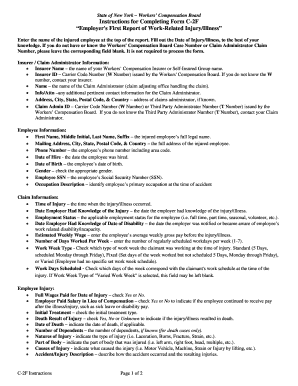
C 2f Form


What is the C 2f Form
The C 2f form is a specific document used primarily for compensation purposes in various business contexts. It serves as a formal request for compensation or reimbursement and is essential for both employers and employees. This form is particularly relevant in situations where workers seek to document their compensation claims accurately. Understanding the C 2f form is crucial for ensuring compliance with legal and regulatory standards.
How to use the C 2f Form
Using the C 2f form involves several straightforward steps. First, gather all necessary information, including personal details and specifics about the compensation being claimed. Next, accurately fill out the form, ensuring that all sections are completed to avoid delays. After filling it out, review the information for accuracy and completeness. Finally, submit the form as directed, whether online or through traditional mail, depending on the requirements set forth by the issuing authority.
Steps to complete the C 2f Form
Completing the C 2f form requires careful attention to detail. Follow these steps for effective completion:
- Gather required documentation, such as identification and proof of compensation.
- Fill in personal information accurately, including your name, address, and contact details.
- Provide specific details regarding the compensation claim, including amounts and relevant dates.
- Review the form thoroughly to ensure all information is correct.
- Submit the completed form according to the specified submission methods.
Legal use of the C 2f Form
The legal use of the C 2f form is governed by various regulations that ensure its validity. To be legally binding, the form must be completed in accordance with state and federal laws. This includes adhering to guidelines regarding signatures and documentation. Utilizing a reliable eSignature platform can enhance the legal standing of the form, ensuring compliance with the ESIGN Act and other relevant legislation.
Key elements of the C 2f Form
Several key elements must be included in the C 2f form to ensure its effectiveness:
- Personal Information: Full name, address, and contact details of the claimant.
- Compensation Details: Clear information regarding the compensation being requested.
- Signature: A signature or electronic signature to validate the claim.
- Date of Submission: The date when the form is completed and submitted.
Form Submission Methods
The C 2f form can typically be submitted through various methods, depending on the requirements of the issuing authority. Common submission methods include:
- Online Submission: Many organizations allow for electronic submission through secure portals.
- Mail: The form can be printed and sent via traditional mail to the appropriate address.
- In-Person: Some may prefer to deliver the form in person, especially when immediate confirmation is needed.
Quick guide on how to complete c 2f form
Complete C 2f Form effortlessly on any device
Online document management has become widespread among organizations and individuals. It offers an ideal eco-friendly substitute for traditional printed and signed documents, allowing you to find the correct form and securely store it online. airSlate SignNow provides you with all the tools necessary to create, modify, and eSign your paperwork swiftly without delays. Manage C 2f Form on any platform with airSlate SignNow Android or iOS applications and enhance any document-centric workflow today.
The easiest way to modify and eSign C 2f Form without hassle
- Find C 2f Form and click on Get Form to begin.
- Utilize the tools we provide to fill out your document.
- Emphasize important sections of the document or redact sensitive information with tools that airSlate SignNow offers specifically for that purpose.
- Generate your signature using the Sign feature, which takes seconds and holds the same legal validity as a customary wet ink signature.
- Review all the details and click on the Done button to save your changes.
- Select how you wish to send your form, whether by email, text message (SMS), or invite link, or download it to your computer.
Forget about lost or misplaced documents, tedious form searching, or mistakes that require printing new document copies. airSlate SignNow addresses your document management needs in just a few clicks from any device of your choice. Edit and eSign C 2f Form and ensure excellent communication at every stage of your form preparation process with airSlate SignNow.
Create this form in 5 minutes or less
Create this form in 5 minutes!
How to create an eSignature for the c 2f form
The best way to make an eSignature for a PDF document online
The best way to make an eSignature for a PDF document in Google Chrome
The way to generate an eSignature for signing PDFs in Gmail
The best way to generate an electronic signature right from your smart phone
How to make an eSignature for a PDF document on iOS
The best way to generate an electronic signature for a PDF on Android OS
People also ask
-
What is the 2f fill form feature in airSlate SignNow?
The 2f fill form feature in airSlate SignNow allows users to create fillable forms that can be easily signed and shared. This feature streamlines the document workflow by enabling parties to complete forms electronically, ensuring accuracy and efficiency.
-
How does airSlate SignNow ensure the security of my 2f fill form?
airSlate SignNow prioritizes security by utilizing advanced encryption protocols and secure servers to protect your 2f fill form data. Additionally, users can benefit from authentication features that restrict access and maintain confidentiality throughout the signing process.
-
Can I integrate airSlate SignNow with other software for 2f fill form management?
Yes, airSlate SignNow offers seamless integrations with a variety of third-party applications to enhance your 2f fill form management. Popular integrations include Google Drive, Salesforce, and Dropbox, which help streamline your workflow and keep all your documents organized.
-
Is there a free trial available for the 2f fill form feature?
airSlate SignNow provides a free trial that allows you to explore all its features, including the 2f fill form capabilities. This trial gives you the opportunity to test the platform and determine how it meets your business needs without any financial commitment.
-
How can airSlate SignNow improve my team's efficiency with 2f fill forms?
By leveraging the 2f fill form feature in airSlate SignNow, your team can save time on document preparation and signature collection. The user-friendly interface allows multiple team members to collaborate on fillable forms, speeding up the overall process and reducing bottlenecks.
-
What pricing plans are available for using the 2f fill form feature?
airSlate SignNow offers various pricing plans that cater to different business sizes and needs, all of which include the 2f fill form feature. Plans range from basic to enterprise levels, providing flexibility in terms of features and support to suit your organization's requirements.
-
What types of documents can utilize the 2f fill form feature?
The 2f fill form feature in airSlate SignNow is versatile and can be applied to various document types, including contracts, agreements, and applications. This flexibility allows businesses across different industries to adapt the feature to their specific documentation needs.
Get more for C 2f Form
- Quadric surfaces name equation in standard form x const
- Approval requests metlife com form
- Wssc owner authorization form
- Collection demand letter smallbusinessformscom
- Notice of privacy practices ave maria convalescent bb form
- Patient intake form mytnnj comclient intakesteps to caretreateffective interventionshivpatient care ampamp office formsoffice
- Online intake formsintakeqmanagement practices for the release of informationonline intake formsintakeqmedi cal contact medi cal
- Patient intake form ata of florida
Find out other C 2f Form
- How To Electronic signature Florida CV Form Template
- Electronic signature Mississippi CV Form Template Easy
- Electronic signature Ohio CV Form Template Safe
- Electronic signature Nevada Employee Reference Request Mobile
- How To Electronic signature Washington Employee Reference Request
- Electronic signature New York Working Time Control Form Easy
- How To Electronic signature Kansas Software Development Proposal Template
- Electronic signature Utah Mobile App Design Proposal Template Fast
- Electronic signature Nevada Software Development Agreement Template Free
- Electronic signature New York Operating Agreement Safe
- How To eSignature Indiana Reseller Agreement
- Electronic signature Delaware Joint Venture Agreement Template Free
- Electronic signature Hawaii Joint Venture Agreement Template Simple
- Electronic signature Idaho Web Hosting Agreement Easy
- Electronic signature Illinois Web Hosting Agreement Secure
- Electronic signature Texas Joint Venture Agreement Template Easy
- How To Electronic signature Maryland Web Hosting Agreement
- Can I Electronic signature Maryland Web Hosting Agreement
- Electronic signature Michigan Web Hosting Agreement Simple
- Electronic signature Missouri Web Hosting Agreement Simple