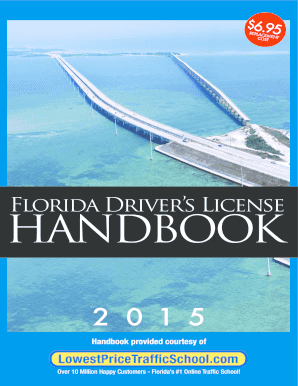
Florida Dmv Book Form


What is the Florida DMV Book?
The Florida DMV Book, also known as the Florida drivers handbook, is an essential resource for individuals preparing to obtain their driver's license or learner's permit. This comprehensive guide covers vital topics such as traffic laws, road signs, safe driving practices, and the responsibilities of drivers. It serves as a foundational tool for understanding the rules of the road in Florida, ensuring that new drivers are well-informed and prepared for the written and practical driving tests.
How to Use the Florida DMV Book
Using the Florida DMV Book effectively involves a few key steps. First, read through the entire handbook to familiarize yourself with the content. Pay special attention to sections on traffic laws and safety regulations. Next, take notes on important points that may be relevant for the written exam. Practice any sample questions if available, as this will help reinforce your knowledge. Finally, consider revisiting the handbook periodically to refresh your understanding and stay updated on any changes in state laws.
How to Obtain the Florida DMV Book
The Florida DMV Book can be obtained in several ways. Individuals can download a PDF version from the official Florida Department of Highway Safety and Motor Vehicles website. Alternatively, physical copies are available at local DMV offices throughout the state. Some public libraries may also carry copies for public use. Accessing the handbook in digital format allows for convenient reading on various devices, making it easier to study on the go.
Steps to Complete the Florida DMV Book
Completing the Florida DMV Book typically involves reviewing the material and taking the associated tests. To start, read each chapter carefully, ensuring you understand the key concepts. After studying, take practice tests if available to assess your knowledge. Once you feel confident, schedule your written exam at a local DMV office. Bring the necessary identification and any required documents to ensure a smooth testing process. Completing this handbook is an important step toward becoming a licensed driver in Florida.
Legal Use of the Florida DMV Book
The Florida DMV Book is legally recognized as an official guide for drivers in the state. It outlines the laws and regulations that govern road use and driver conduct. While the handbook itself does not serve as a legal document, the knowledge gained from it is crucial for passing the written exam and adhering to state driving laws. Understanding the legal implications of the information within the handbook helps ensure compliance and promotes safe driving practices.
Key Elements of the Florida DMV Book
Key elements of the Florida DMV Book include detailed explanations of traffic signs, rules of the road, and safe driving techniques. The handbook also covers topics such as the penalties for traffic violations, the process for obtaining a driver's license, and the importance of defensive driving. Additionally, it provides information on specific state laws that may differ from those in other states, ensuring that drivers are well-prepared for the unique driving environment in Florida.
State-Specific Rules for the Florida DMV Book
The Florida DMV Book includes state-specific rules that are crucial for residents and visitors alike. These rules cover aspects such as speed limits, seat belt laws, and regulations regarding the use of mobile devices while driving. Understanding these rules is essential for compliance and safety on Florida roads. The handbook also addresses unique situations, such as driving in inclement weather and navigating roundabouts, which may not be as prevalent in other states.
Quick guide on how to complete florida dmv book
Complete Florida Dmv Book with ease on any device
Managing documents online has become increasingly favored by businesses and individuals. It serves as an ideal environmentally friendly alternative to traditional printed and signed paperwork, allowing you to access the necessary form and securely store it online. airSlate SignNow equips you with all the tools required to create, modify, and eSign your documents swiftly without interruptions. Handle Florida Dmv Book on any device with airSlate SignNow's Android or iOS applications and enhance any document-focused task today.
The simplest method to modify and eSign Florida Dmv Book effortlessly
- Find Florida Dmv Book and click Get Form to begin.
- Utilize the tools we offer to complete your form.
- Emphasize pertinent sections of the documents or obscure sensitive information with tools specifically provided by airSlate SignNow for that purpose.
- Create your signature using the Sign tool, which takes mere seconds and carries the same legal significance as a traditional wet ink signature.
- Review the information and click the Done button to save your changes.
- Choose how you want to send your form, via email, SMS, invitation link, or download it to your computer.
Forget about lost or misplaced documents, tedious form searches, or errors that require reprinting new copies. airSlate SignNow addresses your document management needs in just a few clicks from any device you prefer. Edit and eSign Florida Dmv Book to ensure exceptional communication at any stage of your form preparation process with airSlate SignNow.
Create this form in 5 minutes or less
Create this form in 5 minutes!
How to create an eSignature for the florida dmv book
How to create an electronic signature for a PDF online
How to create an electronic signature for a PDF in Google Chrome
How to create an e-signature for signing PDFs in Gmail
How to create an e-signature right from your smartphone
How to create an e-signature for a PDF on iOS
How to create an e-signature for a PDF on Android
People also ask
-
What is the Florida drivers handbook 2015?
The Florida drivers handbook 2015 is an official guide that provides essential information for drivers in Florida. It includes rules of the road, safety tips, and guidelines for obtaining a driver's license. Using the handbook ensures that drivers have the necessary knowledge to drive safely and legally in Florida.
-
Where can I find the Florida drivers handbook 2015?
The Florida drivers handbook 2015 can be easily downloaded from the Florida Department of Highway Safety and Motor Vehicles website. Additionally, printed copies may be available at local DMV offices. Accessing the handbook digitally is a convenient way to ensure you always have the latest information.
-
Is the Florida drivers handbook 2015 free to access?
Yes, the Florida drivers handbook 2015 is available for free online through the official Florida DMV website. If you prefer a physical copy, there may be a small fee associated with printing or shipping. This makes it accessible for all drivers looking to stay informed.
-
How can the Florida drivers handbook 2015 help me prepare for the driving test?
The Florida drivers handbook 2015 is an excellent resource for preparing for the driving test as it covers all the topics needed for the exam. It includes crucial details about traffic signs, road rules, and safe driving practices. Studying this handbook can signNowly increase your chances of passing the test.
-
Are there updates to the Florida drivers handbook after 2015?
Yes, updates to the Florida drivers handbook are made periodically to reflect changes in traffic laws and regulations. While the 2015 version contains valuable information, it's always best to check for the most recent version to ensure you are up-to-date. The Florida DMV website will have the latest handbook available for download.
-
Can the Florida drivers handbook 2015 help with safe driving practices?
Absolutely! The Florida drivers handbook 2015 emphasizes safe driving practices, including defensive driving techniques and the importance of obeying traffic signals. By studying the handbook, drivers can enhance their skills, making the roads safer for everyone.
-
Does the Florida drivers handbook 2015 cover insurance requirements?
Yes, the Florida drivers handbook 2015 includes information about mandatory insurance requirements for drivers in Florida. Understanding these requirements is critical for compliance with state law and for getting the right coverage to protect yourself and others.
Get more for Florida Dmv Book
- Vhl leccion 4 completar form
- Hdfc mutual fund multiple bank registration form
- Resident referral form 365356018
- Personal asset inventory template form
- Request to discontinue water service grain valley form
- Confidentiality counseling agreement template form
- Confidentiality counsale agreement template form
- Confidentiality disclosure agreement template form
Find out other Florida Dmv Book
- How To Sign Montana Business Operations Warranty Deed
- Sign Nevada Business Operations Emergency Contact Form Simple
- Sign New Hampshire Business Operations Month To Month Lease Later
- Can I Sign New York Business Operations Promissory Note Template
- Sign Oklahoma Business Operations Contract Safe
- Sign Oregon Business Operations LLC Operating Agreement Now
- Sign Utah Business Operations LLC Operating Agreement Computer
- Sign West Virginia Business Operations Rental Lease Agreement Now
- How To Sign Colorado Car Dealer Arbitration Agreement
- Sign Florida Car Dealer Resignation Letter Now
- Sign Georgia Car Dealer Cease And Desist Letter Fast
- Sign Georgia Car Dealer Purchase Order Template Mobile
- Sign Delaware Car Dealer Limited Power Of Attorney Fast
- How To Sign Georgia Car Dealer Lease Agreement Form
- How To Sign Iowa Car Dealer Resignation Letter
- Sign Iowa Car Dealer Contract Safe
- Sign Iowa Car Dealer Limited Power Of Attorney Computer
- Help Me With Sign Iowa Car Dealer Limited Power Of Attorney
- Sign Kansas Car Dealer Contract Fast
- Sign Kansas Car Dealer Agreement Secure