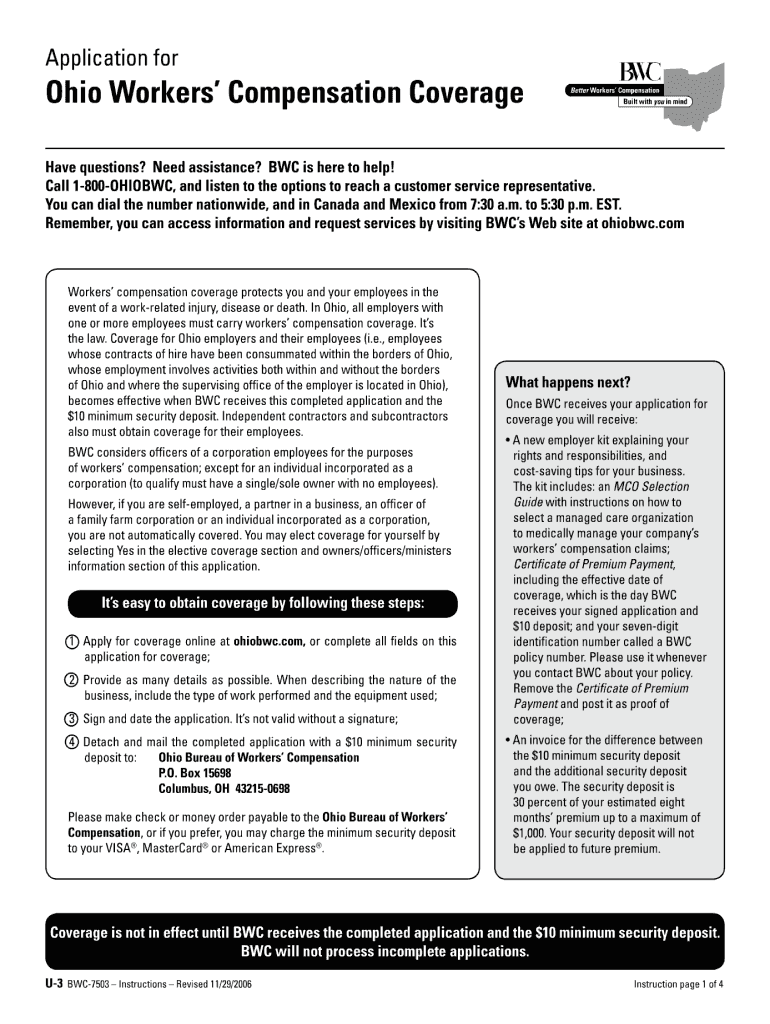
Notification of Policy Update U 117 Ohio BWC Ohio Gov 2015-2026


Understanding the Notification of Policy Update U-117
The Notification of Policy Update U-117 is a crucial document issued by the Ohio Bureau of Workers' Compensation (BWC). This form communicates important updates regarding workers' compensation policies to employers and stakeholders. It is essential for businesses to stay informed about any changes that may affect their coverage and compliance obligations. The U-117 form ensures that employers are aware of their responsibilities and any modifications to the policy that may impact their operations.
Steps to Complete the Notification of Policy Update U-117
Completing the U-117 form involves several key steps to ensure accuracy and compliance. First, employers should gather all necessary information regarding their current workers' compensation policy. This includes policy numbers and relevant dates. Next, carefully read through the updates provided in the notification to understand the changes being communicated. After reviewing the information, employers must fill out the required sections of the form, ensuring that all details are accurate. Finally, submit the completed form to the Ohio BWC through the designated method, whether online or via mail.
Legal Use of the Notification of Policy Update U-117
The U-117 form serves a legal purpose by documenting policy updates that employers must acknowledge. It is vital for maintaining compliance with Ohio's workers' compensation laws. By properly completing and submitting the U-117, employers demonstrate their commitment to adhering to state regulations. This form also acts as a record that can be referenced in case of disputes or audits, ensuring that employers are protected under the law.
Key Elements of the Notification of Policy Update U-117
Several key elements are included in the U-117 form that employers should pay attention to. These elements typically encompass the effective date of the policy changes, a summary of the updates, and any actions required from the employer. Understanding these components helps businesses to implement necessary adjustments to their operations and ensures they remain compliant with the latest regulations.
Obtaining the Notification of Policy Update U-117
Employers can obtain the Notification of Policy Update U-117 directly from the Ohio Bureau of Workers' Compensation website or through their employer account. The form is typically distributed to all employers covered under the workers' compensation system when there are updates to their policies. It is advisable for employers to regularly check for any notifications to stay informed about their coverage and obligations.
Penalties for Non-Compliance with the U-117
Failure to comply with the requirements outlined in the U-117 form can lead to significant penalties for employers. These may include fines, increased premiums, or even legal action. It is essential for businesses to take the notification seriously and ensure that they follow all instructions provided. Maintaining compliance not only protects the business but also safeguards employees by ensuring they have the necessary coverage in case of workplace injuries.
Quick guide on how to complete notification of policy update u 117 ohio bwc ohiogov
Easily Prepare Notification Of Policy Update U 117 Ohio BWC Ohio gov on Any Device
Digital document management has gained popularity among businesses and individuals alike. It serves as an excellent environmentally-friendly alternative to conventional printed and signed documents, as you can easily access the correct form and securely store it online. airSlate SignNow provides all the necessary tools to create, modify, and electronically sign your documents swiftly and without delays. Handle Notification Of Policy Update U 117 Ohio BWC Ohio gov on any device using the airSlate SignNow Android or iOS applications and simplify any document-related task today.
How to Edit and Electronically Sign Notification Of Policy Update U 117 Ohio BWC Ohio gov Effortlessly
- Locate Notification Of Policy Update U 117 Ohio BWC Ohio gov and click Get Form to begin.
- Utilize the tools we offer to complete your document.
- Emphasize important sections of your documents or conceal sensitive details using the tools provided by airSlate SignNow specifically for this purpose.
- Create your electronic signature using the Sign feature, which takes only seconds and carries the same legal validity as a traditional handwritten signature.
- Review all of the information and then click on the Done button to save your modifications.
- Choose how you wish to send your form: via email, text message (SMS), invitation link, or download it to your computer.
Put aside concerns about lost or misplaced files, laborious form searching, or mistakes that necessitate printing new document copies. airSlate SignNow fulfills your document management needs with just a few clicks from any device you prefer. Modify and electronically sign Notification Of Policy Update U 117 Ohio BWC Ohio gov and ensure excellent communication at any phase of the form preparation process with airSlate SignNow.
Create this form in 5 minutes or less
Find and fill out the correct notification of policy update u 117 ohio bwc ohiogov
Create this form in 5 minutes!
How to create an eSignature for the notification of policy update u 117 ohio bwc ohiogov
The way to create an electronic signature for a PDF file in the online mode
The way to create an electronic signature for a PDF file in Chrome
How to create an electronic signature for putting it on PDFs in Gmail
The best way to make an eSignature from your smartphone
The best way to create an eSignature for a PDF file on iOS devices
The best way to make an eSignature for a PDF file on Android
People also ask
-
What is form compensation coverage?
Form compensation coverage refers to the protection businesses receive in case of losses incurred due to errors or omissions in insurance forms or documents. By utilizing airSlate SignNow, organizations can ensure that their documentation process is secure and compliant, reducing the risk of costly mistakes related to form compensation coverage.
-
How can airSlate SignNow help with form compensation coverage?
airSlate SignNow streamlines the eSigning process, ensuring that all documents related to form compensation coverage are completed accurately and efficiently. Our platform enables users to track changes, manage signatures, and create legally binding agreements, thus enhancing overall documentation integrity and security.
-
What pricing options are available for airSlate SignNow?
airSlate SignNow offers flexible pricing plans to suit various business needs, accommodating companies of all sizes. Each plan provides comprehensive features that support seamless document management and form compensation coverage, ensuring you get the best value for your investment.
-
Does airSlate SignNow integrate with other platforms?
Yes, airSlate SignNow integrates seamlessly with popular platforms like Google Workspace, Salesforce, and Microsoft Office. These integrations enhance productivity and streamline workflow, making it easier for businesses to manage form compensation coverage and related documents.
-
What features does airSlate SignNow offer for document signing?
airSlate SignNow includes several features that facilitate document signing, including templates, automatic reminders, and in-person signing options. These features ensure that your form compensation coverage documents are executed quickly and efficiently, reducing turnaround times.
-
How secure is airSlate SignNow in handling sensitive documents?
Security is a top priority at airSlate SignNow. Our platform employs advanced encryption protocols and complies with industry regulations, ensuring that all documents, including those related to form compensation coverage, are protected against unauthorized access and data bsignNowes.
-
Can I customize documents for form compensation coverage using airSlate SignNow?
Absolutely! airSlate SignNow allows users to customize document templates to suit their specific needs, including those related to form compensation coverage. Our user-friendly editor makes it easy to modify text, add fields, and incorporate branding elements.
Get more for Notification Of Policy Update U 117 Ohio BWC Ohio gov
Find out other Notification Of Policy Update U 117 Ohio BWC Ohio gov
- Can I eSignature Missouri Courts Document
- How Can I Electronic signature Delaware Banking PDF
- Can I Electronic signature Hawaii Banking Document
- Can I eSignature North Carolina Courts Presentation
- Can I eSignature Oklahoma Courts Word
- How To Electronic signature Alabama Business Operations Form
- Help Me With Electronic signature Alabama Car Dealer Presentation
- How Can I Electronic signature California Car Dealer PDF
- How Can I Electronic signature California Car Dealer Document
- How Can I Electronic signature Colorado Car Dealer Form
- How To Electronic signature Florida Car Dealer Word
- How Do I Electronic signature Florida Car Dealer Document
- Help Me With Electronic signature Florida Car Dealer Presentation
- Can I Electronic signature Georgia Car Dealer PDF
- How Do I Electronic signature Georgia Car Dealer Document
- Can I Electronic signature Georgia Car Dealer Form
- Can I Electronic signature Idaho Car Dealer Document
- How Can I Electronic signature Illinois Car Dealer Document
- How Can I Electronic signature North Carolina Banking PPT
- Can I Electronic signature Kentucky Car Dealer Document