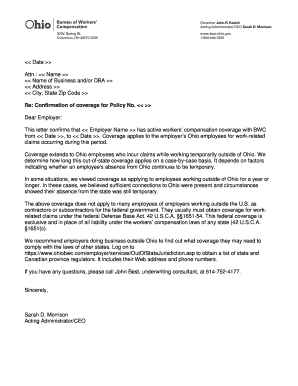
Ohio Compensation Letter Form


What is the Ohio Compensation Letter
The Ohio Compensation Letter serves as an official document that outlines the compensation awarded to an employee who has suffered a work-related injury or illness. This letter is typically issued by the Ohio Bureau of Workers' Compensation (BWC) and provides essential details regarding the benefits the employee is entitled to receive. It includes information such as the type of compensation, the duration of benefits, and any medical expenses covered. Understanding this letter is crucial for both employees and employers to ensure compliance with state regulations.
Key elements of the Ohio Compensation Letter
Each Ohio Compensation Letter contains several key elements that are important for clarity and legal compliance. These elements typically include:
- Claim Number: A unique identifier for the worker's compensation claim.
- Employee Information: Details about the injured employee, including their name and contact information.
- Employer Information: The name and address of the employer involved in the claim.
- Compensation Details: A breakdown of the compensation awarded, including wage loss benefits and medical expenses.
- Duration of Benefits: Information regarding how long the benefits will be provided.
- Legal Rights: Information about the employee's rights and responsibilities under Ohio workers' compensation law.
How to obtain the Ohio Compensation Letter
To obtain the Ohio Compensation Letter, the injured employee must file a claim with the Ohio Bureau of Workers' Compensation. This process typically involves submitting a claim form along with any required documentation, such as medical records and incident reports. Once the claim is approved, the BWC will issue the compensation letter. Employees can also access their letters through the BWC's online portal or by contacting their claims representative directly.
Steps to complete the Ohio Compensation Letter
Completing the Ohio Compensation Letter involves several important steps to ensure accuracy and compliance. Here are the general steps to follow:
- Gather all necessary documentation related to the injury, including medical records and incident reports.
- Fill out the claim form accurately, providing all required information about the injury and the employee.
- Submit the claim to the Ohio Bureau of Workers' Compensation through their online portal or by mail.
- Wait for the BWC to review the claim and issue the compensation letter.
- Review the compensation letter carefully to ensure all details are correct and contact the BWC for any discrepancies.
Legal use of the Ohio Compensation Letter
The Ohio Compensation Letter is a legally binding document that outlines the rights and obligations of both the employee and the employer under Ohio workers' compensation law. It serves as proof of the awarded benefits and can be used in legal proceedings if disputes arise. Proper handling and understanding of this letter are essential for ensuring compliance with state regulations and protecting the rights of the injured worker.
Examples of using the Ohio Compensation Letter
The Ohio Compensation Letter can be utilized in various scenarios, such as:
- Providing proof of compensation benefits to lenders or financial institutions when applying for loans.
- Assisting in the filing of taxes, as some compensation benefits may be taxable.
- Serving as documentation in case of disputes regarding the compensation awarded.
Quick guide on how to complete ohio compensation letter
Effortlessly Prepare Ohio Compensation Letter on Any Device
Managing documents online has become increasingly popular among businesses and individuals. It offers an ideal eco-friendly alternative to conventional printed and signed documents, allowing you to locate the appropriate form and securely store it online. airSlate SignNow equips you with all the tools necessary to create, edit, and eSign your documents swiftly without delays. Handle Ohio Compensation Letter on any device with airSlate SignNow's Android or iOS applications and streamline any document-centric process today.
The Easiest Way to Edit and eSign Ohio Compensation Letter Effortlessly
- Obtain Ohio Compensation Letter and click on Get Form to begin.
- Utilize the tools we provide to complete your form.
- Select important sections of your documents or obscure sensitive details with tools specifically offered by airSlate SignNow for this purpose.
- Generate your eSignature using the Sign tool, which takes mere seconds and holds the same legal validity as a traditional ink signature.
- Review all the details and click on the Done button to save your changes.
- Select your preferred method to submit your form, whether by email, text message (SMS), invitation link, or download it to your computer.
Say goodbye to lost or misplaced documents, tedious form navigation, or mistakes that require new document copies. airSlate SignNow meets your document management needs in just a few clicks from any device you choose. Edit and eSign Ohio Compensation Letter and ensure effective communication throughout every phase of your form preparation process with airSlate SignNow.
Create this form in 5 minutes or less
Create this form in 5 minutes!
How to create an eSignature for the ohio compensation letter
The way to create an electronic signature for your PDF in the online mode
The way to create an electronic signature for your PDF in Chrome
How to generate an electronic signature for putting it on PDFs in Gmail
The best way to make an eSignature straight from your smart phone
The best way to create an electronic signature for a PDF on iOS devices
The best way to make an eSignature for a PDF document on Android OS
People also ask
-
What is a compensation letter?
A compensation letter is a formal document that outlines an employee's salary or benefits. It serves as a record for both the employer and employee regarding payment agreements and any additional perks related to the job. Understanding how to draft a compensation letter is key to ensuring clarity and transparency in workplace compensation.
-
How can airSlate SignNow simplify the creation of a compensation letter?
airSlate SignNow provides customizable templates that streamline the process of crafting a compensation letter. With an intuitive interface, users can easily fill in necessary details and send the letter for electronic signature, saving time and reducing paperwork. This efficient solution ensures that every compensation letter is professional and compliant.
-
Are there any costs associated with using airSlate SignNow for my compensation letter needs?
Yes, airSlate SignNow offers various pricing plans to meet different business needs, including features for creating and eSigning a compensation letter. The pricing structure is competitive and provides flexibility, allowing organizations to choose a plan that aligns with their document management goals. It's cost-effective compared to traditional methods of handling compensation letters.
-
What features does airSlate SignNow offer for managing compensation letters?
airSlate SignNow includes features like customizable templates, electronic signatures, and document tracking that are perfect for managing compensation letters. Users can collaborate in real-time and ensure that every step of the signing process is secure. Additionally, the platform allows for easy auditing of all documents, providing peace of mind to businesses.
-
Can I integrate airSlate SignNow with other tools to enhance my compensation letter process?
Absolutely! airSlate SignNow integrates seamlessly with a variety of popular tools like Google Workspace, Salesforce, and Zapier. These integrations allow you to automate the creation and management of compensation letters, improving overall efficiency and productivity. This flexibility ensures that your compensation letter handling fits seamlessly into your existing workflows.
-
What are the benefits of using airSlate SignNow for compensation letters?
Using airSlate SignNow for compensation letters ensures that the document process is not only streamlined but also secure. By utilizing electronic signatures, businesses can speed up negotiations and agreements, reducing turnaround time. Furthermore, this method minimizes paper usage, contributing to a more sustainable business practice.
-
Is airSlate SignNow secure for handling sensitive compensation letters?
Yes, airSlate SignNow employs advanced security measures to protect sensitive information in compensation letters. This includes encryption and secure cloud storage, ensuring that only authorized users can access the documents. Trusting airSlate SignNow means you can manage your compensation letters with confidence and peace of mind.
Get more for Ohio Compensation Letter
Find out other Ohio Compensation Letter
- Can I Sign Massachusetts Credit Memo
- How Can I Sign Nevada Agreement to Extend Debt Payment
- Sign South Dakota Consumer Credit Application Computer
- Sign Tennessee Agreement to Extend Debt Payment Free
- Sign Kentucky Outsourcing Services Contract Simple
- Sign Oklahoma Outsourcing Services Contract Fast
- How Can I Sign Rhode Island Outsourcing Services Contract
- Sign Vermont Outsourcing Services Contract Simple
- Sign Iowa Interview Non-Disclosure (NDA) Secure
- Sign Arkansas Resignation Letter Simple
- Sign California Resignation Letter Simple
- Sign Florida Leave of Absence Agreement Online
- Sign Florida Resignation Letter Easy
- Sign Maine Leave of Absence Agreement Safe
- Sign Massachusetts Leave of Absence Agreement Simple
- Sign Connecticut Acknowledgement of Resignation Fast
- How To Sign Massachusetts Resignation Letter
- Sign New Mexico Resignation Letter Now
- How Do I Sign Oklahoma Junior Employment Offer Letter
- Sign Oklahoma Resignation Letter Simple