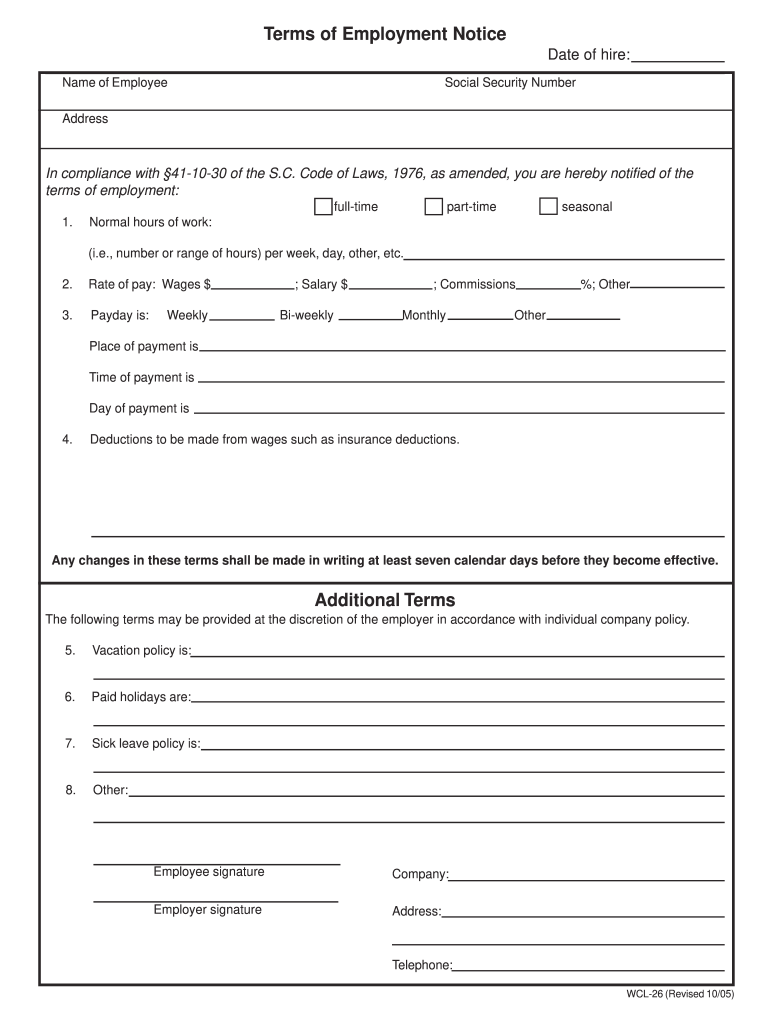
Form Sc Employment


What is the terms of employment form?
The terms of employment form is a crucial document that outlines the conditions of employment between an employer and an employee. It typically includes details such as job responsibilities, compensation, work hours, benefits, and termination policies. This form serves as a legal agreement that protects both parties by clearly defining expectations and obligations. In the United States, each state may have specific regulations that govern the content and delivery of this form, making it essential for employers to ensure compliance with local laws.
Key elements of the terms of employment form
A well-structured terms of employment form should include several key elements to ensure clarity and legality. These elements typically encompass:
- Job Title and Description: Clearly defined roles and responsibilities.
- Compensation: Salary or hourly wage, including any bonuses or commissions.
- Work Schedule: Expected hours of work and any overtime policies.
- Benefits: Health insurance, retirement plans, and other employee benefits.
- Termination Conditions: Grounds for termination and notice periods.
- Confidentiality Clauses: Protection of sensitive company information.
Steps to complete the terms of employment form
Completing the terms of employment form involves several straightforward steps to ensure accuracy and compliance. These steps include:
- Gather Required Information: Collect necessary data such as employee details and job specifications.
- Fill Out the Form: Input all relevant information clearly and accurately.
- Review for Accuracy: Double-check all entries to avoid errors or omissions.
- Obtain Signatures: Ensure both employer and employee sign the document to validate the agreement.
- Store the Form Securely: Keep a copy in a secure location for future reference.
Legal use of the terms of employment form
The legal use of the terms of employment form is essential for both employers and employees. This document must comply with federal and state labor laws to be enforceable. Key legal considerations include:
- Compliance with Labor Laws: Adhere to regulations regarding minimum wage, overtime, and workplace safety.
- Non-Discrimination Policies: Ensure the form does not include discriminatory practices based on race, gender, or other protected categories.
- Proper Documentation: Maintain accurate records of the signed forms to provide evidence in case of disputes.
Who issues the terms of employment form?
The terms of employment form is typically issued by the employer or the human resources department within an organization. Employers are responsible for drafting the form to reflect the specific conditions of employment in accordance with applicable laws. In some cases, legal counsel may assist in creating a compliant and comprehensive document to ensure all necessary elements are included and that it meets legal standards.
Form submission methods
Submitting the terms of employment form can be done through various methods, depending on the preferences of the employer and employee. Common submission methods include:
- Digital Submission: Utilizing electronic signature platforms to complete and store the form online.
- Mail: Sending a physical copy of the signed form to the employer's office.
- In-Person Submission: Delivering the signed form directly to the employer or HR department.
Quick guide on how to complete form sc employment
Complete Form Sc Employment effortlessly on any device
Online document management has gained traction among businesses and individuals alike. It offers a superb eco-friendly option to conventional printed and signed papers, allowing you to locate the correct form and securely store it online. airSlate SignNow equips you with all the tools necessary to create, modify, and eSign your documents quickly without delays. Manage Form Sc Employment on any platform with airSlate SignNow mobile apps for Android or iOS and enhance any document-centric operation today.
The simplest way to modify and eSign Form Sc Employment seamlessly
- Obtain Form Sc Employment and then click Get Form to commence.
- Utilize the tools we provide to complete your form.
- Emphasize pertinent sections of the documents or obscure sensitive details with tools that airSlate SignNow offers specifically for that purpose.
- Generate your signature using the Sign feature, which takes mere seconds and carries the same legal validity as a conventional wet ink signature.
- Review all information carefully and then click on the Done button to save your changes.
- Choose how you wish to share your form, via email, SMS, or invite link, or download it to your computer.
Say goodbye to lost or misplaced documents, tedious form searches, or mistakes that necessitate the printing of new document copies. airSlate SignNow fulfills all your document management needs in just a few clicks from any device of your choice. Edit and eSign Form Sc Employment and ensure excellent communication at every stage of the form preparation process with airSlate SignNow.
Create this form in 5 minutes or less
Create this form in 5 minutes!
How to create an eSignature for the form sc employment
The way to create an eSignature for a PDF document in the online mode
The way to create an eSignature for a PDF document in Chrome
The best way to generate an eSignature for putting it on PDFs in Gmail
The best way to make an electronic signature straight from your mobile device
The best way to generate an eSignature for a PDF document on iOS devices
The best way to make an electronic signature for a PDF document on Android devices
People also ask
-
What is a terms of employment form and why is it important?
A terms of employment form outlines the rights and responsibilities of both employers and employees. This document is crucial as it sets clear expectations regarding job functions, compensation, and benefits, helping to avoid disputes in the future. Using airSlate SignNow for your terms of employment form ensures efficient eSigning and storage.
-
How can I create a terms of employment form with airSlate SignNow?
Creating a terms of employment form with airSlate SignNow is simple and fast. You can use our user-friendly templates to customize your document according to your company's needs, including all necessary sections. Once created, you can send the form for eSignature in just a few clicks.
-
What are the benefits of using airSlate SignNow for my terms of employment form?
Using airSlate SignNow for your terms of employment form provides numerous benefits, such as streamlined workflow, improved document accuracy, and faster turnaround times. Our platform ensures compliance and security, allowing you to focus on your core business functions while we handle the signing process efficiently.
-
Is airSlate SignNow secure for signing terms of employment forms?
Yes, airSlate SignNow prioritizes security for all documents, including your terms of employment form. With advanced encryption and secure cloud storage, you can rest assured that your sensitive information is protected. Additionally, our platform complies with industry regulations to enhance document security further.
-
Can I integrate airSlate SignNow with other business tools for managing terms of employment forms?
Absolutely! airSlate SignNow offers seamless integrations with various business tools and platforms, making it easy to manage your terms of employment form alongside your other workflows. Common integrations include CRM systems, HR software, and document management tools, enhancing your overall productivity.
-
What is the pricing structure for using airSlate SignNow for terms of employment forms?
airSlate SignNow provides flexible pricing options tailored to the needs of different businesses. Whether you are a small startup or a large enterprise, our pricing plans accommodate various usage levels, helping you find the best solution for managing your terms of employment form without breaking the bank.
-
How does airSlate SignNow streamline the process of signing terms of employment forms?
airSlate SignNow streamlines the signing process for terms of employment forms by allowing users to send documents for eSignature in just a few clicks. The intuitive interface simplifies the entire procedure, enabling quick approvals and reducing the time spent on paperwork. This efficiency ultimately enhances the hiring experience for both employers and new hires.
Get more for Form Sc Employment
Find out other Form Sc Employment
- How To Integrate Sign in Banking
- How To Use Sign in Banking
- Help Me With Use Sign in Banking
- Can I Use Sign in Banking
- How Do I Install Sign in Banking
- How To Add Sign in Banking
- How Do I Add Sign in Banking
- How Can I Add Sign in Banking
- Can I Add Sign in Banking
- Help Me With Set Up Sign in Government
- How To Integrate eSign in Banking
- How To Use eSign in Banking
- How To Install eSign in Banking
- How To Add eSign in Banking
- How To Set Up eSign in Banking
- How To Save eSign in Banking
- How To Implement eSign in Banking
- How To Set Up eSign in Construction
- How To Integrate eSign in Doctors
- How To Use eSign in Doctors