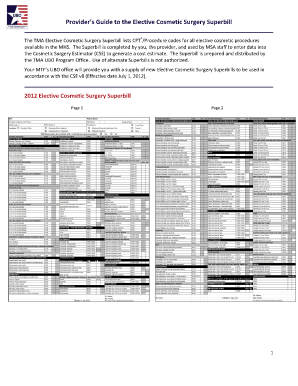
Superbill for Plastic Surgery Form


What is the superbill for plastic surgery?
The superbill for plastic surgery is a detailed document used by healthcare providers to summarize the services rendered during a patient's visit. It serves as a crucial tool for billing purposes, allowing providers to submit claims to insurance companies for reimbursement. This form typically includes essential information such as the patient's details, procedure codes, diagnosis codes, and the provider's information. The superbill ensures that all necessary data is captured for accurate processing of insurance claims.
Key elements of the superbill for plastic surgery
A comprehensive superbill for plastic surgery includes several key elements that are vital for effective billing and insurance claims. These elements typically consist of:
- Patient Information: Name, address, and insurance details.
- Provider Information: Name, contact details, and National Provider Identifier (NPI) number.
- Procedure Codes: Current Procedural Terminology (CPT) codes that describe the specific services performed.
- Diagnosis Codes: International Classification of Diseases (ICD) codes that indicate the medical necessity of the procedures.
- Date of Service: The specific date when the procedures were performed.
- Charges: The cost associated with each service provided.
How to complete the superbill for plastic surgery
Completing the superbill for plastic surgery requires careful attention to detail to ensure accuracy and compliance with insurance requirements. Here are the steps to follow:
- Gather all relevant patient information, including insurance details.
- Document the procedures performed using the appropriate CPT codes.
- Include the corresponding ICD codes that justify the medical necessity of the procedures.
- Ensure that the date of service is clearly indicated.
- List the charges for each procedure accurately.
- Review the completed superbill for any errors before submission.
Legal use of the superbill for plastic surgery
The legal use of the superbill for plastic surgery is essential for maintaining compliance with healthcare regulations. To ensure that the superbill is legally valid, it must meet specific criteria:
- It should contain accurate and truthful information regarding the services provided.
- The superbill must comply with relevant healthcare laws, including HIPAA regulations regarding patient privacy.
- Providers should retain copies of the superbill for their records, as it may be required for audits or insurance inquiries.
How to obtain the superbill for plastic surgery
Obtaining a superbill for plastic surgery can typically be done through the healthcare provider's office. Providers often have standardized templates that they use to create superbills. Patients may request a copy of their superbill after their procedure, which can be provided in either paper or electronic format. Additionally, some practices may offer downloadable versions of the superbill on their websites for patient convenience.
Examples of using the superbill for plastic surgery
Examples of using the superbill for plastic surgery can illustrate its importance in various scenarios. For instance:
- A patient undergoing a facelift might receive a superbill that includes the CPT codes for the surgery, anesthesia, and follow-up visits.
- In cases where multiple procedures are performed, such as a tummy tuck and liposuction, the superbill will list each procedure separately with its respective codes and charges.
Quick guide on how to complete superbill for plastic surgery
Prepare Superbill For Plastic Surgery effortlessly on any device
Online document management has gained greater traction among companies and individuals. It offers an ideal environmentally-friendly substitute for conventional printed and signed documents, allowing you to locate the correct form and securely maintain it online. airSlate SignNow provides all the tools necessary to create, edit, and eSign your documents promptly without any delays. Manage Superbill For Plastic Surgery on any device with airSlate SignNow Android or iOS applications and enhance any document-centered process today.
The easiest way to edit and eSign Superbill For Plastic Surgery without hassle
- Find Superbill For Plastic Surgery and then click Get Form to begin.
- Make use of the tools we provide to fill out your document.
- Mark important sections of the documents or redact sensitive information with tools that airSlate SignNow offers specifically for that purpose.
- Generate your eSignature with the Sign tool, which takes seconds and bears the same legal validity as a traditional ink signature.
- Review all the details and then click on the Done button to save your changes.
- Choose how you wish to send your form, via email, text message (SMS), invitation link, or download it to your computer.
Eliminate worries about lost or misplaced documents, tedious form searching, or errors that require new document prints. airSlate SignNow addresses all your needs in document management with just a few clicks from any device you prefer. Edit and eSign Superbill For Plastic Surgery and guarantee outstanding communication at any stage of your document preparation process with airSlate SignNow.
Create this form in 5 minutes or less
Create this form in 5 minutes!
How to create an eSignature for the superbill for plastic surgery
How to create an electronic signature for a PDF online
How to create an electronic signature for a PDF in Google Chrome
How to create an e-signature for signing PDFs in Gmail
How to create an e-signature right from your smartphone
How to create an e-signature for a PDF on iOS
How to create an e-signature for a PDF on Android
People also ask
-
What is a superbill for plastic surgery?
A superbill for plastic surgery is a detailed invoice used by healthcare providers to bill for procedures and services rendered. It includes essential information such as procedure codes, diagnosis codes, and patient details. This documentation is crucial for insurance claims and reimbursement processes.
-
How can airSlate SignNow help with superbills for plastic surgery?
airSlate SignNow simplifies the creation and management of superbills for plastic surgery by providing customizable templates and eSignature capabilities. This ensures that all necessary documentation is accurately captured and easily accessible. As a result, plastic surgeons can streamline their billing processes and improve cash flow.
-
Is airSlate SignNow cost-effective for managing superbills for plastic surgery?
Yes, airSlate SignNow is a cost-effective solution for managing superbills for plastic surgery. By eliminating the need for paper documents and enabling online signatures, it reduces administrative costs and increases efficiency. This allows practitioners to focus on patient care rather than paperwork.
-
What features does airSlate SignNow offer for superbill management?
airSlate SignNow offers features such as customizable superbill templates, secure eSignatures, and document tracking. These tools make it easy to create, send, and manage superbills for plastic surgery. Additionally, the platform ensures compliance with industry regulations for patient data security.
-
Can airSlate SignNow integrate with other healthcare systems?
Absolutely! airSlate SignNow seamlessly integrates with various healthcare management systems to streamline superbill processing for plastic surgery. This integration ensures that patient records and billing information are accurately synced, reducing errors and enhancing overall efficiency.
-
What are the benefits of using an electronic superbill for plastic surgery?
Using an electronic superbill for plastic surgery offers several benefits, including faster processing times, reduced errors, and enhanced convenience. With airSlate SignNow, practitioners can efficiently manage superbills, which leads to quicker reimbursements and improved patient satisfaction.
-
How does airSlate SignNow ensure the security of superbills for plastic surgery?
airSlate SignNow prioritizes the security of superbills for plastic surgery by implementing advanced encryption and secure access controls. This protects sensitive patient data from unauthorized access. Compliance with HIPAA regulations further ensures that all electronic superbills remain confidential and secure.
Get more for Superbill For Plastic Surgery
- Standard verification of employment form 29301342
- Referral and placement fee agreement california home for seniors form
- Atomic valence crossword answers form
- Soi form
- Volunteer interest form the river church
- Insurance agency purchase agreement template form
- Instrument loan agreement template form
- Insurance agent agreement template form
Find out other Superbill For Plastic Surgery
- eSignature Washington Government Arbitration Agreement Simple
- Can I eSignature Massachusetts Finance & Tax Accounting Business Plan Template
- Help Me With eSignature Massachusetts Finance & Tax Accounting Work Order
- eSignature Delaware Healthcare / Medical NDA Secure
- eSignature Florida Healthcare / Medical Rental Lease Agreement Safe
- eSignature Nebraska Finance & Tax Accounting Business Letter Template Online
- Help Me With eSignature Indiana Healthcare / Medical Notice To Quit
- eSignature New Jersey Healthcare / Medical Credit Memo Myself
- eSignature North Dakota Healthcare / Medical Medical History Simple
- Help Me With eSignature Arkansas High Tech Arbitration Agreement
- eSignature Ohio Healthcare / Medical Operating Agreement Simple
- eSignature Oregon Healthcare / Medical Limited Power Of Attorney Computer
- eSignature Pennsylvania Healthcare / Medical Warranty Deed Computer
- eSignature Texas Healthcare / Medical Bill Of Lading Simple
- eSignature Virginia Healthcare / Medical Living Will Computer
- eSignature West Virginia Healthcare / Medical Claim Free
- How To eSignature Kansas High Tech Business Plan Template
- eSignature Kansas High Tech Lease Agreement Template Online
- eSignature Alabama Insurance Forbearance Agreement Safe
- How Can I eSignature Arkansas Insurance LLC Operating Agreement