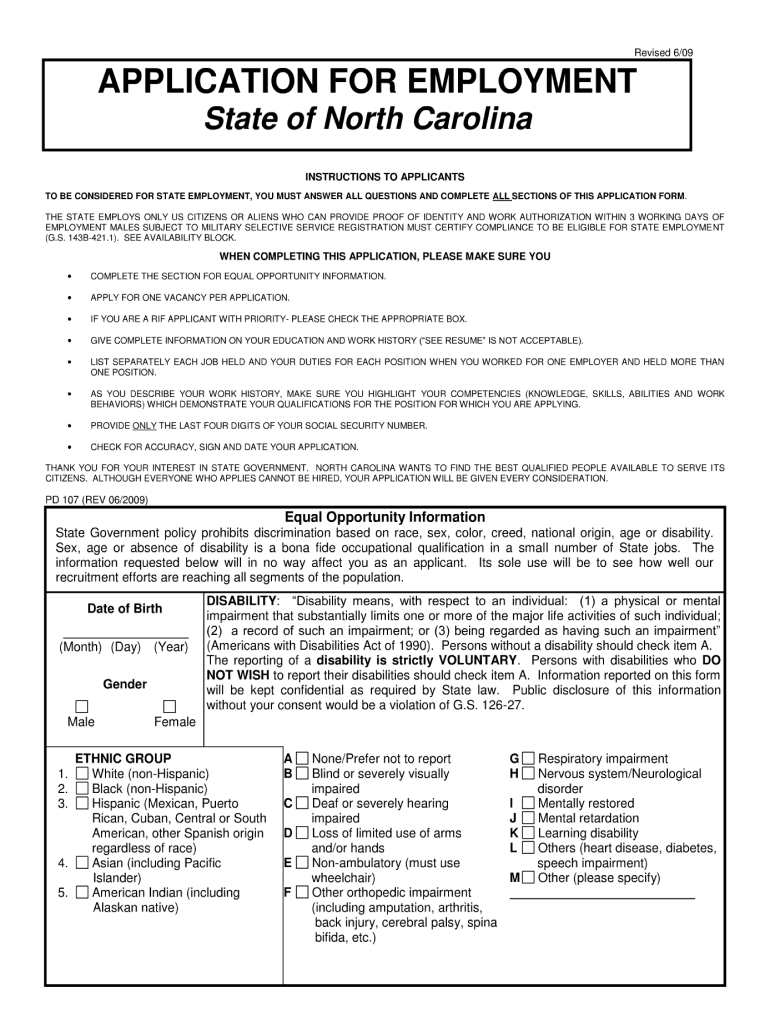
Application for Employment State of North Carolina Form 2020


What is the Application For Employment State Of North Carolina Form
The Application For Employment State Of North Carolina Form is a standardized document used by employers in North Carolina to collect essential information from job applicants. This form typically includes sections for personal details, work history, education, and references. It serves as a crucial tool for employers to evaluate candidates and streamline the hiring process. By utilizing this form, employers ensure that they gather consistent information, which aids in making informed hiring decisions.
How to use the Application For Employment State Of North Carolina Form
Using the Application For Employment State Of North Carolina Form involves several straightforward steps. First, ensure that you have the latest version of the form, which can often be found on official state or employer websites. Next, fill out the form with accurate and complete information. It is important to provide truthful responses, as discrepancies can lead to disqualification. After completing the form, review it for any errors before submitting it to the prospective employer, either digitally or in print, as per their submission guidelines.
Steps to complete the Application For Employment State Of North Carolina Form
Completing the Application For Employment State Of North Carolina Form involves a series of organized steps:
- Gather necessary personal information, including your name, address, and contact details.
- Compile your work history, listing previous employers, job titles, and dates of employment.
- Document your educational background, including schools attended, degrees earned, and relevant certifications.
- Provide references who can vouch for your qualifications and character.
- Review the completed form for accuracy and completeness before submission.
Key elements of the Application For Employment State Of North Carolina Form
The key elements of the Application For Employment State Of North Carolina Form include personal identification information, employment history, educational qualifications, and references. Each section is designed to elicit specific information that helps employers assess the suitability of applicants. Additionally, the form may contain sections for applicant signatures, affirming the accuracy of the information provided and consenting to background checks, if applicable.
Legal use of the Application For Employment State Of North Carolina Form
The legal use of the Application For Employment State Of North Carolina Form requires adherence to employment laws and regulations. Employers must ensure that the information collected is relevant to the job and does not violate anti-discrimination laws. Proper handling of personal data is also essential, as employers must comply with privacy regulations. When filled out correctly, the form serves as a legal document that can support hiring decisions and protect both the employer and the applicant in case of disputes.
Form Submission Methods
The Application For Employment State Of North Carolina Form can typically be submitted through various methods, depending on the employer's preferences. Common submission methods include:
- Online submission via the employer's website or an applicant tracking system.
- Mailing a printed version of the completed form to the employer's human resources department.
- Delivering the form in person during a job interview or hiring event.
Eligibility Criteria
Eligibility to submit the Application For Employment State Of North Carolina Form generally requires that the applicant meets the minimum qualifications for the position being applied for. This may include age requirements, educational background, and relevant work experience. Additionally, applicants should be legally authorized to work in the United States. Each employer may have specific criteria, so it is advisable to review job postings carefully before applying.
Quick guide on how to complete application for employment state of north carolina 2009 form
Accomplish Application For Employment State Of North Carolina Form effortlessly on any device
Digital document management has gained traction among companies and individuals. It serves as an ideal environmentally friendly alternative to traditional printed and signed documents, allowing you to obtain the necessary form and securely store it online. airSlate SignNow equips you with all the tools needed to create, modify, and electronically sign your documents swiftly without delays. Manage Application For Employment State Of North Carolina Form on any platform with airSlate SignNow Android or iOS applications and simplify any document-related process today.
How to modify and eSign Application For Employment State Of North Carolina Form seamlessly
- Find Application For Employment State Of North Carolina Form and then click Get Form to begin.
- Utilize the tools we provide to complete your form.
- Highlight pertinent sections of your documents or obscure sensitive information with tools specifically offered by airSlate SignNow for that purpose.
- Generate your signature using the Sign tool, which takes mere seconds and holds the same legal validity as a conventional wet ink signature.
- Review all the details and then click the Done button to save your modifications.
- Select how you wish to send your form, whether by email, text message (SMS), or invitation link, or download it to your computer.
Eliminate the hassle of missing or lost documents, tedious form searching, or errors that require new document copies. airSlate SignNow meets your document management needs in just a few clicks from any device of your choosing. Modify and eSign Application For Employment State Of North Carolina Form and ensure excellent communication at any stage of the form preparation process with airSlate SignNow.
Create this form in 5 minutes or less
Find and fill out the correct application for employment state of north carolina 2009 form
Create this form in 5 minutes!
How to create an eSignature for the application for employment state of north carolina 2009 form
The way to make an electronic signature for a PDF online
The way to make an electronic signature for a PDF in Google Chrome
The best way to create an eSignature for signing PDFs in Gmail
The way to generate an electronic signature from your smartphone
The way to generate an eSignature for a PDF on iOS
The way to generate an electronic signature for a PDF file on Android
People also ask
-
What is the Application For Employment State Of North Carolina Form?
The Application For Employment State Of North Carolina Form is a standardized document that potential employees use to apply for jobs within the state. It collects essential information such as personal details, employment history, and references, which employers review during the hiring process. Using airSlate SignNow, you can easily fill out, sign, and submit this form electronically.
-
How can I access the Application For Employment State Of North Carolina Form through airSlate SignNow?
You can access the Application For Employment State Of North Carolina Form by visiting the airSlate SignNow website and utilizing our document library. Simply search for the specific form, and you can fill it out or send it to others for signing digitally. Our platform makes it simple to manage employment documents seamlessly.
-
What features does airSlate SignNow offer for the Application For Employment State Of North Carolina Form?
airSlate SignNow provides various features for the Application For Employment State Of North Carolina Form, including customizable templates, electronic signatures, and secure document storage. You can collaborate with team members in real time, track document statuses, and ensure compliance with state regulations while using our user-friendly interface.
-
Is there a cost associated with using airSlate SignNow for the Application For Employment State Of North Carolina Form?
Yes, there is a cost associated with using airSlate SignNow, which offers various pricing plans tailored to meet different business needs. Our plans are competitive and designed to provide value through features like unlimited signing and document templates. For specific costs related to the Application For Employment State Of North Carolina Form, you can check our pricing page.
-
Can I integrate airSlate SignNow with other applications for the Application For Employment State Of North Carolina Form?
Absolutely! airSlate SignNow integrates seamlessly with popular applications and tools, enhancing your workflow when working with the Application For Employment State Of North Carolina Form. You can connect with systems like Google Drive, Salesforce, and many others to streamline your document management processes.
-
What are the benefits of using airSlate SignNow for employment applications?
Using airSlate SignNow for employment applications, including the Application For Employment State Of North Carolina Form, offers several benefits such as reduced processing time, improved accuracy, and enhanced security. The platform's eSigning capabilities ensure quick turnaround times while maintaining compliance and data protection. Overall, it empowers businesses to manage their hiring processes more efficiently.
-
How secure is the Application For Employment State Of North Carolina Form when using airSlate SignNow?
Security is a top priority at airSlate SignNow. The Application For Employment State Of North Carolina Form, along with all documents processed on our platform, is protected by encryption, secure storage, and strict access controls. This ensures that all your sensitive information remains confidential and secure throughout the signing process.
Get more for Application For Employment State Of North Carolina Form
Find out other Application For Employment State Of North Carolina Form
- Help Me With Electronic signature West Virginia Non-Profit Business Plan Template
- Electronic signature Nebraska Legal Living Will Simple
- Electronic signature Nevada Legal Contract Safe
- How Can I Electronic signature Nevada Legal Operating Agreement
- How Do I Electronic signature New Hampshire Legal LLC Operating Agreement
- How Can I Electronic signature New Mexico Legal Forbearance Agreement
- Electronic signature New Jersey Legal Residential Lease Agreement Fast
- How To Electronic signature New York Legal Lease Agreement
- How Can I Electronic signature New York Legal Stock Certificate
- Electronic signature North Carolina Legal Quitclaim Deed Secure
- How Can I Electronic signature North Carolina Legal Permission Slip
- Electronic signature Legal PDF North Dakota Online
- Electronic signature North Carolina Life Sciences Stock Certificate Fast
- Help Me With Electronic signature North Dakota Legal Warranty Deed
- Electronic signature North Dakota Legal Cease And Desist Letter Online
- Electronic signature North Dakota Legal Cease And Desist Letter Free
- Electronic signature Delaware Orthodontists Permission Slip Free
- How Do I Electronic signature Hawaii Orthodontists Lease Agreement Form
- Electronic signature North Dakota Life Sciences Business Plan Template Now
- Electronic signature Oklahoma Legal Bill Of Lading Fast