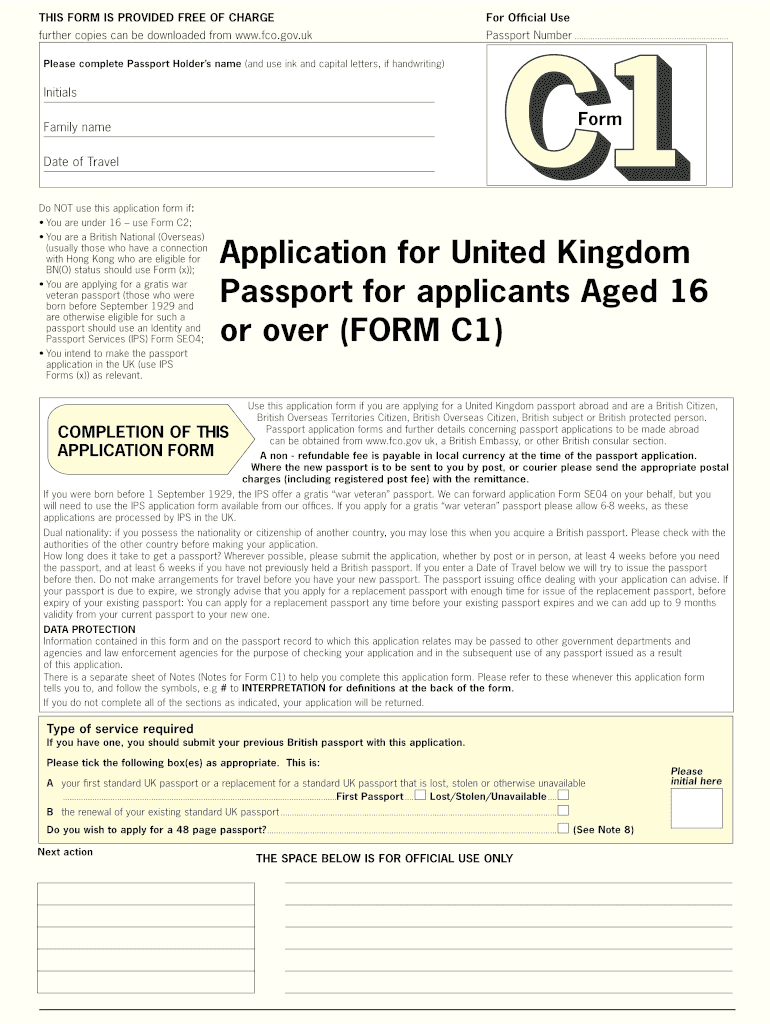
United Passport Kingdom 2001


What is the United Kingdom Passport?
The United Kingdom passport is an official travel document issued to British citizens, allowing them to travel internationally. This document serves as proof of identity and nationality, enabling holders to enter foreign countries and return to the UK. The passport contains personal details, including the holder's name, date of birth, and photograph, along with information about the issuing authority. It is essential for various international travel purposes, including tourism, business, and study abroad.
How to Obtain the United Kingdom Passport
Obtaining a United Kingdom passport involves several steps. Applicants must first complete the appropriate application form, which can be done online or via a paper form. The application requires personal details, including proof of identity and nationality, as well as a recent passport-sized photograph. After submitting the application, the processing time may vary, typically ranging from a few weeks to several months, depending on demand and the applicant's circumstances. It is advisable to apply well in advance of any planned travel.
Steps to Complete the United Kingdom Passport Application
To complete the application for a UK passport, follow these steps:
- Gather necessary documents, including proof of identity and nationality.
- Complete the application form, ensuring all information is accurate and up-to-date.
- Provide a recent passport-sized photograph that meets official guidelines.
- Pay the required application fee, which varies depending on the type of passport.
- Submit the application online or by mail, along with all supporting documents.
Legal Use of the United Kingdom Passport
The United Kingdom passport is a legally recognized document that grants the holder the right to travel. It is essential for crossing international borders and serves as proof of citizenship. Misuse of a passport, such as using it for fraudulent purposes or allowing another person to use it, can lead to severe penalties, including fines and imprisonment. Therefore, it is crucial to keep the passport secure and report any loss or theft promptly.
Required Documents for Passport Application
When applying for a United Kingdom passport, applicants must provide specific documents, including:
- Proof of identity, such as a birth certificate or national identity card.
- Proof of British citizenship, which may include a naturalization certificate or an adoption certificate.
- A recent passport-sized photograph that meets the official requirements.
Form Submission Methods
Applicants can submit their United Kingdom passport application through various methods. The most common methods include:
- Online submission via the official government website, which is often faster and more convenient.
- Mailing a completed paper application form along with the required documents to the appropriate passport office.
- In-person submission at designated passport acceptance facilities, which may offer assistance with the application process.
Quick guide on how to complete united passport kingdom
Effortlessly Prepare United Passport Kingdom on Any Device
Digital document management has become increasingly favored by businesses and individuals alike. It serves as an excellent eco-friendly alternative to conventional printed and signed forms, allowing you to find the appropriate template and securely save it online. airSlate SignNow equips you with all the necessary tools to create, edit, and eSign your documents promptly without delays. Manage United Passport Kingdom on any platform with airSlate SignNow Android or iOS applications and simplify any document-related procedure today.
The Easiest Way to Edit and eSign United Passport Kingdom Without Stress
- Find United Passport Kingdom and click on Get Form to begin.
- Use the tools we provide to complete your document.
- Emphasize important sections of the documents or obscure sensitive information with tools specifically offered by airSlate SignNow for that purpose.
- Create your signature with the Sign tool, which only takes seconds and carries the same legal validity as a traditional handwritten signature.
- Review the information and click on the Done button to save your changes.
- Choose how you would like to share your form, via email, SMS, invite link, or download it to your computer.
Eliminate the worries of lost or misplaced documents, tedious form searches, or errors that require printing new document copies. airSlate SignNow meets your document management needs in just a few clicks from any device you prefer. Modify and eSign United Passport Kingdom while ensuring excellent communication at every step of your form preparation journey with airSlate SignNow.
Create this form in 5 minutes or less
Create this form in 5 minutes!
How to create an eSignature for the united passport kingdom
How to create an electronic signature for a PDF in the online mode
How to create an electronic signature for a PDF in Chrome
How to create an eSignature for putting it on PDFs in Gmail
How to create an eSignature right from your smart phone
How to create an eSignature for a PDF on iOS devices
How to create an eSignature for a PDF on Android OS
People also ask
-
What is the c1 passport form and why is it important?
The c1 passport form is a crucial document needed for certain travel and visa applications. It ensures that all necessary details are provided for processing. Completing the c1 passport form accurately can help avoid delays and complications in your travel plans.
-
How can I fill out the c1 passport form using airSlate SignNow?
Filling out the c1 passport form using airSlate SignNow is simple and efficient. Our platform allows you to easily upload your document, fill in the required fields, and eSign where necessary, streamlining the entire process. With user-friendly tools, you can complete the c1 passport form from anywhere.
-
Is the airSlate SignNow solution cost-effective for processing the c1 passport form?
Yes, airSlate SignNow offers a cost-effective solution for processing the c1 passport form. Our pricing plans are designed to be accessible for businesses of all sizes, ensuring that you can manage your documentation needs without breaking the bank. Gain value through increased efficiency and saved time.
-
What features does airSlate SignNow offer for the c1 passport form?
AirSlate SignNow provides various features tailored for the c1 passport form, including templates, electronic signatures, and secure cloud storage. These features help streamline the process, reduce errors, and enhance collaboration amongst team members. Our platform is designed to optimize document management seamlessly.
-
Can airSlate SignNow integrate with my existing systems for the c1 passport form?
Absolutely! airSlate SignNow offers seamless integrations with various applications, enhancing the workflow of the c1 passport form. Whether it’s CRM software, cloud storage, or project management tools, our integrations help ensure your document needs streamline with your current systems effortlessly.
-
What are the benefits of using airSlate SignNow for the c1 passport form?
Using airSlate SignNow for the c1 passport form offers numerous benefits, including time savings, reduced paper use, and improved accuracy. Our platform not only speeds up the document handling process but also provides the security needed for sensitive information. Enjoy quick turnaround times and peace of mind.
-
Are there mobile options for signing the c1 passport form with airSlate SignNow?
Yes, airSlate SignNow offers mobile options for signing the c1 passport form, allowing you to manage your documents from anywhere. Our mobile app is designed for ease of use and accessibility, ensuring that you can complete the form and get it signed quickly. Stay productive wherever you are.
Get more for United Passport Kingdom
- Uitbetalen restsaldo ing form
- Dhs 2402 form
- Grammatik mit sinn und verstand lsungsheft pdf form
- Houston submarket map form
- Irs form 8846 walkthrough credit for employer fica taxes
- Academic conference travel approval form traveler
- Nacac request for transfer admission application fee waiver form
- Employee non compete form
Find out other United Passport Kingdom
- Sign Arizona Banking Permission Slip Easy
- Can I Sign California Banking Lease Agreement Template
- How Do I Sign Colorado Banking Credit Memo
- Help Me With Sign Colorado Banking Credit Memo
- How Can I Sign Colorado Banking Credit Memo
- Sign Georgia Banking Affidavit Of Heirship Myself
- Sign Hawaii Banking NDA Now
- Sign Hawaii Banking Bill Of Lading Now
- Sign Illinois Banking Confidentiality Agreement Computer
- Sign Idaho Banking Rental Lease Agreement Online
- How Do I Sign Idaho Banking Limited Power Of Attorney
- Sign Iowa Banking Quitclaim Deed Safe
- How Do I Sign Iowa Banking Rental Lease Agreement
- Sign Iowa Banking Residential Lease Agreement Myself
- Sign Kansas Banking Living Will Now
- Sign Kansas Banking Last Will And Testament Mobile
- Sign Kentucky Banking Quitclaim Deed Online
- Sign Kentucky Banking Quitclaim Deed Later
- How Do I Sign Maine Banking Resignation Letter
- Sign Maine Banking Resignation Letter Free