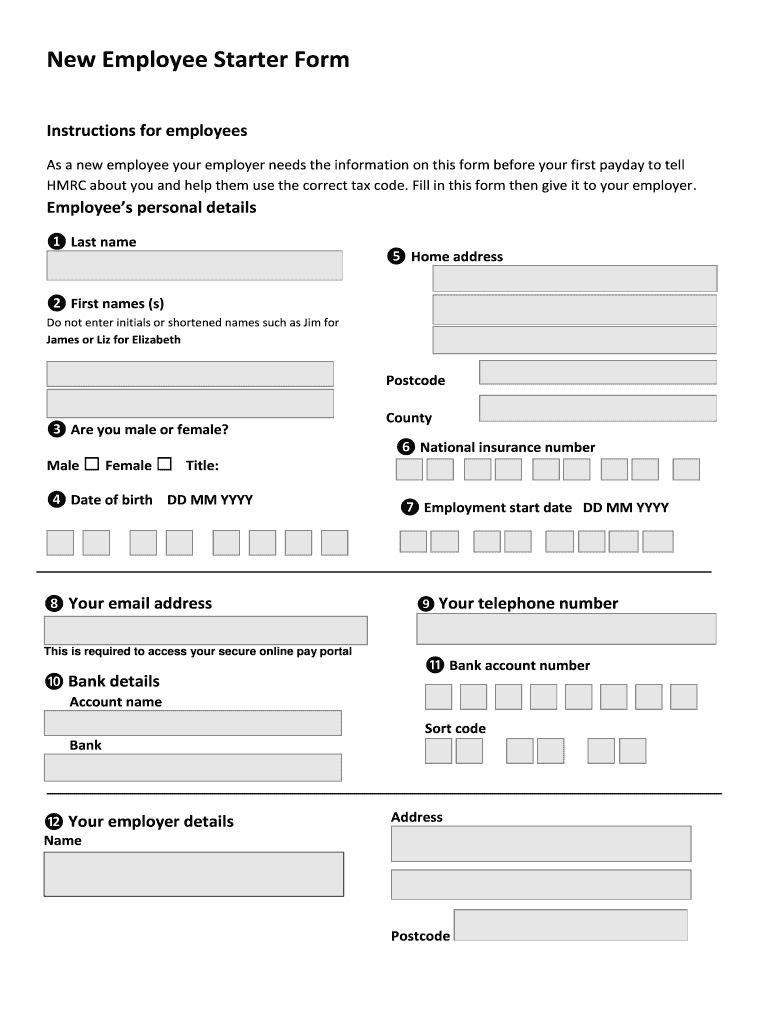
New Employee Starter Form Template


What is the New Employee Starter Form Template
The new employee starter form is a crucial document used by employers in the United States to gather essential information from new hires. This form typically collects personal details such as the employee's name, address, Social Security number, and tax information. It serves as a foundational tool for onboarding, ensuring that the employer has accurate records for payroll, tax reporting, and compliance with federal and state regulations. By utilizing a standardized template, businesses can streamline the onboarding process and maintain consistency across their workforce.
How to Use the New Employee Starter Form Template
To effectively use the new employee starter form template, employers should first ensure they have the most current version of the form. Once obtained, the form should be provided to the new employee during their onboarding process. It is important for the employee to fill out the form completely and accurately, as any errors can lead to complications in payroll and tax reporting. Employers can facilitate this process by offering guidance on how to complete each section and by providing a secure method for submitting the completed form.
Key Elements of the New Employee Starter Form Template
The new employee starter form template typically includes several key elements that are essential for proper documentation. These elements may consist of:
- Personal Information: Employee's full name, address, and contact details.
- Tax Information: Social Security number and tax withholding preferences.
- Emergency Contact: Details of an individual to contact in case of an emergency.
- Employment Details: Job title, department, and start date.
Including these elements ensures that employers have all necessary information to comply with legal requirements and to manage employee records effectively.
Steps to Complete the New Employee Starter Form Template
Completing the new employee starter form template involves several straightforward steps:
- Obtain the Form: Ensure you have the latest version of the new employee starter form template.
- Fill in Personal Information: Provide accurate details including name, address, and Social Security number.
- Complete Tax Information: Indicate tax withholding preferences and any other relevant tax details.
- Review the Form: Double-check all entries for accuracy and completeness.
- Submit the Form: Return the completed form to the designated HR representative or department.
Following these steps can help ensure a smooth onboarding experience for new employees.
Legal Use of the New Employee Starter Form Template
The legal use of the new employee starter form template is governed by various federal and state regulations. It is essential for employers to comply with laws regarding employee information collection, such as the Fair Labor Standards Act (FLSA) and the Internal Revenue Service (IRS) guidelines. Properly completed forms help protect both the employer and employee by ensuring that tax withholdings are accurate and that employee records are maintained in accordance with legal requirements. Utilizing a reliable e-signature solution can further enhance the legal validity of the form.
Form Submission Methods
Employers can choose from various methods for submitting the new employee starter form. These methods typically include:
- Online Submission: Many companies now offer digital platforms where new employees can complete and submit their forms electronically.
- Mail Submission: Employees may also choose to print the form, complete it manually, and send it via postal service.
- In-Person Submission: New hires can hand in their completed forms directly to the HR department during orientation or onboarding sessions.
Selecting the appropriate submission method can depend on the organization's policies and the preferences of the new employee.
Quick guide on how to complete new employee starter form template
Complete New Employee Starter Form Template effortlessly on any gadget
Web-based document management has become increasingly favored among companies and individuals. It offers an ideal environmentally-friendly substitute for traditional printed and signed papers, as you can easily find the necessary form and securely store it online. airSlate SignNow provides you with all the tools needed to generate, amend, and eSign your documents quickly without any holdups. Manage New Employee Starter Form Template on any device using airSlate SignNow Android or iOS applications and simplify any document-related task today.
How to modify and eSign New Employee Starter Form Template without any hassle
- Find New Employee Starter Form Template and then click Get Form to begin.
- Utilize the tools we provide to complete your document.
- Emphasize pertinent sections of your documents or conceal sensitive data using tools specifically provided by airSlate SignNow for that purpose.
- Generate your eSignature with the Sign tool, which takes moments and holds the same legal validity as a conventional wet ink signature.
- Review all the information and then click on the Done button to save your modifications.
- Choose how you wish to share your form, via email, text message (SMS), invite link, or download it to your PC.
Eliminate the worry of lost or misplaced documents, tedious form searches, or errors that necessitate printing new document copies. airSlate SignNow addresses your document management needs within a few clicks from a device of your preference. Edit and eSign New Employee Starter Form Template to ensure excellent communication at every stage of your form completion process with airSlate SignNow.
Create this form in 5 minutes or less
Create this form in 5 minutes!
How to create an eSignature for the new employee starter form template
How to generate an electronic signature for a PDF online
How to generate an electronic signature for a PDF in Google Chrome
The way to create an eSignature for signing PDFs in Gmail
How to generate an eSignature straight from your smartphone
How to make an eSignature for a PDF on iOS
How to generate an eSignature for a PDF document on Android
People also ask
-
What is a new employee starter form?
A new employee starter form is a vital document that collects essential information from new hires, allowing for a smooth onboarding process. Using airSlate SignNow, this form is easily customizable and can be sent for eSignature, ensuring all necessary details are captured efficiently. This simplifies the onboarding experience for both HR teams and new employees.
-
How does airSlate SignNow help with new employee starter forms?
airSlate SignNow streamlines the creation and management of new employee starter forms by offering user-friendly templates and a straightforward eSignature process. With its digital solution, HR departments can quickly send forms, track their status, and receive completed documents promptly. This efficiency saves time and reduces the stress associated with traditional paper forms.
-
Can I customize my new employee starter form?
Yes, airSlate SignNow allows you to fully customize your new employee starter form according to your company's specific requirements. You can add fields, modify layouts, and include branding elements to ensure the form aligns with your corporate identity. This level of customization enhances user experience and makes the onboarding process more personal.
-
What are the pricing options for using airSlate SignNow for new employee starter forms?
airSlate SignNow offers various pricing plans tailored to different business needs, ensuring you can find an option that suits your budget for handling new employee starter forms. Pricing varies based on the number of users and features included, such as workflows and integrations. You can explore the plans on the airSlate SignNow website to find the best fit for your organization.
-
What are the benefits of using airSlate SignNow for employee onboarding?
The primary benefits of using airSlate SignNow for employee onboarding include increased efficiency, reduced paperwork, and a streamlined eSigning process for new employee starter forms. In addition, the platform enhances compliance and reduces errors associated with manual entry. Overall, it improves the onboarding experience for HR professionals and new hires alike.
-
Does airSlate SignNow integrate with other HR software for new employee starter forms?
Absolutely! airSlate SignNow seamlessly integrates with a variety of HR software solutions to enhance the handling of new employee starter forms. These integrations allow you to sync data automatically, ensuring that all employee information is consistently updated across platforms. This integration capability supports a more cohesive onboarding experience.
-
How secure is the information collected in new employee starter forms?
Security is a top priority at airSlate SignNow, and all information collected in new employee starter forms is protected through advanced encryption methods. Additionally, the platform complies with industry standards for data security, ensuring that sensitive employee information is safeguarded against unauthorized access. You can trust that your data is in safe hands.
Get more for New Employee Starter Form Template
- Pa1s form 15202629
- Employee benefit election amp change form bcfs org
- Ftb3519 form
- Child care injury incident report provider name provider id name of injured child age of child date of incident child s gender form
- Blank pa new hire forms
- Skid steer loadermulti terrain loadercompact track loader form
- Gov uk model agreement for an assured shorthold tenancy form
- Work permit request form
Find out other New Employee Starter Form Template
- How Do I Sign Colorado Medical Power of Attorney Template
- How To Sign Louisiana Medical Power of Attorney Template
- How Do I Sign Louisiana Medical Power of Attorney Template
- Can I Sign Florida Memorandum of Agreement Template
- How Do I Sign Hawaii Memorandum of Agreement Template
- Sign Kentucky Accident Medical Claim Form Fast
- Sign Texas Memorandum of Agreement Template Computer
- How Do I Sign Utah Deed of Trust Template
- Sign Minnesota Declaration of Trust Template Simple
- Sign Texas Shareholder Agreement Template Now
- Sign Wisconsin Shareholder Agreement Template Simple
- Sign Nebraska Strategic Alliance Agreement Easy
- Sign Nevada Strategic Alliance Agreement Online
- How To Sign Alabama Home Repair Contract
- Sign Delaware Equipment Rental Agreement Template Fast
- Sign Nevada Home Repair Contract Easy
- Sign Oregon Construction Contract Template Online
- Sign Wisconsin Construction Contract Template Simple
- Sign Arkansas Business Insurance Quotation Form Now
- Sign Arkansas Car Insurance Quotation Form Online