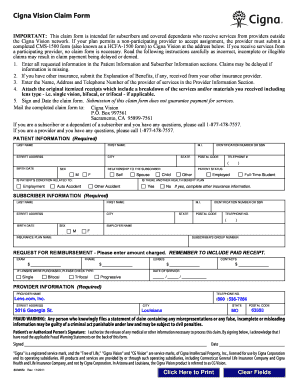
Cigna Vision Claim Online Form


What is the Cigna Vision Claim Online
The Cigna Vision Claim Online form is a digital document that allows individuals to submit claims for vision care services received from out-of-network providers. This form is essential for members who have utilized services from providers not contracted with Cigna. By completing this form, members can seek reimbursement for eligible vision care expenses, such as eye exams, glasses, or contact lenses. The online format facilitates a streamlined process, enabling users to fill out, sign, and submit their claims electronically.
Steps to Complete the Cigna Vision Claim Online
Completing the Cigna Vision Claim Online involves several key steps to ensure accuracy and compliance. First, gather all necessary documentation, including receipts and any relevant invoices from your vision care provider. Next, access the online claim form through the Cigna website or a secure e-signature platform. Fill out the required fields, providing details about the services received, the provider, and your personal information. After entering the information, review the form for any errors or omissions. Finally, sign the form electronically and submit it as directed. Keeping a copy of the submitted form and any supporting documents is advisable for your records.
Required Documents
When submitting the Cigna Vision Claim Online, specific documents are required to support your claim. These typically include:
- Itemized receipts from the vision care provider detailing the services rendered.
- Proof of payment, such as a credit card statement or canceled check.
- A completed claim form with accurate personal and provider information.
Having these documents ready will help expedite the claims process and increase the likelihood of a successful reimbursement.
Form Submission Methods
The Cigna Vision Claim Online form can be submitted through various methods, enhancing convenience for users. The primary method is online submission via the Cigna website or a designated e-signature platform, which allows for immediate processing. Alternatively, members may print the completed form and supporting documents to send via traditional mail. In some cases, in-person submission may be acceptable at specific Cigna locations or designated offices. Each method has its own processing times and requirements, so it is beneficial to choose the one that best suits your needs.
Legal Use of the Cigna Vision Claim Online
The Cigna Vision Claim Online form is legally binding when completed and submitted in accordance with applicable laws. Electronic signatures on this form are recognized under the ESIGN Act and UETA, ensuring that they hold the same legal weight as traditional handwritten signatures. It is crucial to ensure that all information provided is accurate and truthful, as any discrepancies may lead to delays or denials of claims. Understanding the legal implications of submitting this form can help members navigate the claims process more effectively.
Eligibility Criteria
To successfully submit a claim using the Cigna Vision Claim Online form, members must meet specific eligibility criteria. Generally, the claim must be for services covered under the Cigna vision plan, and the services must have been provided by an out-of-network provider. Additionally, members should ensure that they have met any applicable deductibles or coverage limits before submitting their claims. Reviewing the terms of your Cigna vision plan can provide clarity on what services are eligible for reimbursement.
Quick guide on how to complete cigna vision claim online
Complete Cigna Vision Claim Online effortlessly on any gadget
Managing documents online has gained traction among businesses and individuals. It serves as a perfect eco-friendly alternative to traditional printed and signed paperwork, allowing you to obtain the necessary form and safely store it online. airSlate SignNow provides you with all the tools you need to create, modify, and eSign your documents quickly without delays. Manage Cigna Vision Claim Online on any gadget with airSlate SignNow Android or iOS applications and enhance any document-centric process today.
The simplest way to modify and eSign Cigna Vision Claim Online without hassle
- Obtain Cigna Vision Claim Online and click on Get Form to begin.
- Utilize the tools we offer to complete your form.
- Mark important sections of the documents or obscure sensitive information with tools that airSlate SignNow provides specifically for that purpose.
- Generate your eSignature using the Sign feature, which takes seconds and carries the same legal validity as a conventional handwritten signature.
- Verify all the details and click on the Done button to save your changes.
- Choose how you would like to send your form, via email, text message (SMS), or invitation link, or download it to your computer.
Eliminate worrying about lost or misplaced documents, tedious form searching, or errors that require creating new document copies. airSlate SignNow meets your document management needs in just a few clicks from any device of your choice. Modify and eSign Cigna Vision Claim Online and ensure outstanding communication at every stage of your form preparation process with airSlate SignNow.
Create this form in 5 minutes or less
Create this form in 5 minutes!
How to create an eSignature for the cigna vision claim online
How to create an electronic signature for a PDF online
How to create an electronic signature for a PDF in Google Chrome
How to create an e-signature for signing PDFs in Gmail
How to create an e-signature right from your smartphone
How to create an e-signature for a PDF on iOS
How to create an e-signature for a PDF on Android
People also ask
-
What is the process to submit a Cigna vision claim online?
To submit a Cigna vision claim online, you should log into your Cigna account and navigate to the claims section. From there, you can fill out the required information and upload any necessary documentation. Ensure that you have all your details correct for a seamless submission process.
-
Are there any fees associated with submitting a Cigna vision claim online?
Typically, there are no fees for submitting a Cigna vision claim online, as this service is offered as part of your insurance coverage. However, it's important to check your plan details, as certain services or procedures may have associated costs. Always confirm through your Cigna account or customer service if unsure.
-
What documents do I need to submit a Cigna vision claim online?
When submitting a Cigna vision claim online, you will usually need an itemized receipt from the provider, details of the services received, and your member ID. Make sure to collect all relevant documents ahead of time to ensure a smooth claim process. Additional documentation may be required depending on your specific situation.
-
How long does it take to process a Cigna vision claim submitted online?
Processing a Cigna vision claim online generally takes anywhere from a few days to a couple of weeks. You can check the status of your claim through your online account for updates. Prompt submissions with complete documentation can help expedite the process.
-
What should I do if my Cigna vision claim is denied?
If your Cigna vision claim is denied, you will receive a notification explaining the reason. You can appeal the decision by providing additional information or documentation. It's advisable to contact Cigna customer support for guidance on the appeals process and to address any questions you may have.
-
Can I track my Cigna vision claim online?
Yes, you can track your Cigna vision claim online by logging into your Cigna account. The claims section will provide updates on the status of your claim, as well as any actions needed on your part. This convenient feature allows you to stay informed throughout the process.
-
Is e-signature required when submitting a Cigna vision claim online?
No, e-signature is not typically required when submitting a Cigna vision claim online. The submission process is straightforward and focuses primarily on providing accurate information and necessary documentation. However, make sure to follow all prompts while filing your claim online.
Get more for Cigna Vision Claim Online
Find out other Cigna Vision Claim Online
- How To Sign Oregon High Tech Document
- How Do I Sign California Insurance PDF
- Help Me With Sign Wyoming High Tech Presentation
- How Do I Sign Florida Insurance PPT
- How To Sign Indiana Insurance Document
- Can I Sign Illinois Lawers Form
- How To Sign Indiana Lawers Document
- How To Sign Michigan Lawers Document
- How To Sign New Jersey Lawers PPT
- How Do I Sign Arkansas Legal Document
- How Can I Sign Connecticut Legal Document
- How Can I Sign Indiana Legal Form
- Can I Sign Iowa Legal Document
- How Can I Sign Nebraska Legal Document
- How To Sign Nevada Legal Document
- Can I Sign Nevada Legal Form
- How Do I Sign New Jersey Legal Word
- Help Me With Sign New York Legal Document
- How Do I Sign Texas Insurance Document
- How Do I Sign Oregon Legal PDF