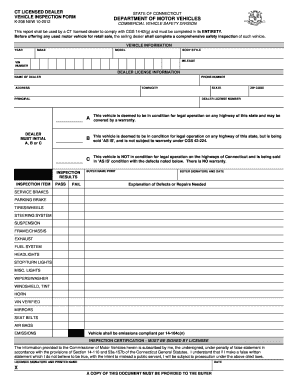
Ct K208 Form


What is the Ct K208
The Ct K208 is a vehicle inspection form used in Connecticut. It serves as a record of the inspection conducted on a vehicle to ensure it meets safety and emissions standards mandated by state regulations. This form is essential for vehicle owners who must demonstrate compliance with the state's inspection requirements, which are crucial for maintaining road safety and environmental standards.
How to use the Ct K208
Using the Ct K208 involves several steps. First, vehicle owners must schedule an inspection with a licensed inspection station. During the inspection, a certified technician evaluates the vehicle's safety features, emissions systems, and overall condition. Once the inspection is complete, the technician fills out the Ct K208 form, documenting the results. Vehicle owners should keep a copy of this form for their records, as it may be required for vehicle registration or renewal.
Steps to complete the Ct K208
Completing the Ct K208 involves the following steps:
- Schedule an appointment with a licensed inspection station.
- Bring the vehicle to the inspection station on the scheduled date.
- Have the vehicle inspected by a certified technician.
- Receive the completed Ct K208 form, which includes details of the inspection results.
- Retain the form for your records and future reference.
Legal use of the Ct K208
The Ct K208 is legally recognized as a valid document that certifies a vehicle's compliance with state inspection requirements. It is important for vehicle owners to understand that this form must be filled out accurately and completely by a licensed technician to be considered valid. The legal implications of the Ct K208 include potential penalties for driving an uninspected vehicle and the requirement for the form during vehicle registration processes.
Key elements of the Ct K208
Key elements of the Ct K208 include:
- Vehicle identification information, such as make, model, and VIN.
- Details of the inspection, including the date and location.
- Results of the inspection, indicating whether the vehicle passed or failed.
- Signature of the inspecting technician, confirming the validity of the inspection.
State-specific rules for the Ct K208
Connecticut has specific rules governing the use of the Ct K208. These rules dictate the frequency of inspections, the types of vehicles that require inspection, and the qualifications of the technicians conducting the inspections. Vehicle owners should familiarize themselves with these regulations to ensure compliance and avoid potential fines or penalties.
Quick guide on how to complete ct k208
Effortlessly complete Ct K208 on any gadget
Digital document management has become favored by businesses and individuals alike. It serves as an ideal eco-friendly alternative to conventional printed and signed papers, allowing you to obtain the correct version and securely keep it online. airSlate SignNow equips you with all the necessary tools to create, adjust, and electronically sign your documents swiftly without interruptions. Manage Ct K208 on any gadget using the airSlate SignNow applications for Android or iOS and simplify any document-related task today.
The simplest method to modify and electronically sign Ct K208 with ease
- Acquire Ct K208 and then click Get Form to begin.
- Utilize the tools we provide to complete your form.
- Emphasize pertinent sections of your documents or obscure sensitive information with tools that airSlate SignNow specifically offers for that aim.
- Create your electronic signature using the Sign feature, which takes mere seconds and carries the same legal validity as a traditional ink signature.
- Review all the details and click on the Done button to save your changes.
- Choose your preferred method to share your form, whether by email, text message (SMS), invitation link, or download it to your computer.
Eliminate concerns about lost or disorganized files, time-consuming form searches, or errors that necessitate printing fresh document copies. airSlate SignNow meets your document management needs in just a few clicks from any device you prefer. Edit and electronically sign Ct K208 to ensure outstanding communication at any stage of your form preparation with airSlate SignNow.
Create this form in 5 minutes or less
Create this form in 5 minutes!
How to create an eSignature for the ct k208
The way to create an electronic signature for a PDF document in the online mode
The way to create an electronic signature for a PDF document in Chrome
How to generate an eSignature for putting it on PDFs in Gmail
The way to make an eSignature from your mobile device
The best way to create an eSignature for a PDF document on iOS devices
The way to make an eSignature for a PDF file on Android devices
People also ask
-
What is k208 in relation to airSlate SignNow?
The term 'k208' refers to a specific feature or product offering within the airSlate SignNow platform. It enables users to efficiently manage electronic signatures and document workflows. Understanding k208 can signNowly enhance your experience with SignNow's user-friendly tools.
-
How much does airSlate SignNow k208 cost?
Pricing for airSlate SignNow's k208 feature varies based on your subscription plan. We offer competitive pricing designed to cater to businesses of all sizes. To learn more about the k208 pricing options, visit our website or contact our sales team for a personalized quote.
-
What are the key features of airSlate SignNow k208?
The k208 feature in airSlate SignNow includes capabilities such as document templates, automated workflows, and real-time tracking of document status. These functionalities are designed to streamline the eSigning process and enhance productivity. Utilizing k208 ensures a fully optimized experience in managing your documents.
-
What benefits does k208 offer for businesses?
By utilizing the k208 feature of airSlate SignNow, businesses can signNowly reduce paperwork and improve the speed of document transactions. This translates to quicker turnaround times and enhanced customer satisfaction. Furthermore, k208 provides robust security measures, ensuring that sensitive documents are handled safely.
-
Can k208 integrate with other software applications?
Yes, airSlate SignNow's k208 feature can seamlessly integrate with various software applications to enhance your digital workflows. Common integrations include CRM systems, cloud storage solutions, and project management tools. This interoperability allows for a more cohesive business operation.
-
Is there a mobile app for using k208 on the go?
Absolutely, airSlate SignNow offers a mobile app featuring the k208 capabilities, allowing you to send and eSign documents anywhere. The mobile app is designed for convenience and provides all the essential features, ensuring you can manage your document workflows efficiently. Stay productive with k208 no matter where you are.
-
How secure is the k208 feature in airSlate SignNow?
The k208 feature adheres to strict security protocols to protect your documents. With encryption, secure storage, and authentication measures in place, you can be confident that your sensitive information is safe. Trust in airSlate SignNow's commitment to security as you utilize the k208 functionalities.
Get more for Ct K208
Find out other Ct K208
- How Can I Sign Alabama Charity Form
- How Can I Sign Idaho Charity Presentation
- How Do I Sign Nebraska Charity Form
- Help Me With Sign Nevada Charity PDF
- How To Sign North Carolina Charity PPT
- Help Me With Sign Ohio Charity Document
- How To Sign Alabama Construction PDF
- How To Sign Connecticut Construction Document
- How To Sign Iowa Construction Presentation
- How To Sign Arkansas Doctors Document
- How Do I Sign Florida Doctors Word
- Can I Sign Florida Doctors Word
- How Can I Sign Illinois Doctors PPT
- How To Sign Texas Doctors PDF
- Help Me With Sign Arizona Education PDF
- How To Sign Georgia Education Form
- How To Sign Iowa Education PDF
- Help Me With Sign Michigan Education Document
- How Can I Sign Michigan Education Document
- How Do I Sign South Carolina Education Form