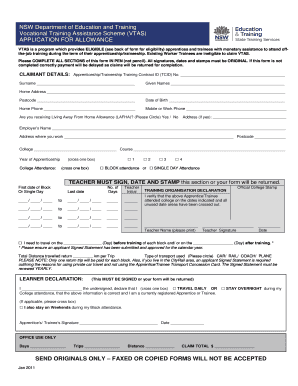
Vtas Travel Form


What is the Vtas Travel Form
The Vtas Travel Form is a document used for various travel-related applications, particularly in the context of traineeships and driver applications. This form collects essential information about the applicant's travel plans, personal details, and specific requirements related to their journey. It is crucial for ensuring that all necessary data is captured for processing applications efficiently.
How to use the Vtas Travel Form
Using the Vtas Travel Form involves several straightforward steps. First, ensure you have the correct version of the form, which can be obtained online. Next, fill in your personal information accurately, including your name, contact details, and travel itinerary. Be sure to review any specific instructions provided with the form, as these may vary based on your application type. Once completed, you can submit the form electronically or via traditional mail, depending on the submission guidelines.
Steps to complete the Vtas Travel Form
Completing the Vtas Travel Form requires careful attention to detail. Follow these steps:
- Access the form through the designated website.
- Fill in your personal information, ensuring accuracy.
- Provide details about your travel plans, including dates and destinations.
- Attach any required documents, such as identification or proof of eligibility.
- Review your entries for completeness and correctness.
- Submit the form according to the specified method.
Legal use of the Vtas Travel Form
The Vtas Travel Form is legally binding when completed and submitted in accordance with applicable regulations. It is essential to comply with the requirements set forth by the relevant authorities to ensure that the form is recognized as valid. This includes providing accurate information and necessary signatures, as well as adhering to any specific legal stipulations that govern the use of travel forms in your state.
Key elements of the Vtas Travel Form
Key elements of the Vtas Travel Form include:
- Personal Information: Full name, address, and contact details.
- Travel Details: Itinerary, including dates and locations.
- Eligibility Information: Criteria that must be met for approval.
- Signature: Required for legal validation of the form.
Required Documents
When submitting the Vtas Travel Form, certain documents are typically required to support your application. These may include:
- Proof of identity, such as a government-issued ID.
- Documentation of eligibility for the traineeship or travel.
- Any additional forms or attachments specified in the instructions.
Form Submission Methods
The Vtas Travel Form can be submitted through various methods, including:
- Online Submission: Directly through the official website.
- Mail: Sending a physical copy to the designated address.
- In-Person: Delivering the form to an authorized office if applicable.
Quick guide on how to complete vtas travel form
Complete Vtas Travel Form effortlessly on any device
Digital document management has become increasingly popular among businesses and individuals. It offers an ideal eco-friendly substitute for traditional printed and signed documents, as you can access the appropriate form and securely save it online. airSlate SignNow equips you with all the tools necessary to create, edit, and eSign your documents swiftly without delays. Manage Vtas Travel Form on any device using airSlate SignNow's Android or iOS applications and simplify any document-related process today.
How to modify and eSign Vtas Travel Form with ease
- Find Vtas Travel Form and select Get Form to begin.
- Utilize the tools we provide to complete your document.
- Highlight important sections of the documents or redact sensitive information using tools specifically offered by airSlate SignNow for that purpose.
- Create your eSignature with the Sign feature, which takes seconds and holds the same legal validity as a conventional wet ink signature.
- Review the details and click on the Done button to save your updates.
- Select how you wish to deliver your form, by email, text message (SMS), or invitation link, or download it to your computer.
Eliminate concerns about lost or misplaced documents, tedious form searching, or errors that require printing new copies. airSlate SignNow addresses your document management needs in just a few clicks from any device of your choice. Modify and eSign Vtas Travel Form and ensure excellent communication at every stage of the form preparation process with airSlate SignNow.
Create this form in 5 minutes or less
Create this form in 5 minutes!
How to create an eSignature for the vtas travel form
How to create an electronic signature for a PDF online
How to create an electronic signature for a PDF in Google Chrome
How to create an e-signature for signing PDFs in Gmail
How to create an e-signature right from your smartphone
How to create an e-signature for a PDF on iOS
How to create an e-signature for a PDF on Android
People also ask
-
What is vtasonline com login and how does it work?
vtasonline com login is a secure portal that allows users to access their airSlate SignNow account. By entering your credentials, you can manage your documents, send eSignatures, and track progress in real-time. This streamlined login process ensures that your documents are secure and accessible anytime.
-
Is there a free trial available for vtasonline com login?
Yes, airSlate SignNow offers a free trial for new users at vtasonline com login. This trial provides access to all features, allowing you to explore how the service can meet your document signing needs. Sign up today to test the platform risk-free.
-
What features can I access after vtasonline com login?
After logging in at vtasonline com, users have access to various features such as eSignature capabilities, document templates, team collaboration tools, and advanced security options. These features are designed to enhance productivity and make document management seamless for businesses.
-
How much does it cost to use vtasonline com login?
The pricing for airSlate SignNow accessible via vtasonline com login is competitive and varies based on the plan you choose. Options include monthly or annual subscriptions, each offering different feature sets to match your business needs. Visit the pricing page after logging in for detailed information.
-
Can I integrate other tools with vtasonline com login?
Yes, airSlate SignNow is designed to integrate with various tools and platforms. After logging into vtasonline com, you can connect to third-party applications like Google Drive, Salesforce, and more, optimizing your workflow and enhancing productivity.
-
What security measures are in place for vtasonline com login?
Security is a top priority at airSlate SignNow. vtasonline com login employs advanced encryption protocols to protect your data, along with features like multi-factor authentication and strict access controls. This ensures that your documents remain secure and confidential.
-
How can I recover my password for vtasonline com login?
If you forget your password for vtasonline com login, you can easily recover it by following the 'Forgot Password?' link on the login page. You will receive an email with instructions to reset your password and regain access to your account securely.
Get more for Vtas Travel Form
- Shoulder evaluation template 49291459 form
- Registration cherokee org 435463649 form
- Sweetwater community service form
- Http 11967881 form
- Nysaes strawberry field day june 12 fruit cornell form
- 14423 0610 standard prescription reimbursement claim form important
- Promoter agreement template form
- Promotion agreement template form
Find out other Vtas Travel Form
- How Do I eSign Idaho Finance & Tax Accounting Form
- Can I eSign Illinois Finance & Tax Accounting Presentation
- How To eSign Wisconsin Education PDF
- Help Me With eSign Nebraska Finance & Tax Accounting PDF
- How To eSign North Carolina Finance & Tax Accounting Presentation
- How To eSign North Dakota Finance & Tax Accounting Presentation
- Help Me With eSign Alabama Healthcare / Medical PDF
- How To eSign Hawaii Government Word
- Can I eSign Hawaii Government Word
- How To eSign Hawaii Government Document
- How To eSign Hawaii Government Document
- How Can I eSign Hawaii Government Document
- Can I eSign Hawaii Government Document
- How Can I eSign Hawaii Government Document
- How To eSign Hawaii Government Document
- How To eSign Hawaii Government Form
- How Can I eSign Hawaii Government Form
- Help Me With eSign Hawaii Healthcare / Medical PDF
- How To eSign Arizona High Tech Document
- How Can I eSign Illinois Healthcare / Medical Presentation