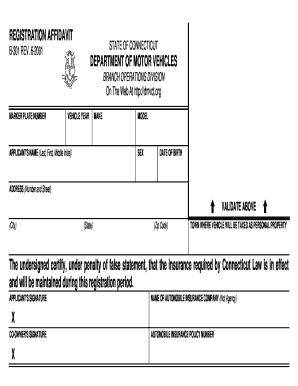
Ct B301 Form


What is the Ct B301 Form
The Ct B301 form, also known as the registration affidavit form, is a crucial document used in Connecticut for registering a business entity. This form is typically required for various types of businesses, including corporations, limited liability companies (LLCs), and partnerships. It serves to officially declare the existence of a business and provides essential information about its structure and ownership.
Completing the Ct B301 form is a legal requirement that ensures compliance with state regulations. It helps maintain accurate records for the Secretary of the State and is necessary for obtaining various licenses and permits. Understanding the purpose and requirements of this form is essential for anyone looking to establish a business in Connecticut.
Steps to complete the Ct B301 Form
Completing the Ct B301 form involves several key steps that ensure accuracy and compliance with state regulations. Here is a straightforward guide:
- Gather necessary information: Collect details about your business, including the name, address, and type of entity (e.g., LLC, corporation).
- Provide ownership details: Include information about the owners or members, such as names and addresses.
- Complete the form: Fill out the Ct B301 form with the gathered information, ensuring all sections are accurately completed.
- Review for accuracy: Double-check the information provided to avoid any errors that could delay processing.
- Submit the form: File the completed form with the appropriate state office, either online or via mail, depending on your preference.
Legal use of the Ct B301 Form
The legal use of the Ct B301 form is essential for establishing a business entity in Connecticut. This form serves as a declaration of your business's existence and is a foundational document that supports your business's legal status. It is recognized by state authorities and is necessary for various legal and regulatory purposes.
By filing the Ct B301 form, business owners ensure compliance with state laws, which can protect their personal assets from business liabilities. Additionally, the form is often required when applying for business licenses and permits, making it a vital component of the business registration process.
How to obtain the Ct B301 Form
Obtaining the Ct B301 form is a straightforward process. The form is available through the Connecticut Secretary of the State's website, where you can download it in PDF format. Additionally, you may find physical copies at local government offices or business resource centers.
For those who prefer digital access, the form can often be filled out online through the state’s official portal. This option streamlines the registration process, allowing for quicker submission and processing.
Form Submission Methods (Online / Mail / In-Person)
The Ct B301 form can be submitted through various methods, providing flexibility for business owners. Here are the available submission options:
- Online: Many business owners choose to submit the form electronically through the Connecticut Secretary of the State's website, which is often the fastest method.
- Mail: You can print the completed form and send it via postal mail to the designated office. Ensure you include any required fees and allow time for processing.
- In-Person: For those who prefer face-to-face interaction, the form can be submitted in person at the appropriate state office. This method allows for immediate confirmation of submission.
Required Documents
When completing the Ct B301 form, certain documents may be required to support your application. Commonly required documents include:
- Identification: Personal identification for the owners or members, such as a driver’s license or passport.
- Business name registration: If applicable, documentation showing that the business name is registered and not already in use.
- Operating agreement: For LLCs, an operating agreement may be necessary to outline the management structure and operational guidelines.
Having these documents ready can facilitate a smoother application process and ensure compliance with state requirements.
Quick guide on how to complete ct b301 form
Prepare Ct B301 Form effortlessly on any device
Digital document management has gained popularity among organizations and individuals. It offers an ideal eco-friendly substitute for traditional printed and signed documents, as you can easily find the correct form and securely save it online. airSlate SignNow equips you with all the necessary tools to create, modify, and eSign your documents promptly without delays. Manage Ct B301 Form on any platform using airSlate SignNow's Android or iOS applications and enhance any document-related task today.
How to modify and eSign Ct B301 Form effortlessly
- Find Ct B301 Form and then click Get Form to begin.
- Use the tools we offer to fill out your form.
- Emphasize relevant sections of your documents or redact sensitive information with tools that airSlate SignNow specifically provides for that purpose.
- Create your signature with the Sign tool, which takes mere seconds and holds the same legal significance as a traditional ink signature.
- Review all the details and then click the Done button to save your modifications.
- Select how you would like to send your form, either via email, text message (SMS), or invitation link, or download it to your computer.
Forget about lost or misplaced documents, tedious form searches, or inaccuracies that require printing new document copies. airSlate SignNow addresses all your document management needs with just a few clicks from any device you prefer. Modify and eSign Ct B301 Form and guarantee excellent communication at every stage of your form preparation process with airSlate SignNow.
Create this form in 5 minutes or less
Create this form in 5 minutes!
How to create an eSignature for the ct b301 form
The way to create an electronic signature for your PDF file in the online mode
The way to create an electronic signature for your PDF file in Chrome
How to make an eSignature for putting it on PDFs in Gmail
The way to make an electronic signature right from your smartphone
The best way to create an electronic signature for a PDF file on iOS devices
The way to make an electronic signature for a PDF on Android
People also ask
-
What is the b301 form and why is it important?
The b301 form is a vital document for many businesses, as it is used for specific regulatory compliance. Understanding its requirements can streamline your operations. airSlate SignNow makes it easy to complete and manage the b301 form electronically, ensuring you stay compliant with minimal hassle.
-
How does airSlate SignNow facilitate the completion of the b301 form?
airSlate SignNow provides an intuitive interface that allows users to easily fill out the b301 form electronically. With our eSigning capabilities, you can send, sign, and store your documents securely. This simplifies the process and saves valuable time for your business.
-
Is there a cost associated with using the b301 form on airSlate SignNow?
Our pricing plans are designed to be cost-effective, making it accessible for businesses of all sizes. You can use the b301 form within our platform without incurring high costs. Please review our pricing structure to find the plan that fits your needs best.
-
What features does airSlate SignNow offer for managing the b301 form?
With airSlate SignNow, you get features such as templates, automated workflows, and real-time tracking for your b301 form. Our platform integrates advanced security measures to protect your documents, ensuring that your sensitive information remains confidential.
-
Can I integrate airSlate SignNow with other software for b301 form management?
Yes, airSlate SignNow integrates seamlessly with various applications, enhancing your ability to manage the b301 form. This integration allows for better data flow and workflow automation, making your documentation process more efficient. Check our integration offerings to see the compatible tools.
-
What are the benefits of using airSlate SignNow for the b301 form?
Using airSlate SignNow for your b301 form offers numerous benefits, including reduced paperwork, faster processing times, and improved accuracy. Our platform's user-friendly design ensures that your team can easily adapt to digital forms. Experience a more streamlined way to handle essential documents.
-
Is it easy to get started with the b301 form on airSlate SignNow?
Absolutely! Getting started with the b301 form on airSlate SignNow is simple and user-friendly. You can sign up for a free trial to explore our features, and our support team is available to assist you with any questions as you begin using the platform.
Get more for Ct B301 Form
- Driving licence application form download pdf
- Authorization request lasalle inland empire form 11 16 2012doc portal nmm
- New employee welcome packet pdf form
- Accident information verification form allied benefit systems
- Cb1 making an application form
- Academic conference travel approval form cob tamucc edu
- Gallatin county temporary food permit form
- Request for duplicate calligraphy license form
Find out other Ct B301 Form
- eSign West Virginia Construction Lease Agreement Online
- How To eSign West Virginia Construction Job Offer
- eSign West Virginia Construction Letter Of Intent Online
- eSign West Virginia Construction Arbitration Agreement Myself
- eSign West Virginia Education Resignation Letter Secure
- eSign Education PDF Wyoming Mobile
- Can I eSign Nebraska Finance & Tax Accounting Business Plan Template
- eSign Nebraska Finance & Tax Accounting Business Letter Template Online
- eSign Nevada Finance & Tax Accounting Resignation Letter Simple
- eSign Arkansas Government Affidavit Of Heirship Easy
- eSign California Government LLC Operating Agreement Computer
- eSign Oklahoma Finance & Tax Accounting Executive Summary Template Computer
- eSign Tennessee Finance & Tax Accounting Cease And Desist Letter Myself
- eSign Finance & Tax Accounting Form Texas Now
- eSign Vermont Finance & Tax Accounting Emergency Contact Form Simple
- eSign Delaware Government Stock Certificate Secure
- Can I eSign Vermont Finance & Tax Accounting Emergency Contact Form
- eSign Washington Finance & Tax Accounting Emergency Contact Form Safe
- How To eSign Georgia Government Claim
- How Do I eSign Hawaii Government Contract