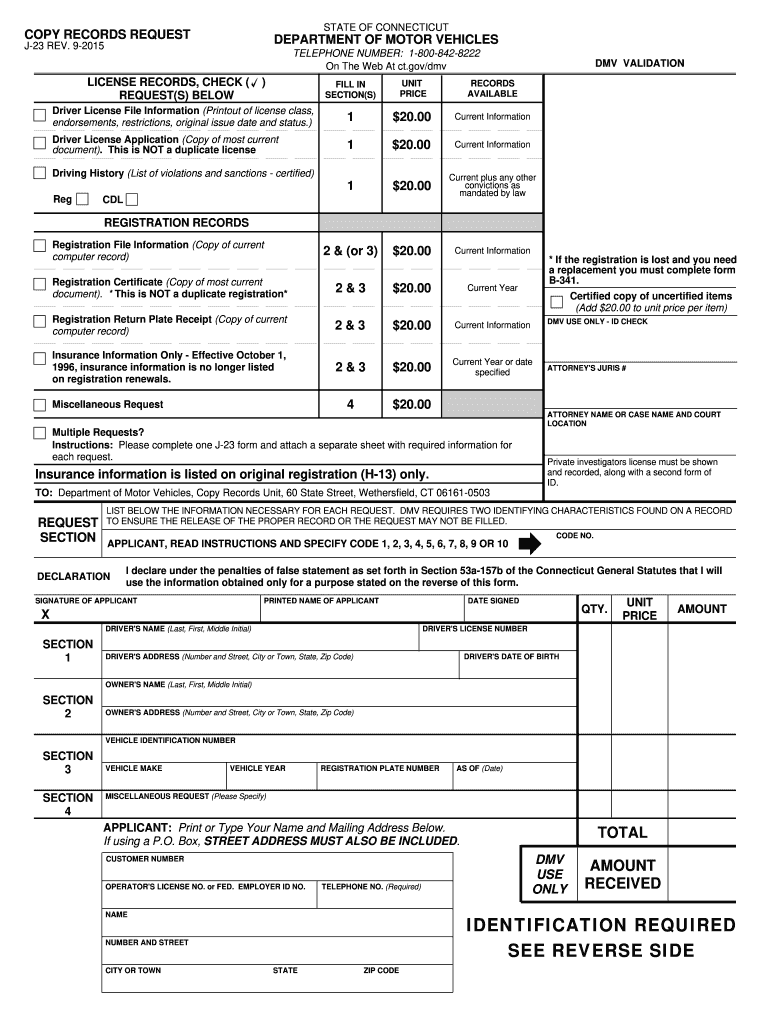
Ct J 23 Form 2015-2026


What is the Ct J 23 Form
The Ct J 23 Form is a document used by the Connecticut Department of Motor Vehicles (DMV) to facilitate the request for certain records. This form is essential for individuals seeking access to their driving history or other related information. It serves as an official request that must be completed accurately to ensure compliance with state regulations.
How to use the Ct J 23 Form
Using the Ct J 23 Form involves several steps to ensure that your request is processed efficiently. First, download the form from the official DMV website or obtain a physical copy from a DMV office. Next, fill out the required fields, including your personal information and the specific records you are requesting. After completing the form, submit it according to the instructions provided, either online, by mail, or in person at a DMV location.
Steps to complete the Ct J 23 Form
Completing the Ct J 23 Form requires careful attention to detail. Follow these steps:
- Download or acquire the Ct J 23 Form.
- Provide your full name, address, and contact information.
- Specify the type of records you are requesting, such as driving history or vehicle registration details.
- Sign and date the form to certify the accuracy of the information provided.
- Submit the completed form via the designated method outlined by the DMV.
Legal use of the Ct J 23 Form
The Ct J 23 Form is legally recognized as a formal request for records. It is important to ensure that all information provided is truthful and accurate, as any discrepancies may lead to delays or denial of the request. The form must be used in accordance with Connecticut state laws governing access to public records, ensuring that individuals have the right to obtain their driving and vehicle information.
Key elements of the Ct J 23 Form
Several key elements must be included in the Ct J 23 Form to ensure its validity:
- Personal Information: Full name, address, and contact details.
- Record Type: Clear indication of the records being requested.
- Signature: Required to validate the request.
- Date: The date of submission must be included.
Form Submission Methods
The Ct J 23 Form can be submitted through various methods, allowing for flexibility based on user preference:
- Online: If available, submit the form electronically through the DMV's website.
- By Mail: Send the completed form to the designated DMV address.
- In-Person: Deliver the form directly to a local DMV office for immediate processing.
Quick guide on how to complete ct j 23 form
Effortlessly Prepare Ct J 23 Form on Any Device
The management of online documents has gained popularity among businesses and individuals. It serves as an ideal eco-friendly substitute for conventional printed and signed documents, as you can obtain the necessary form and securely save it online. airSlate SignNow provides you with all the tools required to create, edit, and electronically sign your documents swiftly without delays. Handle Ct J 23 Form on any platform with the airSlate SignNow apps for Android or iOS and streamline any document-related process today.
How to Modify and Electronically Sign Ct J 23 Form with Ease
- Obtain Ct J 23 Form and click on Get Form to begin.
- Make use of the tools we offer to fill out your document.
- Emphasize pertinent sections of the documents or obscure sensitive information with tools specifically designed for that purpose by airSlate SignNow.
- Generate your electronic signature using the Sign tool, which takes only a few seconds and carries the same legal validity as a conventional handwritten signature.
- Verify all the details and click on the Done button to save your alterations.
- Choose how you wish to send your form, via email, text message (SMS), invitation link, or download it to your computer.
Eliminate concerns about lost or mislaid documents, tedious form navigation, or mistakes that necessitate printing new document copies. airSlate SignNow fulfills all your document management needs in a few clicks from any device you choose. Alter and electronically sign Ct J 23 Form and guarantee outstanding communication at every phase of the form preparation process with airSlate SignNow.
Create this form in 5 minutes or less
Find and fill out the correct ct j 23 form
Create this form in 5 minutes!
How to create an eSignature for the ct j 23 form
The way to create an electronic signature for your PDF document in the online mode
The way to create an electronic signature for your PDF document in Chrome
How to make an electronic signature for putting it on PDFs in Gmail
The way to make an electronic signature right from your mobile device
The best way to create an electronic signature for a PDF document on iOS devices
The way to make an electronic signature for a PDF on Android devices
People also ask
-
What is ct dmv j 23 and how does it relate to airSlate SignNow?
Ct dmv j 23 refers to specific regulations and procedures associated with documents for the Connecticut DMV. With airSlate SignNow, you can easily manage documentation related to ct dmv j 23, ensuring compliance and efficiency in eSigning essential forms.
-
How does airSlate SignNow simplify the process of handling ct dmv j 23 documents?
AirSlate SignNow streamlines the signing and sending process for ct dmv j 23 documents by providing a user-friendly platform. Users can quickly upload, send, and eSign their documents, reducing the time and effort traditionally required for DMV paperwork.
-
Is there a cost associated with using airSlate SignNow for ct dmv j 23 documentation?
Yes, airSlate SignNow offers competitive pricing plans tailored to your needs. Whether you're handling individual ct dmv j 23 documents or managing a larger volume, our pricing structure is designed to be cost-effective.
-
What features does airSlate SignNow offer for managing ct dmv j 23 forms?
AirSlate SignNow provides features such as custom templates, automated reminders, and secure cloud storage specifically for managing ct dmv j 23 forms. These tools enhance efficiency and organization for all your documentation needs.
-
Can I integrate airSlate SignNow with other tools for handling ct dmv j 23 documentation?
Absolutely! AirSlate SignNow integrates seamlessly with various applications such as Google Drive and Dropbox, allowing you to manage your ct dmv j 23 documentation more efficiently. This enhances your workflow and ensures all your documents are in one place.
-
What are the benefits of using airSlate SignNow for ct dmv j 23?
Using airSlate SignNow for ct dmv j 23 comes with numerous benefits like improved turnaround times for documentation and reduced paper usage. It also enhances security and compliance, giving you peace of mind when handling sensitive DMV paperwork.
-
How secure is airSlate SignNow for submitting ct dmv j 23 documents?
AirSlate SignNow prioritizes the security of your ct dmv j 23 documents by employing advanced encryption and secure access protocols. Our platform ensures that your sensitive documents are protected against unauthorized access while being shared or stored.
Get more for Ct J 23 Form
Find out other Ct J 23 Form
- How To Sign Connecticut Legal Quitclaim Deed
- How Do I Sign Delaware Legal Warranty Deed
- Sign Delaware Legal LLC Operating Agreement Mobile
- Sign Florida Legal Job Offer Now
- Sign Insurance Word Ohio Safe
- How Do I Sign Hawaii Legal Business Letter Template
- How To Sign Georgia Legal Cease And Desist Letter
- Sign Georgia Legal Residential Lease Agreement Now
- Sign Idaho Legal Living Will Online
- Sign Oklahoma Insurance Limited Power Of Attorney Now
- Sign Idaho Legal Separation Agreement Online
- Sign Illinois Legal IOU Later
- Sign Illinois Legal Cease And Desist Letter Fast
- Sign Indiana Legal Cease And Desist Letter Easy
- Can I Sign Kansas Legal LLC Operating Agreement
- Sign Kansas Legal Cease And Desist Letter Now
- Sign Pennsylvania Insurance Business Plan Template Safe
- Sign Pennsylvania Insurance Contract Safe
- How Do I Sign Louisiana Legal Cease And Desist Letter
- How Can I Sign Kentucky Legal Quitclaim Deed