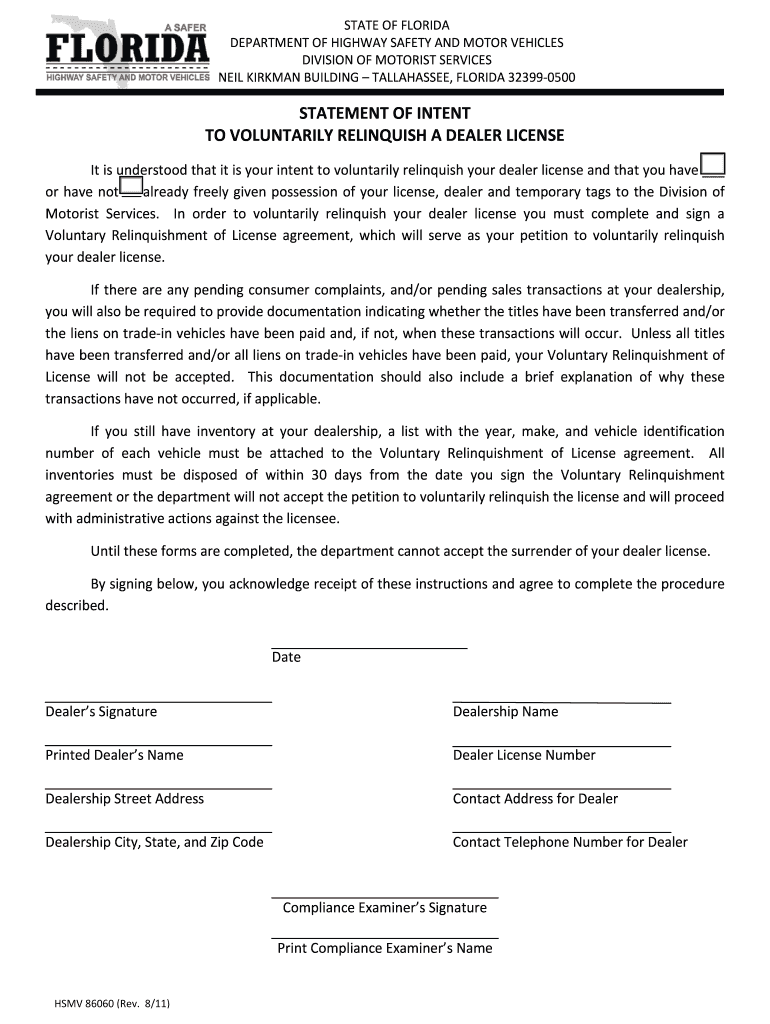
Florida Division of Motorist Services Form


What is the Florida Division of Motorist Services
The Florida Division of Motorist Services is a governmental body responsible for overseeing various aspects of motor vehicle operations in the state. This includes the issuance of driver's licenses, vehicle registrations, and the management of motorist records. The division plays a crucial role in ensuring compliance with state laws and regulations related to motor vehicles, thereby enhancing public safety and efficient transportation services.
How to use the Florida Division of Motorist Services
Utilizing the services offered by the Florida Division of Motorist Services can be straightforward. Individuals can access a range of services online, including applying for a new driver's license, renewing existing licenses, and obtaining vehicle titles. The division's website provides resources and guidance on how to navigate these processes effectively. Additionally, in-person services are available at designated locations throughout the state for those who prefer face-to-face interactions.
Steps to complete the Florida Division of Motorist Services
Completing transactions with the Florida Division of Motorist Services involves several key steps. First, identify the specific service needed, such as applying for a driver's license or registering a vehicle. Next, gather the required documentation, which may include proof of identity, residency, and vehicle ownership. After preparing the necessary forms, you can submit them online or visit a local office. It's essential to follow any additional instructions provided by the division to ensure a smooth process.
Required Documents
When engaging with the Florida Division of Motorist Services, having the correct documents is vital. Commonly required documents include:
- Proof of identity (e.g., birth certificate or passport)
- Proof of residency (e.g., utility bill or lease agreement)
- Vehicle title or registration documents for vehicle-related services
- Social Security number or proof of legal presence in the U.S.
It's advisable to check the specific requirements for the service you are using, as they may vary.
Form Submission Methods
The Florida Division of Motorist Services offers multiple methods for submitting forms. Individuals can choose to submit their applications and documents online through the division's official website, which is often the quickest option. Alternatively, forms can be mailed to the appropriate office or submitted in person at a local service center. Each method has its own processing times and requirements, so it's important to select the one that best fits your needs.
Legal use of the Florida Division of Motorist Services
The legal use of services provided by the Florida Division of Motorist Services is governed by state laws and regulations. Ensuring compliance with these laws is essential for the validity of any documents processed through the division. This includes adhering to guidelines related to the issuance of licenses, vehicle registrations, and the maintenance of accurate motorist records. Understanding these legal frameworks helps individuals navigate their responsibilities as motorists in Florida.
Eligibility Criteria
Eligibility criteria for services offered by the Florida Division of Motorist Services vary depending on the specific service being requested. For example, to obtain a driver's license, applicants must meet age requirements, provide valid identification, and pass any necessary tests. Vehicle registration may require proof of ownership and insurance. It is important to review the eligibility requirements for each service to ensure compliance and avoid delays in processing.
Quick guide on how to complete florida division of motorist services
Complete Florida Division Of Motorist Services effortlessly on any gadget
Web-based document administration has gained traction among businesses and individuals alike. It offers an ideal environmentally friendly alternative to traditional printed and signed documents, enabling you to locate the appropriate form and securely store it online. airSlate SignNow equips you with all the tools necessary to create, modify, and electronically sign your documents quickly and efficiently. Manage Florida Division Of Motorist Services on any gadget using airSlate SignNow's Android or iOS applications and enhance any document-related operation today.
How to modify and electronically sign Florida Division Of Motorist Services with ease
- Locate Florida Division Of Motorist Services and click on Get Form to begin.
- Use the tools we provide to fill out your form.
- Select essential sections of your documents or redact sensitive data with tools that airSlate SignNow has specifically designed for that purpose.
- Create your signature with the Sign tool, which takes mere seconds and carries the same legal validity as a traditional pen-and-ink signature.
- Review all the information and then click on the Done button to save your changes.
- Choose your preferred method to send your form: via email, SMS, invitation link, or download it to your computer.
Eliminate concerns about lost or misplaced documents, tedious form searching, or mistakes that necessitate reprinting new copies. airSlate SignNow meets all your document management needs in just a few clicks from your preferred device. Modify and electronically sign Florida Division Of Motorist Services while ensuring outstanding communication at every stage of your form preparation process with airSlate SignNow.
Create this form in 5 minutes or less
Create this form in 5 minutes!
How to create an eSignature for the florida division of motorist services
The way to create an eSignature for your PDF in the online mode
The way to create an eSignature for your PDF in Chrome
The best way to generate an electronic signature for putting it on PDFs in Gmail
How to create an eSignature right from your smart phone
The best way to generate an electronic signature for a PDF on iOS devices
How to create an eSignature for a PDF on Android OS
People also ask
-
What is airSlate SignNow and how does it relate to the division of motorist services?
airSlate SignNow is a user-friendly eSignature solution that empowers businesses to send and sign documents electronically. For the division of motorist services, it streamlines the process of handling necessary paperwork, ensuring quick and secure document management.
-
How can airSlate SignNow benefit the division of motorist services?
By utilizing airSlate SignNow, the division of motorist services can signNowly reduce the time spent on document processing. The platform allows for secure electronic signatures, enhancing efficiency and ensuring compliance with legal standards.
-
What pricing plans does airSlate SignNow offer for the division of motorist services?
airSlate SignNow offers flexible pricing plans tailored for different needs, including options suitable for government agencies like the division of motorist services. This ensures that you can find a budget-friendly solution that meets your document management requirements.
-
What features does airSlate SignNow provide for the division of motorist services?
airSlate SignNow includes a range of features ideal for the division of motorist services, such as customizable templates, bulk sending, and secure cloud storage. These features facilitate the efficient handling of essential documents, enhancing overall productivity.
-
Is airSlate SignNow compliant with regulations for the division of motorist services?
Yes, airSlate SignNow is designed to comply with industry regulations related to the division of motorist services. It adheres to eSignature laws, ensuring that all documents signed through the platform are legally binding and secure.
-
Can airSlate SignNow integrate with existing systems used by the division of motorist services?
Absolutely! airSlate SignNow offers seamless integrations with various software applications commonly used by the division of motorist services. This allows for a smooth transition and enhanced functionality across platforms.
-
What are the benefits of using airSlate SignNow for the division of motorist services over traditional methods?
Using airSlate SignNow reduces the reliance on paper-based processes, which can be time-consuming and inefficient for the division of motorist services. The electronic approach enables faster processing, improved tracking, and a more environmentally friendly solution.
Get more for Florida Division Of Motorist Services
- Gst62 fillable pdf 87540248 form
- Omr answer sheet techior form
- The corrected and updated anarchist cookbook pdf 36421373 form
- Altia investigation toolkit form
- Owha injury report form
- Special events permit application ci middletown oh form
- Building permit application the village of highland hills ohio form
- Pinal county saguaro cactus permit form
Find out other Florida Division Of Motorist Services
- Sign Michigan Charity Rental Application Later
- How To Sign Minnesota Charity Purchase Order Template
- Sign Mississippi Charity Affidavit Of Heirship Now
- Can I Sign Nevada Charity Bill Of Lading
- How Do I Sign Nebraska Charity Limited Power Of Attorney
- Sign New Hampshire Charity Residential Lease Agreement Online
- Sign New Jersey Charity Promissory Note Template Secure
- How Do I Sign North Carolina Charity Lease Agreement Form
- How To Sign Oregon Charity Living Will
- Sign South Dakota Charity Residential Lease Agreement Simple
- Sign Vermont Charity Business Plan Template Later
- Sign Arkansas Construction Executive Summary Template Secure
- How To Sign Arkansas Construction Work Order
- Sign Colorado Construction Rental Lease Agreement Mobile
- Sign Maine Construction Business Letter Template Secure
- Can I Sign Louisiana Construction Letter Of Intent
- How Can I Sign Maryland Construction Business Plan Template
- Can I Sign Maryland Construction Quitclaim Deed
- Sign Minnesota Construction Business Plan Template Mobile
- Sign Construction PPT Mississippi Myself