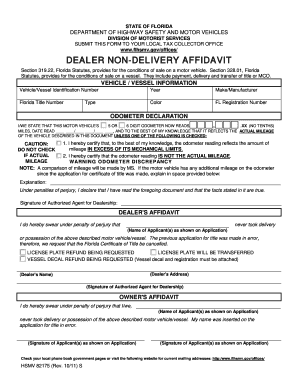
Florida Non Form


What is the Florida Non Form
The Florida Non Form, often referred to as the FL Non Affidavit, is a document used within the state of Florida for specific legal and administrative purposes. This form is particularly relevant for individuals and businesses dealing with motor vehicle transactions and title corrections. It serves to affirm that certain conditions or statements regarding a vehicle's title are true, which can be crucial for compliance with state regulations.
How to Use the Florida Non Form
To effectively use the Florida Non Form, it is important to understand the context in which it is required. This form is typically used when a vehicle dealer or owner needs to certify information related to a vehicle's title or registration. It can be utilized in situations such as correcting title errors, transferring ownership, or addressing discrepancies in vehicle documentation. Proper completion of this form ensures that the information provided is legally recognized by the Florida Department of Highway Safety and Motor Vehicles (DHSMV).
Steps to Complete the Florida Non Form
Completing the Florida Non Form involves several key steps to ensure accuracy and compliance. First, gather all necessary information about the vehicle, including the Vehicle Identification Number (VIN), title number, and any relevant personal identification details. Next, fill out the form carefully, ensuring that all fields are completed accurately. It is crucial to provide truthful statements, as any discrepancies can lead to legal complications. After completing the form, it should be signed and dated by the appropriate parties to validate the information provided.
Legal Use of the Florida Non Form
The legal use of the Florida Non Form is governed by specific regulations set forth by the state. This form must be completed in accordance with the guidelines established by the Florida DHSMV to ensure that it serves its intended purpose. When executed correctly, the Florida Non Form can be a legally binding document that supports the claims made regarding a vehicle's title or registration. It is essential to retain a copy of the completed form for personal records and future reference.
Key Elements of the Florida Non Form
Several key elements must be included in the Florida Non Form to ensure its validity. These elements typically include the vehicle's VIN, the owner's name and address, the purpose of the form, and any specific statements that need to be certified. Additionally, the form should have spaces for signatures and dates, as these are critical for legal recognition. Ensuring that all required information is present and accurate is vital for the form's acceptance by the relevant authorities.
Required Documents
When preparing to submit the Florida Non Form, certain documents may be required to accompany it. These can include proof of ownership, such as a previous title or bill of sale, identification documents for the individual completing the form, and any other relevant paperwork that supports the claims made within the form. Having these documents ready can facilitate a smoother submission process and help avoid delays in processing.
Quick guide on how to complete florida non form
Complete Florida Non Form seamlessly on any gadget
Digital document management has become widely accepted by businesses and individuals alike. It offers an ideal eco-friendly alternative to traditional printed and signed documents, allowing you to obtain the correct format and securely store it online. airSlate SignNow provides you with all the resources you need to create, modify, and electronically sign your documents promptly without delays. Manage Florida Non Form on any device using airSlate SignNow Android or iOS applications and streamline any document-related process today.
The easiest way to modify and electronically sign Florida Non Form effortlessly
- Locate Florida Non Form and click Get Form to begin.
- Utilize the tools we provide to finish your form.
- Emphasize important sections of your documents or redact sensitive information with tools specifically offered by airSlate SignNow for that purpose.
- Create your signature using the Sign tool, which takes mere seconds and holds the same legal significance as a conventional wet ink signature.
- Review the details and click on the Done button to save your modifications.
- Select your preferred method for delivering your form, whether by email, SMS, invite link, or download it to your computer.
Eliminate the concerns of lost or misplaced files, tedious form searching, or errors necessitating the printing of new document versions. airSlate SignNow addresses your document management needs in just a few clicks from any device you choose. Modify and electronically sign Florida Non Form to ensure outstanding communication throughout every step of your form preparation process with airSlate SignNow.
Create this form in 5 minutes or less
Create this form in 5 minutes!
How to create an eSignature for the florida non form
The way to generate an electronic signature for a PDF file in the online mode
The way to generate an electronic signature for a PDF file in Chrome
The way to create an electronic signature for putting it on PDFs in Gmail
How to create an electronic signature right from your smartphone
The best way to make an eSignature for a PDF file on iOS devices
How to create an electronic signature for a PDF on Android
People also ask
-
What is a non delivery affidavit?
A non delivery affidavit is a legal document that serves as proof that a specific item, typically a mailed or shipped package, was not delivered. This affidavit can be crucial for both senders and recipients, helping to resolve disputes related to lost or undelivered items.
-
How does airSlate SignNow help with non delivery affidavits?
airSlate SignNow streamlines the process of creating and signing non delivery affidavits. Our platform provides secure eSigning options and templates, making it easy for businesses to generate legally binding documents quickly and efficiently.
-
What are the benefits of using airSlate SignNow for non delivery affidavits?
Using airSlate SignNow for non delivery affidavits offers multiple benefits, including ease of use, cost-effectiveness, and enhanced security. Businesses can quickly create affidavits without the hassle of paper and ink, ensuring a smooth resolution process for lost deliveries.
-
Are there any costs associated with creating non delivery affidavits using airSlate SignNow?
airSlate SignNow offers competitive pricing plans that cater to different business needs. You can create non delivery affidavits at no additional cost beyond your subscription, making it a cost-effective option for managing your documents.
-
Can I integrate airSlate SignNow with other applications for handling non delivery affidavits?
Yes, airSlate SignNow can seamlessly integrate with various applications, such as CRM systems and project management tools. This allows you to manage non delivery affidavits alongside your other documents and workflows, enhancing your overall business efficiency.
-
How secure is the eSigning process for non delivery affidavits with airSlate SignNow?
The eSigning process for non delivery affidavits with airSlate SignNow is highly secure. We utilize advanced encryption techniques and comply with industry standards to ensure that your documents remain confidential and protected from unauthorized access.
-
Is it easy to share non delivery affidavits created with airSlate SignNow?
Absolutely! Sharing non delivery affidavits created with airSlate SignNow is straightforward. You can easily send your documents via email or generate a shareable link, allowing relevant parties to access and sign them effortlessly.
Get more for Florida Non Form
- Long term supplier declaration template word 82592990 form
- Form in arabic
- Mod dr0009 pt vfsglobal co form
- Form dot f 1385 fillable
- Recpac form
- Declarao sob juramento de ausncia do nmero de segurana social para as pessoas que pretendam apresentar uma declarao sob form
- Wv 730 791340342 form
- App 200 appellants opening brieflimited civil case judicial council forms
Find out other Florida Non Form
- How Can I eSignature Wyoming Lawers Quitclaim Deed
- eSignature California Plumbing Profit And Loss Statement Easy
- How To eSignature California Plumbing Business Letter Template
- eSignature Kansas Plumbing Lease Agreement Template Myself
- eSignature Louisiana Plumbing Rental Application Secure
- eSignature Maine Plumbing Business Plan Template Simple
- Can I eSignature Massachusetts Plumbing Business Plan Template
- eSignature Mississippi Plumbing Emergency Contact Form Later
- eSignature Plumbing Form Nebraska Free
- How Do I eSignature Alaska Real Estate Last Will And Testament
- Can I eSignature Alaska Real Estate Rental Lease Agreement
- eSignature New Jersey Plumbing Business Plan Template Fast
- Can I eSignature California Real Estate Contract
- eSignature Oklahoma Plumbing Rental Application Secure
- How Can I eSignature Connecticut Real Estate Quitclaim Deed
- eSignature Pennsylvania Plumbing Business Plan Template Safe
- eSignature Florida Real Estate Quitclaim Deed Online
- eSignature Arizona Sports Moving Checklist Now
- eSignature South Dakota Plumbing Emergency Contact Form Mobile
- eSignature South Dakota Plumbing Emergency Contact Form Safe